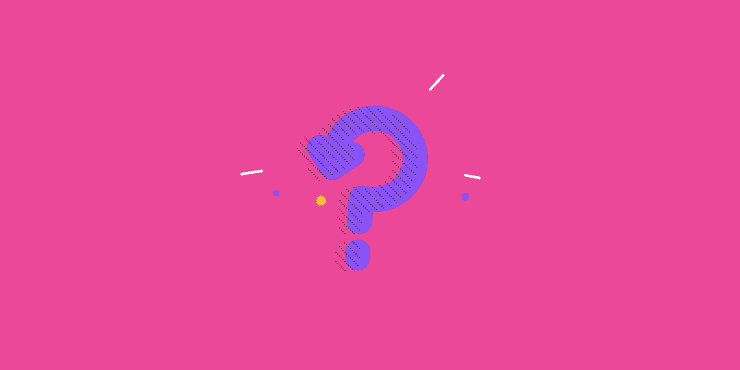Last updated 15th May 2024
You may think there aren’t many similarities between athletes and software developers, but they do have one thing in common:
Sprints.
When an athlete sprints, they run as fast as they can over a short distance. And a developers’ sprint is pretty similar.
A project management sprint is a short, time-boxed period that is set for developers to complete a certain amount of work.
In this article, we’re going to take a closer look at what sprints are and how you can manage yours with our free template.
What is a sprint?
We can’t talk about sprints without first diving into some project management methodologies.
The agile methodology is a set of principles and values that revolve around team collaboration, iterative development, and adaptability. The core aim is to discover more productive ways of working.
When it comes to agile methodology, there are 4 values and 12 principles that developers must keep in mind:
Values:
2. Working software over comprehensive documentation
3. Customer collaboration over contract negotiation
4. Responding to change over following a plan
Principles:
2. Accommodate changing requirements throughout the development process
3. Frequent delivery of working software
4. Collaboration between the business stakeholders and developers throughout the project
5. Support, trust and motivate the people involved
6. Enable face-to-face interactions
7. Working software is the primary measure of progress
8. Agile processes to support a consistent development pace
9. Attention to technical detail and design enhances agility
10. Simplicity
11. Self-organising teams encourage great architectures, requirements and designs
12. Regular reflections on how to become more effective
There are various frameworks within the agile methodology that can be used to successfully complete projects. One of these frameworks is Scrum.
Scrum is a framework that encourages teams to work together to complete their projects. Much like a rugby scrum, it involves people putting their heads together to tackle the problem in front of them (bet you weren’t expecting two sports analogies in this article!)
So, where do sprints come into all of this?
Well, a sprint is one part of the Scrum framework – also known as a ceremony.
Here’s a quick rundown of all of the Scrum ceremonies, and what’s involved at each stage.
1. Sprint planning
As you’ve probably guessed, this is when the team gets together to plan what they need to complete during the upcoming sprint.
This typically involves a shared team goal that can be broken down into smaller tasks that team members can work on during the sprint.
2. Sprint
The next step is the sprint itself. This is a specific time period, decided on in the planning meeting, that the team will work on the project for. Sprints can last anywhere from one week to four weeks, depending on the scope of the work.
3. Daily scrum
Every morning during the sprint, teams will get together for the daily scrum. This is a short meeting that is sometimes referred to as a ‘daily stand up’ – the idea being that remaining standing will encourage everyone to keep the meeting short and snappy.
During the daily scrum, team members update each other on their progress and their plans for the day.
4. Sprint review
At the end of each sprint, the team will get together with the product owner to demonstrate what they have achieved during the sprint.
The product owner will then give feedback, marking some tasks as complete and adding some to a sprint backlog (tasks to be completed).
5. Sprint retrospective
This is similar to the sprint review, but the teams meet together without the product owner to reflect on their work. This is the time to discuss what went well, what didn’t, and how improvements can be made in future sprints.
How to manage sprints
The software industry is competitive and fast-moving. Not only is there pressure to release amazing new products as quickly as possible, there’s also the need to update your existing software regularly.
Sprints are great for this because they help you to continuously innovate and improve your product in a cost-effective, timely way. But they need to be managed correctly.
Our free development sprint template makes it easy to manage your sprints with useful tools and features. Let’s take a closer look…
Tasks
One of the most important parts of a sprint is ensuring that every team member knows what part they have to play in the overall success of the project.
The Project.co template comes pre-loaded with tasks set up for the common objective of adding new functionality to a SaaS app.

It’s quick and easy to customise tasks. You can add as much or as little detail to a task as required. You can give your task a name, add a deliverable date, assign it to a team member, give it a status, and more:

This is great for allowing you to manage future deliverables and it also gives you the freedom to update tasks on the fly as requirements change.
Kanban
The Kanban view is a great way to visualise your tasks and move them along to the next stage in the process with a simple drag-and-drop:

This makes it easy to identify bottlenecks and opportunities, and also monitor the progress of your sprint.
The Kanban view can be a great addition to daily scrum meetings as it allows you to see everyone’s tasks in one place. So if a change in direction is required it’s easy to adjust the schedule in real-time.
Discussion feed
When working on a project with your team, communication is vital. By managing your sprints on Project.co you can ensure communication is constant, clear, and in one place.
Everyone involved on a project is free to leave comments on the discussion feed. This is a chronological account of communication throughout the project – making it easy to search for previous messages:

If you need to have discussions that don’t require the whole team to be notified, you can also chat to your team members on specific tasks:

This works exactly like the discussions feed, only you choose who to notify rather than notifying everyone.
Embeds
Project.co also has the ability to integrate with many other platforms, so you can embed other tools you already use directly into your project. Here’s a 60 second overview of how it works:
With embeds, you can work on your projects and communicate with your team without any interruptions – benefitting from a boost in productivity.
Benefits of sprints
There are many different ways to manage a project, so what makes sprints so great?
Here are some of the best benefits…
1. Projects are more manageable
If you have a HUGE project to work on then breaking it down into sprints will make the overall task easier to manage and less intimidating.
Sprints allow you to split your project into smaller, more manageable sections – and this can improve team morale. Instead of slogging for months on one project, your team can celebrate the success of a completed sprint every couple of weeks!
2. Increased productivity
Just the word ‘sprint’ brings to mind a feeling of urgency – and this can encourage teams to ship more work, faster.
The gentle time pressure created by a sprint can increase productivity among your team, especially if the project is managed with an easy-to-navigate project management system.
3. Increased flexibility
One of the best things about sprints, and the Scrum framework in general, is that it’s easy to adapt to change.
When teams meet every morning for the daily scrum, it’s a change to assess the direction of the project and see if things are working. If they aren’t, then it’s easy to make changes because the project is being viewed in small stages instead of as a whole.
Final thoughts
Sprints were designed to help software developers get stuff done in the quickest, most efficient way. And Project.co was created for the same reason!
Try it out for yourself with our free development sprint template.