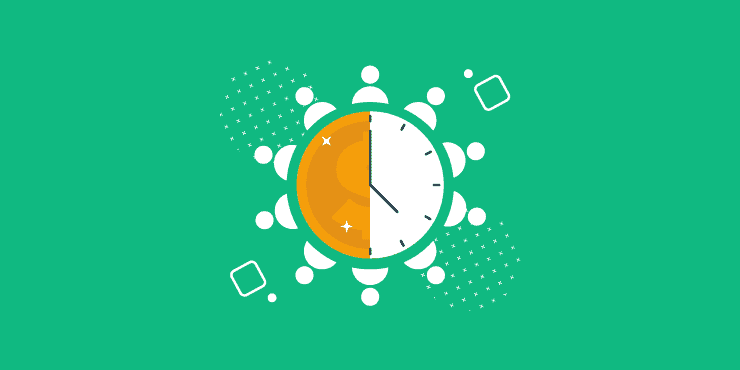Last updated on 13th June 2024
In this article, we’re serving up eight electrifying staff meeting ideas that will leave your team buzzing with enthusiasm and eager to conquer any challenge.
Say goodbye to yawns and hello to impactful discussions, creative brainstorming sessions, and an overall boost in team morale – as we turn your staff meetings from snooze-fests to success-fests!
8 ideas for more productive staff meetings
1. Set an agenda
2. Assign a note-taker
3. Allow for buffer time
4. Assign a meeting leader
5. Send a follow-up email
6. Try lightening jams
7. Don’t sit down
8. Test your tech beforehand
1. Set an agenda
A clear agenda that goes over exactly what you want to cover, and the outcomes you would like to achieve can help to steer your meeting in the right direction and make sure everyone’s time is well spent.
If you find that things are moving away from your agenda, you can make a note to discuss those items another time, before steering back towards what you’ve planned to discuss.
You don’t need to spend too much time on your agenda, either. Just a bullet-pointed checklist will do.
And it’s important to make sure everyone is aware of it. The Project.co team meeting template is perfect for creating a space where everyone can keep up to date on upcoming meetings. You can invite team members, add your agenda, and even create tasks that can be assigned to the correct people and actioned before or after the meeting.
Whatever you’re discussing, an agenda can help keep things brief and on-track.
2. Assign a note-taker
Something we can all be guilty of from time to time is forgetting about our meetings as soon as we leave the room. We’re already bounding on towards the next thing.
By assigning a note-taker, you can ensure that your meeting minutes are jotted down and shared with the team. That way, everyone has something to refer back to. The notes can even be used to remind people of what they are required to do post-meeting.
Of course, you’d expect everyone to write their own notes – and they can! But it’s also good practice to have a set of impartial notes that covers everything that was discussed in a matter-of-fact way.
To do this, assign one note-taker to record the meeting notes (we have meeting notes template that’s perfect for this!). This should be their main role for the meeting so that they don’t get distracted and neglect the task.
Here’s a quick example of notes or minutes for a meeting that discussed a transition to remote working:
– Normal working hours will apply
– Each team will have a morning check-in
– Managers to complete an end-of-day report summarising the day’s accomplishments
– Use Slack for instant communication
– Use Zoom for conference calls and meetings
This is a very simple example, but it covers the basics of what meeting notes or minutes should look like.
3. Allow ‘buffer time’
While it’s important to ensure that your time’s well spent, it also important to be realistic. You’re never going to be able to plan a meeting right down to the very minute, so allow for some ‘buffer time’ when things get off track.
Buffer time is exactly what it sounds like. It’s a short amount of time that can be used as a buffer between tasks, or in this case, meeting topics.
It’s likely that the beginning and the end of your meetings will be the most disruptive, while everyone gets greetings and farewells out of the way. So including 5 minutes or so either side for chit-chat like this could help you to forecast the time you have to spend on other parts of your agenda.
4. Assign a meeting leader
Allowing for buffer time is all well and good, but it’s also important to assign a meeting leader to ensure things get back on track swiftly.
After all, you don’t want to spend half of the meeting talking about what everyone ate for dinner last night!
By assigning a meeting leader you can ensure that your agenda is followed and that time is used effectively.
And this doesn’t have to be the role of the most senior member of staff in the room, anyone could be appointed as the meeting leader.
You could appoint the person who is most involved with the topic at hand, for example, if you’re talking about sales then let one of your sales team members lead the meeting.
5. Send a follow up email
In addition to writing down meeting minutes, it also helps to send a follow up email to your team. This should serve as a reminder of what was discussed and can also include some action points for different team members.
Here is an example using the same meeting topic we used above:
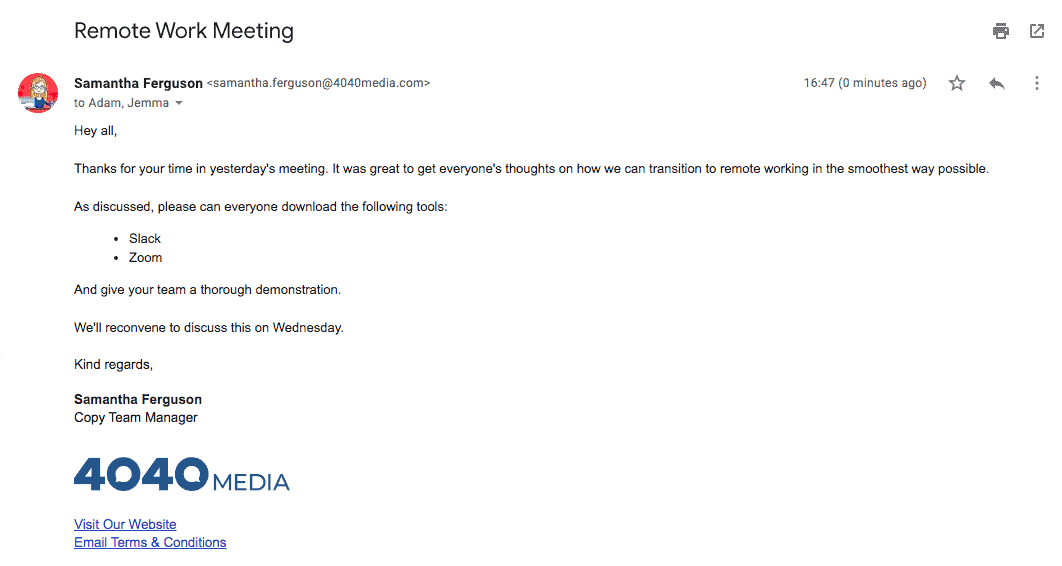
As you can see, this email quickly summarises the important points of the meeting, gives people action points, and sets a date for the next meeting. Simple, yet effective!
Without a follow up email, you could have staff members forgetting what they were supposed to do and creating delays or bottlenecks in the next meeting.
6. Try lightning jams
So far we’ve discussed ideas that can enhance your current meetings – but how about a new way to do meetings all together?
Meet lightning jams!
Lightning jams can help your team make faster decisions. And they’re actually pretty fun.
Everyone in the room is given a pile of post-it notes and invited to write down as many problems, issues, or simply topics of discussion that they can in 4 minutes.
The meeting leader should act as a moderator here, timing the exercise and also ensuring that team members don’t confer.
At the end of the four minutes, the post-it notes are displayed in front of everyone (duplicates can be discarded) and then each team member is given 3 sticky dots. They can use these sticky dots to vote on the post-it notes that they feel highlight the three most important issues or topics.
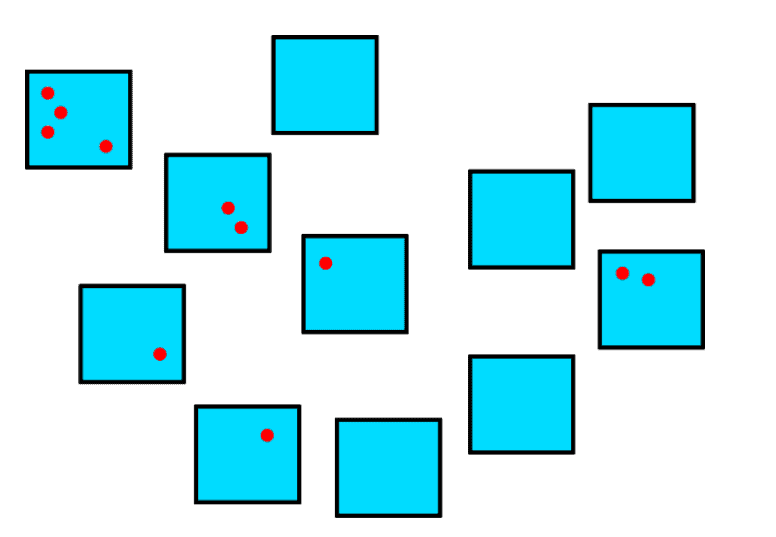
The topics with the most votes are those that you focus on for the meeting.
That’s a very simplified version of lightning jams and there’s a lot more that you can do to make this more of a timed and structured exercise. If you have time, check out this video to learn more:
7. Don’t sit down!
Another interesting way to get the most out of your meetings is to stand up! No one likes to be standing around for long periods and so stand up meetings are known to be quite productive.
Stand up meetings are so productive in fact that they’ve actually been implemented into some popular project management methodologies, such as Scrum.
Plus, it gives everyone a break from sitting at their desks all day!
8. Test your tech beforehand
More and more teams are working remotely these days, and if that’s the case for your team then it helps to give the conference call technology you’re using a little test-drive earlier in the day.
It can be really frustrating for everyone if the meeting was supposed to start at 10am, but you’re still waiting for Skype Business to download at 10:10!
A quick test of the meeting link will take seconds, and if you do spot any errors then you’ve saved everyone’s time by fixing them ahead of the meeting.
It also helps to use Google Calendar (or any free calendar app) to schedule your meetings. With Google Calendar, you can send email invites and find out who is and isn’t available for the meeting:
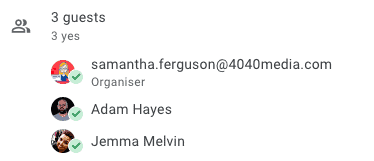
Final thoughts
Here at Project.co we’re crazy about time management! We believe it is absolutely vital to running a successful business.
We’ve gone to the effort of making something that we think could save your team time when it comes to your next meeting. Our ‘Team Meeting’ template has been designed to help you plan and improve the meetings you have with your team.
You can invite your team, prepare your notes, add files, set action points, and so much more – all within one private project. Click here to try Project.co for free.