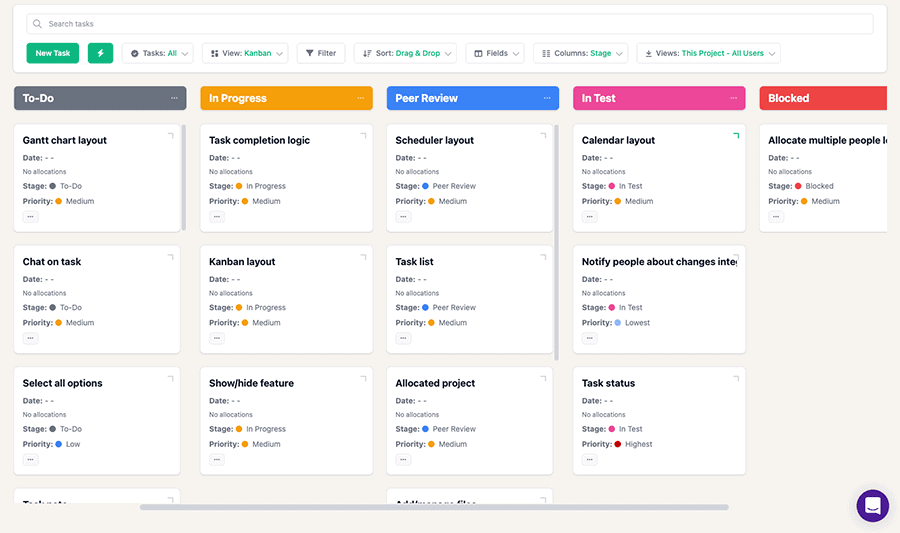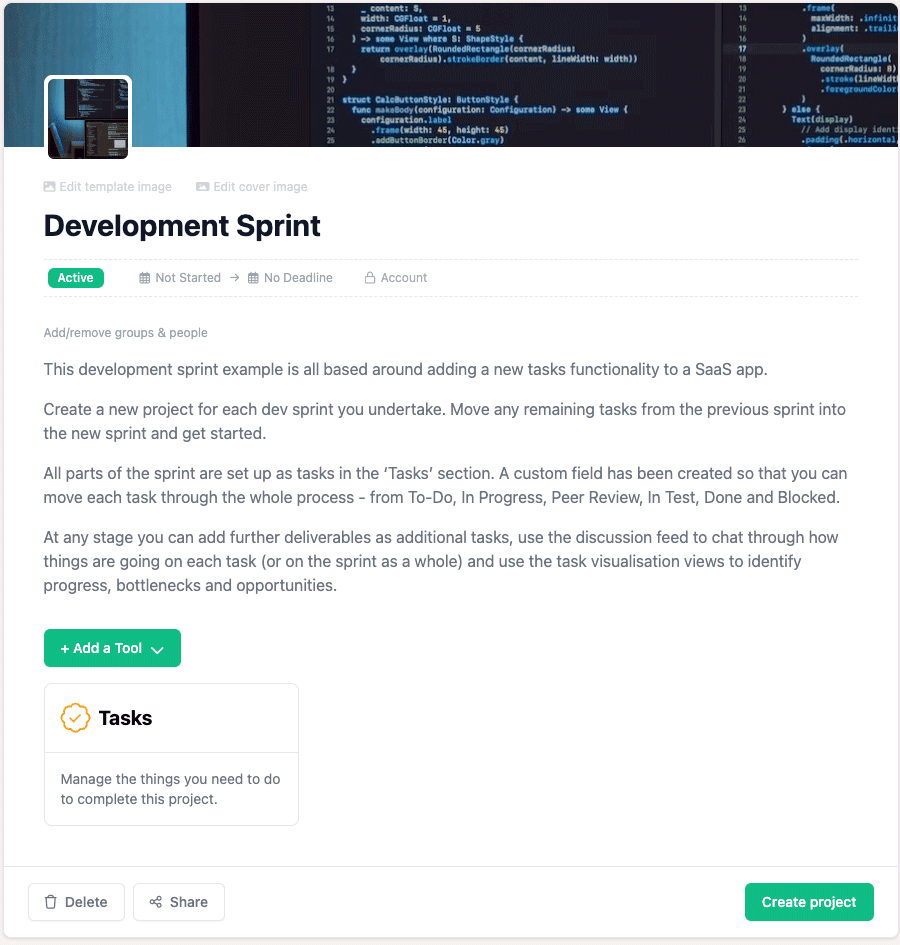
This development sprint example is all based around adding a new tasks functionality to a SaaS app.
Create a new project for each dev sprint you undertake. Move any remaining tasks from the previous sprint into the new sprint and get started.
All parts of the sprint are set up as tasks in the ‘Tasks’ section. A custom field has been created so that you can move each task through the whole process – from To-Do, In Progress, Peer Review, In Test, Done and Blocked.
At any stage you can add further deliverables as additional tasks, use the discussion feed to chat through how things are going on each task (or on the sprint as a whole) and use the task visualisation views to identify progress, bottlenecks and opportunities.