Last updated on 12th December 2023
In this article we’re going to take a look at everything you need to know about project tracking in 2024.
Project tracking is critical to project success. After all, if you don’t know where your projects are up to then how can you expect to complete them on time and on budget?
According to our Business Communication Statistics 2023 research, only 57% of people find it easy to get an exact view of where their projects are up to. However, this increases to a huge 82% among people who use a project management tool (that can often help with things like project tracking).
With that being said, let’s jump into this complete guide to project tracking in 2024.
What is project tracking?
Project tracking is a project management method focused on tracking the progress of projects. Projects are typically tracked by monitoring things like tasks, resources, timelines, and budgets. You can use project tracking to compare actual progress to forecasted progress and also to help you spot and solve any potential issues.
The aim of project tracking is, of course, to keep projects on track and ensure that projects are completed on time and on budget, with all goals met.
What is a project tracker?
A project tracker is a tool or software platform that project managers use to track the progress of their projects.
Project tracker tools allow you to monitor all different things associated with your project, from tasks, people, budget, resource management, and more.
Tools like this – also known as project management tools – can be invaluable for ensuring projects are managed efficiently and successfully.
How to track project progress
1. Set clear goals and deadlines
The first step towards tracking project progress is to set yourself up for success with clear goals and deadlines.
A project with a well-defined purpose, clear sense of direction, and concrete end goal is easy to track – because you know where you’re going!
It’s also important to communicate these goals and deadlines to everyone who is working on the project, so that you can all drive forward in the same direction.
2. Set tasks and assign them to different team members
After setting your goals and deadlines, it’s important to turn them into tasks. When tracking project progress, tasks can act as waymarkers that help you steadily move forward.
Tasks should be assigned to different members within your team so that everyone can take ownership over their own section of the project. This helps take some of the load off you as a project manager, and it can also increase job satisfaction for your team by giving them responsibility over their own workload.
3. Meet regularly with your team
With your goals outlined and your tasks in place, you should pretty much be steadily moving in the right direction as far as project progress goes.
However, communication is still vitally important to make sure that everything is going as expected. Meeting regularly with your team is a good way to track projects and make any adjustments needed to reduce bottlenecks or alleviate any issues that arise.
4. Use a project management tool
When tracking projects, there’s a lot to think about: deadlines, resources, budget, and more. And when you have multiple projects to keep track of, that’s a lot of information to keep either in your inbox, notepad, or brain!
A project management tool can absolutely take the load off. After all, they were built especially for this purpose. Most project management tools have features that allow you to track your deadlines, resources, and budget, while also chatting with your team, assigning tasks, and more.
5. Keep your eye on time, cost, and scope
Finally, in project tracking you need to always remember to consider time, cost, and scope. All of which can impact each other in some way. For example, if the scope of the project changes then you may need more time to complete it. If you need more time to complete it, then that’s going to increase your costs, and so on.
Be vigilant on this point, and make sure when tracking your projects that they all stick close to their scheduled deadlines, budgets, and scopes.
Tracking project progress using a project tracker
So, now that you know what project tracking is and how to do it, let’s take a look at what tracking project progress using a project tracker actually looks like in action.
For these examples, we’re going to use Project.co.
1. Set tasks and track them with multiple views using the Tasks feature
If you’re on top of your tasks, then you’re on top of your projects. Our Tasks feature makes it easy to allocate tasks to different team members and you can attach everything they need – from files, comments and notes, to deadlines and priority levels – directly to each task:
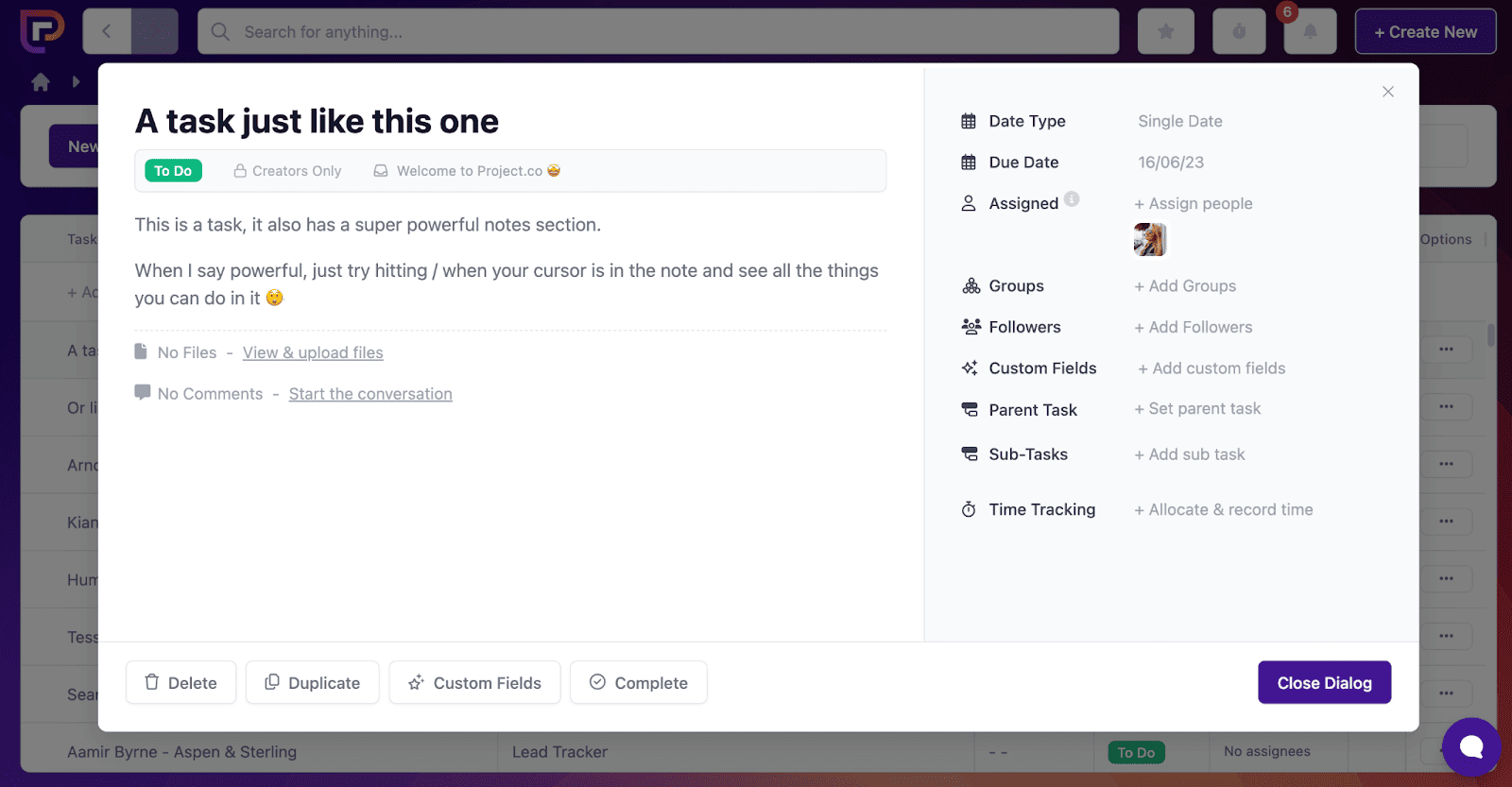
As the project manager, you can also easily keep track of these tasks with many different views:
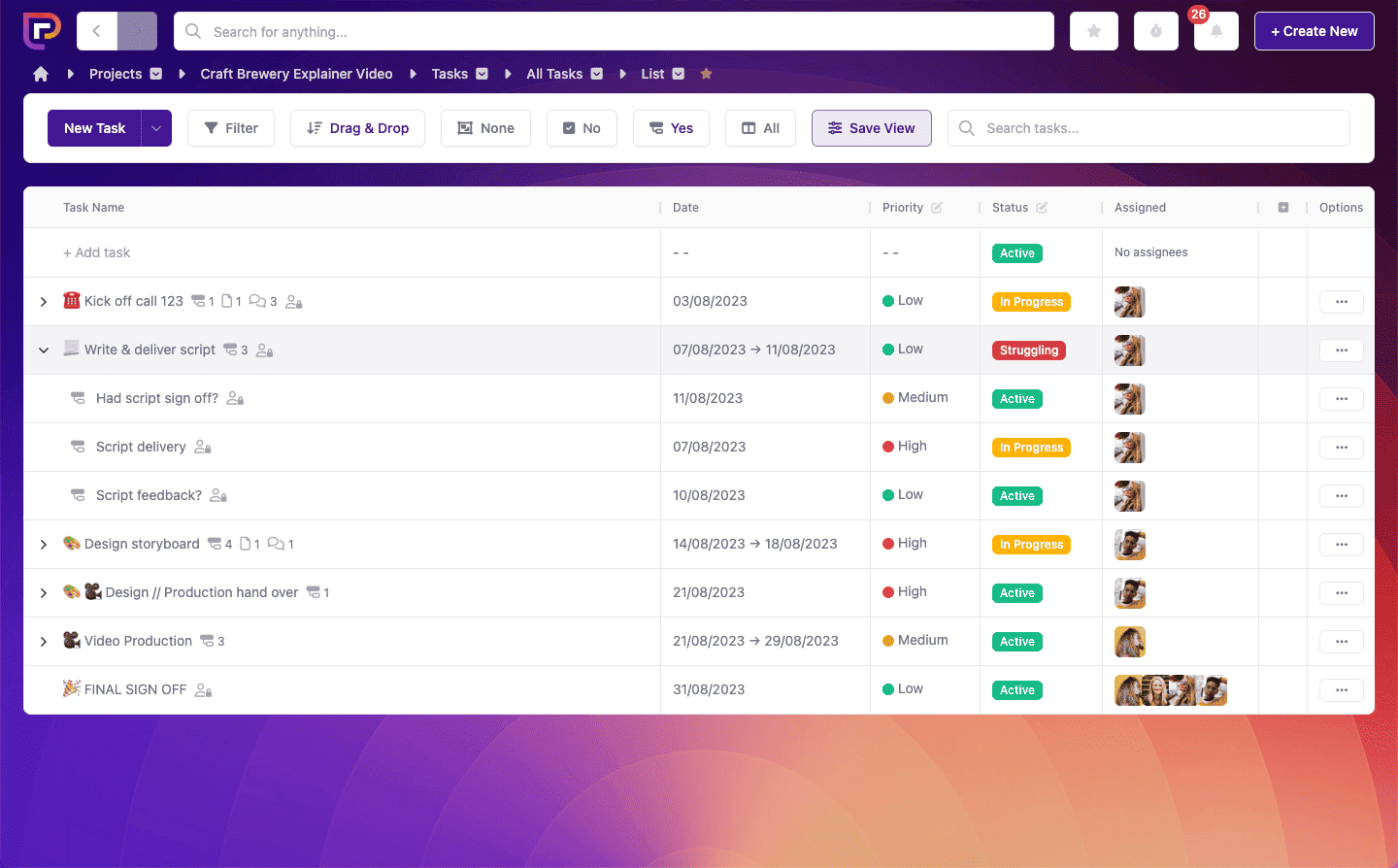
You can look at tasks as a list (like above), on a calendar or scheduler, and even with a Kanban view.
2. Communicate clearly and regularly with the Discussion feature
In project management, communication is key. And yet, it’s something many companies struggle with. According to our Communication Statistics 2023, 53% of people have missed messages as a result of communication issues in their business.
Our Discussions feature ensures that ALL project communication remains in ONE place that’s accessible to everyone involved in the project. All messages are date and time-stamped, so it’s easy to scroll back and refer to previous communications.
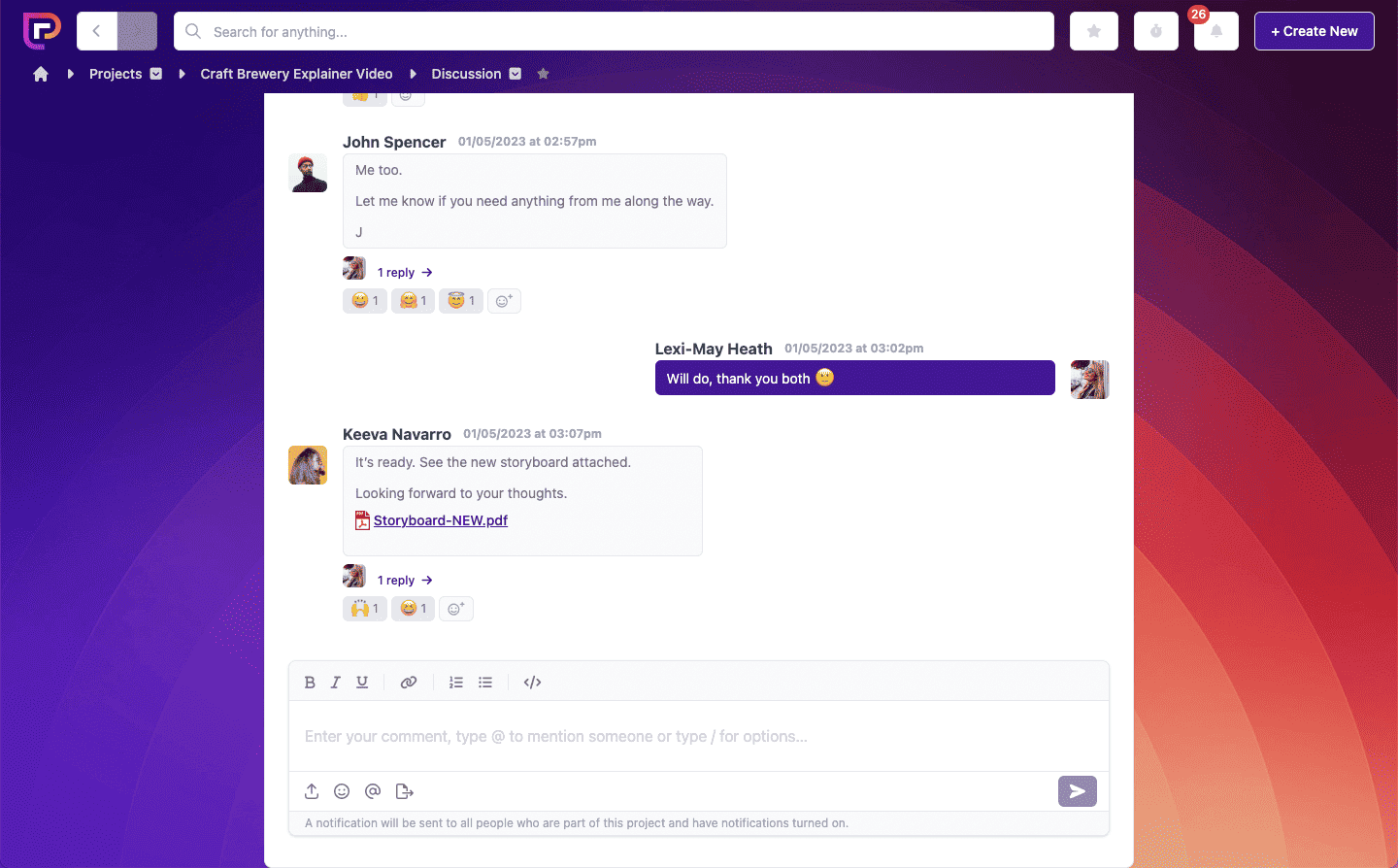
The Discussions feature works like most other chat apps, so it’s easy to familiarise yourself and your team with. Plus, you can attach files, tag team members, and even add emoji reactions!
3. Give real-time feedback using the Embeds feature
Did you know that 35% of people have experienced lost or missing files as a result of communication issues in their business?
When project files are kept in someone’s inbox or on their personal computer, this can cause issues if they are ever unexpectedly unavailable.
Our Embeds feature completely solves this issue by allowing everyone to share project-related files directly to the document.
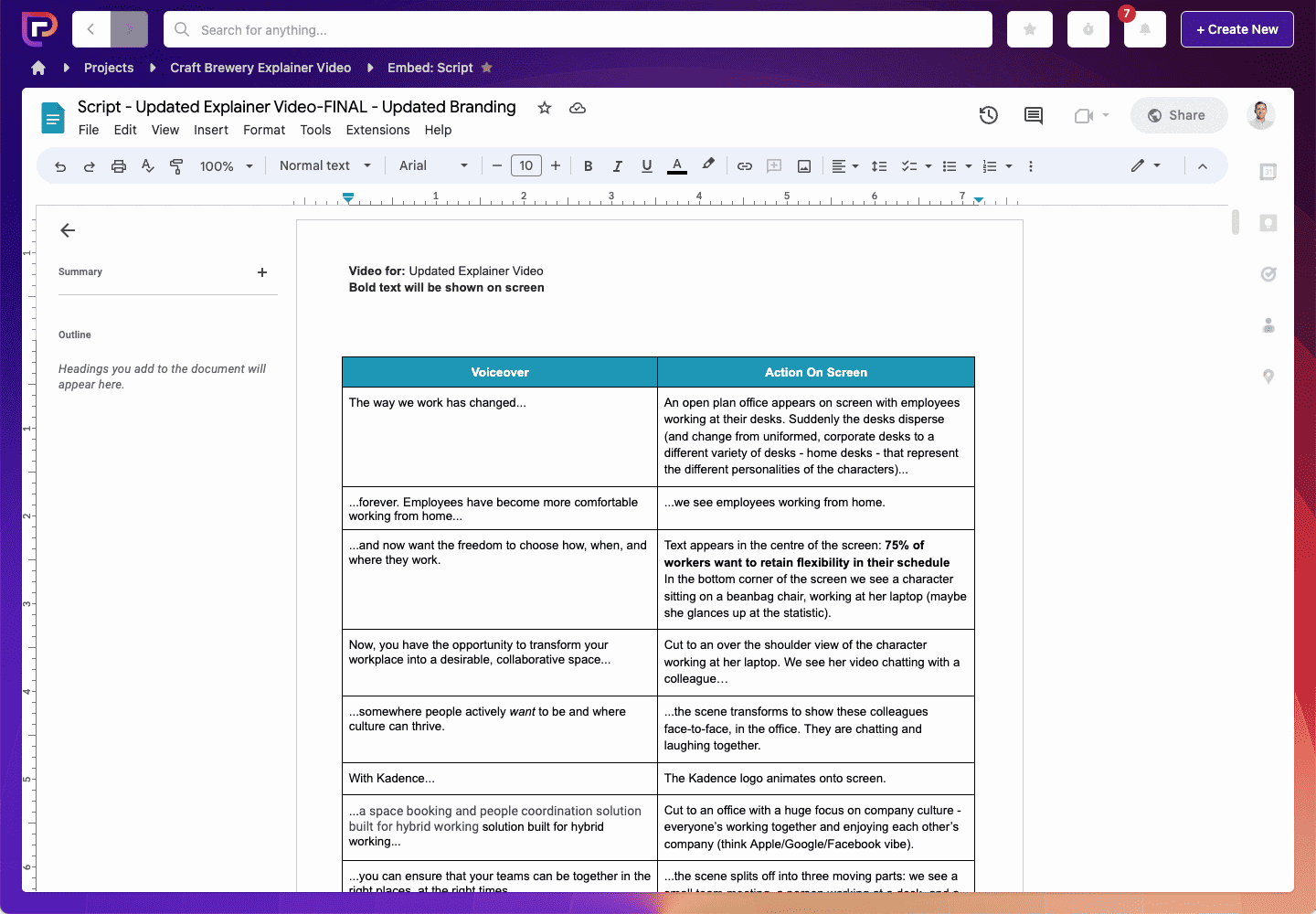
Files can also be edited and collaborated on – without ever leaving the project! So everyone involved in the project can keep track of feedback.
4. Keep an eye on your overall project progress using the Time feature
One thing that’s very important to track on your projects is time. Time spent equals resources used and costs incurred. By tracking time, you can accurately price your projects and also manage customer expectations more effectively.
Our Time feature works in a couple of different ways. Users can manually track their time by entering time spent on different tasks or projects.
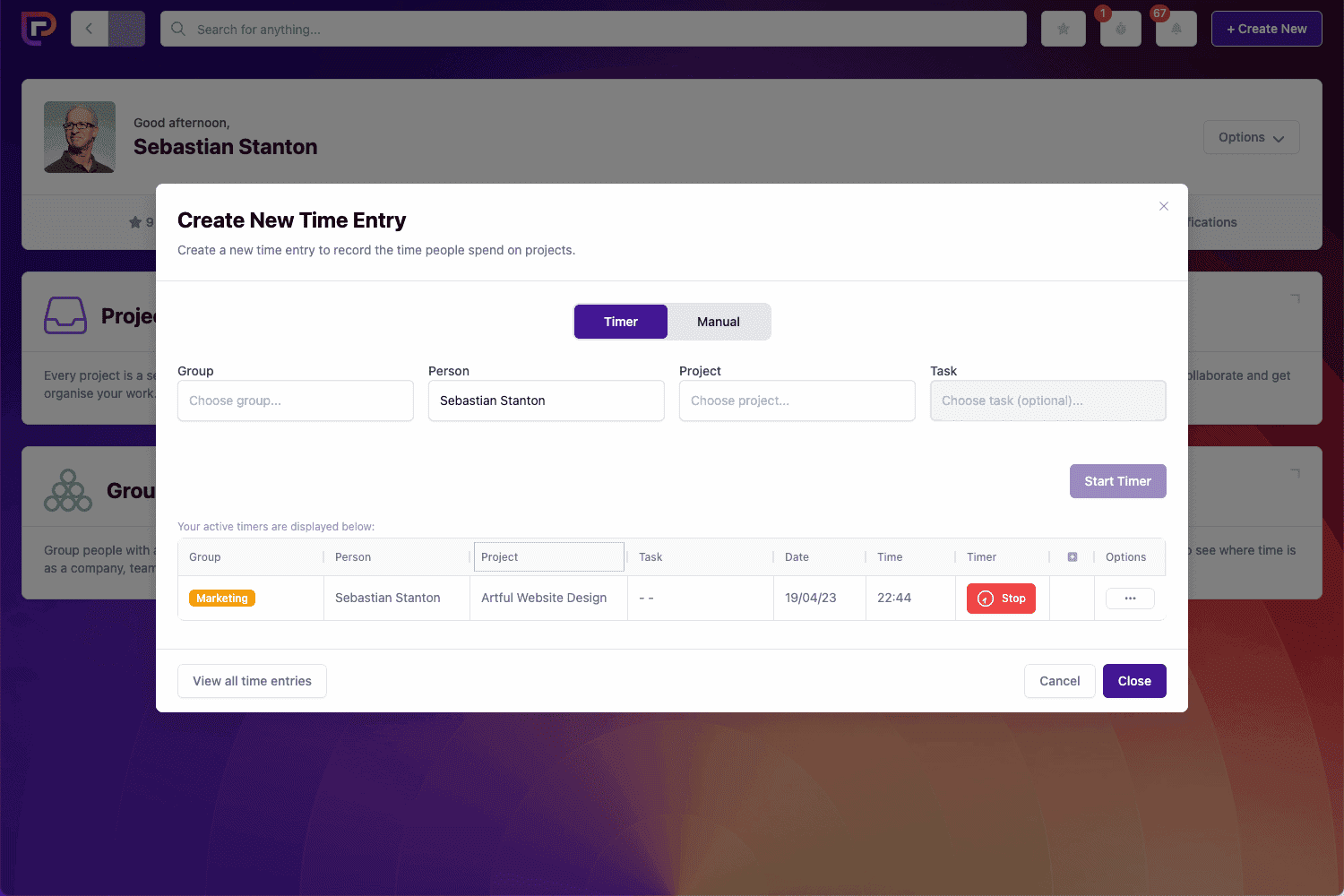
Alternatively, users can start a timer that can be left running in the background while working on tasks. When a task is completed, just hit ‘stop’ and time will automatically be tracked and added to your project.
5 Benefits of project tracking
1. Improved visibility
When you actively track your projects, you have a better visibility over where they are up to. This can help you manage any potential issues and assist your team with any help they need, all while making sure the project is moving forward efficiently for your client.
2. Enhanced accountability
Tracking project tasks – and assigning those tasks to team members – enhances accountability and gives your team a greater feeling of responsibility over their portion of the project.
3. Effective resource and time management
When you’re tracking your projects, you know everything about them – so you know exactly how much time you need and which resources you require. This can improve productivity and also reduce waste. So you save time and money!
4. Catch problems early
Actively tracking projects gives you an insight into any potential risks or roadblocks that could cause issues in the future. By tracking progress, you should be able to identify these issues early and resolve them before they escalate.
5. Create an audit trail
Project tracking, especially with a project management tool, can generate a detailed record of activities and decisions. This can ultimately serve as a transparent and accountable history of your projects, which could be utilised for future reference if required.
Final thoughts
When it comes to effective project management, two things are clear:
1. Project tracking is crucial for keeping projects…well, on track!
2. Project management tools – like Project.co – make tracking projects so much easier.
When you have everything project-related in one place, tracking time, tasks, and team workloads is a whole lot easier. Find out for yourself today!

