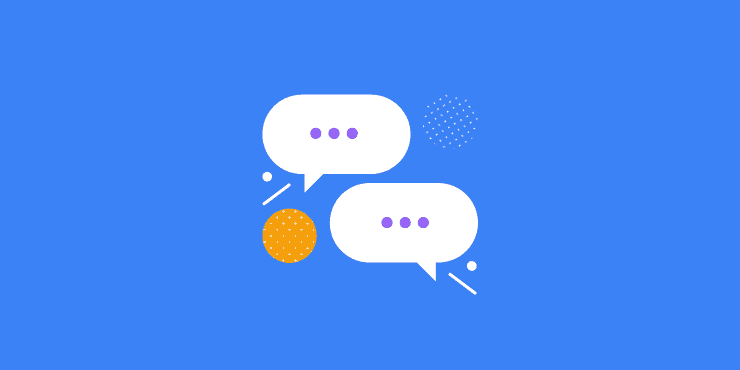Last updated on 12th April 2024
“The quality of your communication is the quality of your life.” – Tony Robbins.
And yet…
Communication often suffers, especially in business.
It shouldn’t be this way. Not in 2024, with all of the tools we have at our disposal.
So let’s dig into this and discover 7 ways to really improve the quality of communication – and, in doing so, hopefully, the quality of your life!
1. Information accessibility
A lot of people hear the word ‘communication’ and immediately think of ways to encourage better, slicker, smoother conversations and cascade information through teams.
But don’t forget that a huge chunk of ‘streamlining’ communication is about eliminating the need for those ad-hoc conversations in the first place.
Our first piece of advice is to ensure that all your important documentation, resources and files are made available in a well-organised central file sharing system.
Our team uses Google Drive to keep all our important assets and files in one place. So, say I needed the Project.co brand guidelines. I know exactly where to look…and I can access the file on any computer with an internet connection. This is the same across all our files and information.
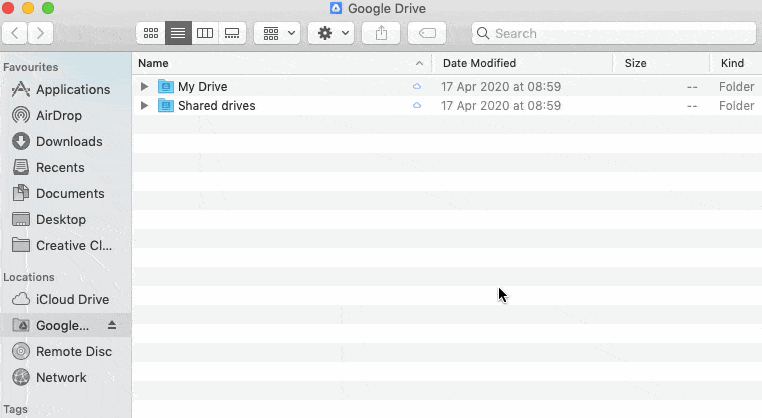
We also use Project.co’s ‘Files,’ ‘Notes’ and ‘Embeds’ functionality to make sure that on any given project or task, our team is able to access and share important notes…
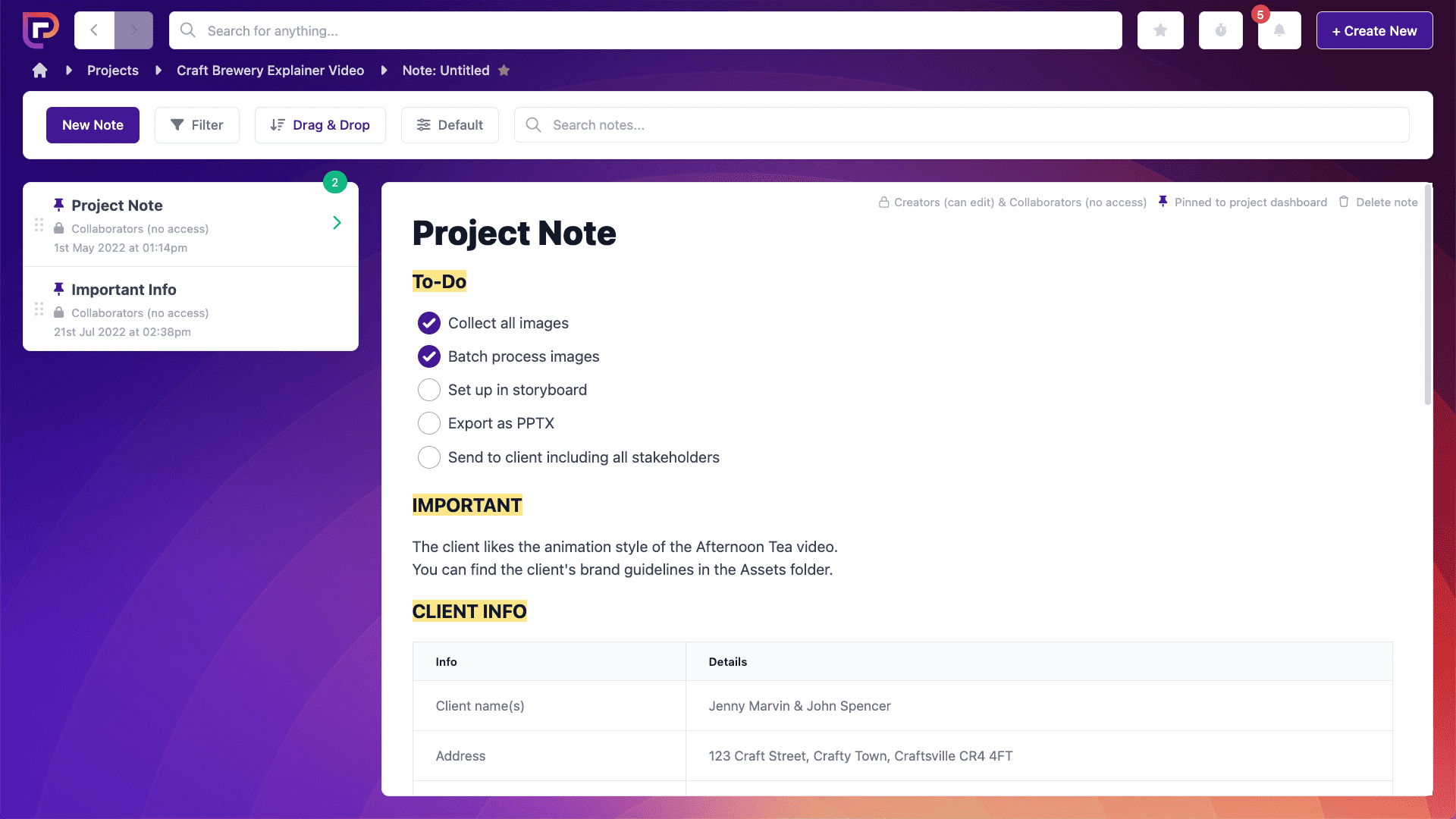
…files…
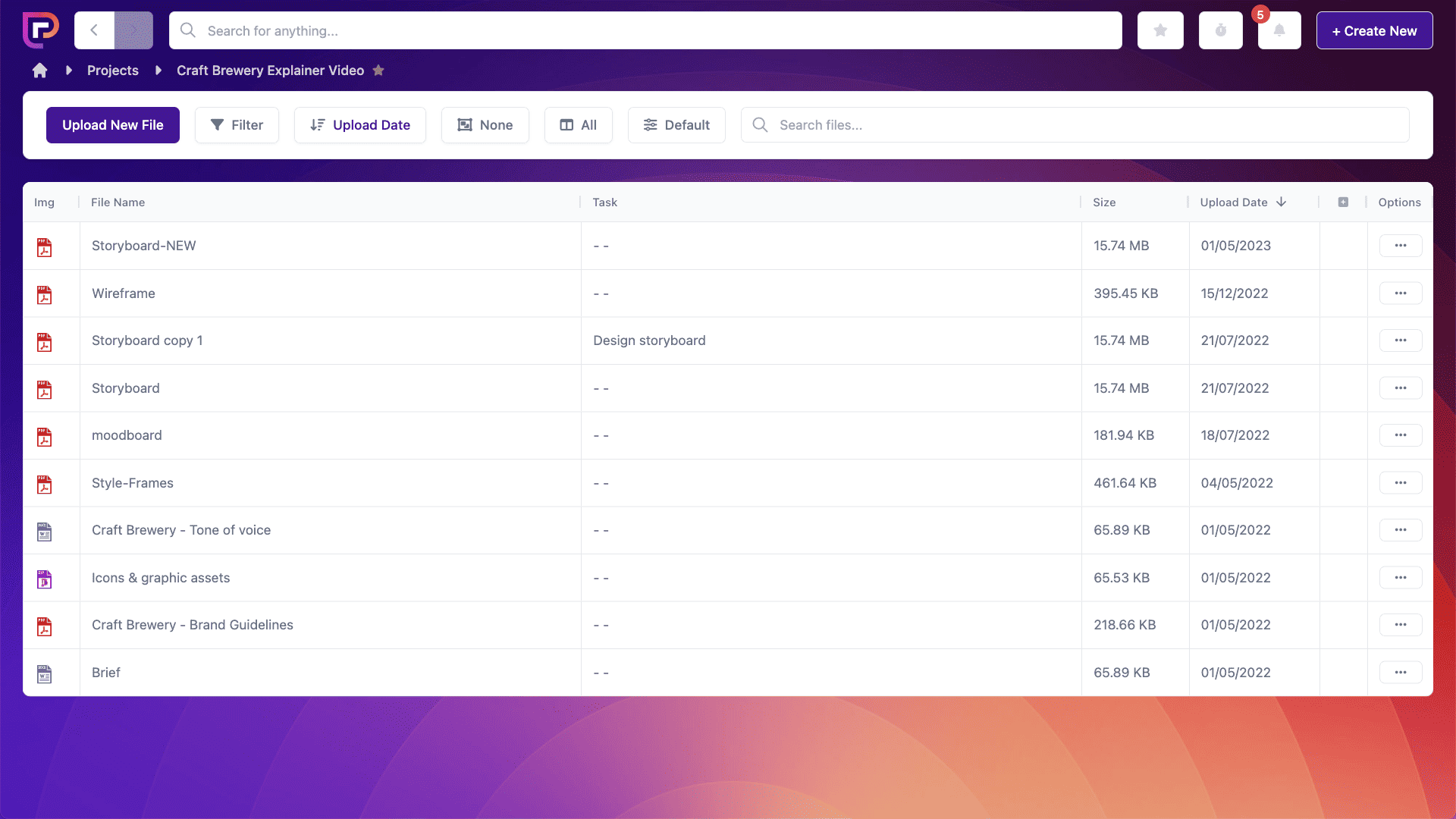
…and collaborative online docs…
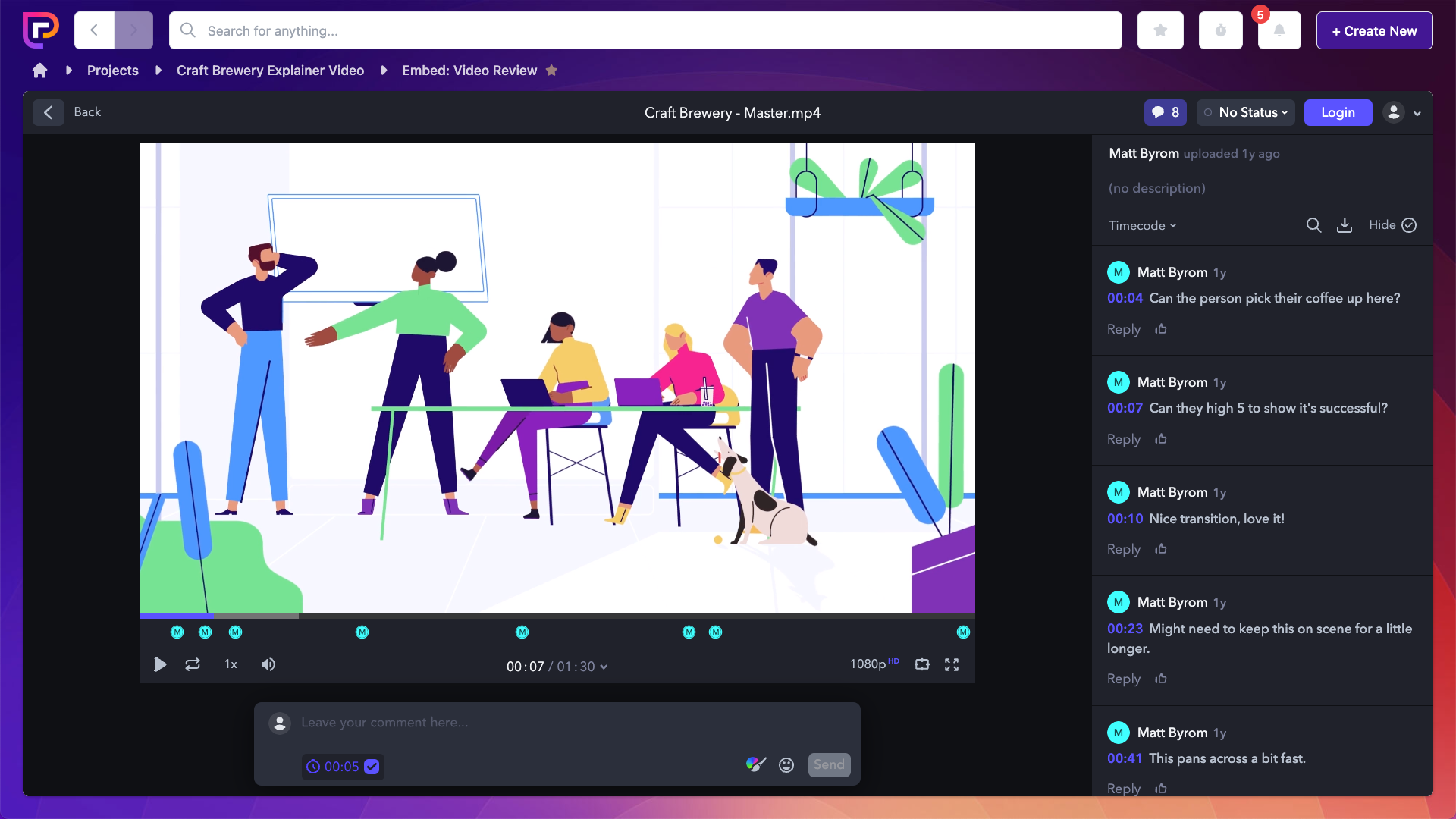
…without ever needing to have the awkward “Hey, where is that file I need…?” chat with a colleague.
(Or – worse – editing or feeding back on the wrong version of a piece of work, wasting everyone’s time.)
2. Use a project management system for project communication
There are more communication channels available than ever before – which is a blessing and a curse.
Of course, it means we’re all able to communicate quickly and easily with people all over the world.
But, when people have their own personal preferences – and siloed channels – things can get pretty fragmented, with lost information, duplicated work, and messages scattered all over the place.
This can quickly lead to difficult situations where you aren’t sure exactly what’s been agreed, what’s been discussed, and how to move things forward as a result.
There’s good news, though – increasingly, project management systems are available to keep all that chat in one place. For our teams, every project has its own ‘Discussion’ feed which is accessible to everyone who’s invited to that project.
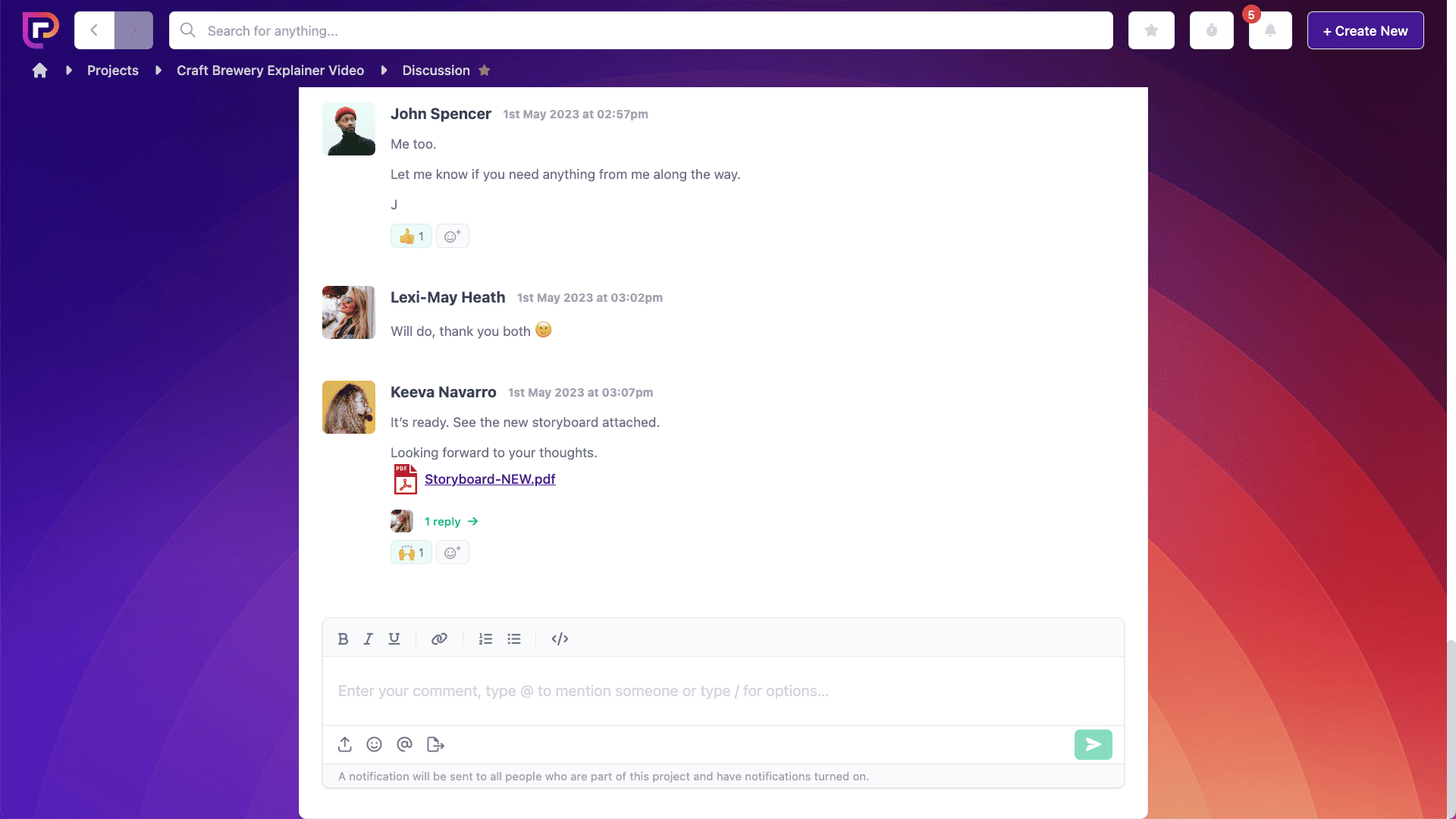
Users can add to the discussion by logging in and typing a message.
Each message posted will send out an email alert to other people who are on the project, and, if you want to reply, you can do this by simply replying to the email. The email reply will log on the system.
This creates a chronological chat feed, with all messages displayed from newest to oldest, meaning every detail of a project can be referred back to. So, if the client claims they agreed to a mysterious 25% discount with a member of your team – you can refer back to past messages and see exactly what was said, and when.
Throw in the fact that all messages can be picked up even if we have someone leave the team, or someone away from work on vacation – rather than messages lying unaddressed in someone’s personal inbox – and you can see how powerful this can be! 🙂
3. Assign a point person for important projects
How often do you find projects faltering and stalling because everybody assumes the ball is in someone else’s court?
As a project leader, you need to keep projects on your radar – but driving them forward day-to-day isn’t necessarily your job.
So, if you ever find yourself stepping in to see how things are going with a particular project, you may benefit from assigning a point person instead.
This is a two-way street; one, it empowers people within your team to take extra responsibility. With clear deliverables, this can result in boosts to employee engagement and confidence, as well as an improved sense of clarity and direction.
The end result?
Productivity, and projects moving along nicely to completion without constant chases and check ups!
But it also helps with communication, since it empowers people within your teams to be the ‘authority’ on particular projects. This means that, where there’s confusion, issues or questions, they can be resolved quickly and effectively without slowing things down unnecessarily.
It’s a great way to avoid bottlenecks building up and ensure projects move swiftly and smoothly through your process.
4. Clearly document action points and tasks
Communication isn’t just about dialogue – it’s also about clarity of purpose and transparency of work, particularly around action points and deliverables.
Have you ever found your team agreeing on a direction, or a general plan of action – and then, subsequently, found that nothing happens, or progress is much slower than you’d like it to be? Often this is because the overall direction or goal hasn’t been properly divided into individual deliverables, or those deliverables aren’t being properly managed.
In our team, we find it’s totally fundamental that people have their own task lists to work through. It means that, on a daily, and weekly basis, they know what needs to be done – so it can be prioritised, and, ultimately, delivered to the highest standard possible.
We manage this using ‘Tasks’ in Project.co. Tasks are essentially ‘to do’ items that can be associated with any project on the system. Each task can be given a date and assigned to a person, as well as having its own notes, files and discussion sections.
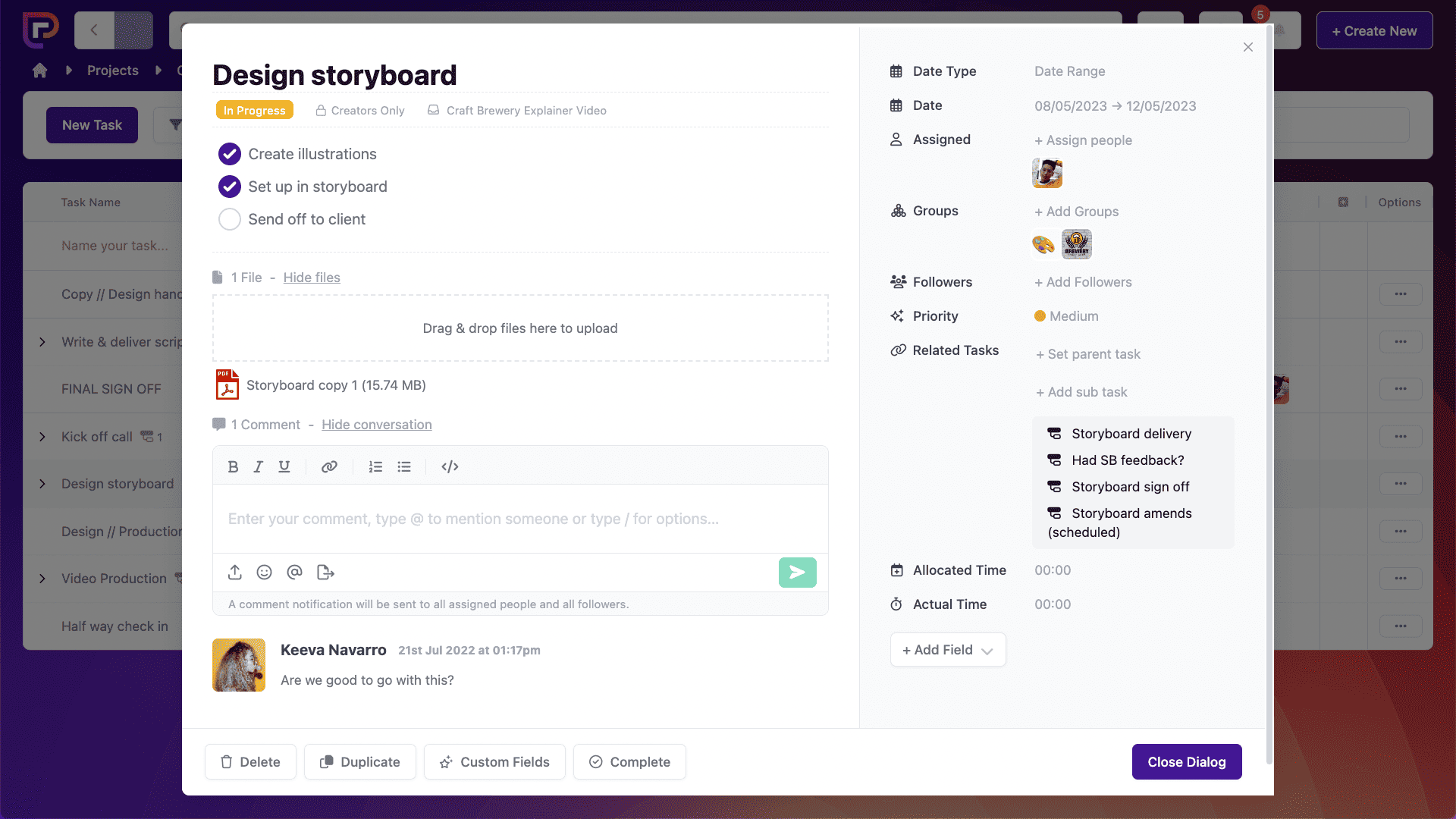
When you access the ‘Tasks’ section from the main nav menu in Project.co, you can easily check out all your tasks – or look at the tasks due across the team.
And with various views available to visualise tasks due – you get a great overview of your own workload, overall team resource, and individual capacity.
This is great because, when people can see not just what THEY are working on – but what others are doing – it builds a sense of shared ownership and collective trust.
It also facilitates idea generation across teams where everyone can chip in, make suggestions and help each other in your organisation as a whole.
5. Come up with creative solutions to meetings
We definitely feel there is a place for meetings – but, equally, they can be a real time-sink too.
There are lots of different models for what meetings look like, and our main advice is to try out a bunch of them and see which ones work for you. If they stop being useful at any point, knock them on the head and try something else.
Just some of the things we do in our team to facilitate great communication are:
Alternating individual/team catchups: we get together, away from our desks, to discuss issues and reflect on progress. These are longer meetings – 30 minutes, generally – that don’t usually have an agenda. We alternate these so, one month is an individual catchup, the next month is for the whole team.
Topic meetings: rather than meet to give updates and reviews, sometimes we get together and discuss a single action point – something like “How can we make the customer experience even better?” or “How can we improve the office as an environment to work in?” Doing this with our most pressing issues as a business helps us channel all our brainpower towards fixing these problems – giving everyone a stake in addressing them and improving our business!
6. Use a goal-setting system
Employee engagement is a complicated thing, but a great starting point is to provide clarity around two key questions:
- What is the company trying to achieve?
- How do I fit in/contribute to achieving that goal?
‘Communication’ very much includes making sure your team can answer these sorts of questions!
A lean, tidy, motivated team is working constantly towards the stated goals of the organisation, with each person and team owning a part of that mission.
Again, there are dozens of different interesting ways to set and manage goals within your business, but our favourite is OKRs – Objectives and Key Results.
Essentially, an objective is a powerful statement of what you want to do, or be. Objectives are qualitative, not quantitative. Stuff like ‘achieve record revenue’ in a business sense, or ‘improve my fitness’ as a personal objective.
The qualitative bit comes in the form of key results – generally 3-5 per objective – which are clear, measurable, number-tied targets. These are the signs of success, the components that will add up together to achieving that overall objective.
So, in the example below, we see the example of a sales objective to achieve record revenue while increasing profitability. Many companies would leave this as a goal, or put a number to it, and move on. But in the OKR model, you have to specify 3-5 key results. In this instance, we’ve got a quarterly revenue target of $100,000, sales in 2 new countries, and an increase in profit margin from 23% to 54%. Logging progress on the key results gives you a good idea (and a percentage) of how close you’ve got to achieving your overall objective.
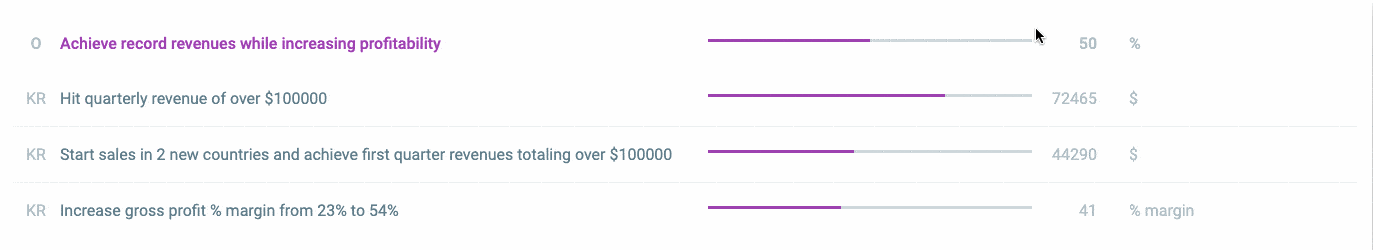
As you can see from our next example, the objective can actually be incredibly vague and general – “Be excellent – improve to be the best in whatever we do.”
But when this is tied into the key results – a certain number of internal brainstorming meetings, competitor benchmarking against a specific number of competitors, customer surveys, and an action list of 10 company-wide improvement activities – you can see that, suddenly, this all becomes very tangible, and a blueprint for achieving pretty vague and ambitious goals.
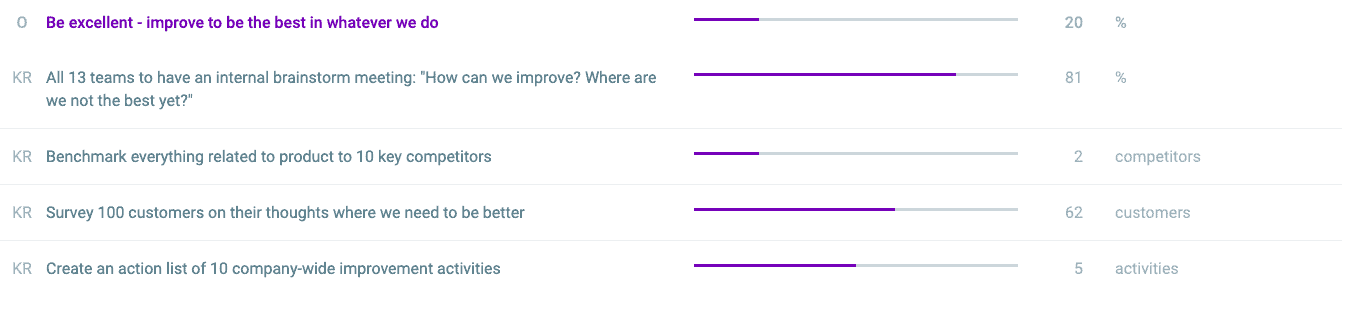
Cascading this down to your people helps impart a sense of ‘why’ – what you’re all trying to achieve together – and gives each person their own sense of ownership over achieving these goals.
7. Company newsletter
We’ll finish with an incredibly easy one to set up.
Even if you all work together every day, how much do people really know about what other people are doing or what their successes/failures/plans look like?
A company newsletter – sent by email – can be an incredibly simple and powerful way for people to share updates with the wider team.
They can share their work, update on results, ask for help, share personal news, and more. We send out an internal team newsletter once a month with updates from managers in all our different departments, giving everyone a good oversight of the priorities, opportunities and challenges facing every team in the business.
Final thoughts
So, there you have it – 7 ways to streamline communication with your business! Each of these steps is designed to increase transparency, clarity and access to information – with the added side effect of boosting wellbeing, inspiring your people and developing a communal sense of ownership that can really kick productivity, efficiency and teamwork into another gear.
Many of the tips we’ve shared have centred on features that are available to try for FREE today in Project.co – so why not set up an account and give it a whirl?