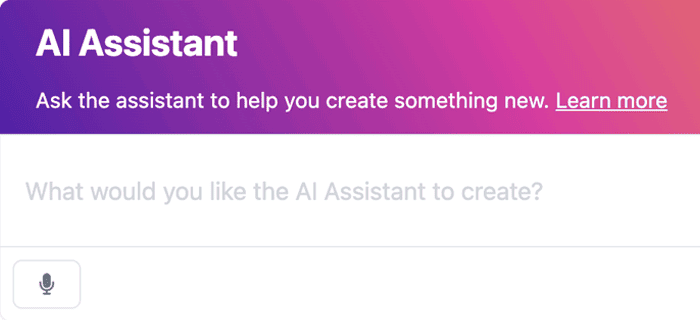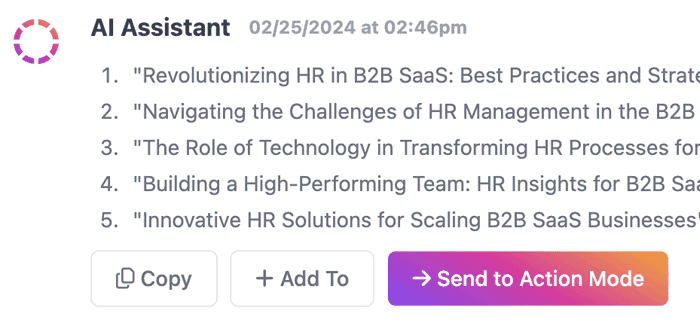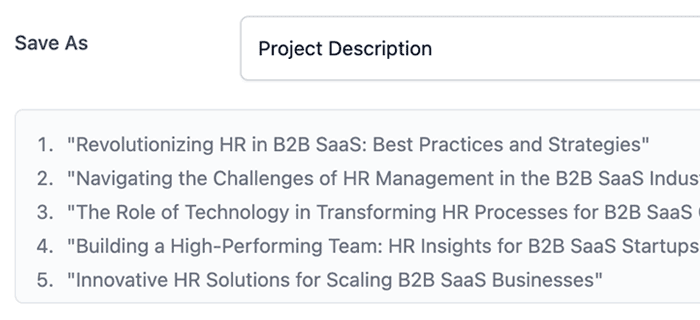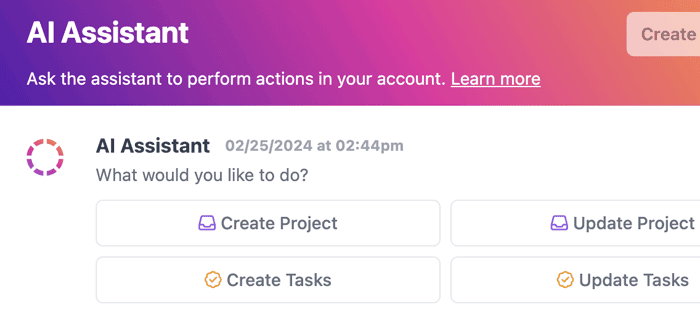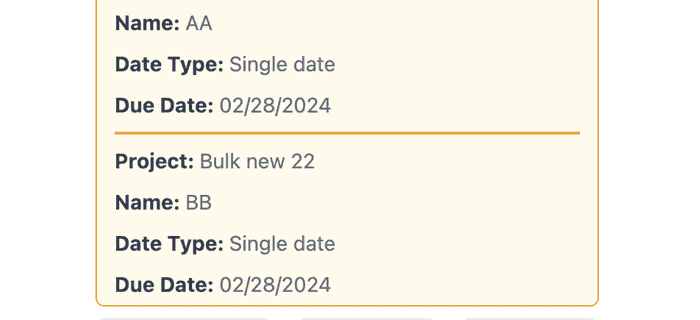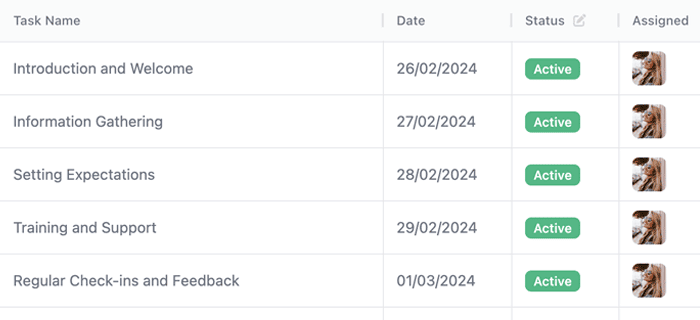Powerful
AI Assistant
Use the AI Assistant to speed up your work. Create new ideas and then turn them into projects and tasks.
A truly useful AI tool
The AI Assistant will make you more creative and help you get your work done quicker.
Watch a 2-minute walkthrough below.
Included with the Pro plan
The AI Assistant is included with our Pro plan. We don’t charge for AI as an add-on. Simply upgrade to Pro and you’ll have full access.
100,000 AI tokens included per Pro plan user seat.
Anyone with a Creator role (people on your team) can use the AI features.
Create new content & be more productive in your account.
Create mode
Generate new ideas and content for you to use across your account.
Create new ideas
Create ideas for new content.
Refine your content
Use AI to perfect your content.
Send anywhere
Add to projects, tasks & notes.
Action mode
Create and edit projects and tasks at scale, saving you tons of time vs. doing everything manually.
Create new items
Create new projects & tasks.
Bulk edit
Edit multiple tasks at once.
Save time
Become more productive with AI.
AI Assistant FAQ’s
Can I use the AI on the Free plan?
What are AI tokens?
When you ask AI to do something your question consumes input tokens. And, when the AI responds it consumes output tokens. We report the number of tokens you have used as a single number. You can see this number in your plan limits in your account settings page.
Each user seat you pay for on the Pro plan increases the number of tokens your account has as a whole.
Find out more about AI tokens and how they work.
What happens if I need more AI tokens?
Every user seat you pay for on the Pro plan increases the number of tokens your account has by 100,000. We expect 100,000 tokens will be adequate for most users for a month’s worth of AI usage.
If you need more AI tokens then you can increase the number of user seats you pay for on the Pro plan.
Can Collaborators use the AI features?
No, at the moment only people with one of the 3 Creator user roles can use the AI features. People with one of the 2 Collaborator user roles won’t see the AI buttons or the AI features in your account. However, they will be able to see AI generated content including Projects, Tasks and Notes you have given them access to.
Is my data safe?
Yes, your data is safe with Project.co. We use OpenAI as a subprocessor to generate AI content but we only share the data you submit in your prompt along with the name of the person who is using the AI. We don’t share other project, task, note or personal information with OpenAI.
I have another question
If you have any other question, please click here to contact us and we’d be very happy to help.