Whether you’re developing a brand new product from scratch or you’re planning on adding a couple of updates to an existing product, project management is vital.
Great project management can be the fine line between finishing on time and missing your deadline. Coming in under-budget or blasting through your budget.
There are lots of different models for product development, each with their own phases or stages outlined.
In this article, we’re going to break the product development process down into 5 stages and cover how you can manage each step effectively with the help of a project management tool.
1. Ideation
First thing’s first: you need to come up with an idea, a problem to solve or an improvement to make.
This could be for a brand new product, or it could be a new feature or update that you want to add to an existing system.
Whatever the task at hand, ideation involves a lot of research and team collaboration. And if you don’t have a good handle on your project management, this can quickly become chaotic.
If you’ve got one team doing market research, someone conducting customer surveys, and another team brainstorming – how can you be sure that none of that hard work will be lost or miscommunicated when it is shared?
At Project.co, one of our biggest aims is to make your life easier by keeping everything in one place!
Our embeds feature allows you to add your live documents – be they spreadsheets, vision boards, or even prototypes – to your projects so that everyone involved can see what’s happening.
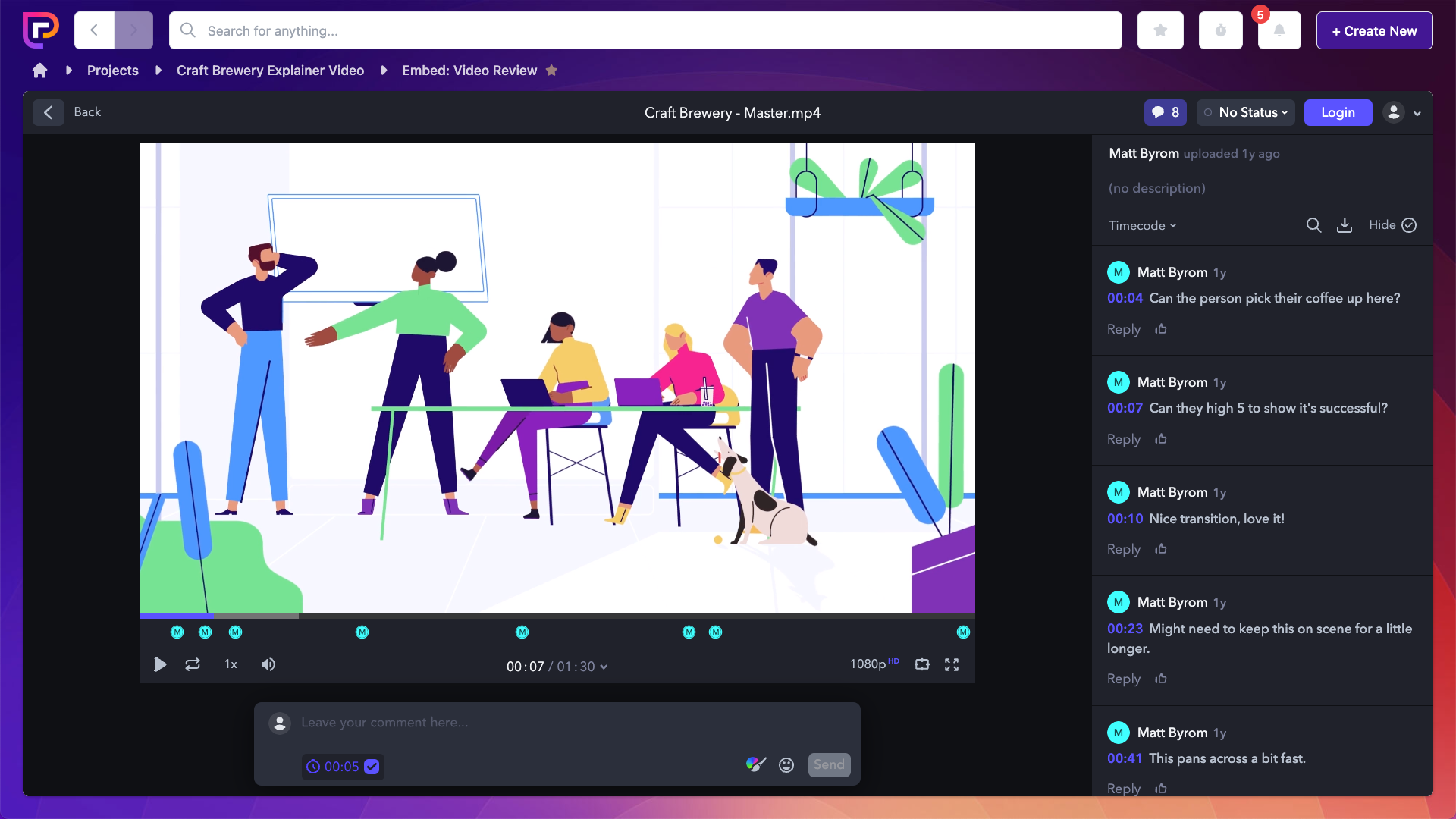
Think of it as a joint folder that everyone can access. This ensures that nothing is lost in emails or private folders, and it also allows everyone to collaborate together on ideas in real-time.
2. Screening
Regardless of whether your ideas are for a brand new product or an update to an existing one, it’s still important to whittle your ideas down so that you’re left with the best couple. This is usually referred to as idea screening.
Idea screening at this stage is crucial because from here on out the product development costs start to creep higher and higher. It’s important to make sure you only go ahead with ideas that will generate profit.
Short sprints are a great way to screen your ideas. Split your team into groups and send them away for a few days, each managing a handful of ideas.
Then bring the groups back to present the positives and negatives of the best idea that was allocated to them. At the end, the entire team can input to decide which ideas should move forward and which can be put aside for now.
If you’re ready to get started then jump into our free Development Sprint template.
3. Design & implementation
After deciding on an idea, it’s time to put it into action. This is where the wider team gets involved, such as designers, engineers, and developers.
At this stage, costs start to become involved. So it’s important to ensure that everyone is working in the most productive way possible.
A project management tool allows you to keep track of all of the people working on your project, and gives you oversight into what they are doing.
The Project.co tasks feature makes it easy to organise everyone’s individual duties, while at the same time giving you a clear view of the bigger picture.
Tasks can be assigned to a team member, given a date, and even given a status. When looking at tasks on the kanban view, it’s easy to see where progress is being made and also if there are any potential bottlenecks in the development.
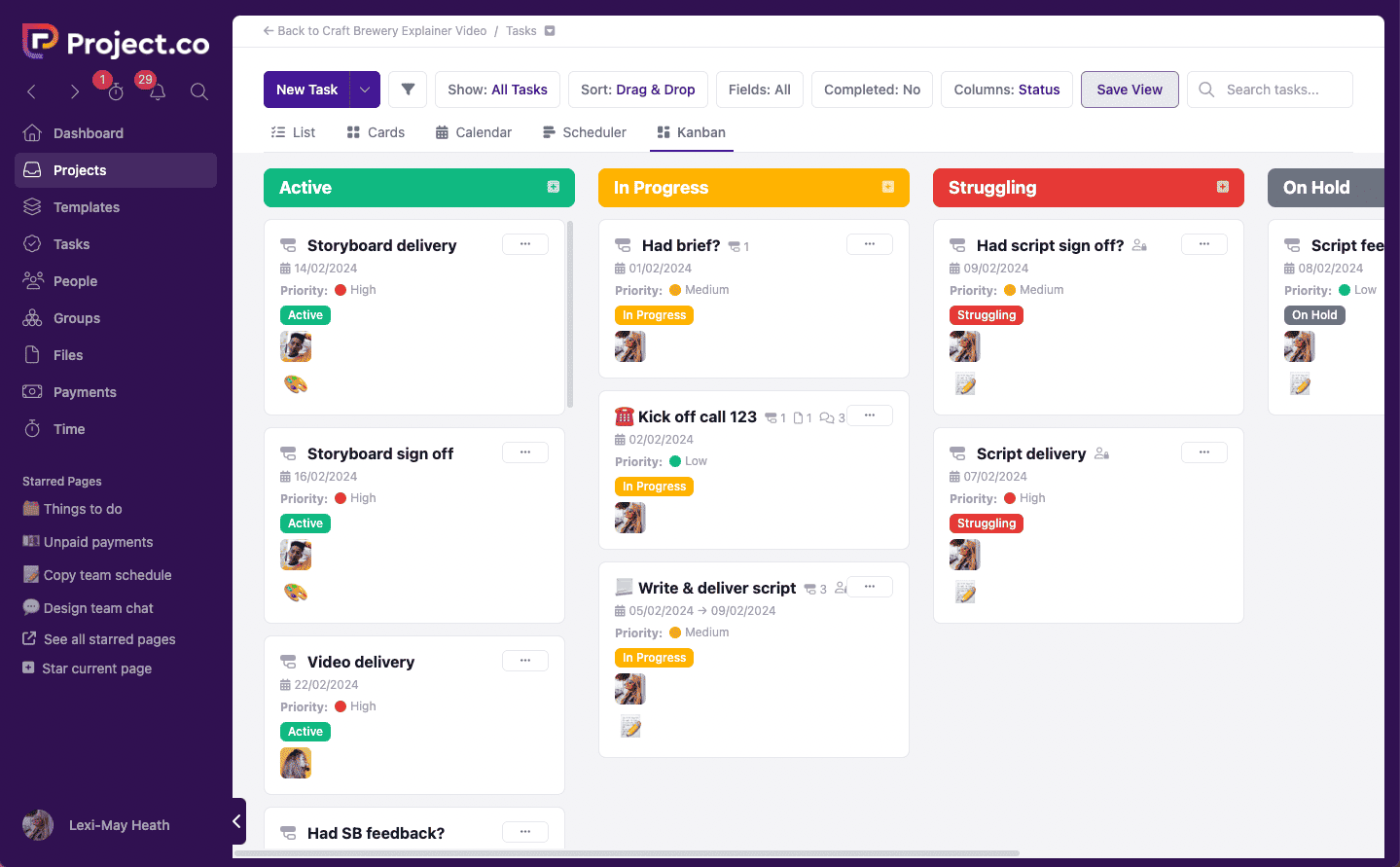
You can add as many people as needed to each project via the People tool. This includes internal team members, clients and even freelancers.

And everyone involved can collaborate and communicate.
By creating one centralised place for managing the development of your product, you can reduce costly and timely errors that could be caused by miscommunication.
4. Marketing
The next step in the process is to develop your marketing goals. This will involve further research of your target market and an outline of your planned sales and profit goals.
With Project.co, you aren’t limited to managing all aspects of your product development on just one project. You can create as many projects as you need to.
When it comes to marketing, you could create one project to manage your ad campaigns, one for your PR stuff, one to keep on top of influencer marketing – you name it!
By creating different projects, you can ensure that your team members aren’t being bombarded with irrelevant messages when they’re trying to get on with their work.
And, if you ever need to add someone to a project, all it takes is a couple of clicks.
5. Launch (& celebrate!)
Finally, when everything is done it’s time to release your product to the world, sit back, and relax…
…okay, maybe not!
After your launch, it’s important to keep monitoring the performance of your product and make sure you’re hitting your goals.
You can also use Project.co for this. You could set up a project specifically designed to review product performance, adding tasks to remind you.
You could also use tasks to manage any future updates that you plan to add to your product – the possibilities really are endless!
Final thoughts
Product development is never really over. There’s always a new update to manage, a new feature to add.
With a project management tool, you can make product development a whole lot easier. And with Project.co you don’t even have to worry about setting up your projects.
Our Product Development templates come ready-made, with pre-set tasks, project details, notes, and more.
See one that fits your needs? Click on it to get started.





