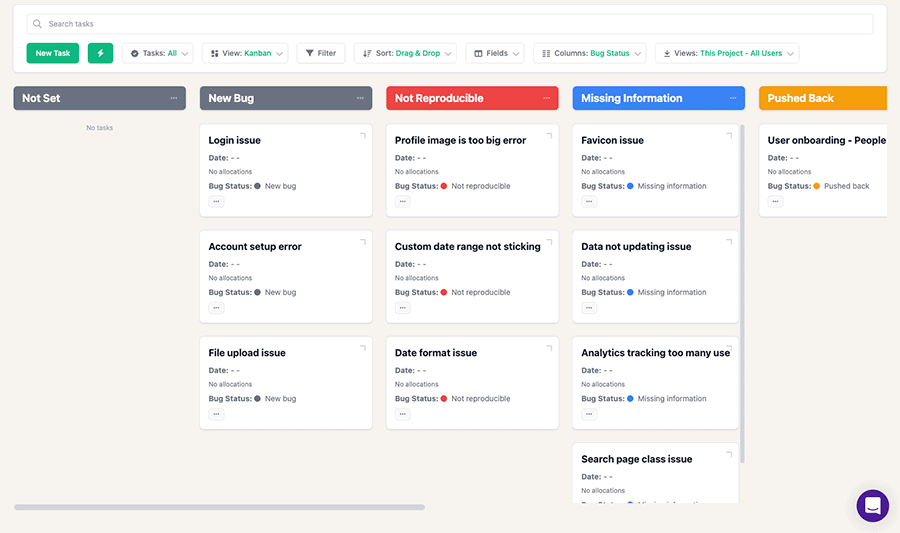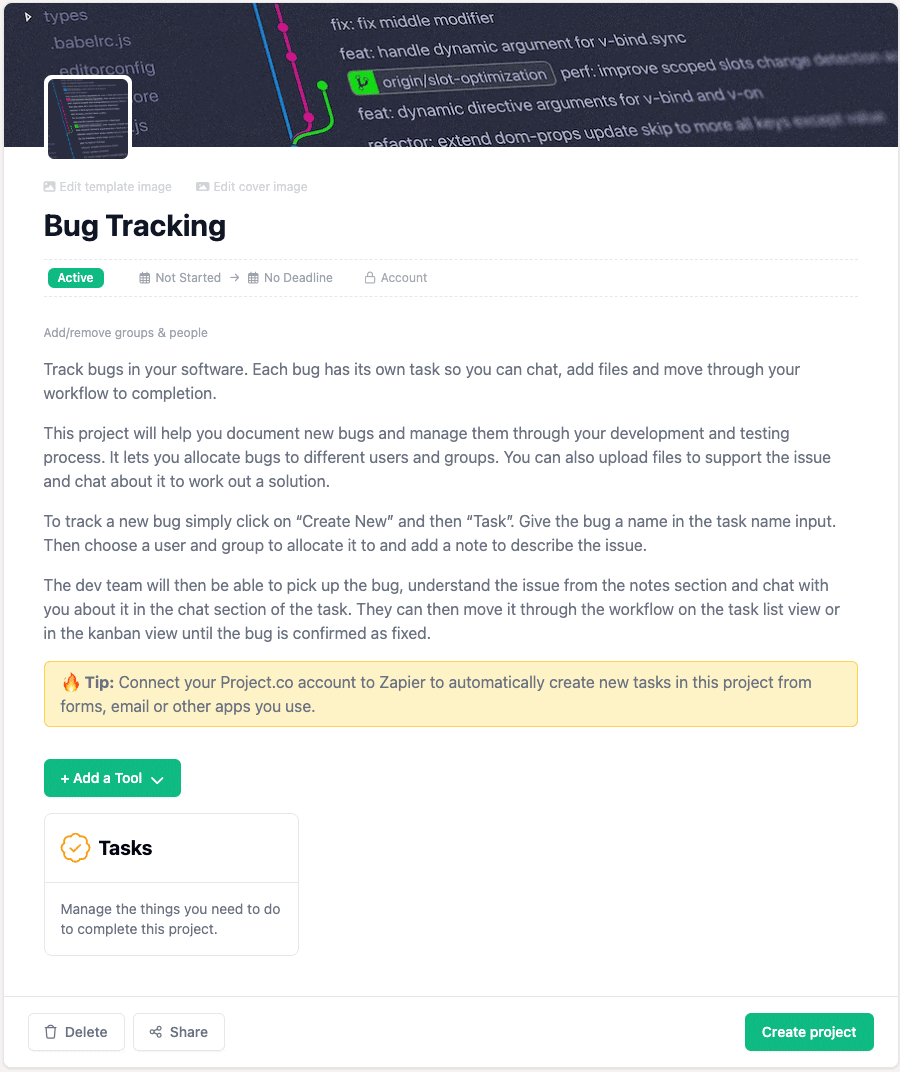
Track bugs in your software. Each bug has its own task so you can chat, add files and move through your workflow to completion.
This project will help you document new bugs and manage them through your development and testing process. It lets you allocate bugs to different users and groups. You can also upload files to support the issue and chat about it to work out a solution.
To track a new bug simply click on “Create New” and then “Task”. Give the bug a name in the task name input. Then choose a user and group to allocate it to and add a note to describe the issue.
The dev team will then be able to pick up the bug, understand the issue from the notes section and chat with you about it in the chat section of the task. They can then move it through the workflow on the task list view or in the kanban view until the bug is confirmed as fixed.
🔥 Tip: Connect your Project.co account to Zapier to automatically create new tasks in this project from forms, email or other apps you use.