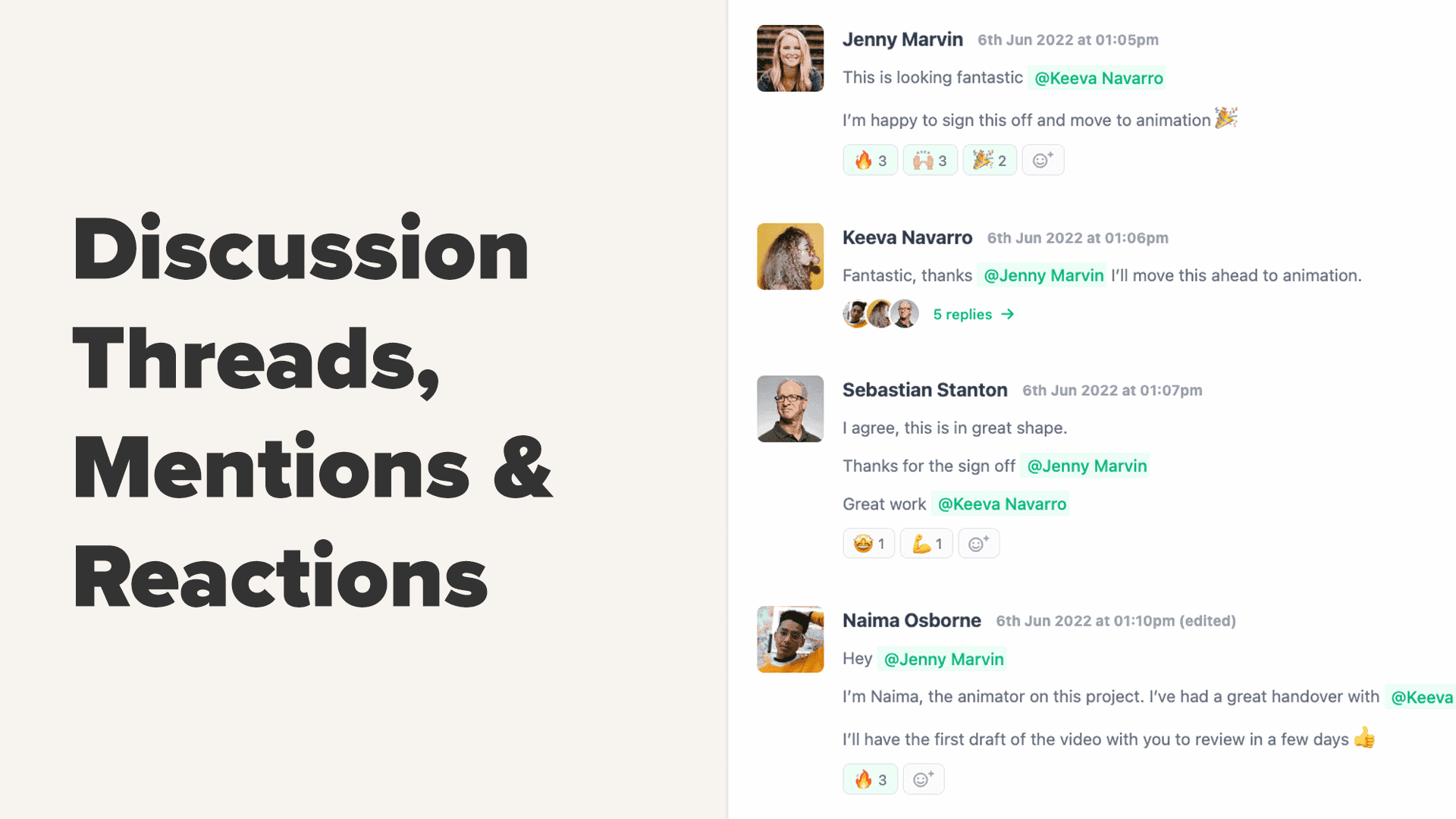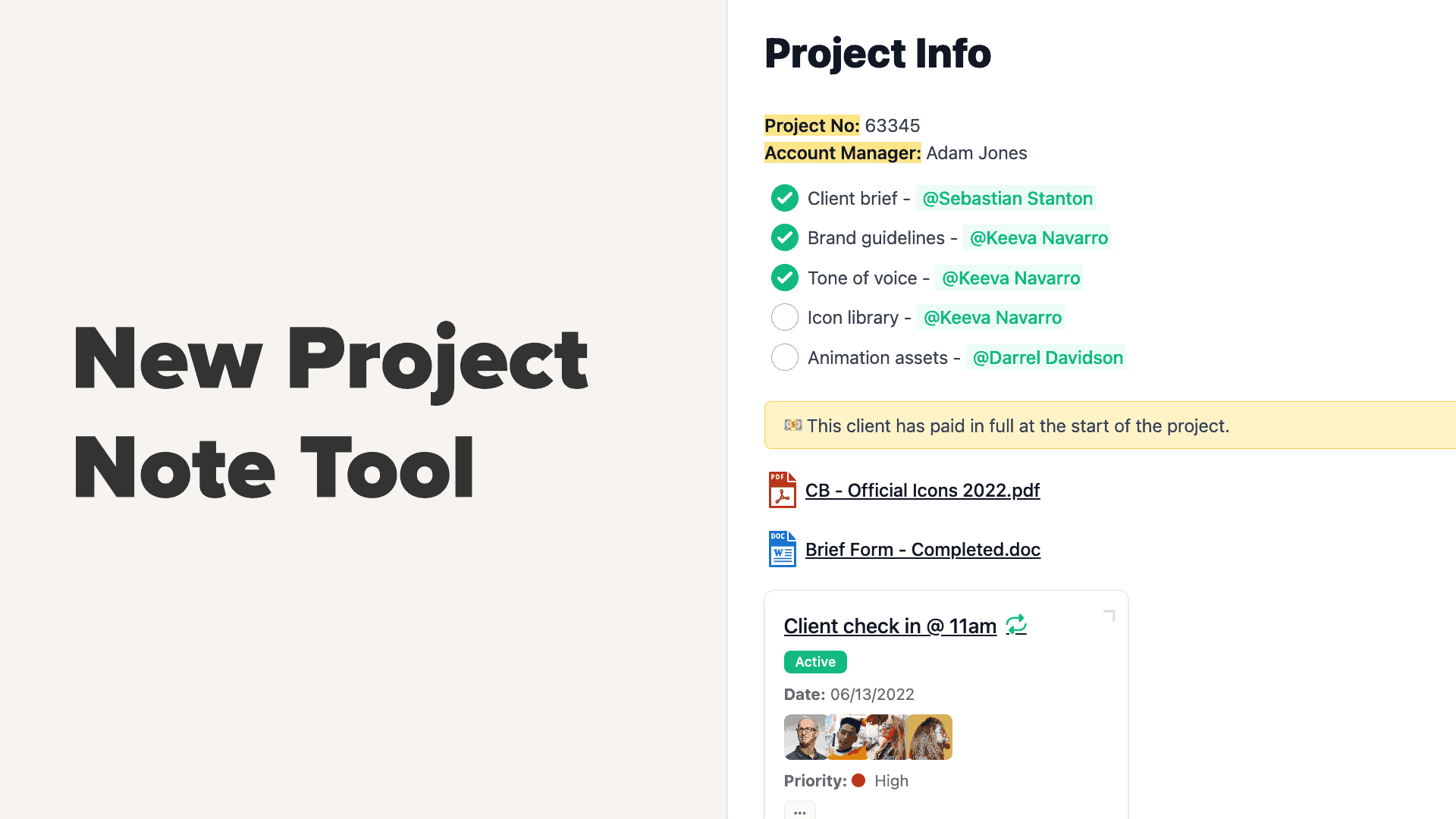We’ve got a new project dashboard layout 🙌🏼
With this update we’ve tried to make the project dashboard a complete hub for every project.
Firstly, you can brand every project with a cover image. This can be an image you upload or you can choose from millions of images though our Unsplash integration. We’ve also made the project image more prominent.
Then, a big difference on the new project dashboard is that everything is clickable and there are no saves required.
So, you simply click into the project name to edit it.
Or click the project status and you’ll see options to change it.
This is the same for all items including custom fields.
We hope this will make updating data points on projects quick and easy.
You’ll also notice that every project now has a start date and a deadline. This will let you set when a project starts and when you expect it to finish. You can currently see those dates in the projects list, card and kanban view. And we’re going to release project calendar and scheduler views soon, so you’ll be able to see where projects start and finish visually.
It’s easy to see which groups and people are part of projects on the new dashboard. Simply click to edit and you’ll be able to add and remove groups and people.
Then, the project description takes advantage of our new editor which means you can write, drag in images and files, add toggle lists to structure information and embed other items and tools within the project. The description is front and centre in the new dashboard so that you can present all the most important information for everyone to see.
Then your tools show at the bottom of the dashboard. You can now use keyboard commands to add each tool. Hover over the button to see the command for Mac and Windows. Then when the menu is open hit the relevant keys to add each tool.
You can now use the drag handles to move each tool around the dashboard and use the “Remove Tools” item in the add a tool button to delete tools.
It’s important to note that people with collaborator roles will see the information in all of these places but they won’t be able to edit it. Editing project settings is something that only people with Creator roles can do.
I hope you enjoy new project dashboard update and as always we’d love to hear your feedback and suggestions so please let us know what you think.