Last updated 26th June 2024
Social media is so much more than it used to be.
It’s where we go to get our news. Organise events. Talk to friends. Promote things. Buy things.
That’s why it’s essential for your brand to have a consistent presence on social media platforms.
One way to ensure consistency is to create a calendar that will help you track and schedule your social media content.
And in this article we’re going to take you through 7 steps to do just that!
1. Do your research
Before you do anything, pause and look around at where you’re at right now. By doing a full audit of your current social media channels you can remove any posts that lack relevancy or no longer align with your message.
It’s important for your social media profiles to be an extension of your brand. They should look professional and be instantly recognisable as an extension of your company. Here’s a great example from Native:
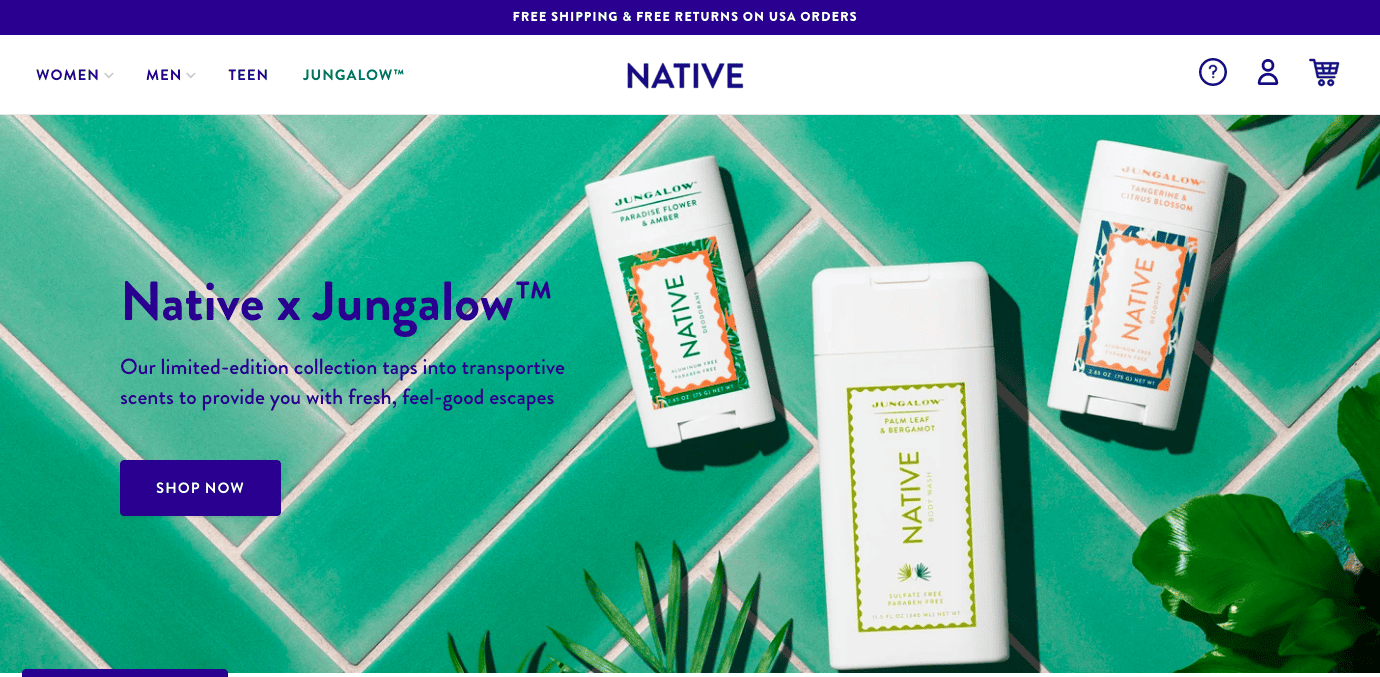
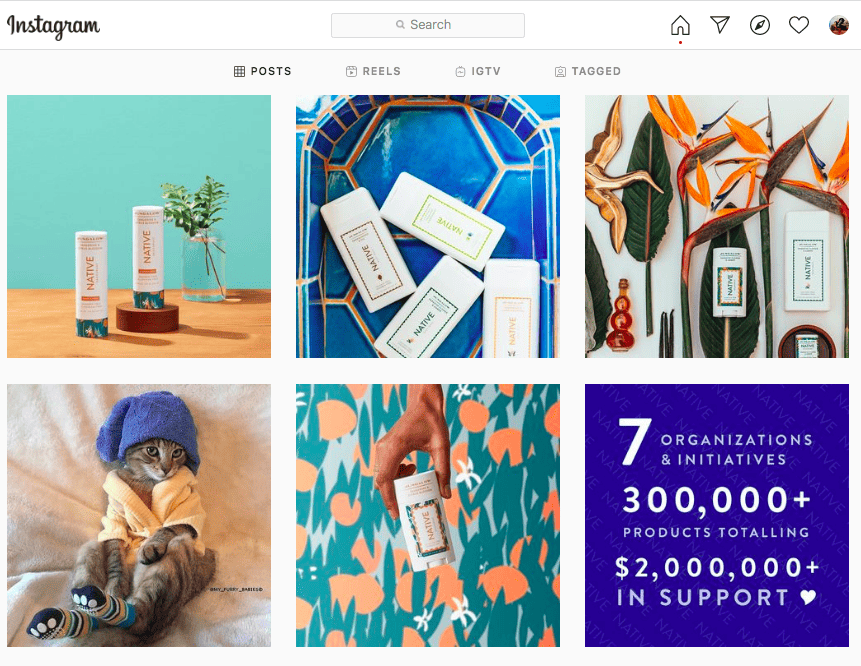
On both the homepage of their website and their Instagram page they use similar colours and patterns, and also display their products in the same way.
While you’re auditing your channels, take note of what your audience liked and didn’t like. If you have a business account (which you should!), then most social media platforms will allow you to view the posts that got the most engagement and likes.
This information can help your social media efforts going forward. And you may also find that engagement changes depending on the platform.
If your X engagement is really high but your posts seem to fall flat on Facebook, maybe it’s time to give up on Facebook and put more of your efforts into X.
You don’t need to be on all social media sites. It’s highly unlikely that your customers are.
But that doesn’t mean they’re active daily on all of them. All you need to do is show up in the same places as your customers and make an impact there.
2. Lay out some ground rules
After sifting through the social media of your past, it’s time to focus on your future. In order for your social media channels to be professional, uniform, and well-organised you need to lay out some ground rules.
A brand guidelines document can help you keep all of your ground rules in one place – and this can cover all types of media that you post on your social accounts, from the tone-of-voice and hashtags to use in your LinkedIn posts, to the colours you want to use in your Instagram images.
By opening a project on Project.co, you can easily share your brand guidelines with your team.
Everyone involved in your social media campaigns can be added to your project:
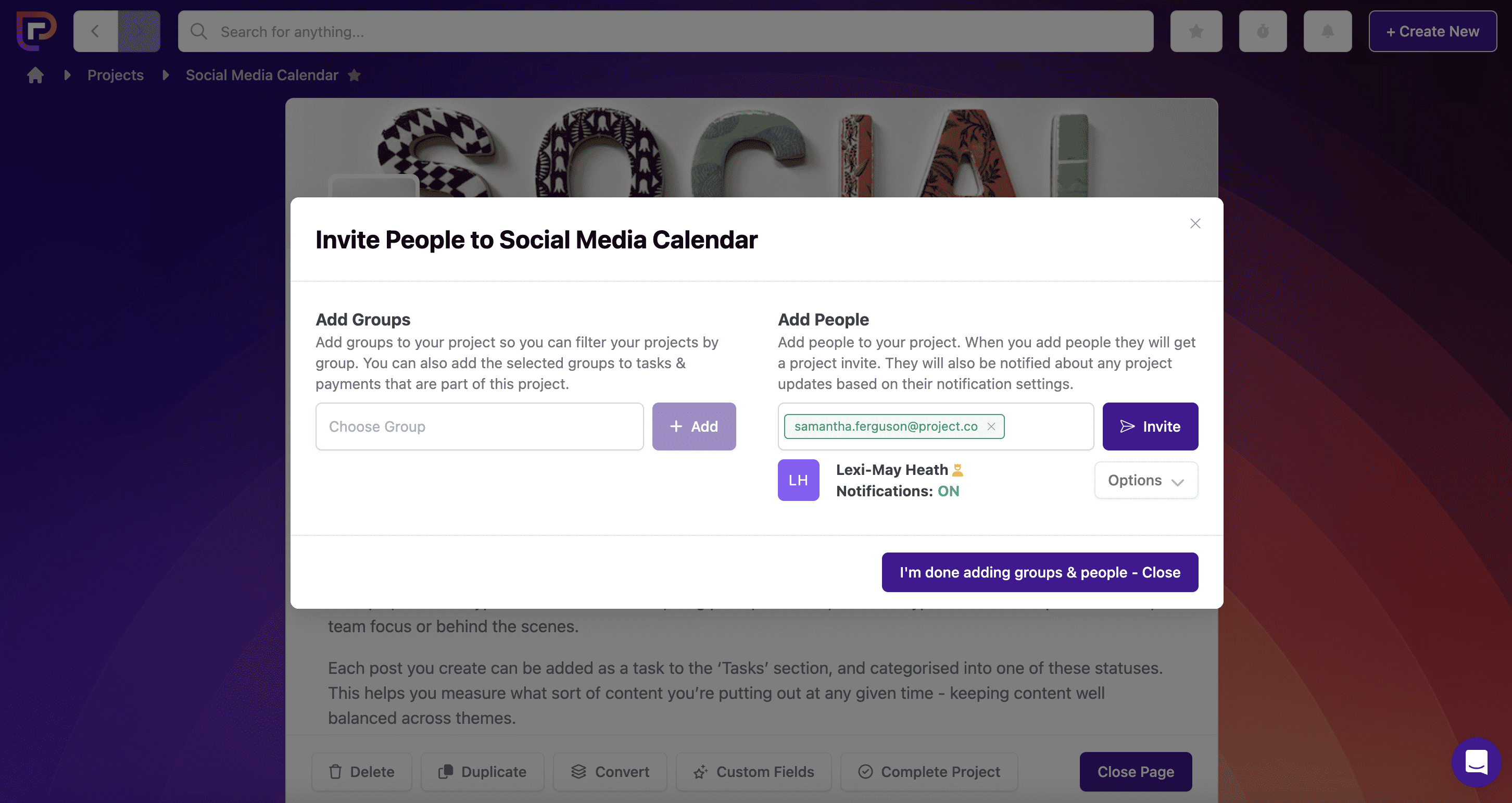
You can use the files tab to share your brand guidelines:
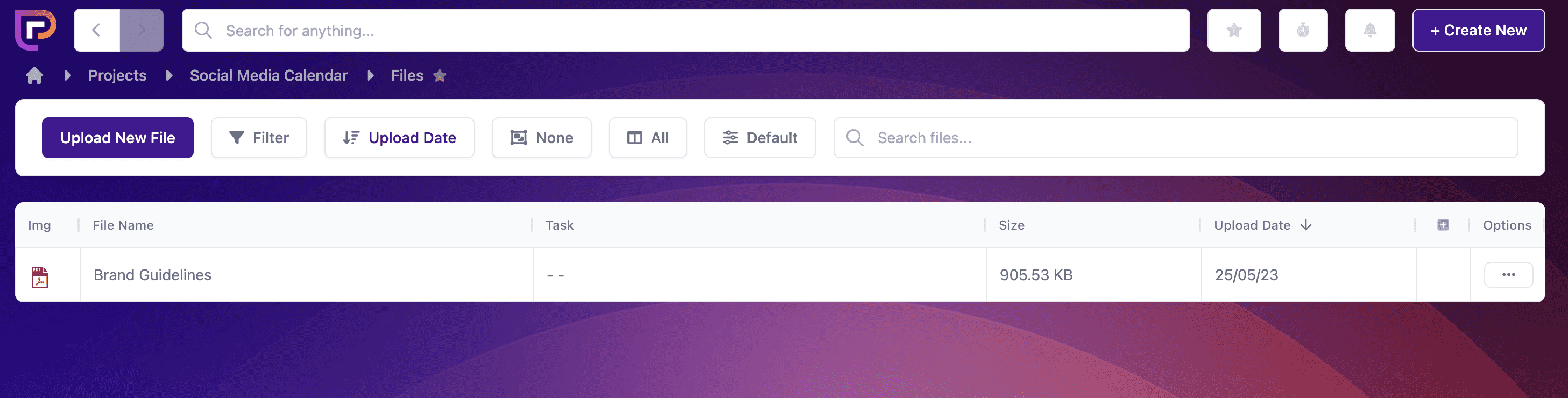
And discuss any changes on the discussions tab:
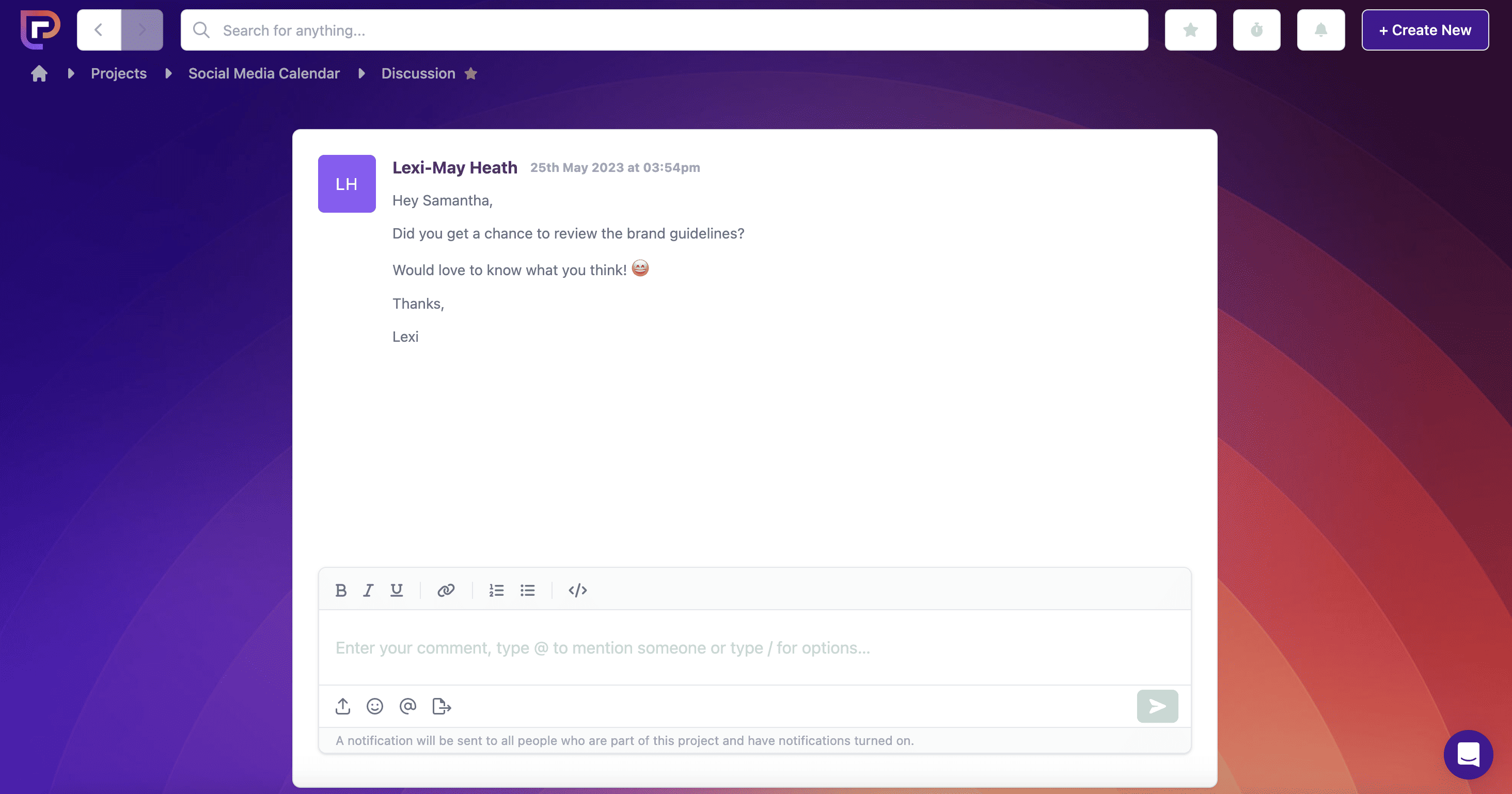
Or if collaboration is your jam then you can also embed live documents into Project.co. These can be edited by your team in real-time without ever leaving the project:
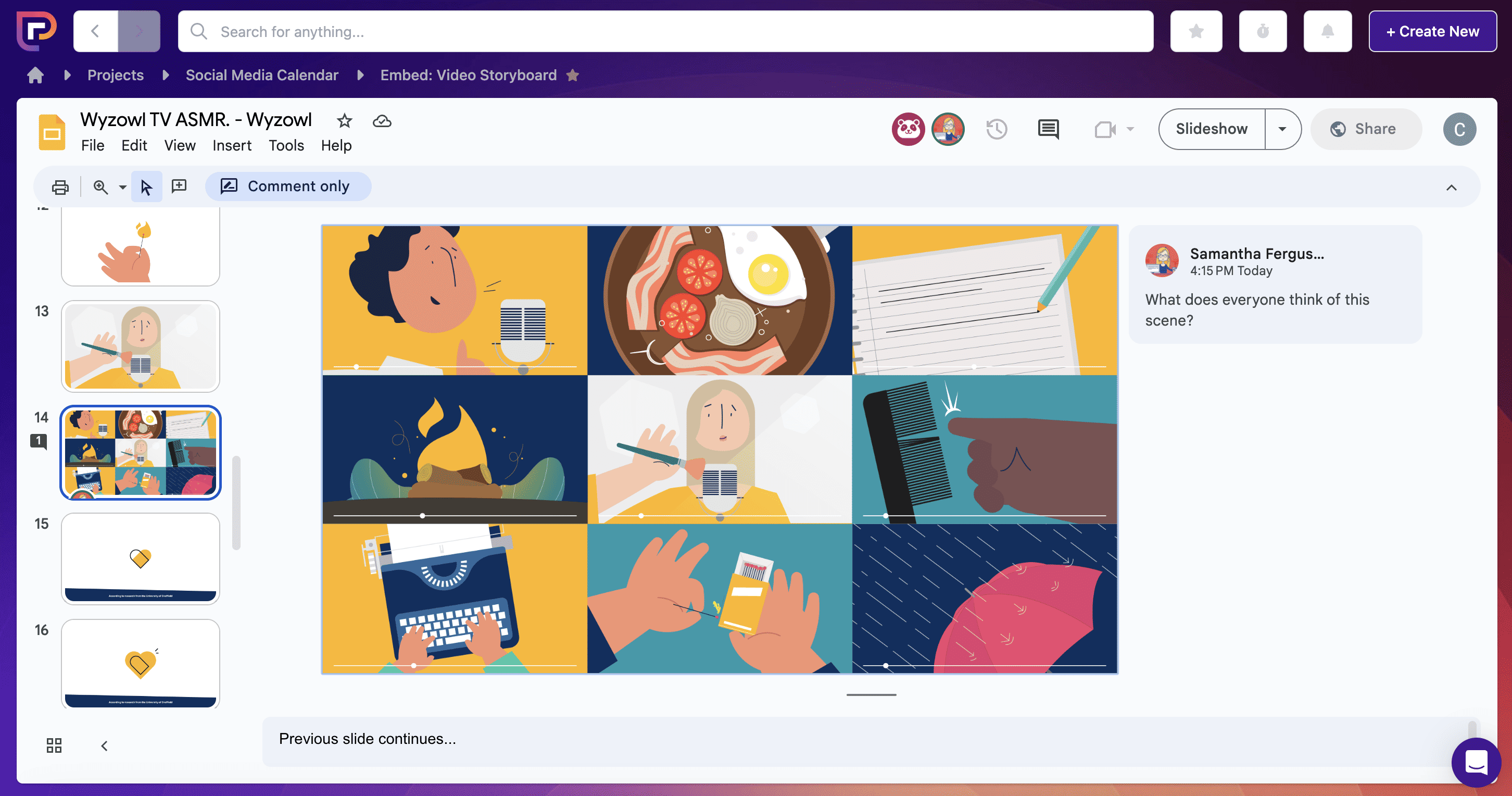
You can also use the notes tab to post the login details for all of your platforms so that everyone has access to them when they need them:
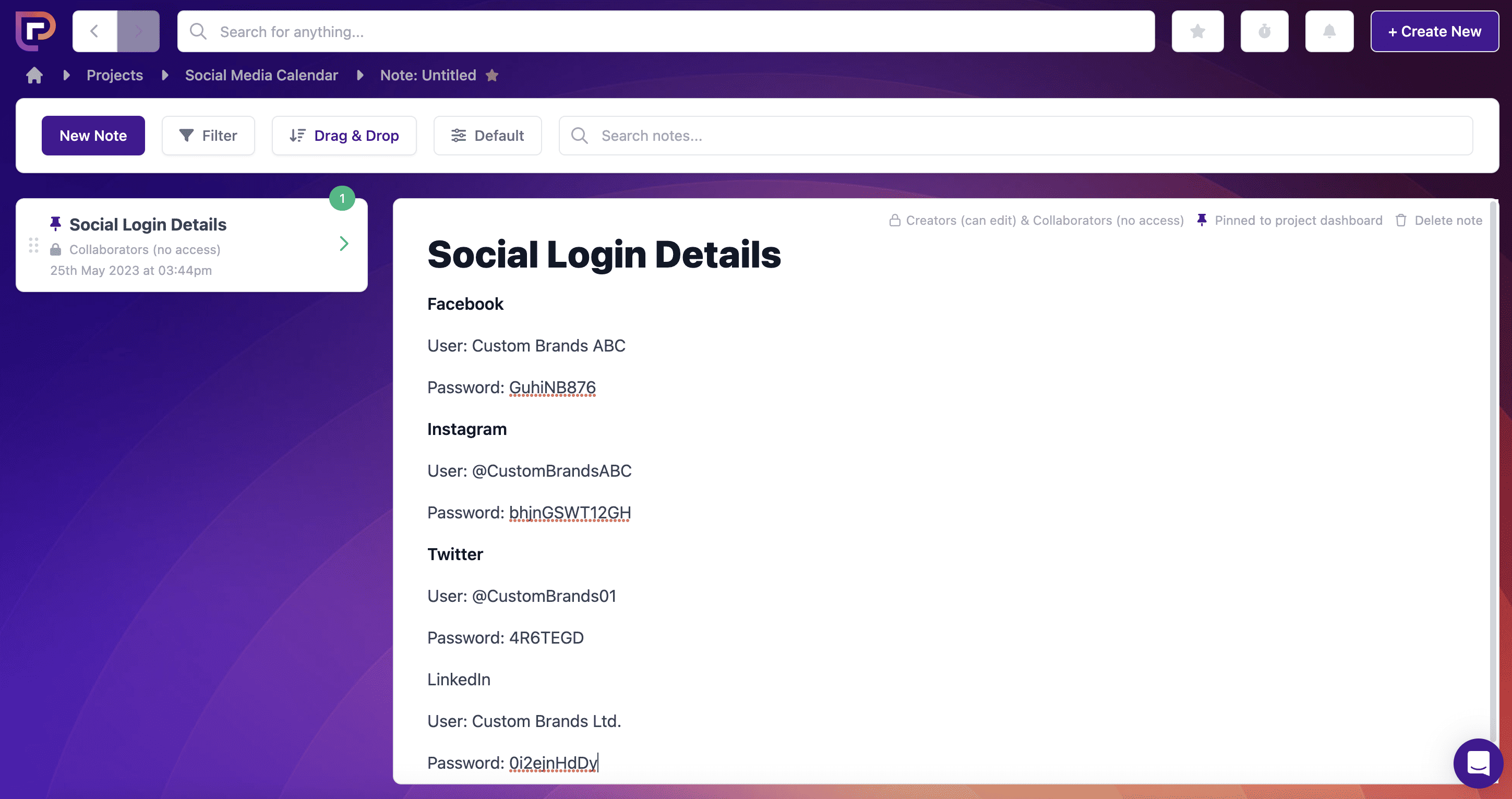
3. Decide when you want to post
It’s not all about what you post, it also matters when you post. Ideally, you should be posting during peak times on each social media platform in order to give you the best chance of engagement.
Each platform has different peak times, and you’ll also find peak times within your specific audience.
According to new data from Sprout Social, based on over 20,000 social media accounts, here are the best days and times to post on Facebook:

As you can see from the image, the weekend is when posts seem to get the least engagement.
The chart for Instagram looks quite similar:
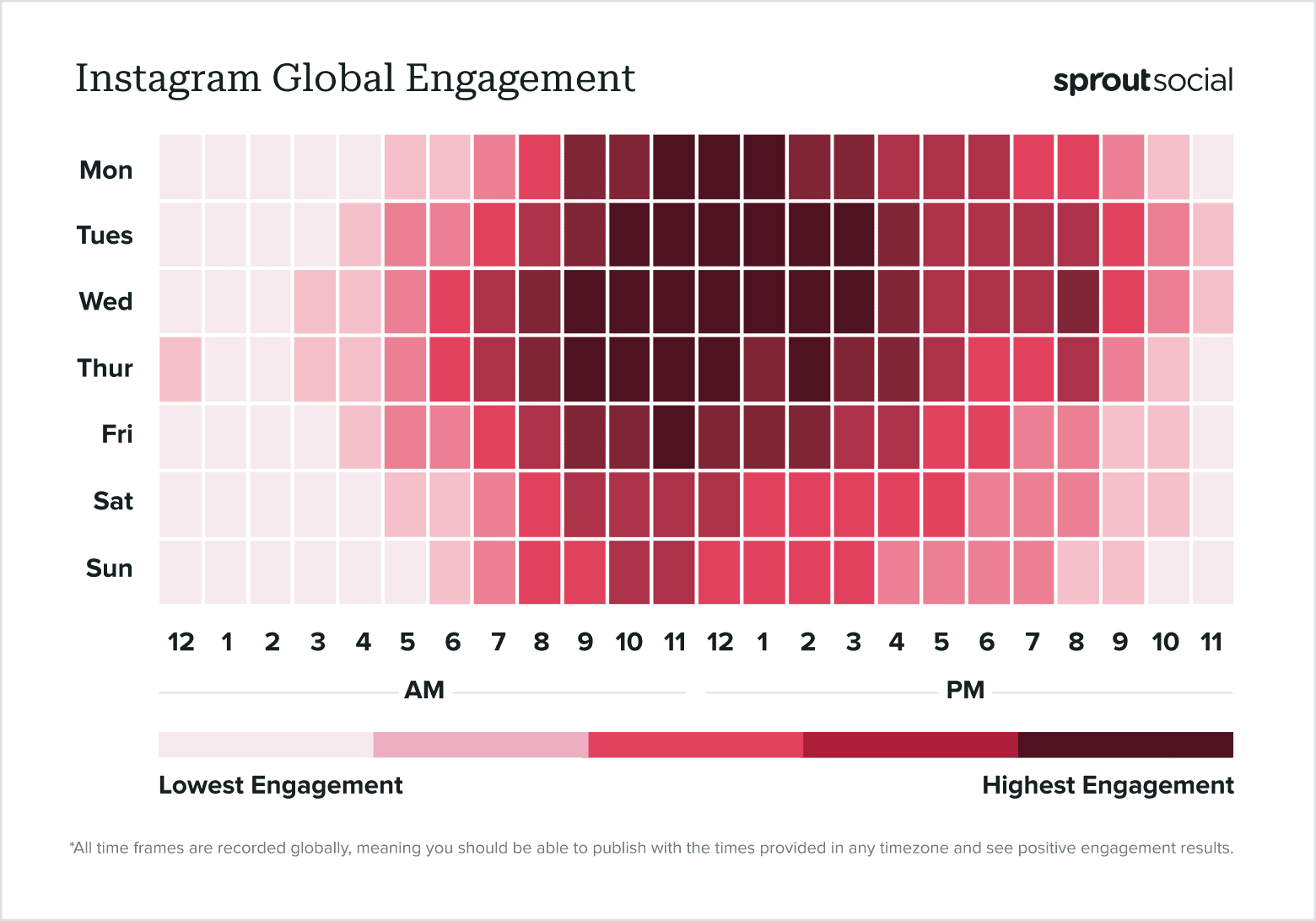
The highest engagement seems to be in the middle of the day and the middle of the week.
But, instead of looking at generic data, what about if you want to find out when the peak times for your audience are?
Well, you could use a tool like Sprout’s ViralPost. This tool reviews your social media data and suggests optimal posting times based on user engagement.
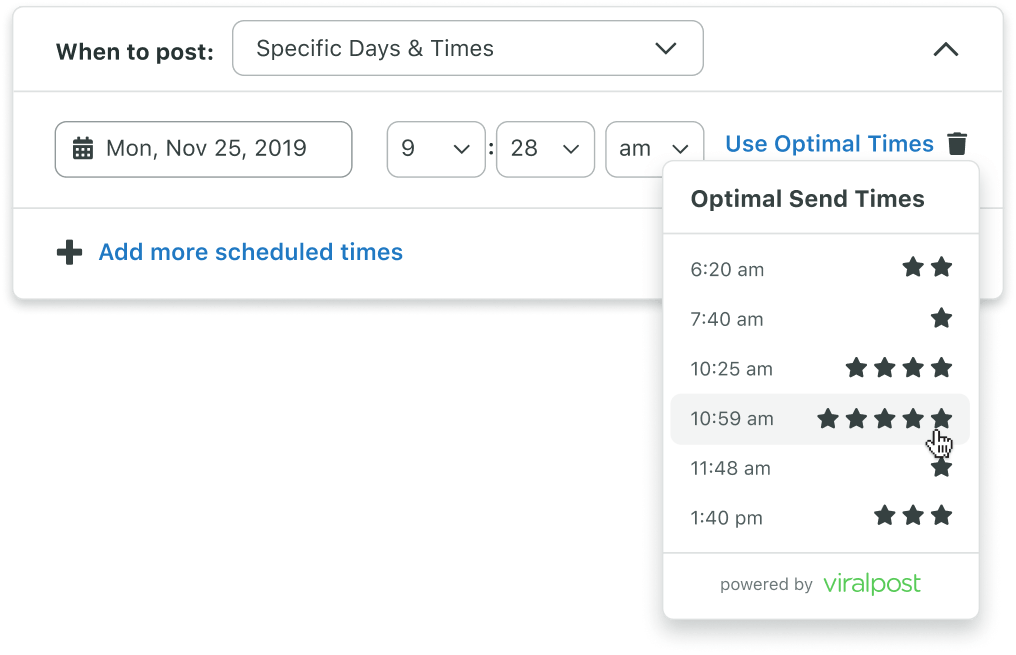
And, of course, the amount of times you post matters too. Social media sites need to filter the most relevant posts for users every time they log on – and post frequency is one of the factors measured.
And that’s another reason why it’s so important to have a social media content calendar! If you’re concerned that you’re going to forget to post at peak times – or at all – why not set up alerts within your calendar?
With Google Calendar, it’s easy to set up reminders that pop up on your screen to remind you to post:
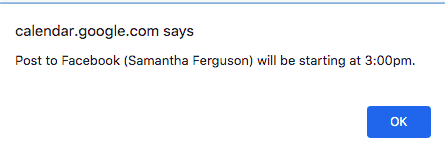
4. Craft your posts
Now that you know when to post, you need to start thinking about what to post. The reason for having a social media content calendar is so that you can remain consistent with your posting, and that means you’ll need to craft your posts ahead of time.
Of course, it can be difficult to think about what to post 3 or 4 weeks from now – how do you know what’s going to be popular?
Fortunately, you don’t need a crystal ball to find out.
You know how there’s a day for everything now? International Ice Cream Day, National Dog Day, Kiss a Ginger Day… the list goes on and on!
The good news is, you can use that to your advantage. These “holidays” are abundant, predictable, and usually trending on social media. So you can take a look at what’s coming and plan interesting and witty posts that will hopefully help you gain traction on social media.
Of course, it’s important to use trending topics that align with your brand in some way, like this post from Morton’s The Steakhouse:
You can also look around at the topics that are popular in your industry. For example, as a project management company we might create posts that centre around trending hashtags such as #mondaymotivation or #productivity.
Lastly, when creating promotional posts – which is okay to do from time to time! – it can help to create your own hashtag. Here’s an example from Calvin Klein:
The hashtag #MYCALVINS has been shared thousands of times and it’s a great way for Calvin Klein to find user generated content that they may want to share to their own social channels.
5. Share with your team for feedback
When you’re in the process of creating your social media posts it’s important to share the content with your team.
Gathering feedback from your team will help you to improve the quality of your posts, and it can also help to align your sales and marketing teams.
If your sales team knows what you’re going to be posting on social media then it will better prepare them for conversations with new customers. And this also works in reverse.
If your sales team notices that multiple customers have the same questions or are interested in the same thing, they can pass this information onto your marketing team so that they can create posts for social media that address these questions.
Using a project management tool, like Project.co, makes it easy to share upcoming social media content with your team.
You can chat back and forth with your team about your social media content via the Discussions tab, and you can use the embed feature to share your working documents and invite feedback from your team in real-time:
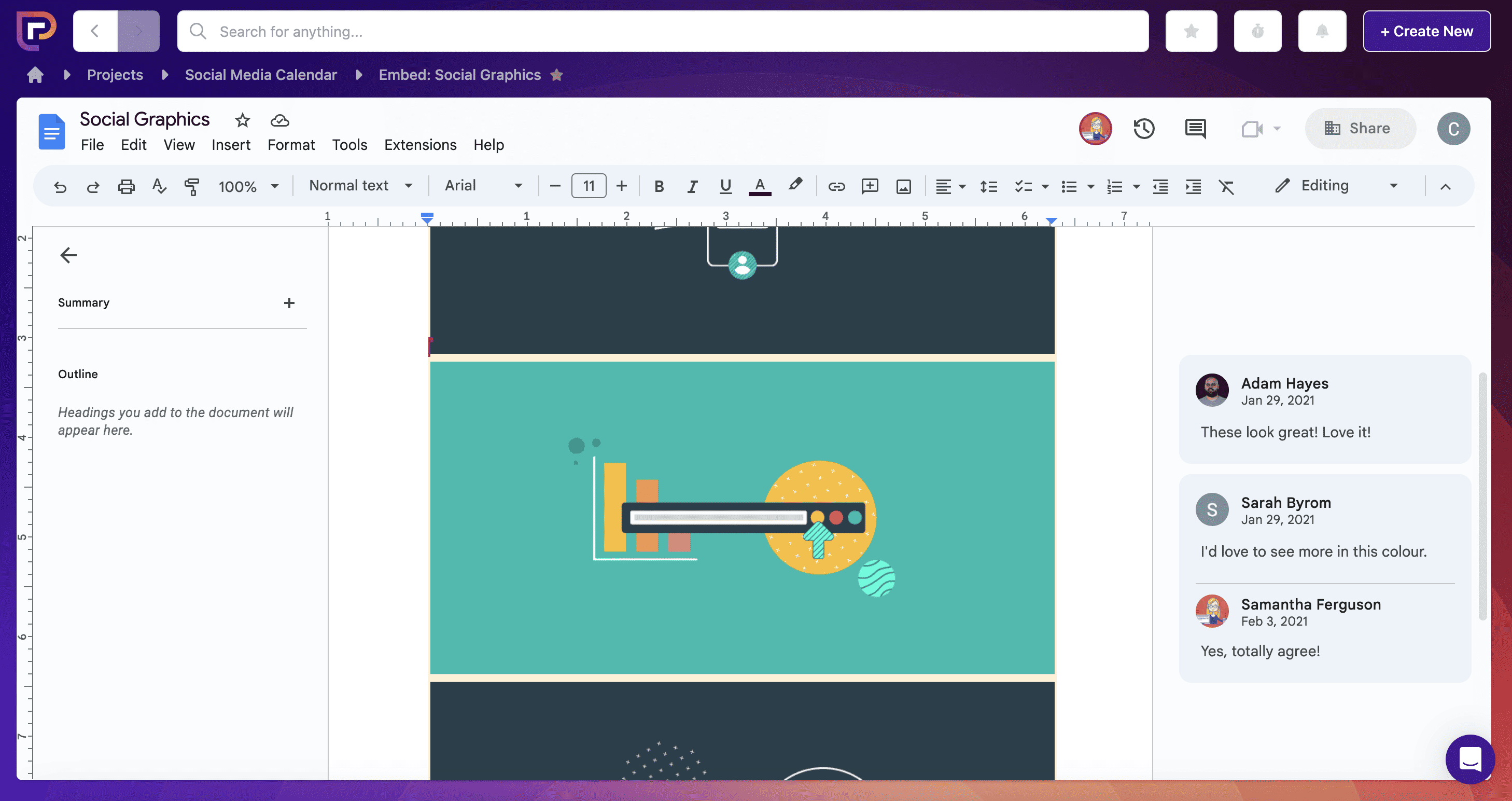
6. Start scheduling [free template alert!]
And now, the part we’ve all been waiting for – actually creating the calendar!
Project.co has a tasks feature that allows you to schedule in all of your upcoming social media content.
To each task you can assign a name, a user, a date, any notes, and files you need to – and more!
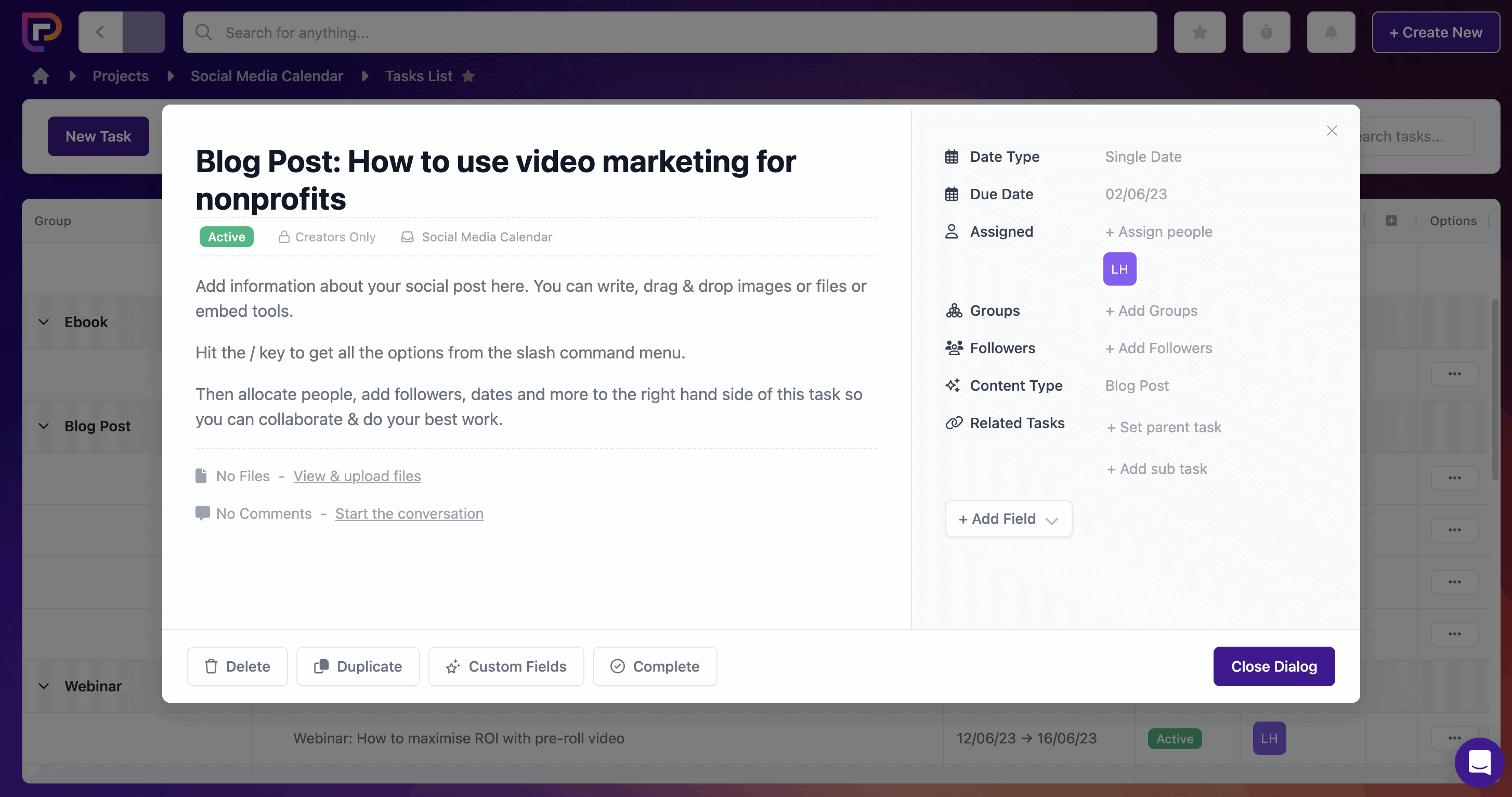
Then everyone on your team can view their tasks in a number of different ways – from a simple list, a calendar view, or as a kanban chart:
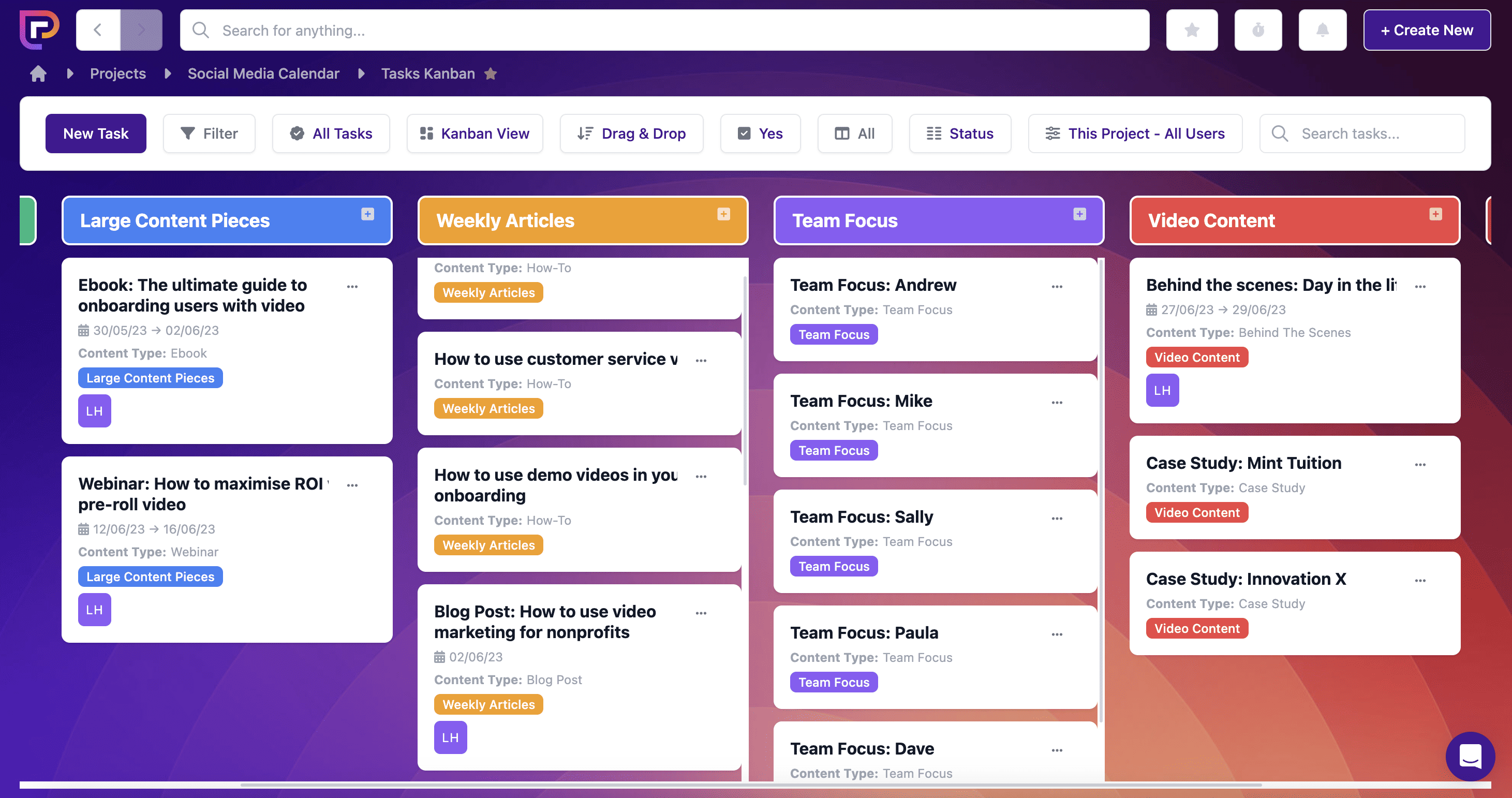
When tasks are complete, just mark them as “done” and they’ll move into a “completed” section.
Our free social media calendar template gives you a headstart as it comes pre-populated with 18 tasks and 7 custom-task statuses. These are super-easy to update and personalise to your own requirements.
And, if you want to create a different social media content calendar for each platform or for each quarter, you can just open another project. There’s no limit to the number of projects you can open!
In addition to scheduling all of your content, it can also be useful to schedule in time to just be on social media.
By simply hanging around you can interact with other people and other brands, increasing the engagement and visibility of your profiles.
This also means that you will be there to answer any queries your customers might have. A lot of customers turn to social media to talk to brands – and they want answers fast.
7. Review, rinse, repeat
One of the greatest things about social media is all of the free data you get access to. Almost instantly after posting your content you can see engagement stats – likes, comments, shares.

And, with a business account, this data is even more sophisticated. Most social media platforms have an analytics section that you can use to really drill into metrics such as how many accounts you’ve reached and how people have interacted with your posts.
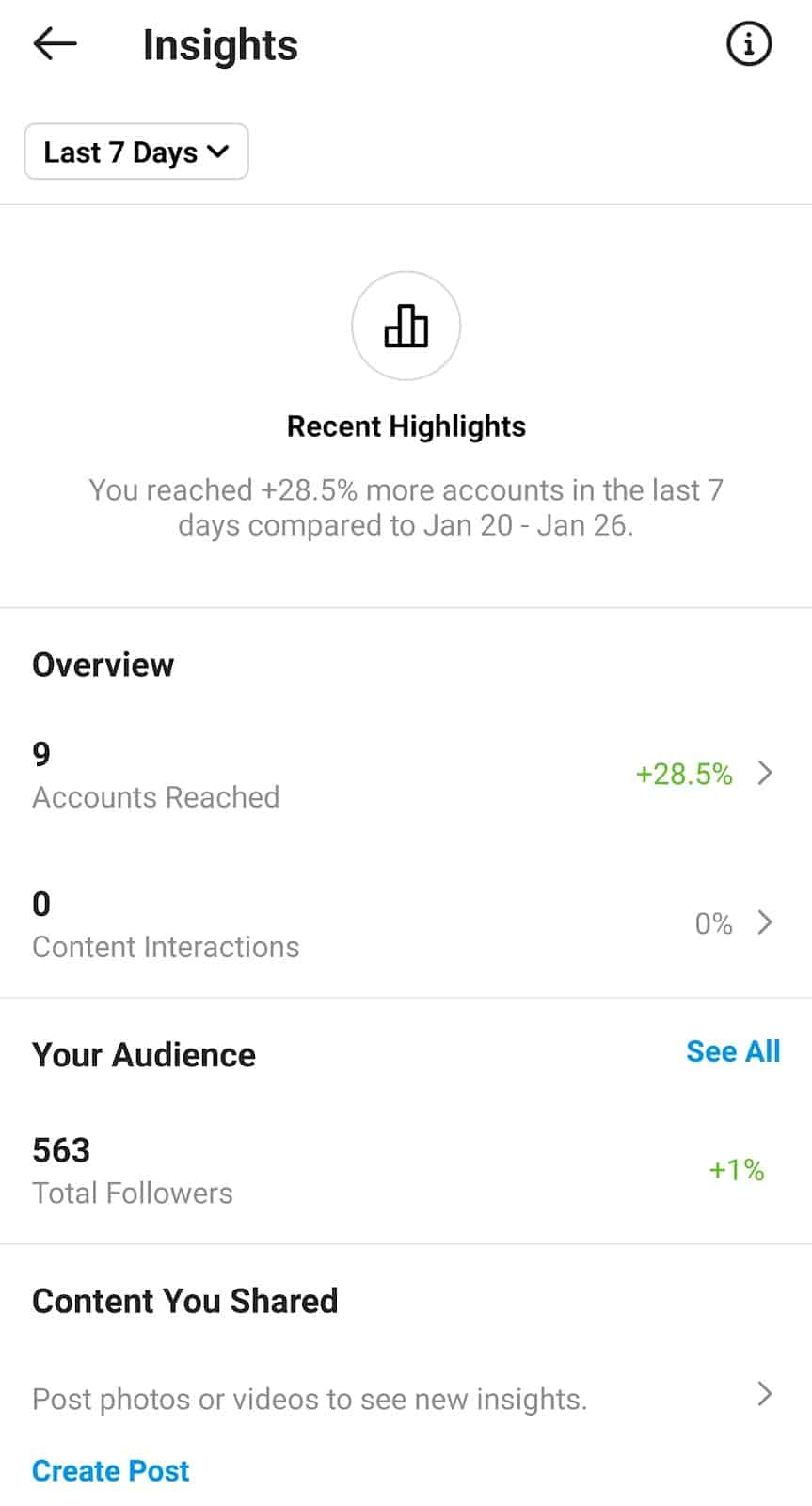
You can even access demographic data about your followers, including when they’re most active on the platform.
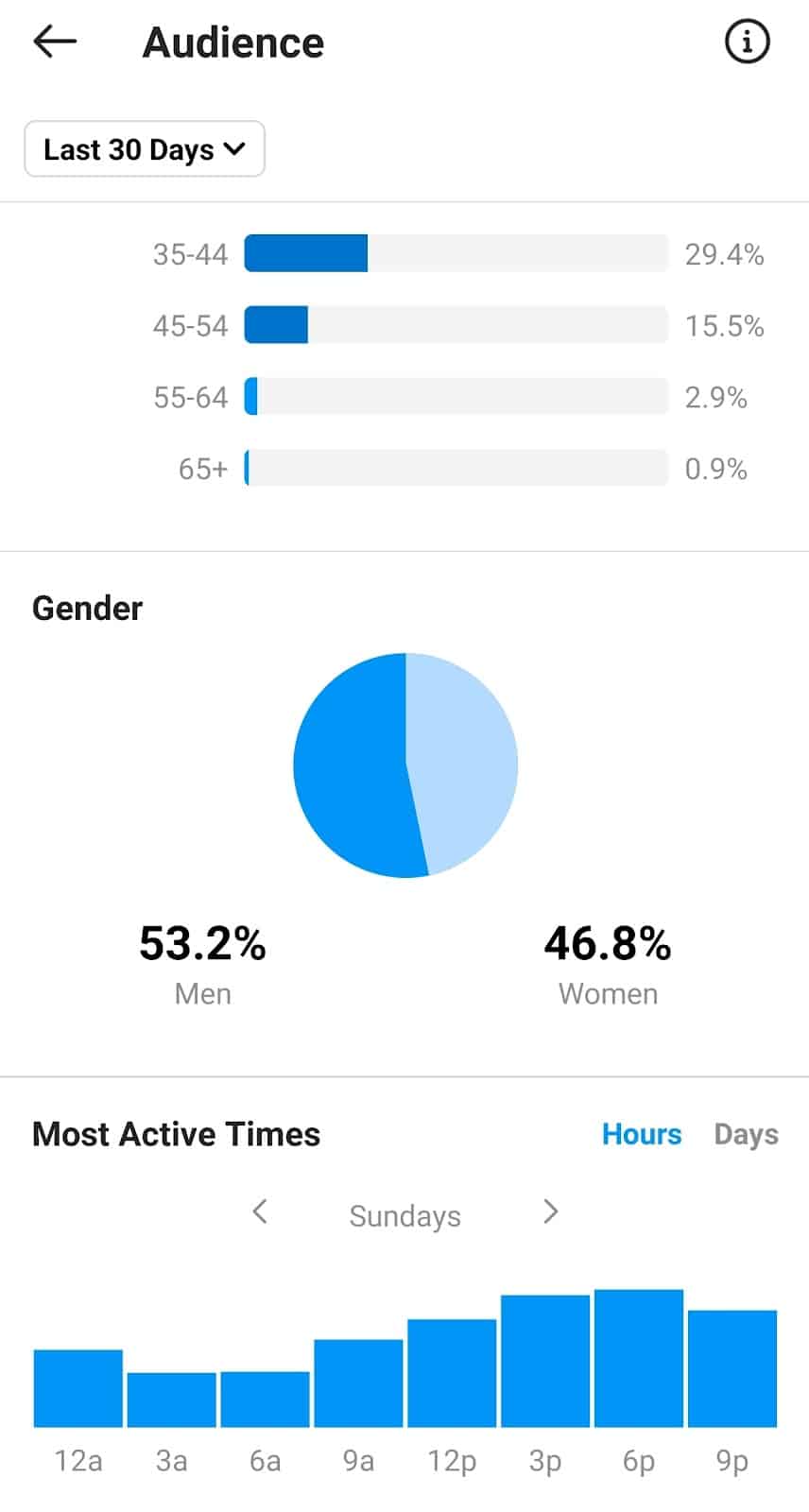
All of this information can – and should – be used to help you improve your social media marketing efforts in the future.
Bonus: Don’t forget to be spontaneous
While a social media calendar ensures you have a consistent presence on social media, it also leaves room for you to be spontaneous.
With all of your posts scheduled, it can be tempting to “set it and forget it”. However, if you do that then you’ll miss out on tons of opportunities for engagement.
When big things happen on social media, it’s important to be there and respond in the wittiest way you can. It may look like a bit of nonsensical fun, but it can actually boost your followers and, in turn, the awareness of your brand.
Final thoughts
Social media is no longer simply about being social. It’s been so much more than that for a long time now. It’s the place where your existing and potential customers hang out, and you’re invited there too – so it’s important to make the best use you can of that invitation!
Don’t leave your social media marketing to chance. Check out our free social media calendar template to start getting more organised and making a bigger impact online.

![7-steps-to-the-ultimate-social-media-content-calendar-[with-FREE-TEMPLATE]- Social media content calendar](https://e3m3v6b5.rocketcdn.me/wp-content/uploads/2021/02/7-steps-to-the-ultimate-social-media-content-calendar-with-FREE-TEMPLATE-.png)
