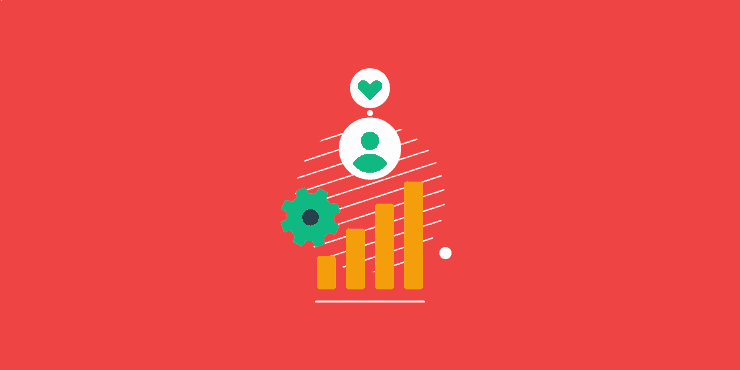Last updated on 12th June 2024
It’s no secret that remote work has become the new normal.
When asked what their biggest struggle about working remotely was, people gave a mixed bag of answers:
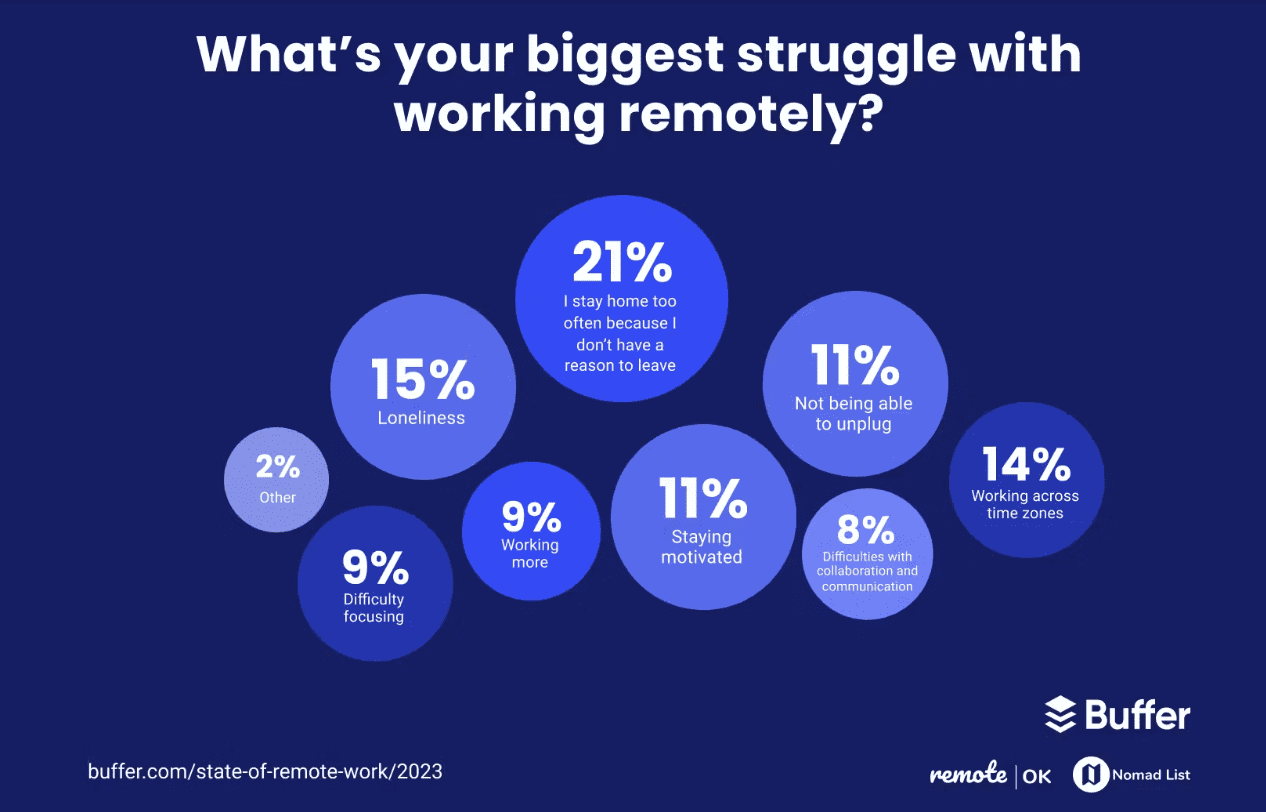
The one thing that all of these answers have in common – one way or another – is that they can directly impact productivity.
Productivity is the lifeblood of any successful business. Without it, your teams become disengaged, deadlines are missed, and customer satisfaction plummets.
In other words, when productivity suffers, everything suffers.
So let’s fix that.
In this article, we’re going to take a look at 10 remote work best practices to keep you productive (and sane!)
1. Talk to other human beings!
Loneliness took the number two spot in Buffer’s study about remote working struggles, and that’s not surprising.
Human beings are social creatures that crave connection and interaction – even the most introverted among us!
Going from a busy open-plan office environment to working alone at home can be challenging. But there’s an easy fix:
Talk to each other!
Talking to other people on your team can reduce loneliness, and also improve productivity because it’s a clearer way to communicate (than email or messaging) and so wires are less likely to become crossed.
Google Meet is an effective and free way to book in some face time with your team. You can start an instant meeting from the site’s homepage:
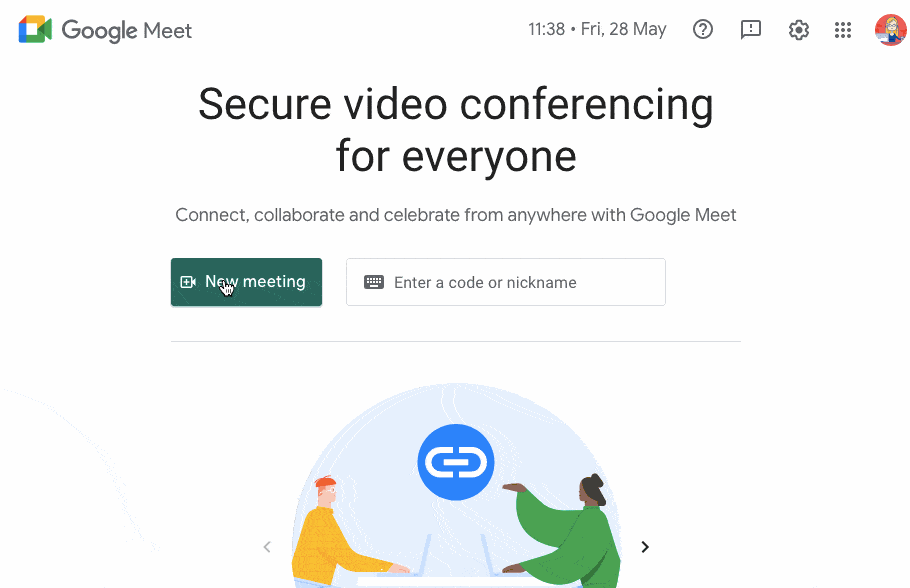
And add others by sharing the link with them. You can also create a meeting directly from your Gmail account by clicking “new meeting” on the left-hand side of the screen:
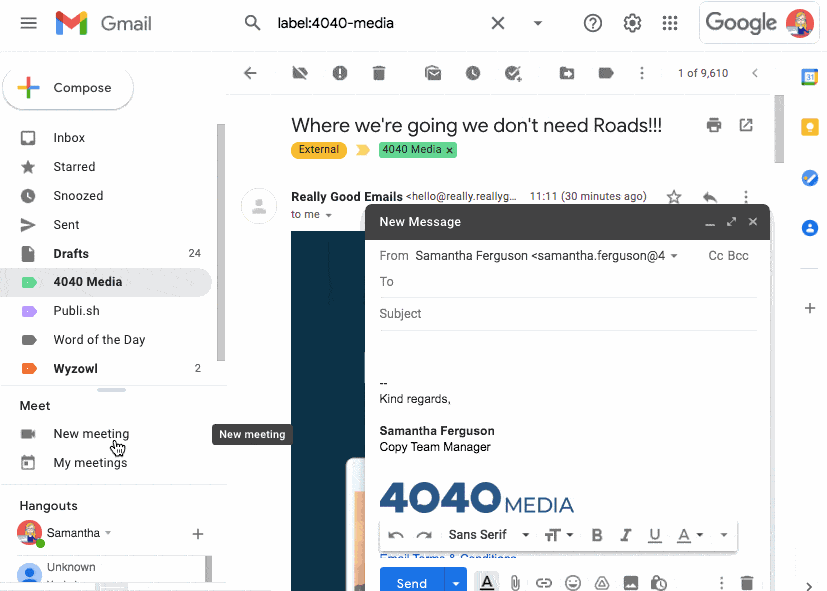
At Project.co, our teams meet every morning for a quick 10 – 15 minute chat. This is a great way for managers to check in on workloads, but also for everyone to share how they’re feeling and benefit from just having someone to talk to.
You can book a recurring Google Meet event with Google calendar. All you need to do is double-click on any date and follow these steps:
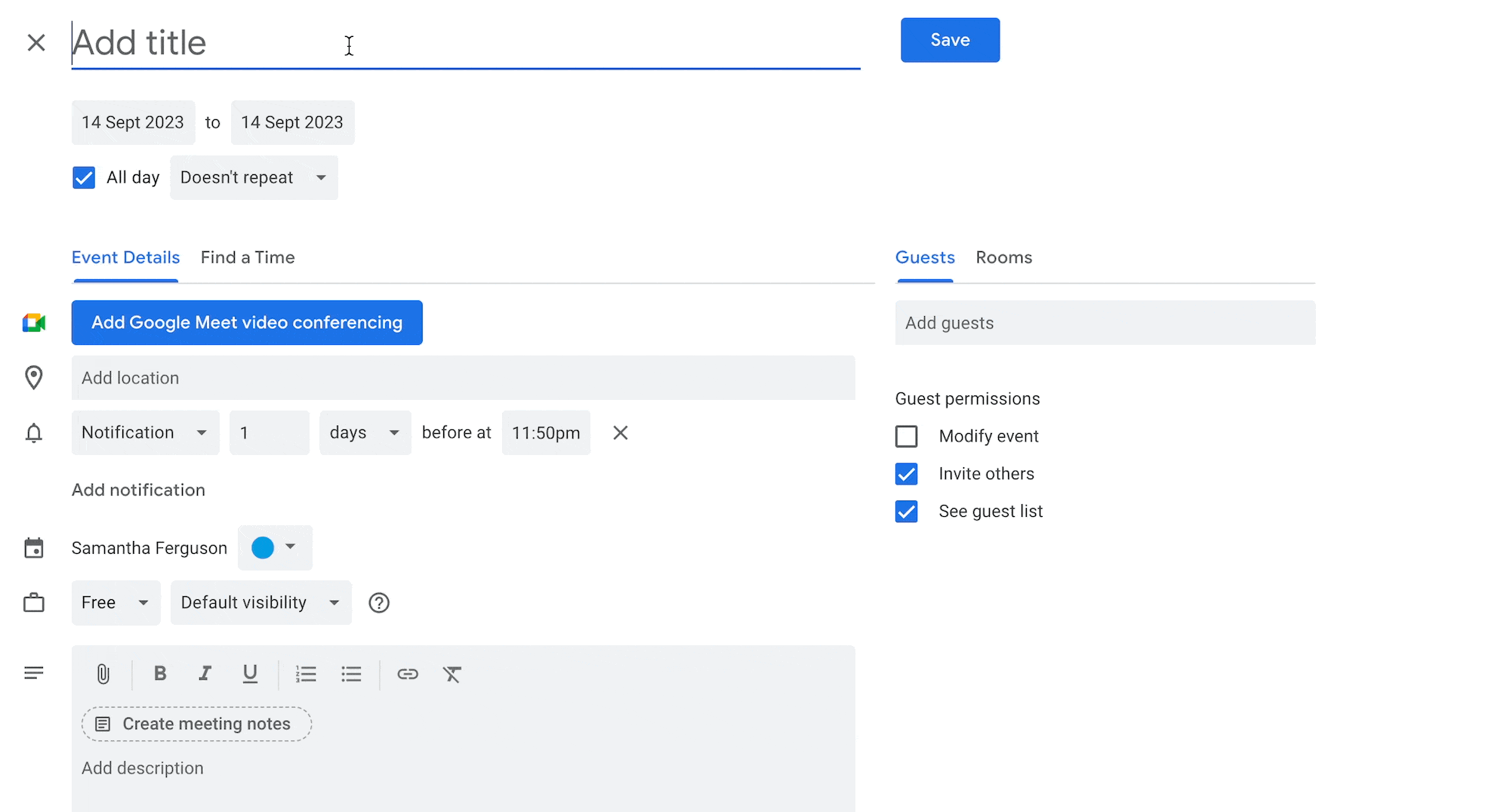
2. Use tools that can help
Going from working in an office to working remotely is a big change. Fortunately, there are many great tools out there that can help you manage that change.
As mentioned above, Google Meet is a great tool for booking in some face-to-face time with your team. But it’s not ideal for when you have a quick question and require an instant answer.
One of the main benefits of working in an office is the ability to walk over to a colleague’s desk and ask a quick question.
Working from home makes this impossible, but Slack is a useful substitute.
Slack is an instant messaging software designed especially for workplaces. Teams can download the app and leave it running in the background.
Whenever you receive a message from a team member, you’ll be notified instantly. And you can even see team members typing in real time.
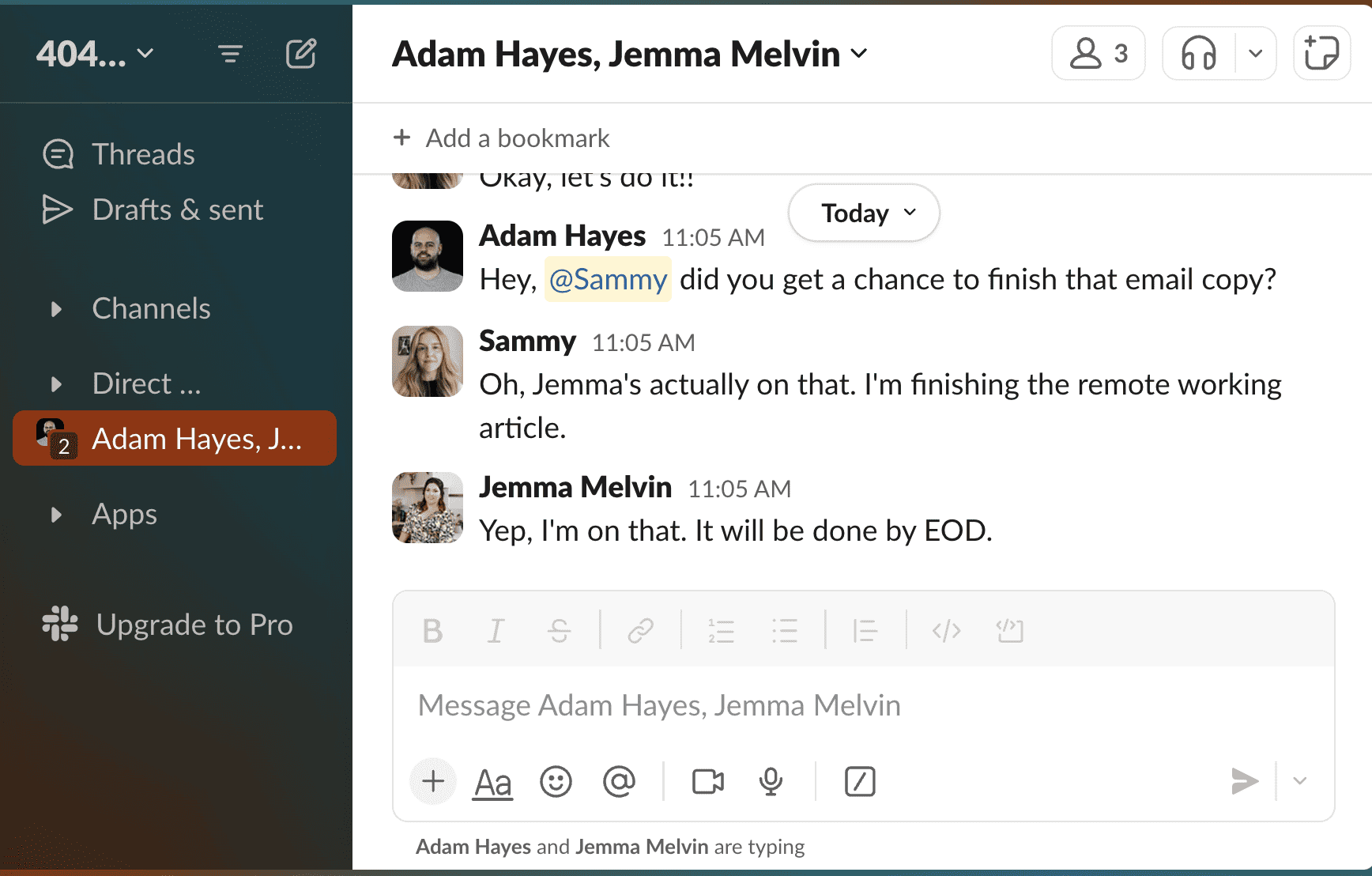
This instant connection with team members makes Slack a must-have for remote working!
Another tool that is key to remaining productive is a solid project management system. Keeping track of your projects, making sure they’re progressing smoothly and that everyone is able to handle their workload is especially important for remote workers.
Project.co is an all-encompassing tool that allows you to manage projects, communicate with your teams and clients, track time, share files, and more, all in one place.
One last tool worth mentioning for remote teams is CircleLoop. CircleLoop is a cloud-based phone system that allows your teams to make and receive calls directly from their computers. Anytime, anywhere.
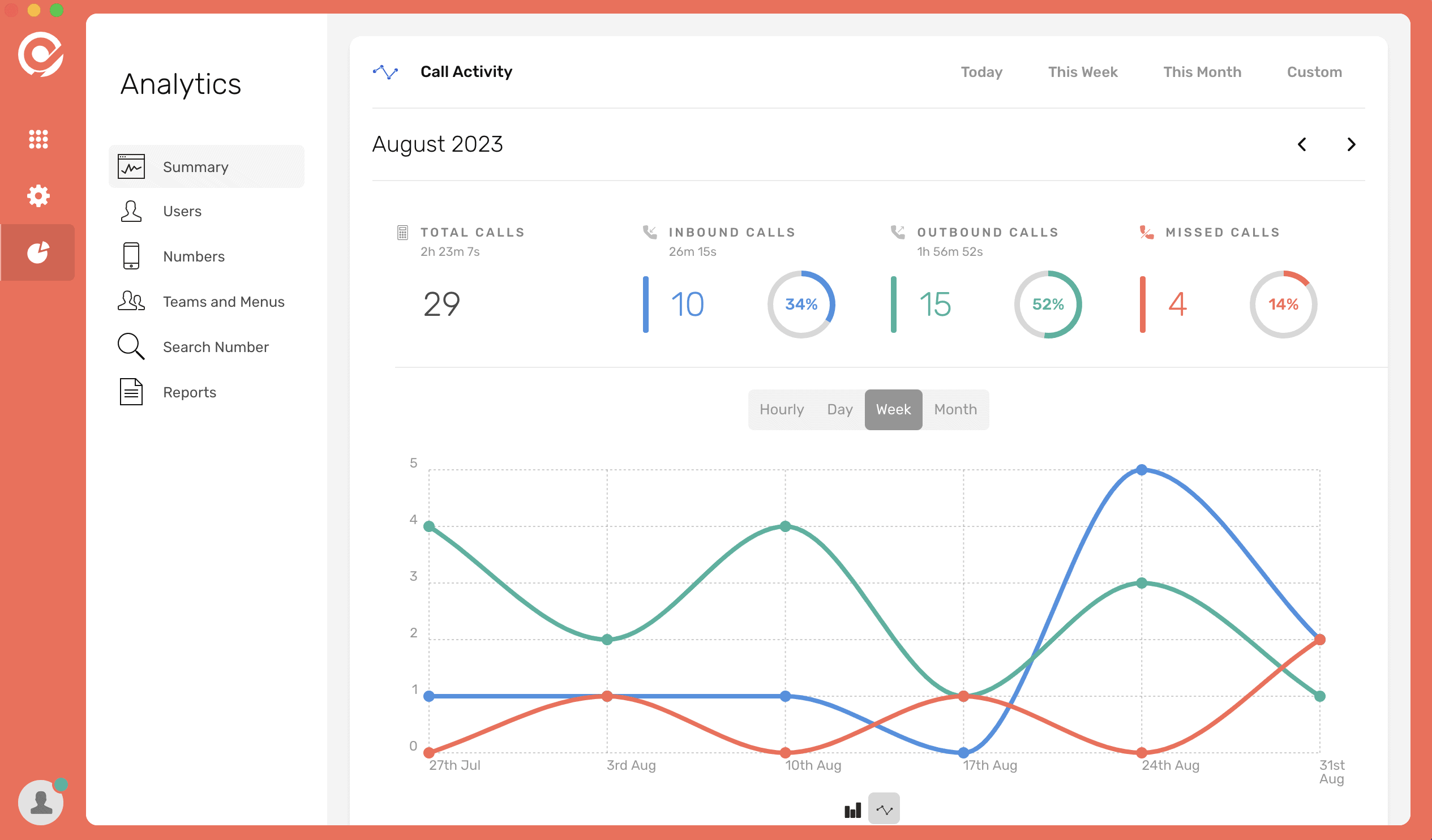
There’s also an analytics dashboard that gives you great insights into your call activity.
3. Define responsibilities
When you can no longer walk across the office and chat to someone, it’s really important that everyone is clear on what they are responsible for.
This ensures that all tasks are accounted for so that you can keep pushing your projects through smoothly, on budget, and on time.
The tasks feature of Project.co is a great way of managing responsibilities remotely. You can assign tasks to different team members, adding due dates, departments, and any notes and attachments that will help:
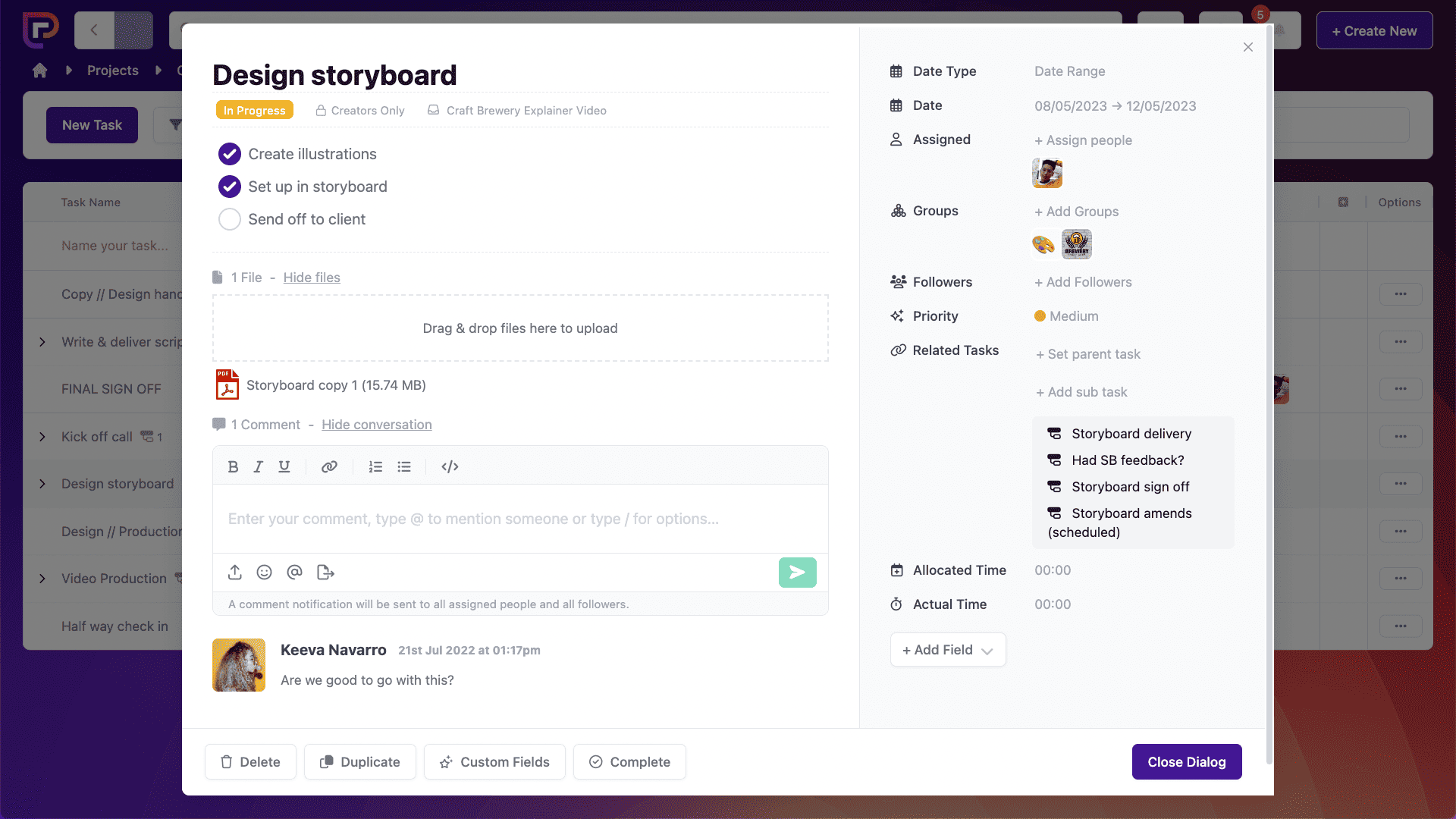
And you can view tasks in a variety of different ways, from a calendar view:
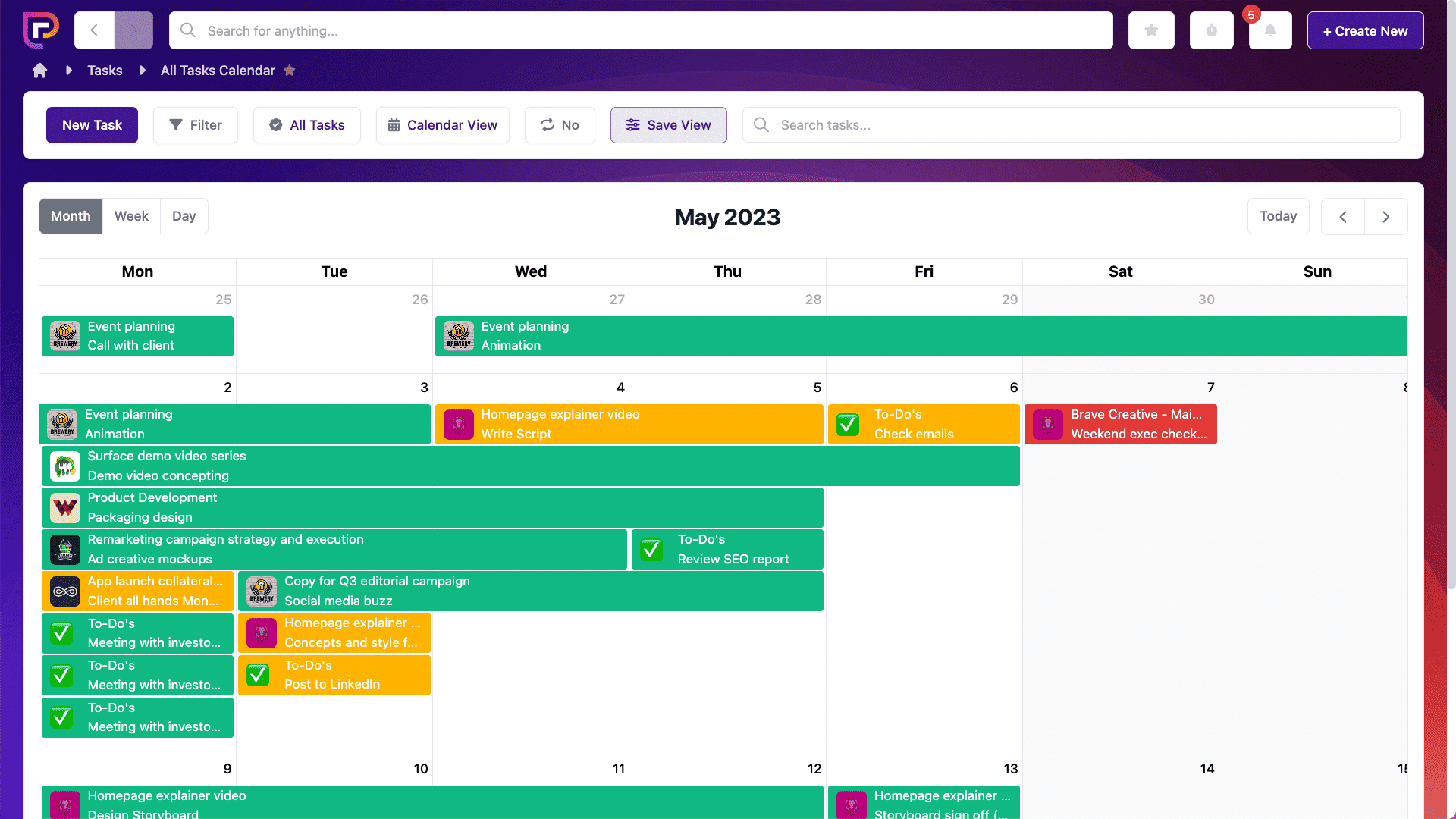
To kanban view, for visibility over your entire project:

This is great for project managers as it allows you to look at your project as a whole and see where bottlenecks could be forming.
For team managers, we also have a scheduler view:
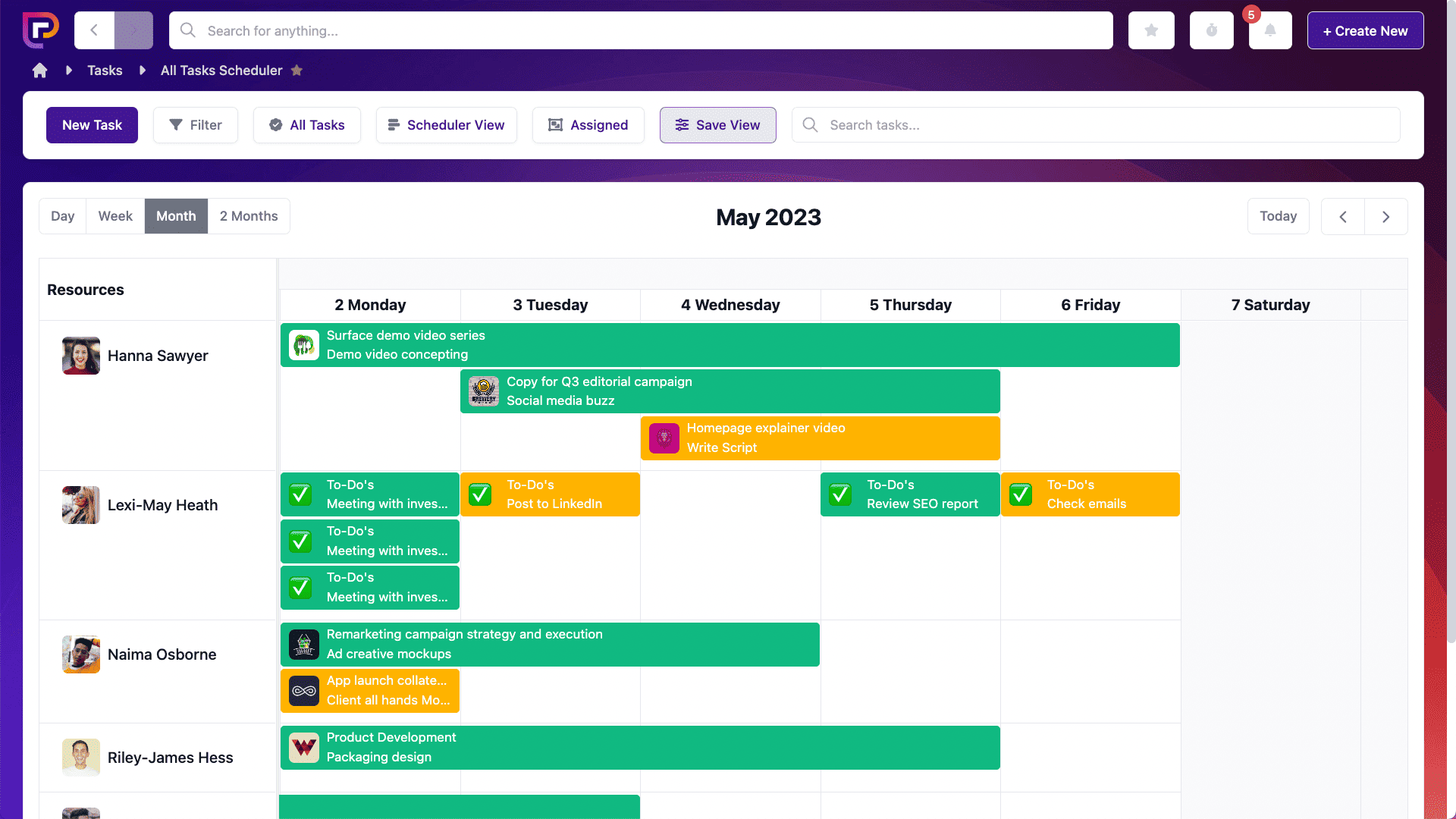
This shows you the tasks that your team is working on for any given period. And the drag and drop functionality makes it easy to move tasks to different dates or even different team members.
4. Reinforce company culture
When working remotely – with employees spread out across the globe – it can feel as though your company culture is suffering.
And when your company culture suffers, this leads to disengaged, unproductive employees.
So, reinforcing company culture is important. But how do you do that – especially if you’re unable to meet up in person?
When the team at Alibaba North America were unable to meet up for their annual Aliday (a day-long company celebration), they took the festivities online with a remote quilt-making event.
This event invited employees to come together and create one quilt for each office as a way to strengthen and reinforce their community values.
So try a team activity – online or offline – to reinforce company culture and help employees form stronger bonds that will result in a better working environment for everybody.
5. Create a boundary between work and life
This is a really important practice that many people don’t think about.
When you work from home, the lines between work-time and leisure-time can become blurred and this can impact your productivity and your mental health.
That’s why it’s important to create a clear boundary between your working life and your home life in any way that you can.
Here are some ideas that could work for you:
Create a designated workspace
Of course, this won’t work for everyone, but if you have the space then creating a designated workspace in your home can really help to create a boundary.
It doesn’t need to be a whole room. This workspace can be as simple as a desk with your equipment on it, for example your laptop and work phone.
Dress for work
Since the remote working boom happened there’s been a lot of jokes about wearing sweatpants to Zoom calls (or maybe no pants at all!), and for some people that works well – it’s one of the great perks of working from home.
But if you’re feeling a bit sluggish and struggling to remain productive then dressing for work could help to change your mindset.
Create a decompression activity
If you’re now working remotely, it’s likely that you used to commute to your job. While it’s great to get all of that travel time back, it’s also easy to underestimate how valuable this time was for decompressing between work and home.
A decompression activity is the perfect way to create a clear boundary between work ending and your evening beginning. This could be anything from 10 star jumps, to a 5 minute breathing exercise, or a walk around the block.
Dr Rangan Chatterjee talks about this in his book Feel Better in 5, which is packed with lots of 5 minute activities that can help you form healthy habits and benefit from a better work-life balance.
6. Prioritise clear communication
Clear communication is one of the key components to remote work success. And yet, many businesses struggle with this.
There are many ways to communicate digitally, and we’ve already mentioned a few of them: Slack, video conferencing, email.
The issue when it comes to clear communication is not a lack of useful tools, it’s a lack of clear processes.
It’s important to set up processes that everyone can understand and follow so that no communications are missed.
This can be as easy as sending a document around to your teams that explains when and how to use each communication tool, for example:
– Slack for internal communication
– Project.co for client communication
We created a free project communication plan that you can access if you want to delve deeper.
Using a project management tool like Project.co is a great way to keep all of your communications in one secure place.
The discussions tab keeps all messages in one easy-to-scroll timeline so that you can always access information related to your project.
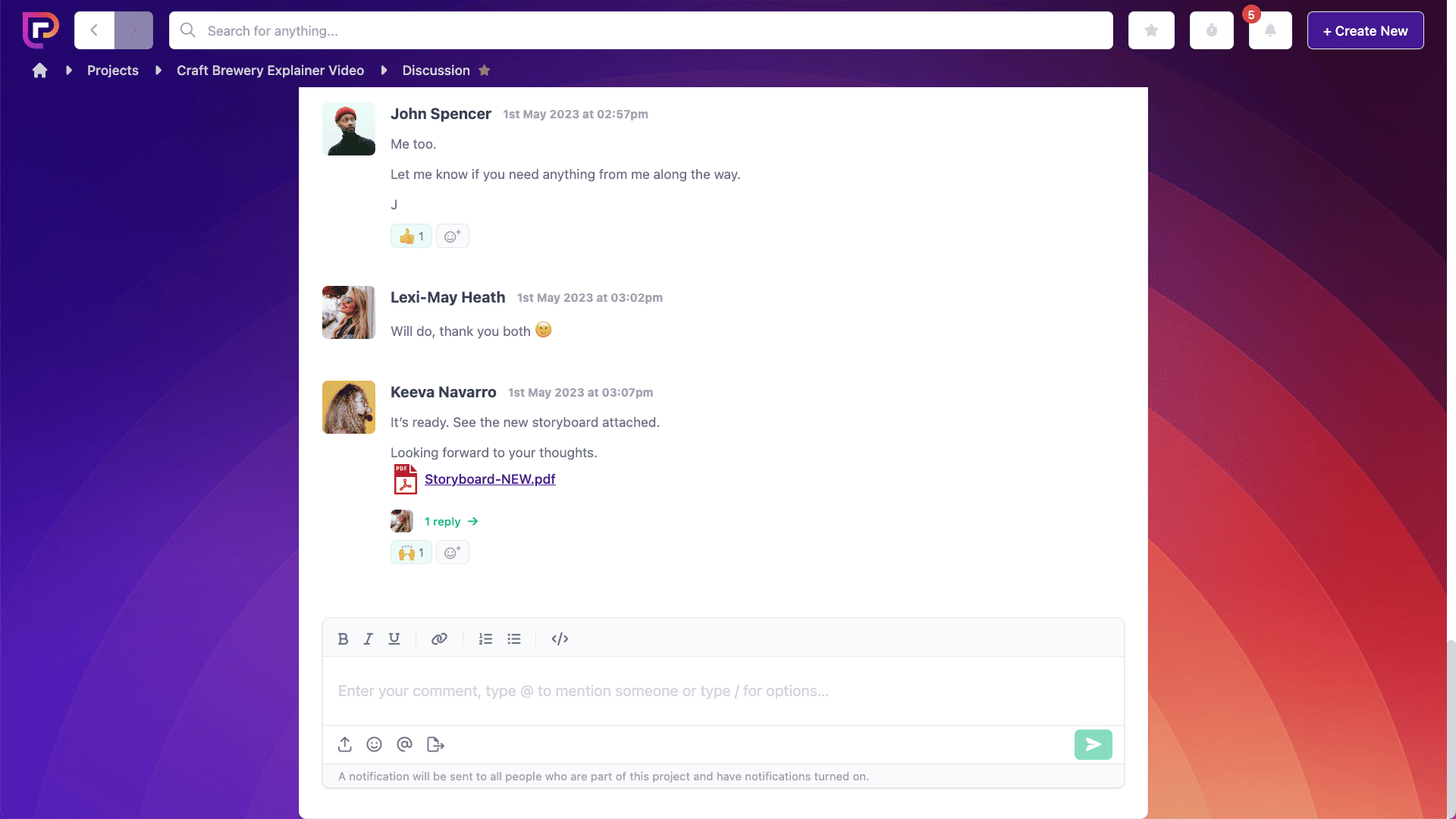
This is preferable to email as everyone on the project can access the conversation. It’s neat, tidy, time-stamped, and it’s not locked away in someone’s inbox!
7. Meet in person (when you can)
When you’re working remotely, personal connections can quickly become lost due to a lack of face-to-face time. Face-to-face time and workplace friendships are more important than you may think.
Arranging regular social meet ups for your team can strengthen relationships and help people to work better together.
It’s a good idea to set up a poll to find out when your employees are available and also what activities they would like to do. Here’s an example using Doodle:
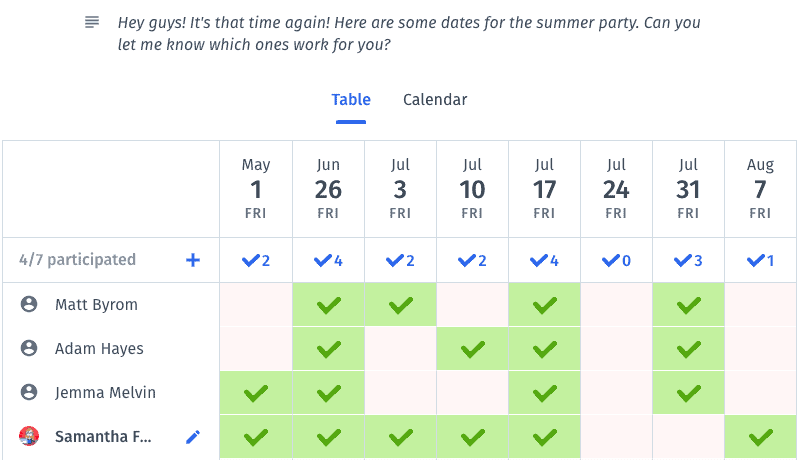
If your team is unable to meet up in-person then virtual meet ups can suffice in the meantime.
There’s been a rise in activities like this in recent years. Here’s an example of just a few from Funktion Events:
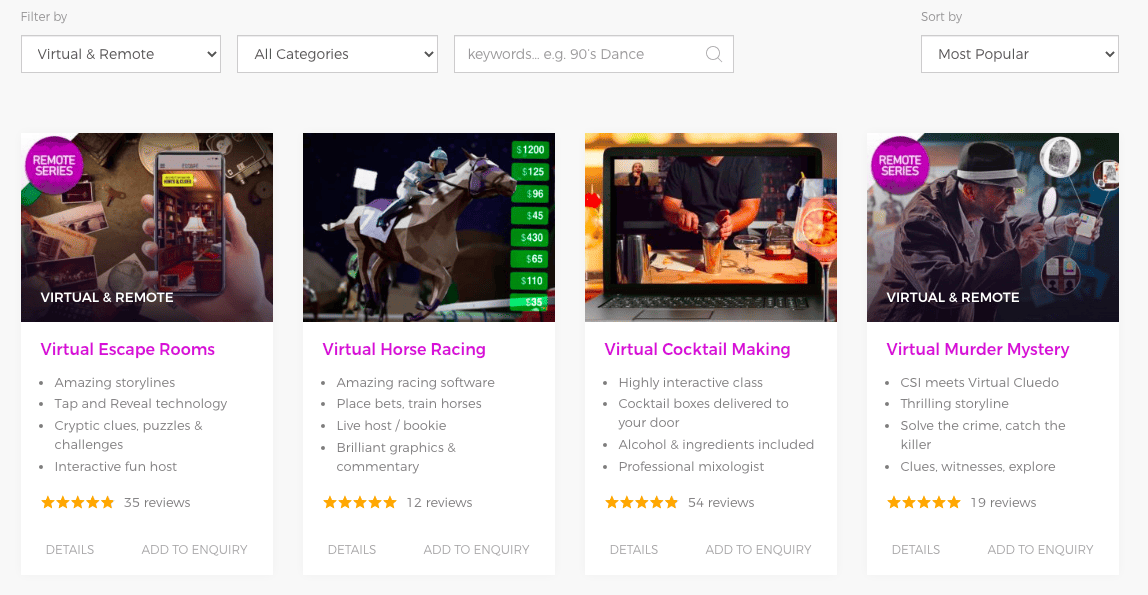
8. Make collaboration easy
While there are many great benefits to remote working, something that can easily suffer is collaboration.
At Project.co we recognised this and that’s why we created our embeds feature. With our embeds tool you can easily add your live documents to your project so that everyone can collaborate together in real time.
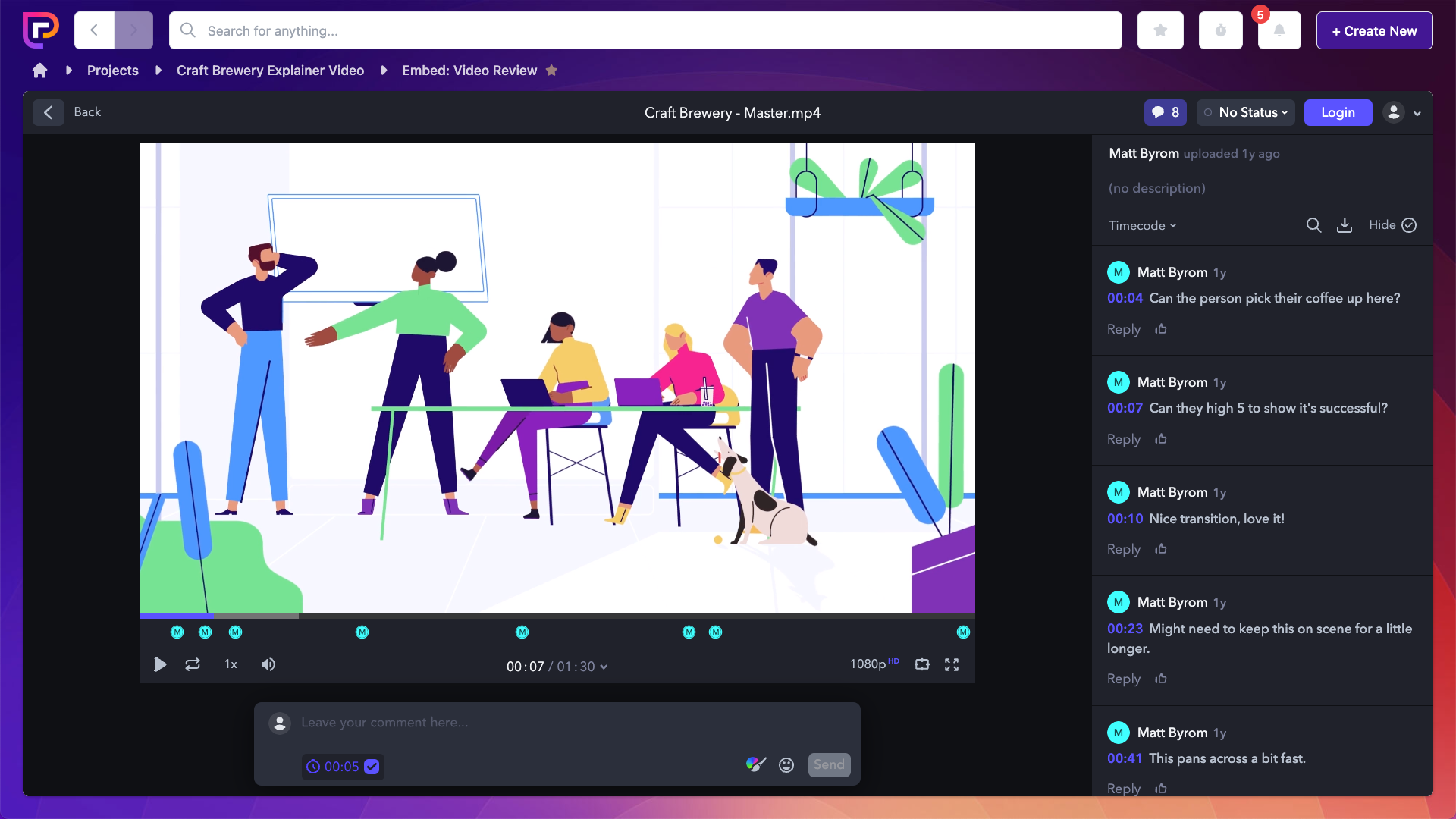
Whether you’re working in Google Drive, Figma, Invision, Wistia, or more – you can easily collaborate with your team without ever leaving Project.co.
9. Experiment with productivity
If you’re stuck in a productivity rut, one of the best ways to get out of it is to mix up your routine and experiment with different things that could improve your efficiency.
Here are some ideas that could help:
Try the pomodoro technique
The pomodoro technique is a time management method that many people use to improve their productivity.
The idea is to work non-stop for a short period of time, typically 25 minutes. And then take a short break, usually 5 minutes. This is based on research that concentrating for short bursts is more productive than trying to concentrate for hours at a time.
In their book, The Distracted Mind: Ancient Brains in a High Tech World, Dr Gazzaley and Dr Rosen explain this further:
There are many Pomodoro tools online that make it easy to follow this time management technique. One such tool is Pomofocus:
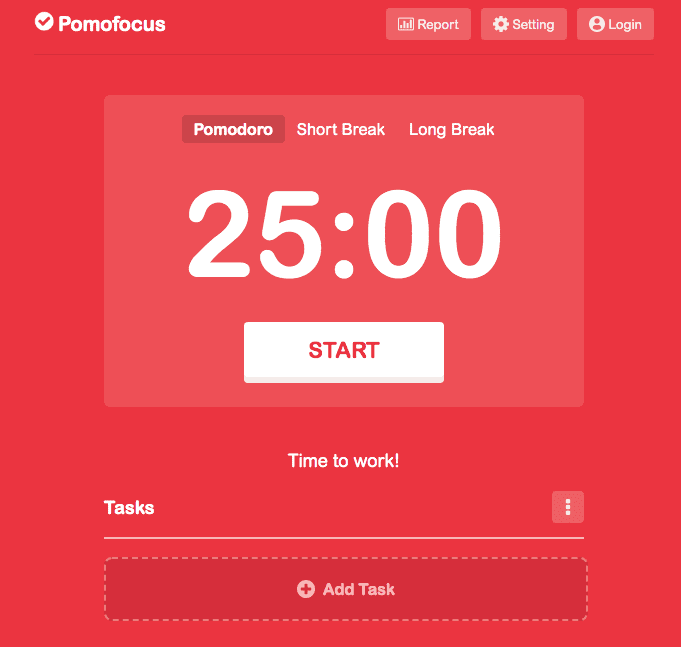
You can leave Pomofocus running in the background and an alarm will notify you when it’s time to focus or time to start your break.
Change what you listen to
A lot of people like to listen to music while they work, but have you ever considered that what you’re listening to might impact the way you work?
Focus@Will is a tool that claims it can increase productivity by up to 4x through carefully selected music tracks.
The tool asks you to complete a personality-based focus quiz:
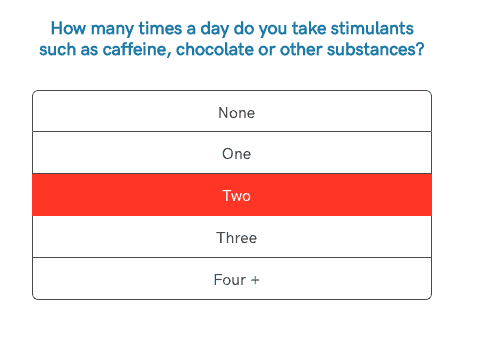
And then uses the results to select the perfect tracks to help you concentrate:
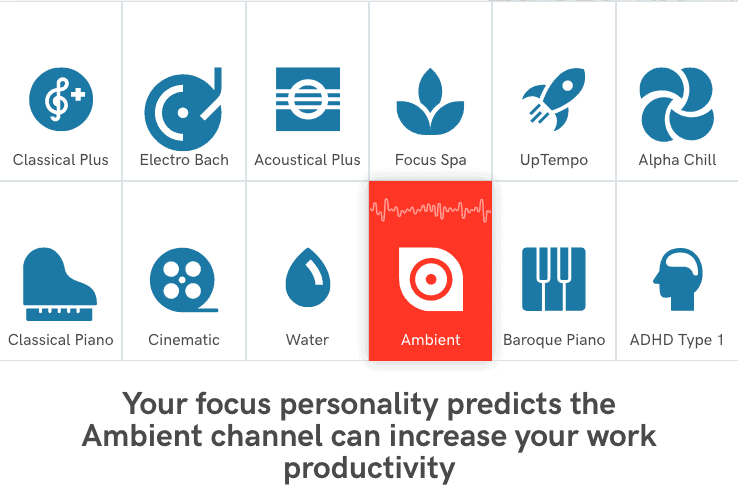
But it’s not just music that can help you concentrate. A Science Daily study found that binaural beats – an auditory illusion created by sending different frequencies to the left and right ears – can also improve productivity.
Listen to this video and see what you think!
Grab a snack
We all know that the brain needs calories to function, so if you’re in a bit of a productivity slump then grabbing a healthy snack could help.
According to SnackNation, the best snacks to improve your productivity are:
– Nuts
– Pumpkin seeds
– Kale chips
That’s because these foods contain many healthy minerals and vitamins that are important for brain power, including Zinc and Vitamin E.
Coffee is also linked to boosting productivity and alertness as caffeine blocks the brain receptors that cause drowsiness. So if you’re struggling to get stuff done, perhaps an afternoon cup of coffee will perk you up!
Take a break
The pomodoro technique is a great advocate for taking breaks to boost productivity, but what you do with those breaks can also have an impact.
For example, a break that involves getting away from your desk is likely to have a more positive impact on your productivity than a break that is spent on social media.
According to a study by Stanford University,
Declutter your workspace
You’re bound to have plenty of distractions at home that you didn’t have when you worked in a more traditional office setting.
By decluttering your workspace and ridding yourself of these distractions, you’ll be able to focus more on your work.
Clutter is obviously something that continues to build up over time, so taking a couple of minutes every week (or even every day) to declutter your workspace can make a big difference.
Perhaps all of these things will work for you, or perhaps not. The important thing is to experiment and find out what improves your productivity levels the most.
10. Prioritise your health
If you’ve had a sharp transition from office life to remote working it can feel like you’ve had your routine pulled out from under you like a rug.
Perhaps when you went to the office, you prepped all of your lunches for the week to remain healthy, maybe you visited the gym on the way home.
Now that you work remotely, you need to create new routines that prioritise not just productivity, but your health too – both mentally and physically.
Here are some small ideas to help you get started:
– Drink lots of water – remember to stay hydrated
– Try eating lunch away from your desk to maximise your lunch break
Final thoughts
There are definitely both pros and cons to remote work. Sure, it may be more difficult to remain productive but working from home gives you more autonomy over your environment so that you can make changes to keep you productive – and sane!
Getting a good project management tool is a great place to start. And we have tons of free templates that make it easy to get going.