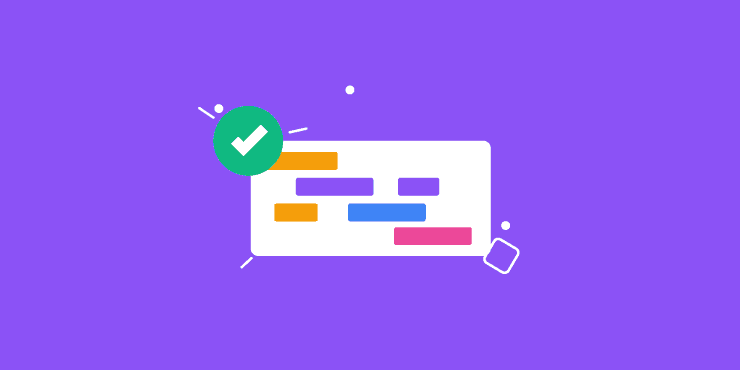Last updated on 14th June 2024
“A plan is what, a schedule is when,” says time management expert Peter Turla. “And it takes both a plan and schedule to get things done.”
There’s so much truth in this. A plan is so conceptual, so vague. It makes us feel good – like something is in the offing, something exciting is ahead of us.
But until we put dates to it – and specify when things will happen – it’s always going to remain a fuzzy, abstract ‘thing’ that lies somewhere in an unspecified future.
Here at Project.co, we’ve built up tons of experience in project scheduling. Through our sister brand, Wyzowl, we create video content for our clients, a process which involves multiple people, stages and processes.
So, in this article, we thought we’d share some expertise in terms of building – and sticking to! – a schedule, to get your work done on time.
Step 1: Start at the end (if there’s a deadline!)
It seems counterintuitive to put the ‘end’ at the beginning – but, ultimately, working out the date you need your project to be completed by, and working backwards, is a great starting point. It makes it totally clear what needs to happen and how much time you’ll have at each stage.
This is one of the first questions we ask our clients through our brief form. It’s crucial because it lets us establish whether projects are realistically deliverable – and what needs to be done at each step to make this happen.
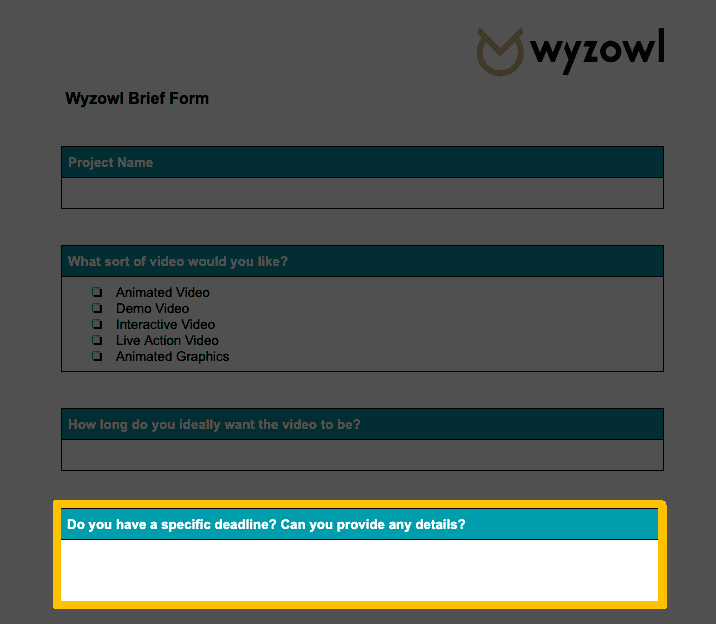
Getting an unrealistic answer to this question can be bad – but it’s far better than not asking at all. There’s nothing worse than a deadline that appears out of the blue when you aren’t expecting it, weeks after you began a project. This is highly likely to result in either a manic rush to get the work finished, or – even worse – a situation where we logistically just can’t complete the project on time. Unhappy team, unhappy client!
Our example is an internal project so we don’t need to worry about a client at this stage. But we still do need to specify the deadline. Let’s say we just confirmed that we’re attending an event in 3 weeks, and we need to get the video created in that period.
Deadlines really do need to be front-and-mind, clearly documented, and centrally available if they’re to be stuck to.
Step 2: Map out workflow stages
The next step is to map out the different people and teams who’ll be needed to work on your project. This will likely vary depending on the nature of the project.
To create our animated video, we know we have a three-step process.
2. Illustration – we create the graphics for the video and order the voiceover.
3. Animation – we buy the music and animate the graphics into a completed video file.
This is a pretty common process for us, with set turnarounds. These are…
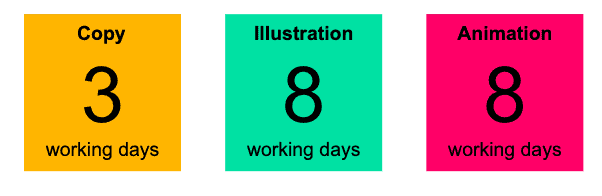
This gives us a total of 19 working days which, unfortunately, works out at just under 4 weeks when we need to get this done in 3!
At this point we obviously need to be looking to shorten each of these processes. We have a total of 15 working days to work with – 3 working weeks.
So, if we moved to something like this…
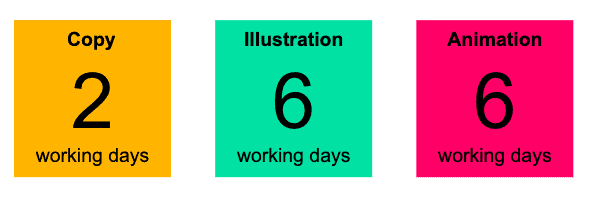
…we could deliver in 14 days, giving us a day of breathing space.
The fact that we have this information is a great head start for a project manager.
Why?
Because asking the individuals or team manager:
“Can you do a script in 2 days?”
Tends to be far more effective than asking:
“How quickly can you do a script?”
Step 3: Map out timelines and create tasks
Like eating the proverbial elephant one bite at a time, executing a great schedule is about everyone doing small, manageable bits at the right time.
So now, based on the inputs you’ve gathered, you can start to work out specific deliverable dates for each part of the process and – just like you did with the deadline – plot them into your calendar or PM tool.
Our tool here at Project.co is a brilliant way to keep daily tasks and deliverables at the front of peoples minds, delivering efficiency, productivity and mental clarity.
When you’ve added those tasks/milestones and assigned them to the relevant person – it gives everyone a sense of clarity and direction. Everybody knows what’s needed on any given day. You can view just your own tasks in chronological order, or shift to view everyone’s ‘to-do’ list across your whole business…
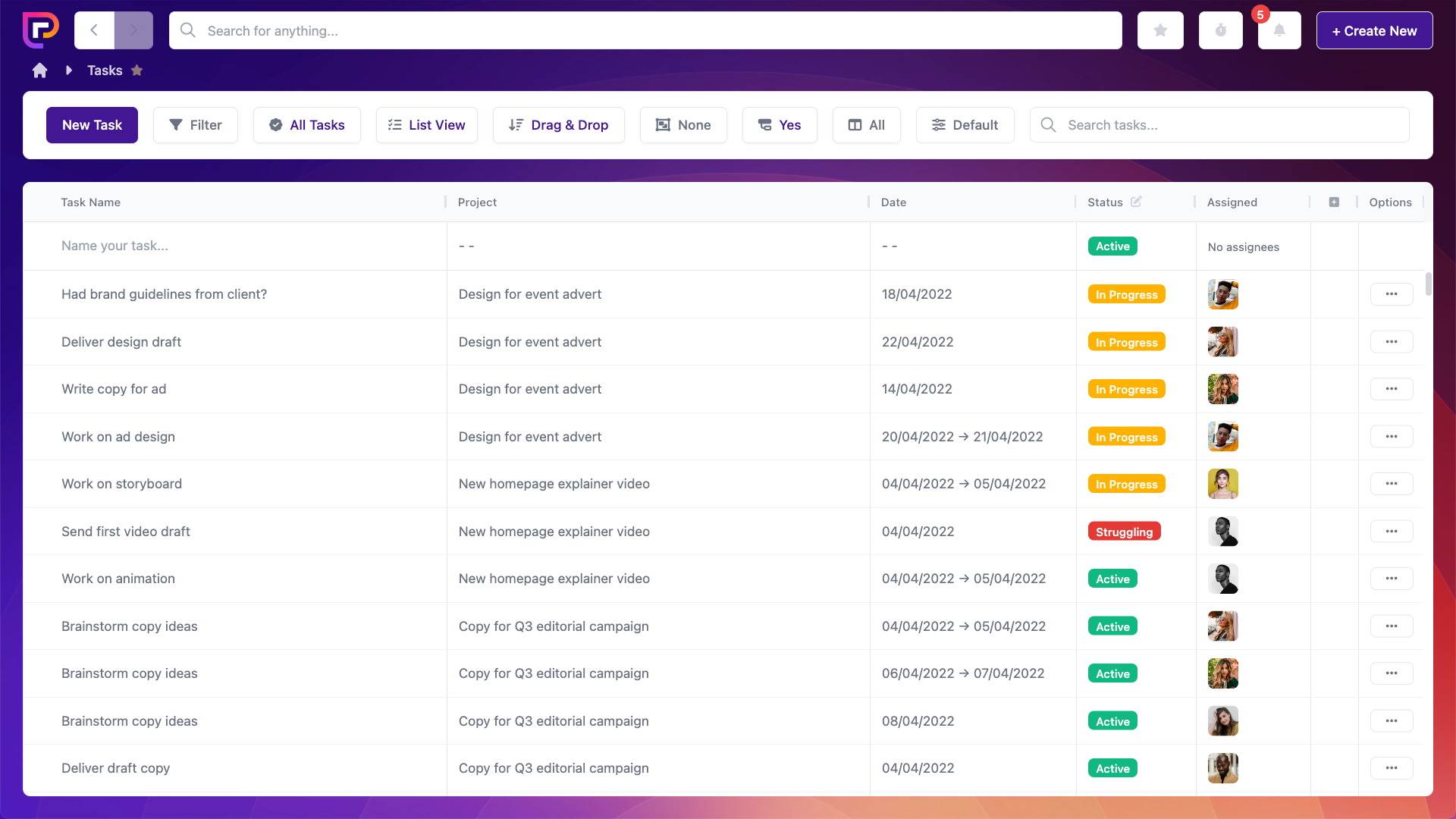
You can then filter to view any team’s task list, perhaps for picking through in a morning meeting…
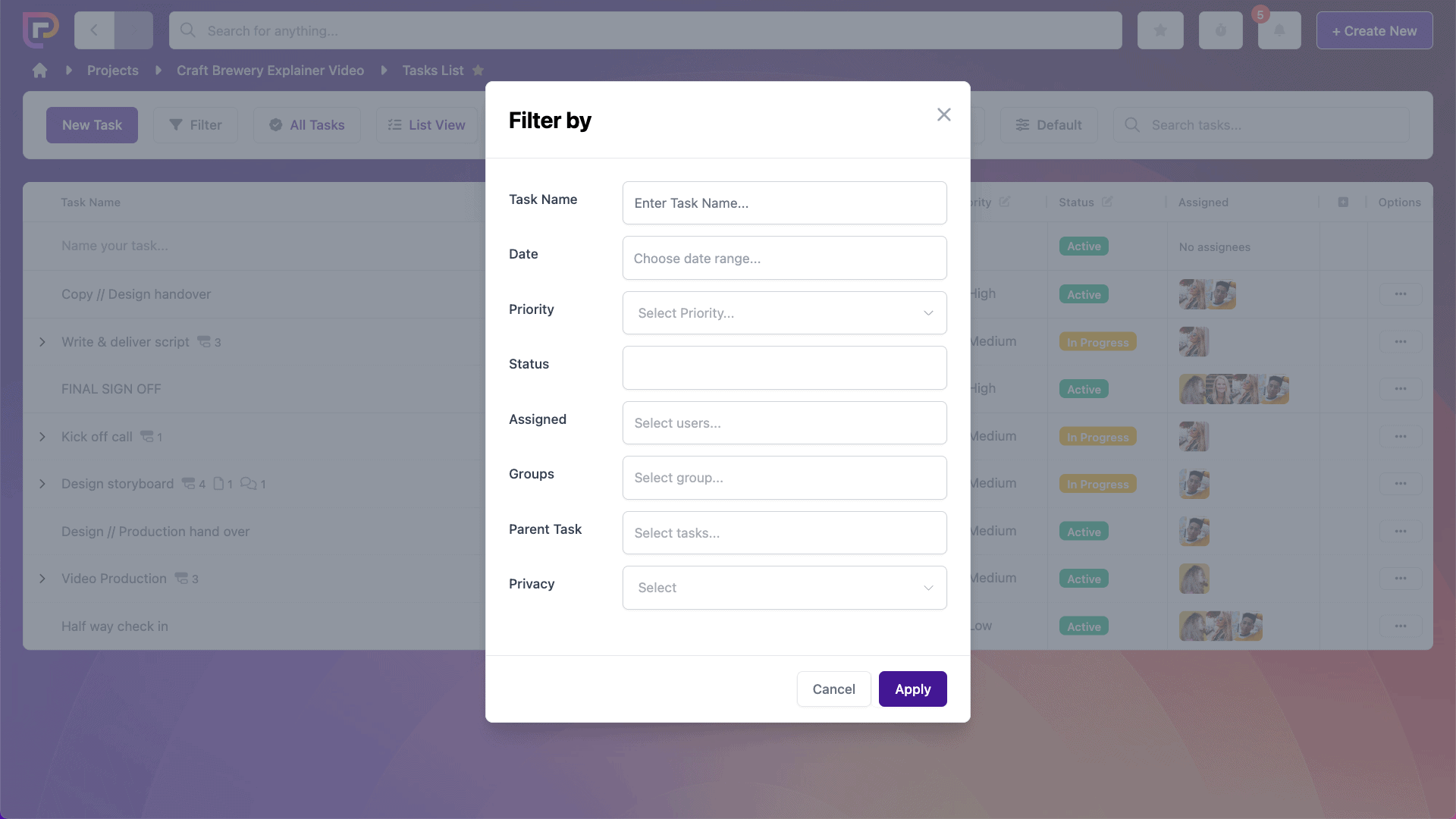
…as well as viewing any individual person’s task list.
Throw in the extra task views that let you see all these various groups of tasks in a list, on a calendar, in a scheduler or a Kanban view to gauge capacity – and you’ve got a powerful way to manage to-dos.
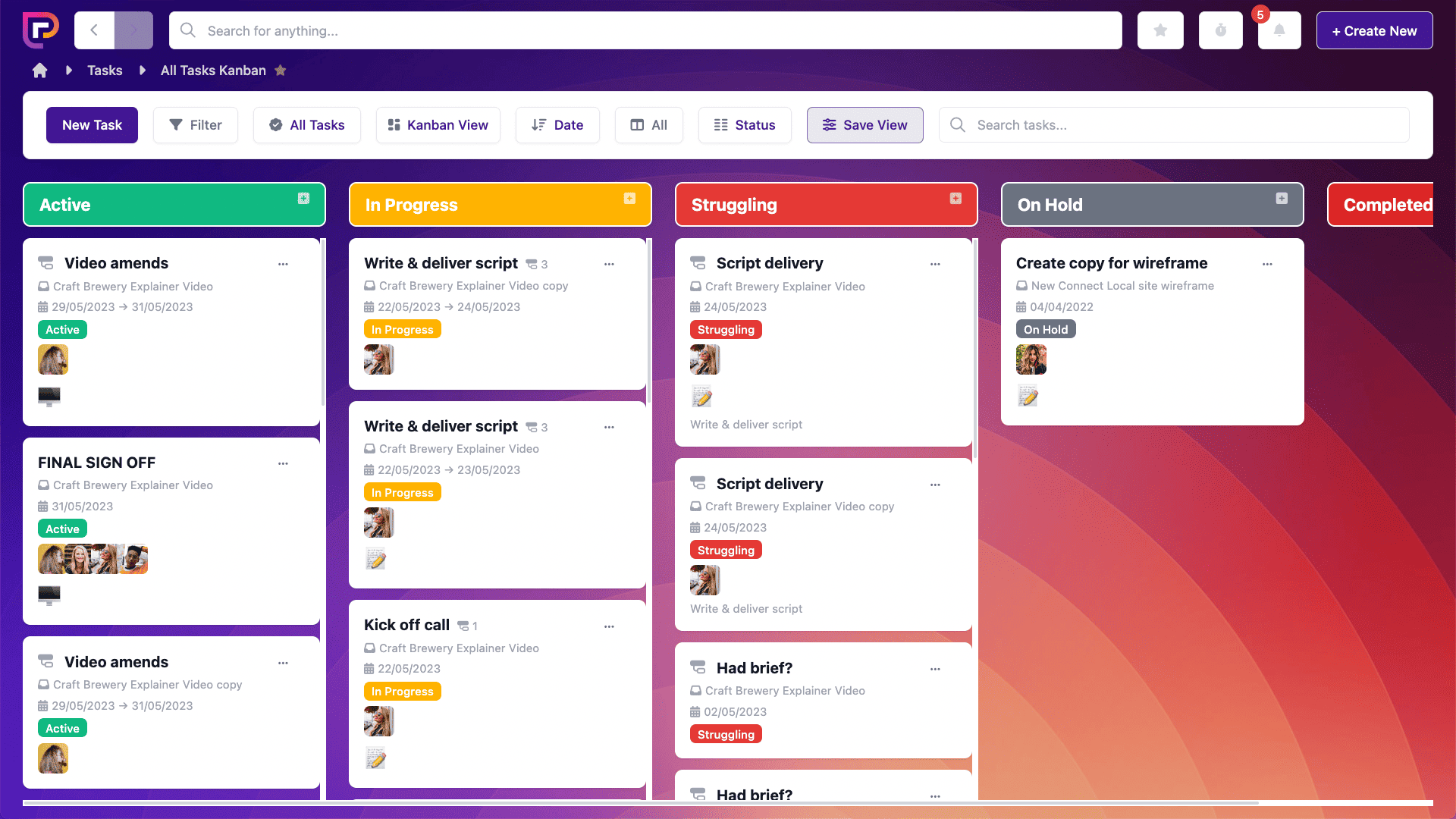
This really makes sticking to a schedule a million times easier!
Step 4: Communicate timelines to client (If applicable)
In our fictional example, we’re creating an internal piece of content. But if you have a client involved, it’s really important to bring them in on the process, too – since you’ll often be relying on their input (and compliance!) to keep things on track.
Thinking back to the time frames we outlined earlier…
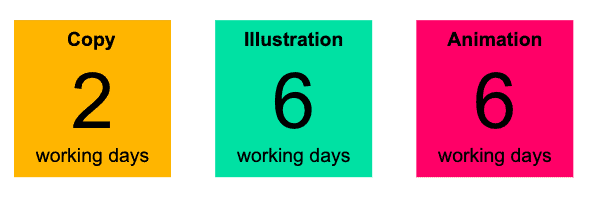
This would get us all completed within 14 days.
But what if client feedback was required on each step, and each time this took – say – 2 days?
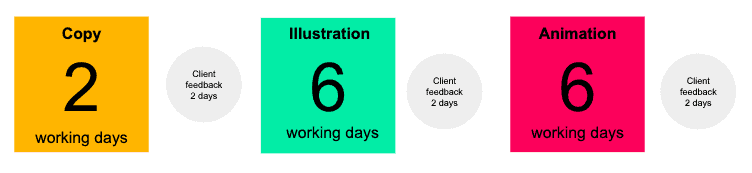
Suddenly we’d be massively overshooting our deadline, by over a week.
Once you’ve worked out what you can do on your side – make sure to work out what you need from your client. In our case, things would be so tight that we’d be looking for same-day sign-off which would most likely require some sort of feedback call.
Before moving forward with the project, we’d want to make sure the client understood this. We might say…
This way, if you do have to have any difficult conversations – you can call on the fact that requirements on both sides were discussed, and both sides committed to a specific timetable.
Step 5: Reassess regularly
Sadly, making a schedule generally isn’t a case of ‘set it and forget it!’ A schedule is a living, breathing thing that needs to be managed and revisited. Sometimes, inevitably, there’ll be hiccups and delays, which means you may need to revisit your workflow steps and see if there’s any further room for manoeuvre. But you can’t simply assume that things are sorted because you built a schedule!
So, take time to reflect regularly on schedules, to make sure things are on track. That, after all, is the essence of great project management!
Some great ways to do this include:
- Meetings – meetings are much-maligned – but can serve a crucial function in keeping your projects on track. Every department in our team has a morning meeting to discuss ‘to-do’ lists and any issues. These teams have the autonomy to treat the meeting however they feel is most productive, with some of them opting for 20-30 minute sit-down meetings and others going for much shorter 5-10 minute stand ups. as simple as rattling through the tasks for the day ahead, making sure everything is on-track and everybody is ok.
- Communication – it’s impossible to overstate the importance of great communication in executing a schedule. Channels need to be in place for people to communicate immediately when things go wrong or people need extra help. Slack is a simple, free messaging app that can be a huge help in this area.
- Software – not to labour the point but software is going to give you a huge head start here, purely because of the visibility it offers – including things like tasks being ‘ticked off’ when complete, plus kanban views to make sure projects are moving through the stages correctly.
Final thoughts
Scheduling is an essential skill – and an essential component of successful project management. By following the simple tips in this article, you give yourself the best possible chance of building – and executing – successful, productive, efficient and profitable projects.
Good luck!