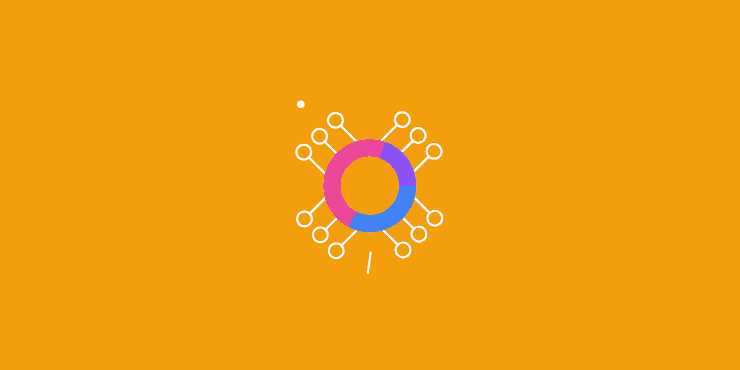Last updated on 19th November 2023
In this article we’re going to take a look at 19 of the best AI productivity tools in 2023.
AI, or at least the general public’s interest in AI, has EXPLODED in the past 12 months, as demonstrated by this Google Trends graph:
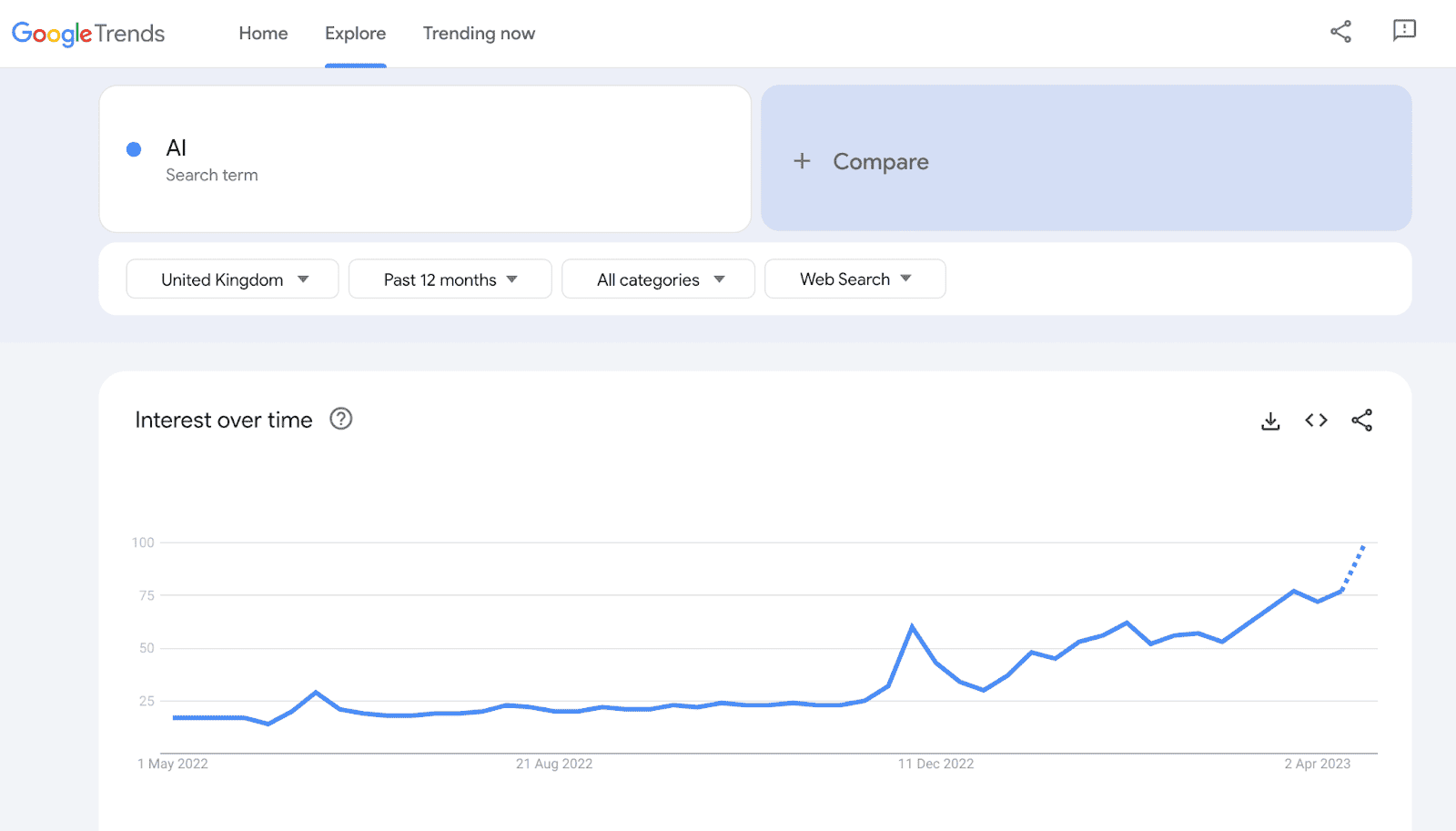
This coincides with the launch of the super popular AI chatbot, ChatGPT, which was launched in November 2022.
But since then, lots of AI tools have been popping up and it seems like if you’re not using AI to boost your productivity in 2023, then you’re missing out.
So, let’s take a look at 19 of the best AI tools available right now to see which ones you can implement into your daily routine to supercharge your productivity!
Best writing productivity tools
1. Project.co’s AI Assistant
Okay, let’s get the self-promotion out of the way first! At Project.co, we’ve integrated with OpenAI’s powerful ChatGPT to create an AI assistant tool that can help you directly within your projects.
All you have to do is type /ai when you’re in any of your accounts editor areas (such as the product description, a task, or a note) and then prompt our AI to help you write anything from a blog article to a to-do list.
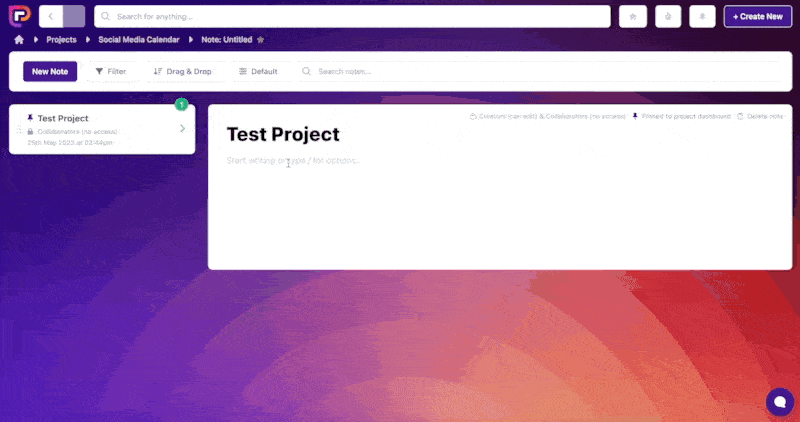
You can even ask our AI assistant to help you brainstorm some content ideas.
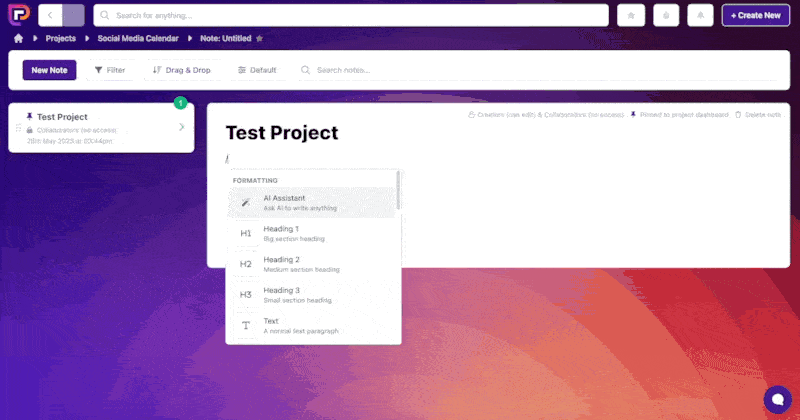
If you want to edit the generated text or if you need more clarity, just highlight the section in question and search /ai again to get more suggestions:
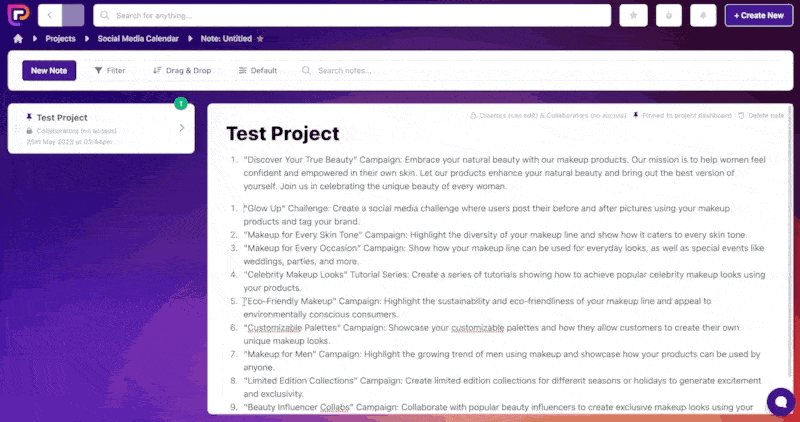
We think AI tools and project management should go hand in hand, and we can’t wait to see how our users boost their productivity with this new assistant.
Project.co Capterra Score
We’re super proud of our Capterra score of 4.9!
2. Jasper.ai
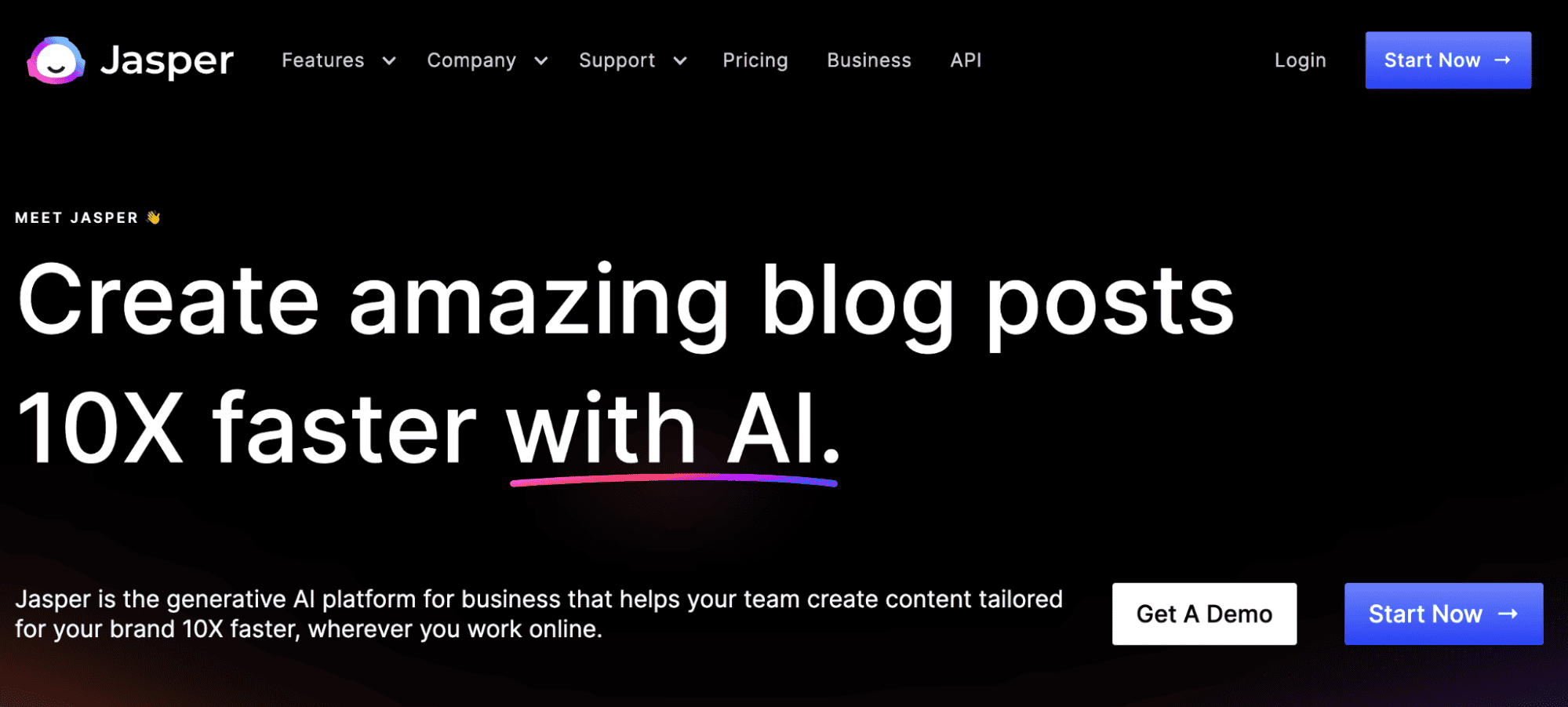
Jasper.ai (more commonly known simply as ‘Jasper’) is a generative AI platform that helps businesses to create all different kinds of content, from blog articles to video scripts, and even social media posts.
Jasper claims to have the ability to help teams create tailored content up to 10x faster, and they’re already helping 100,000+ clients globally, including some heavy hitters like Airbnb and Intel.
From the Jasper dashboard, you can select what type of content you want to create.
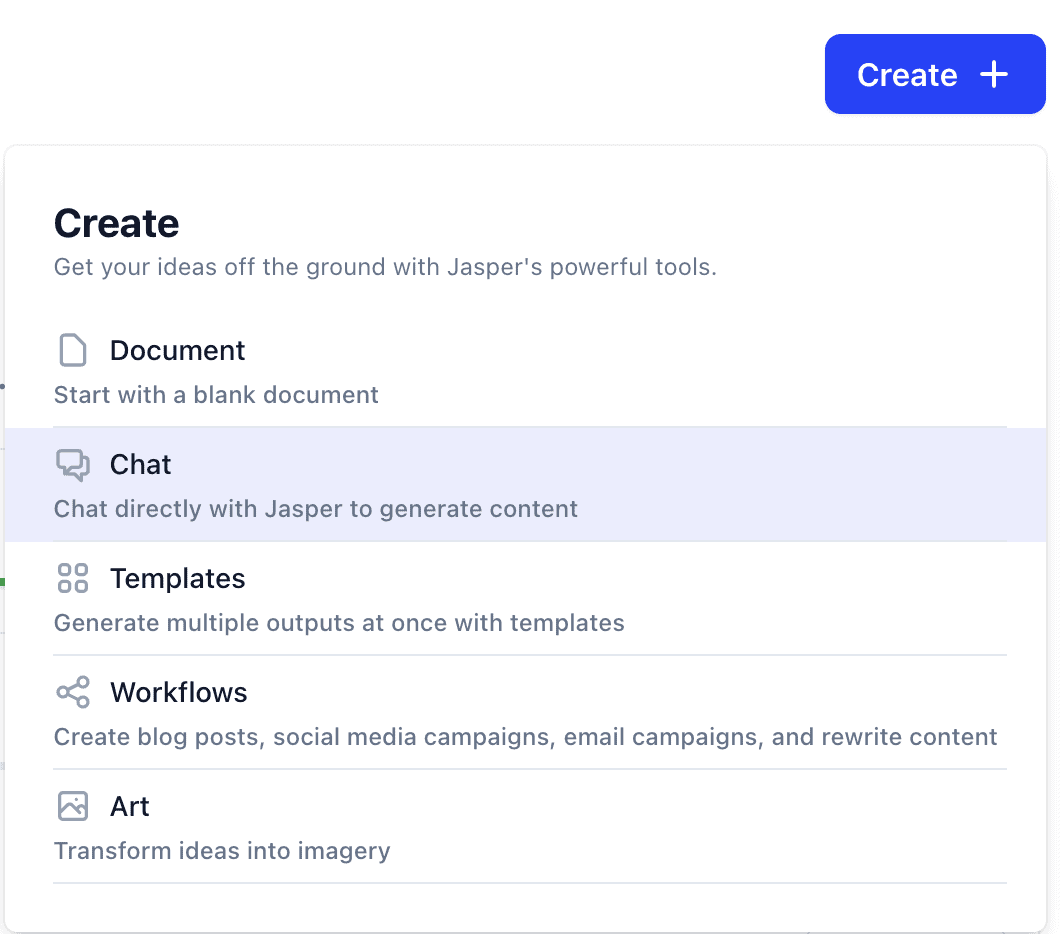
When starting with a blank document, you can give Jasper some commands to help it create some relevant content for you. Here’s an example:
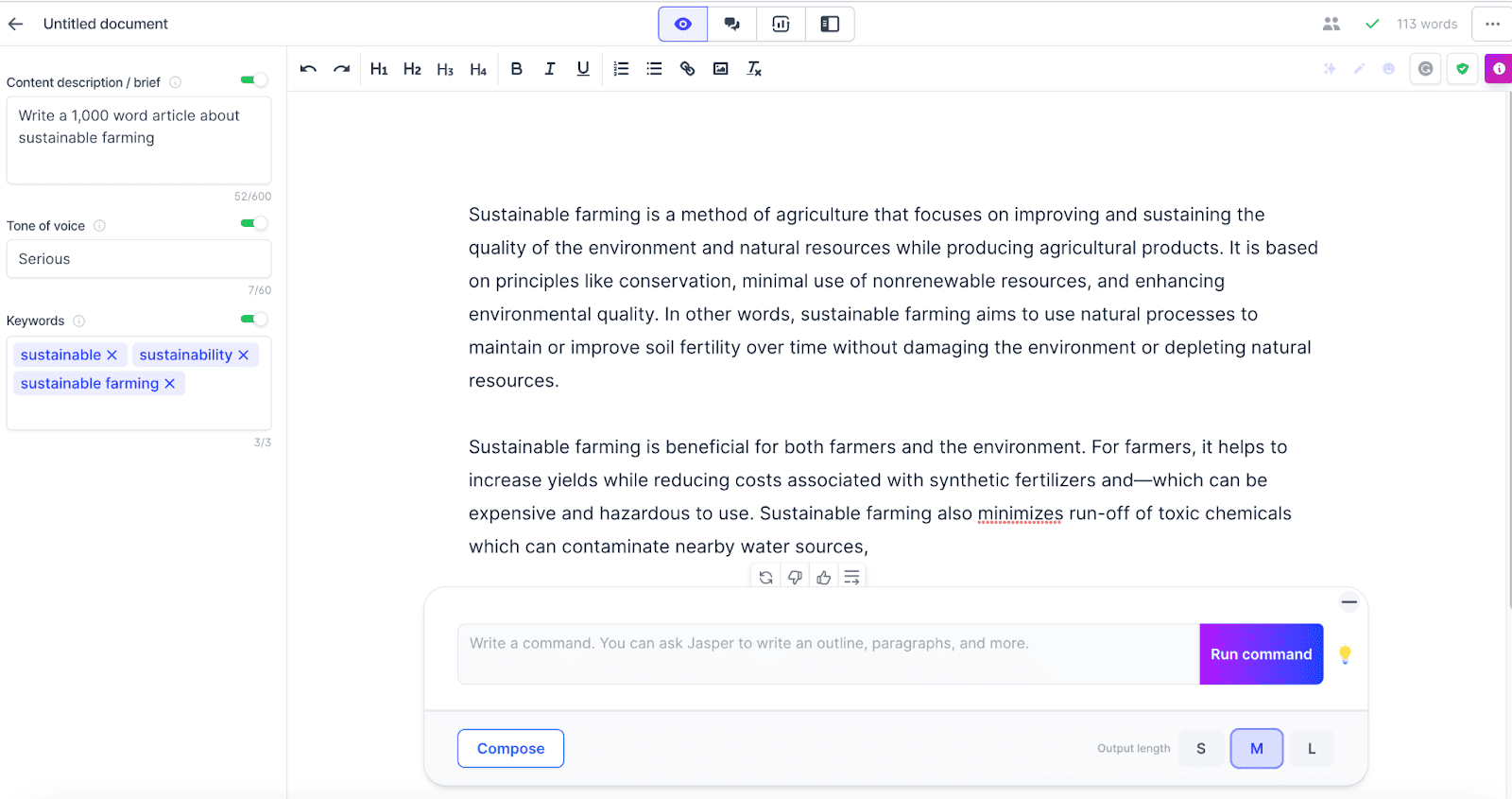
Jasper will write content in stages and every time you want to generate more AI writing you just need to hit the “Compose” button:
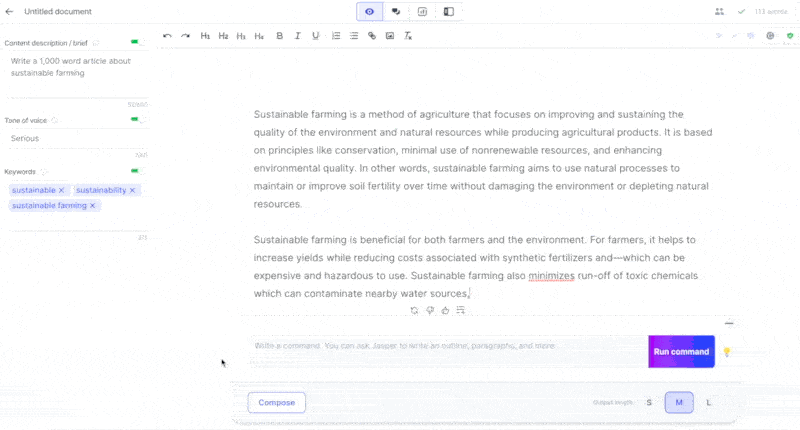
You can also tweak the content at any point by adding more specific detail in the “Run Command” box:
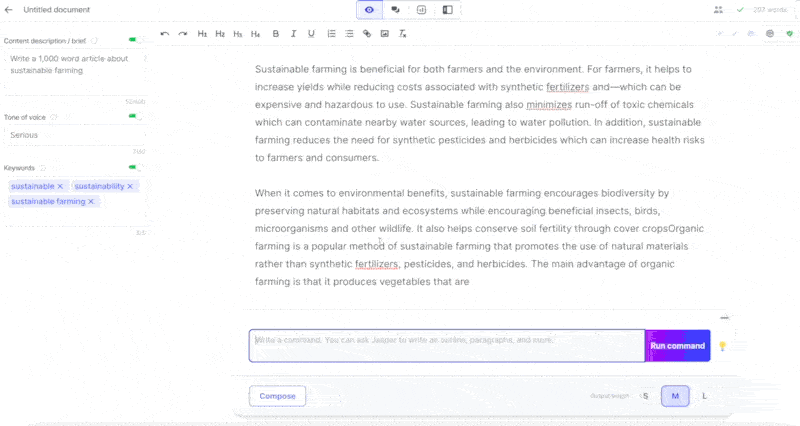
The articles aren’t exactly ready to post straight to your site, but Jasper can definitely get a lot of the legwork done for you.
All you need to do is tweak and touch up the article as needed, saving you hours of time on content creation and helping you stay productive.
One of the most impressive features of Jasper is the Jasper Chat. You can begin with some prompts to help you get started with your writing:
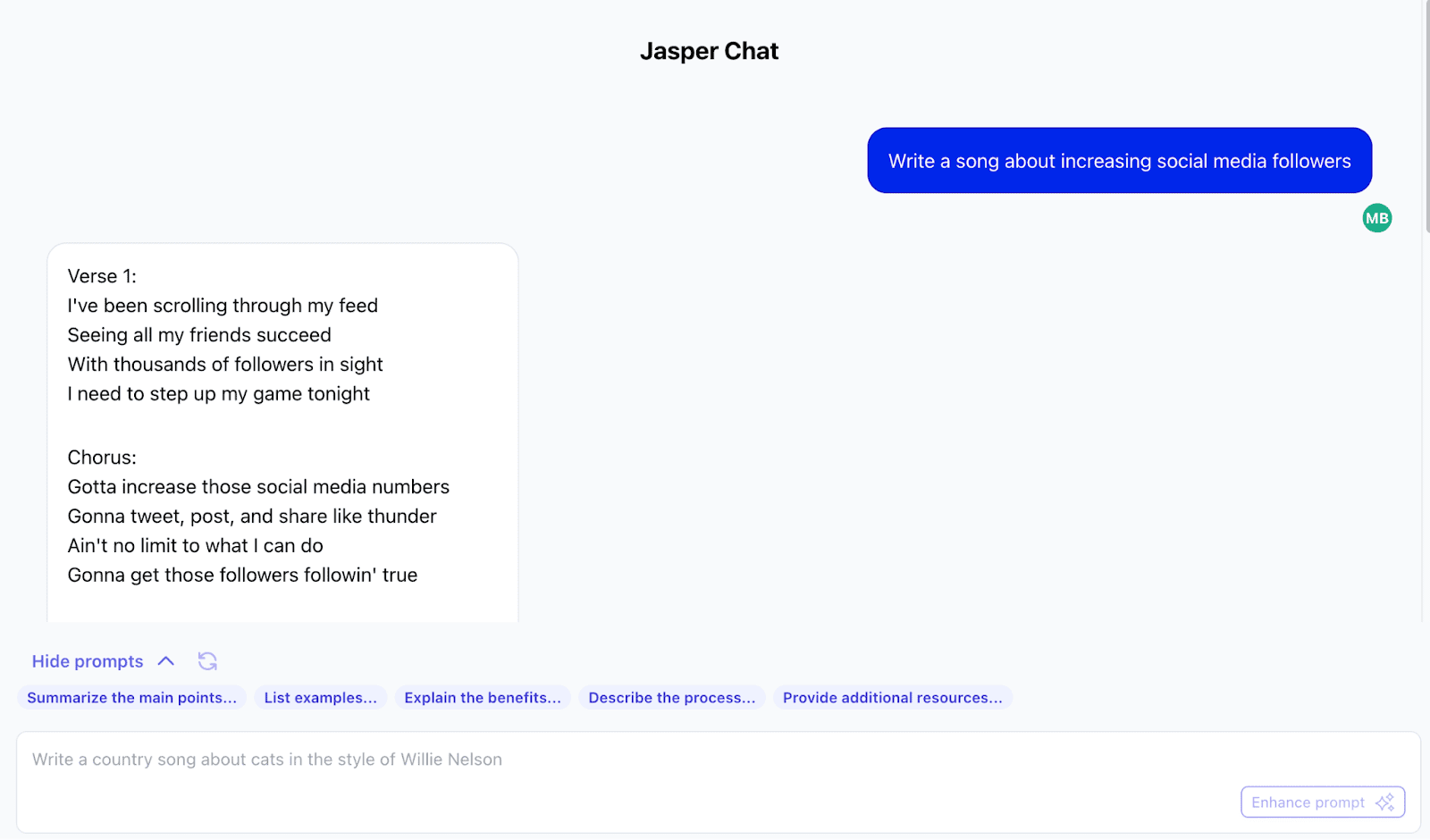
The results appear in seconds! And anything you ask Jasper to do can be tailored to your specific needs:
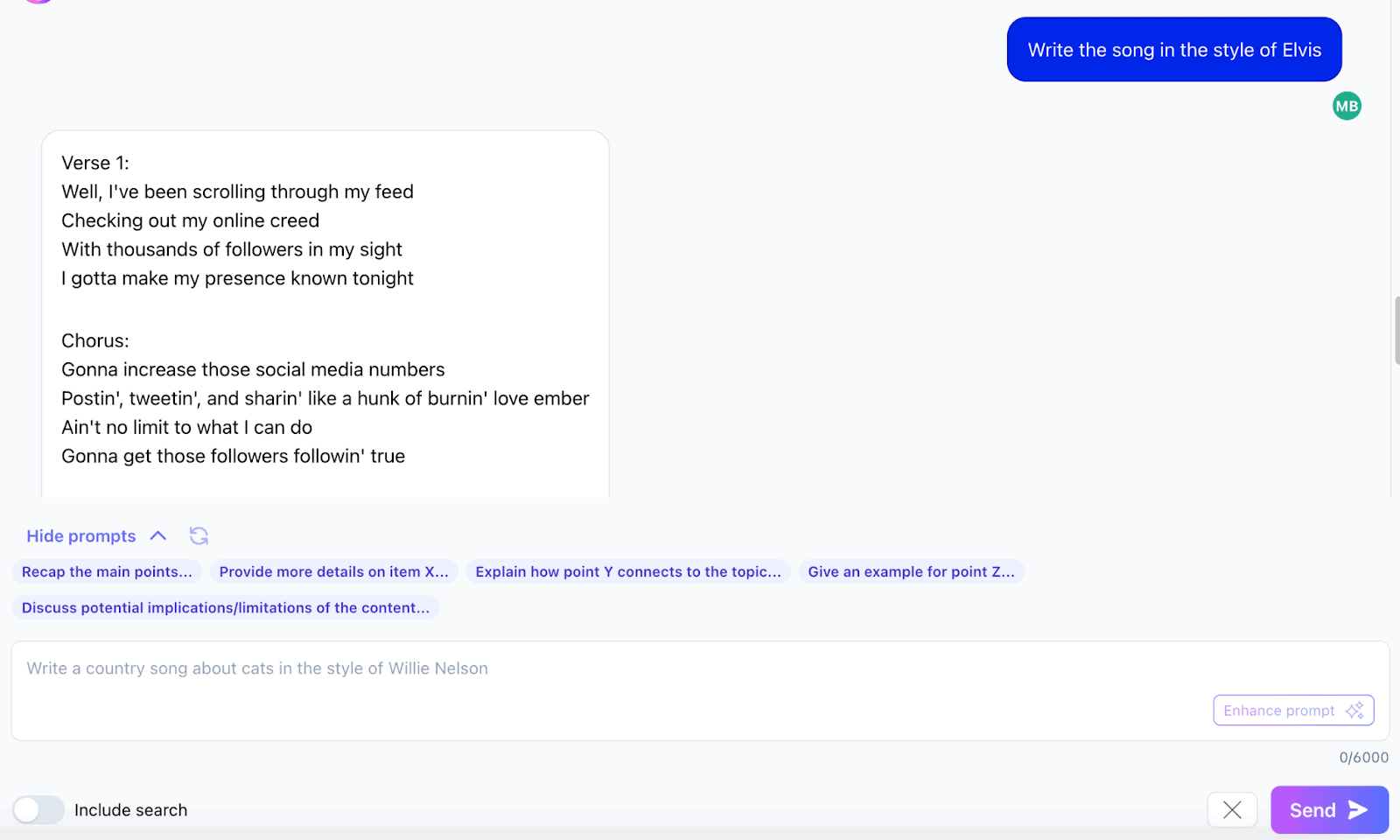
Jasper is a fun and easy way to get the juices flowing and while it’s probably not capable of writing everything for you in your own voice, it’s definitely going to save you time.
Jasper.ai Capterra score
Jasper’s Capterra score is 4.8. The platform also has some very impressive badges, including ‘Emerging Favorite 2022’ and ‘Top Performer 2022’.
3. Surfer
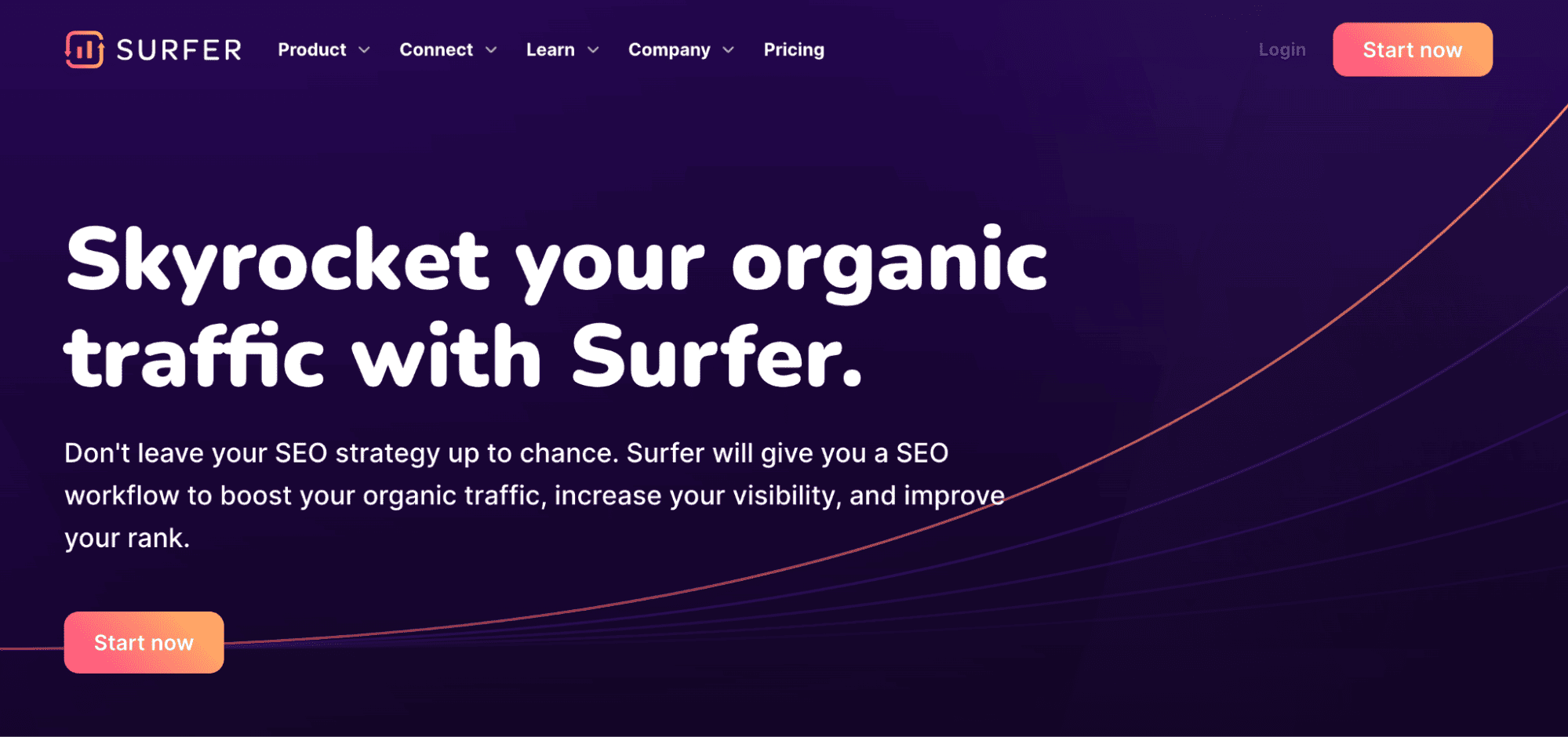
Surfer is a productivity tool that can help you write content that is optimised for search engines. To get started, Click on “Content Editor” from the dashboard and enter the keywords you’re trying to rank for:
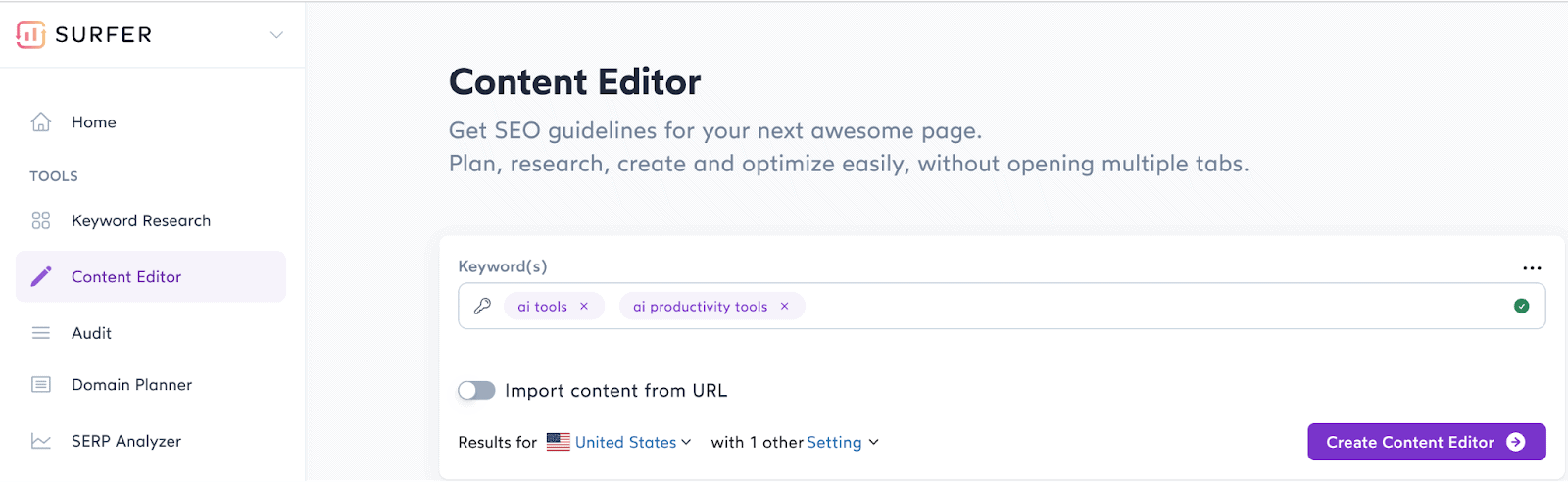
From there, Surfer will generate a live content editor that will update in real time as you write:
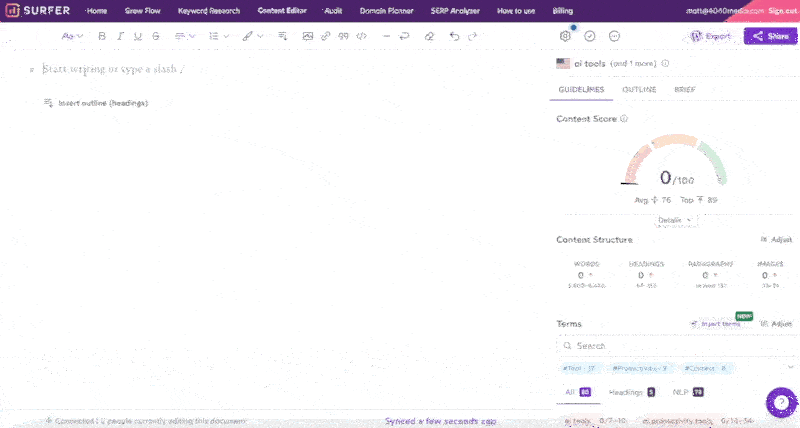
Surfer is like a content writing platform and AI writing assistant all rolled into one. Using natural language processing and data from across the web, Surfer tells you exactly what keywords you need to target (and how many times), how long your article should be, how many images you should include, and more.
It’s kind of like gamified content writing, the more of the suggestions you follow, the higher your Surfer score will be and the better your article will perform!
In addition to providing their own content editor, Surfer also integrates with the apps you already use to write content, such as Jasper, Wordpress, and Google Docs. Here’s a screenshot of this very article as a work-in-progress using Surfer:
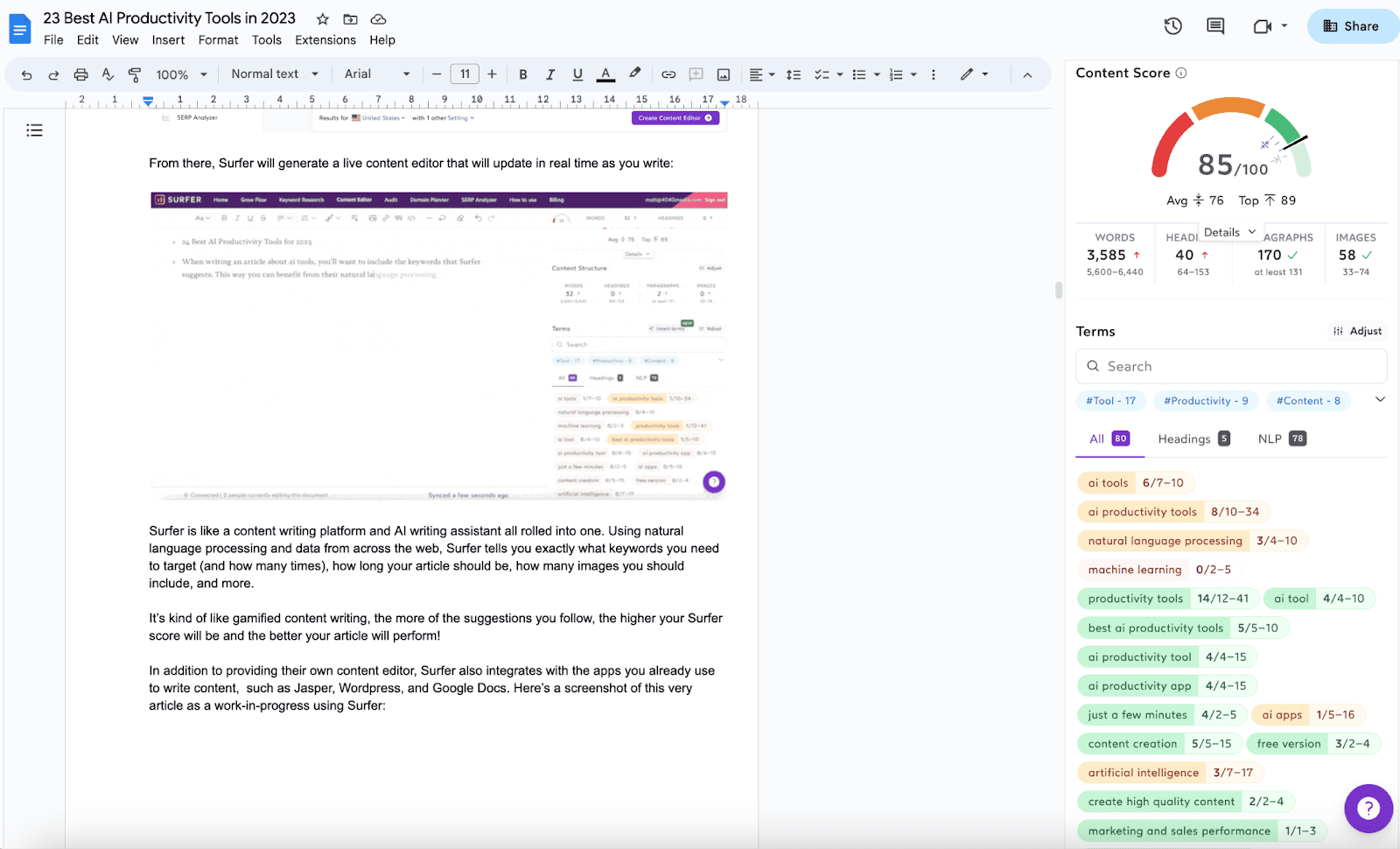
Pretty meta!
Surfer Capterra score
Surfer’s Capterra score is a well deserved 4.9.
4. ChatGPT
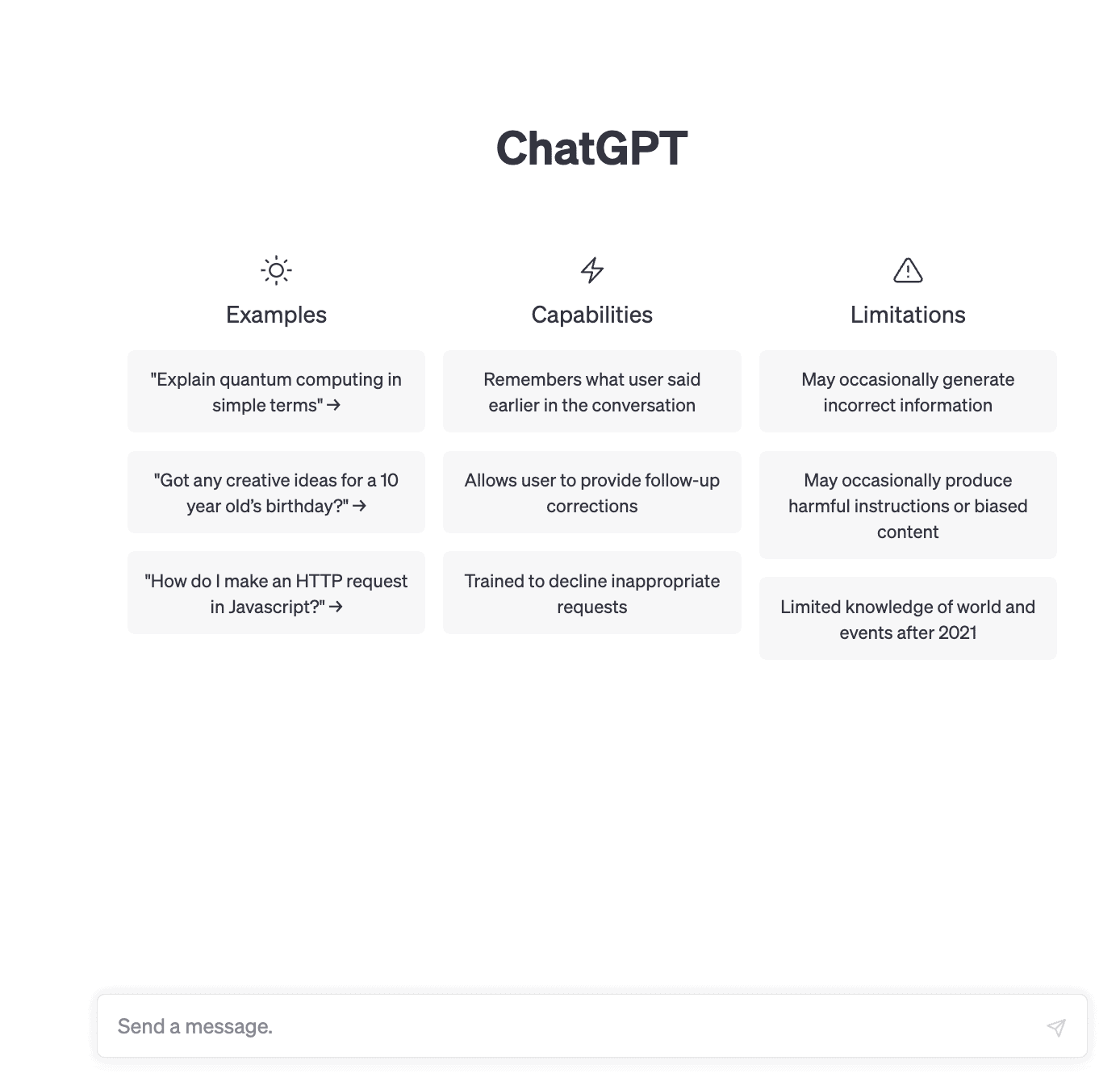
ChatGPT is a free AI chatbot. It’s only been around since November 2022, but it’s caused quite the stir since then! Just 5 days after its release, ChatGPT acquired one million users. To put that into perspective, here’s a graph that shows how long it took other extremely popular sites to reach that coveted milestone:
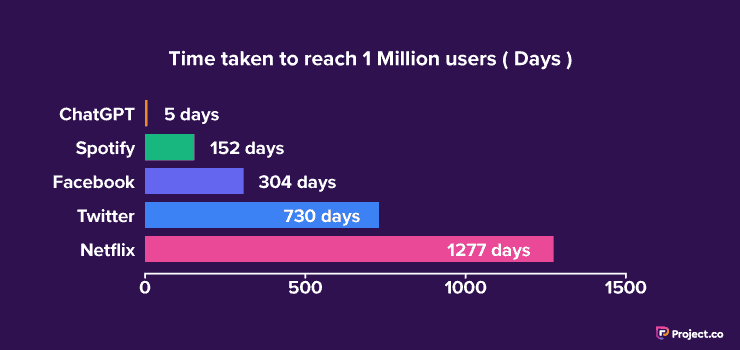
So, yeah, ChatGPT is a big deal. But what can it do for your productivity?
ChatGPT is similar to Jasper Chat, but it’s a lot more advanced and can create more nuanced results.
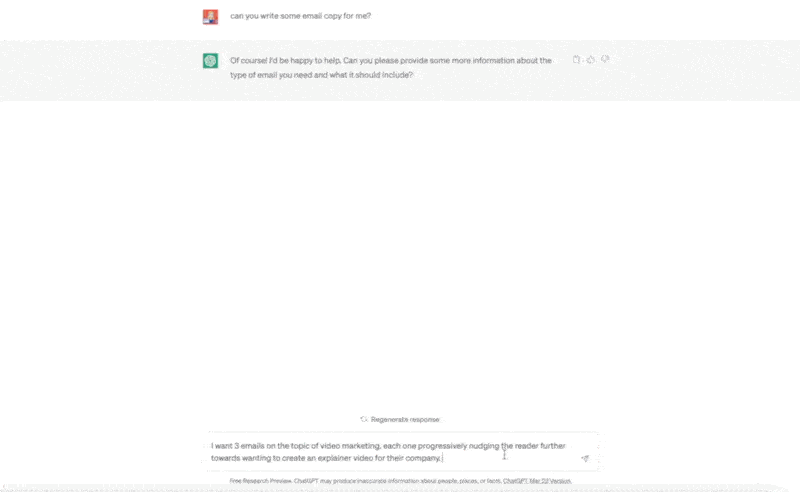
Instead of updating and enhancing the copy yourself, you can ask ChatGPT to do it for you. The AI technology can give entire rewriting suggestions based on simple prompts:
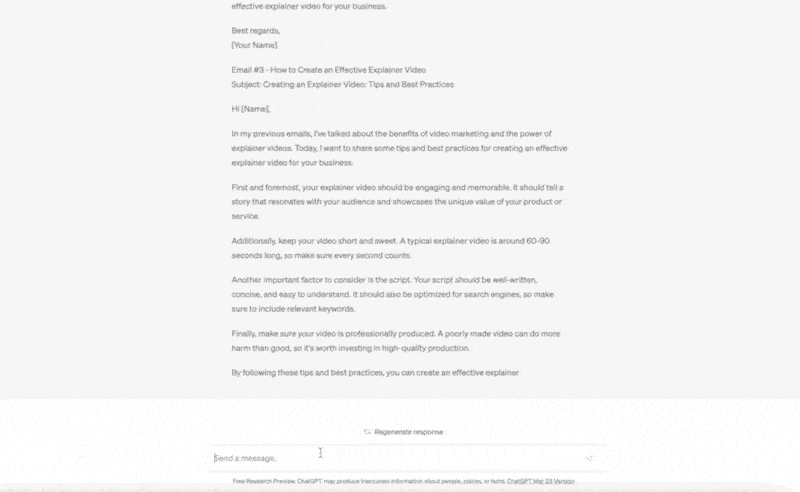
It’s easy to see how this state-of-the-art natural language processing model can be repurposed into your very own ai powered writing assistant!
In addition to being able to create high quality content in just a few minutes, ChatGPT also boasts an easy to use interface and the free version does everything you need!
ChatGPT has a Capterra score of 4.5.
5. Hemingway
Hemingway (yep, named after that Hemingway) is a writing tool that helps you improve your content after you’ve written it.
It’s free to use online (and there’s a desktop app too) and all you need to do is paste your work into the editor to get a whole host of colour-coded suggestions.
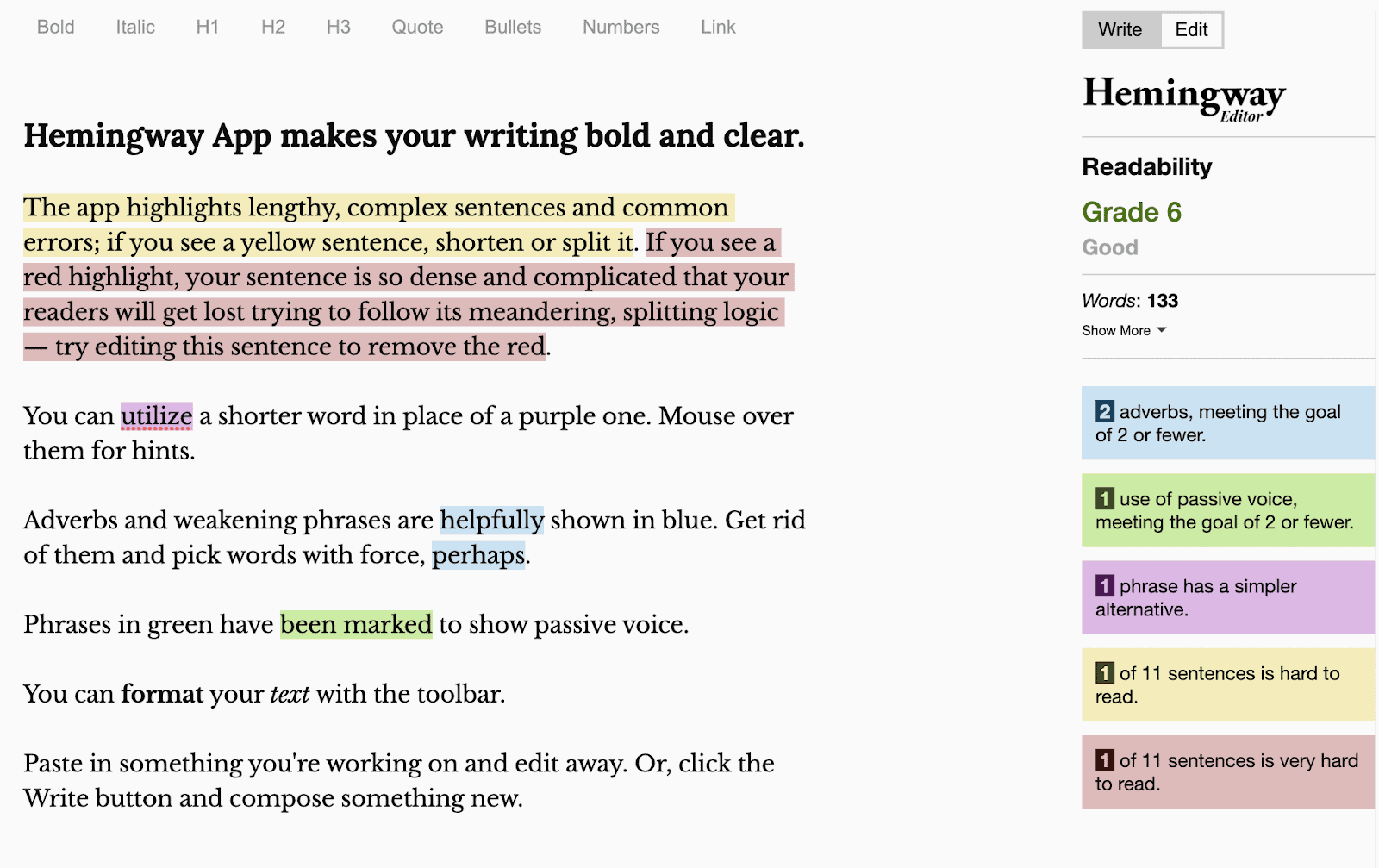
There is a key on the right-hand side that tells you what each colour means, and the app also includes a word counter and the ability to tell you what reading grade your writing is for.
Compared to the other AI writing tools on this list, it’s not the most all-encompassing platform out there, but it can help you spot issues with your writing quickly, allowing you to save time when redrafting.
The beauty of this list is that you can use several AI tools together to improve your productivity even further!
For example, if Hemingway tells you that your sentence is very hard to read, why not ask ChatGPT to fix it for you?
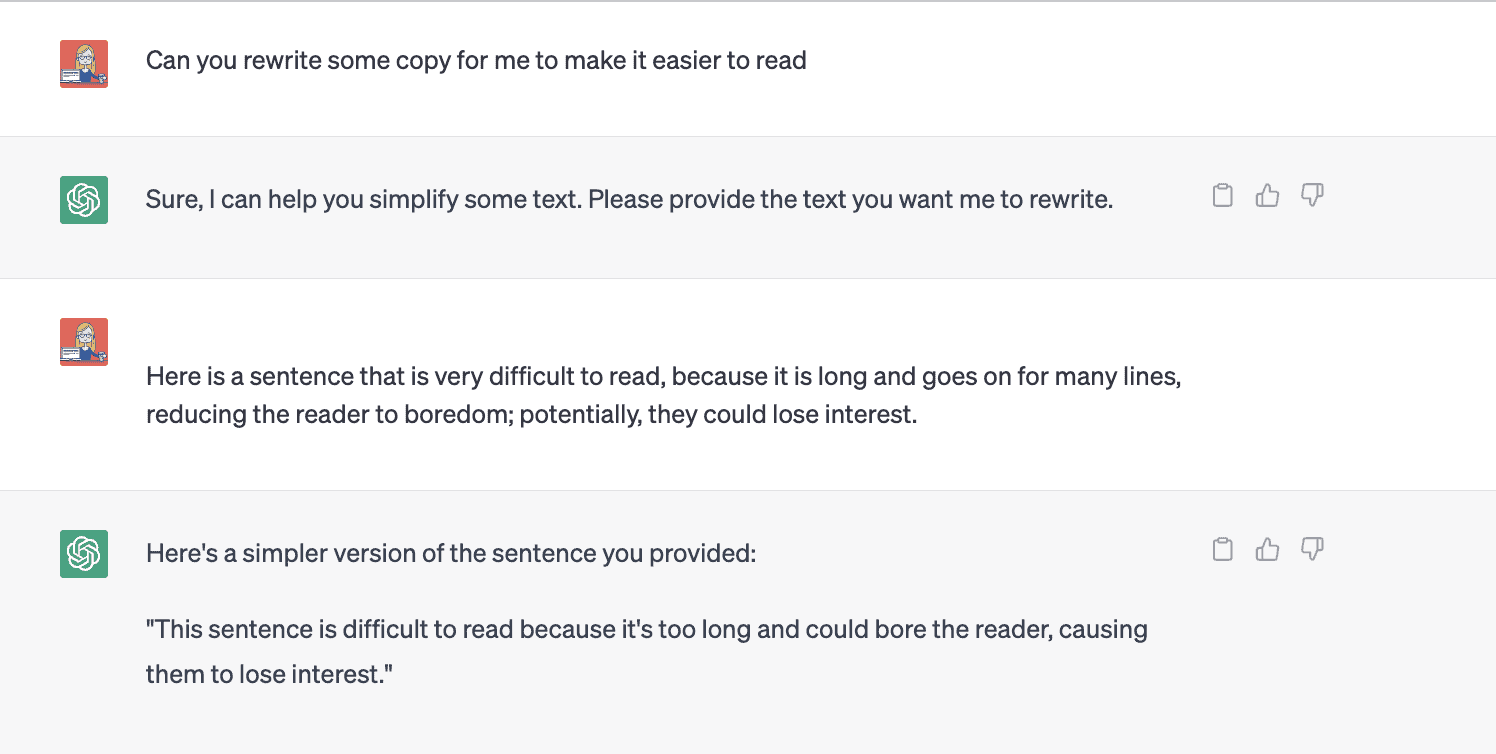
By combining tools in this way, you’ll be able to generate blog posts (and other relevant content) of a high quality in no time.
Hemingway Capterra score
Hemingway has an impressive Capterra score of 4.3.
6. Grammarly
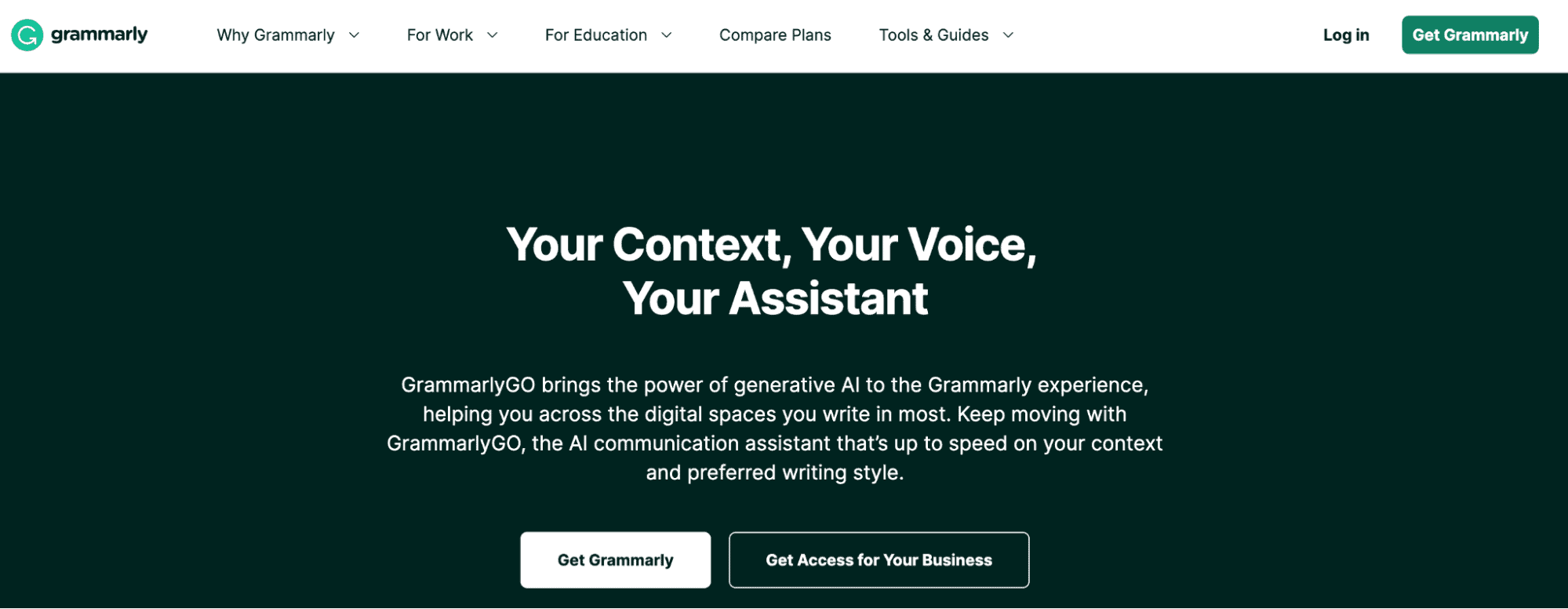
Pretty much everyone knows Grammarly by now, right? It’s a writing assistant tool that reviews things like spelling, grammar, and punctuation to help you level up your copy.
But now, with GrammarlyGO, you can also use the power of generative AI to compose, ideate, and rewrite ideas, so you can supercharge your productivity. They have a great explainer video on this new AI tool:
You can give GrammarlyGO prompts about the tone of voice you want to use so that it generates copy in a way that naturally sounds like you (or your brand). And it works wherever you work, so you can even use it to improve your email responses or your social media posts.
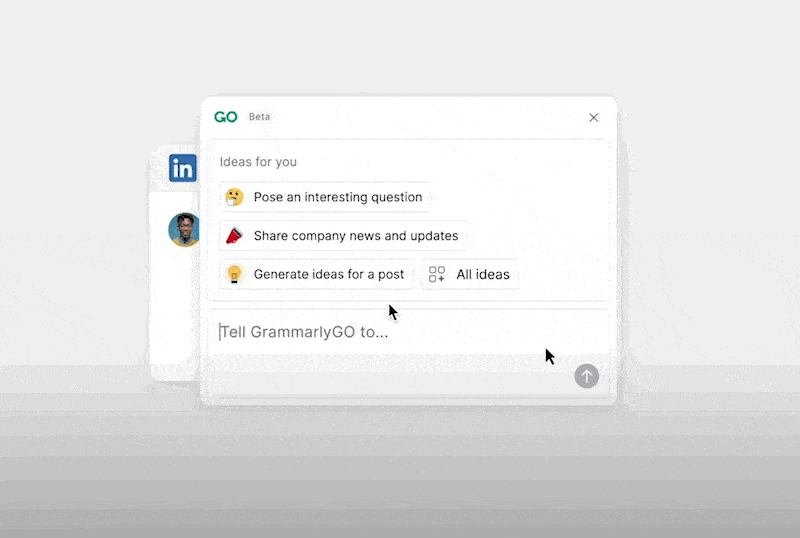
Another great thing about GrammalyGO is its ability to pick up on sender intent within emails.
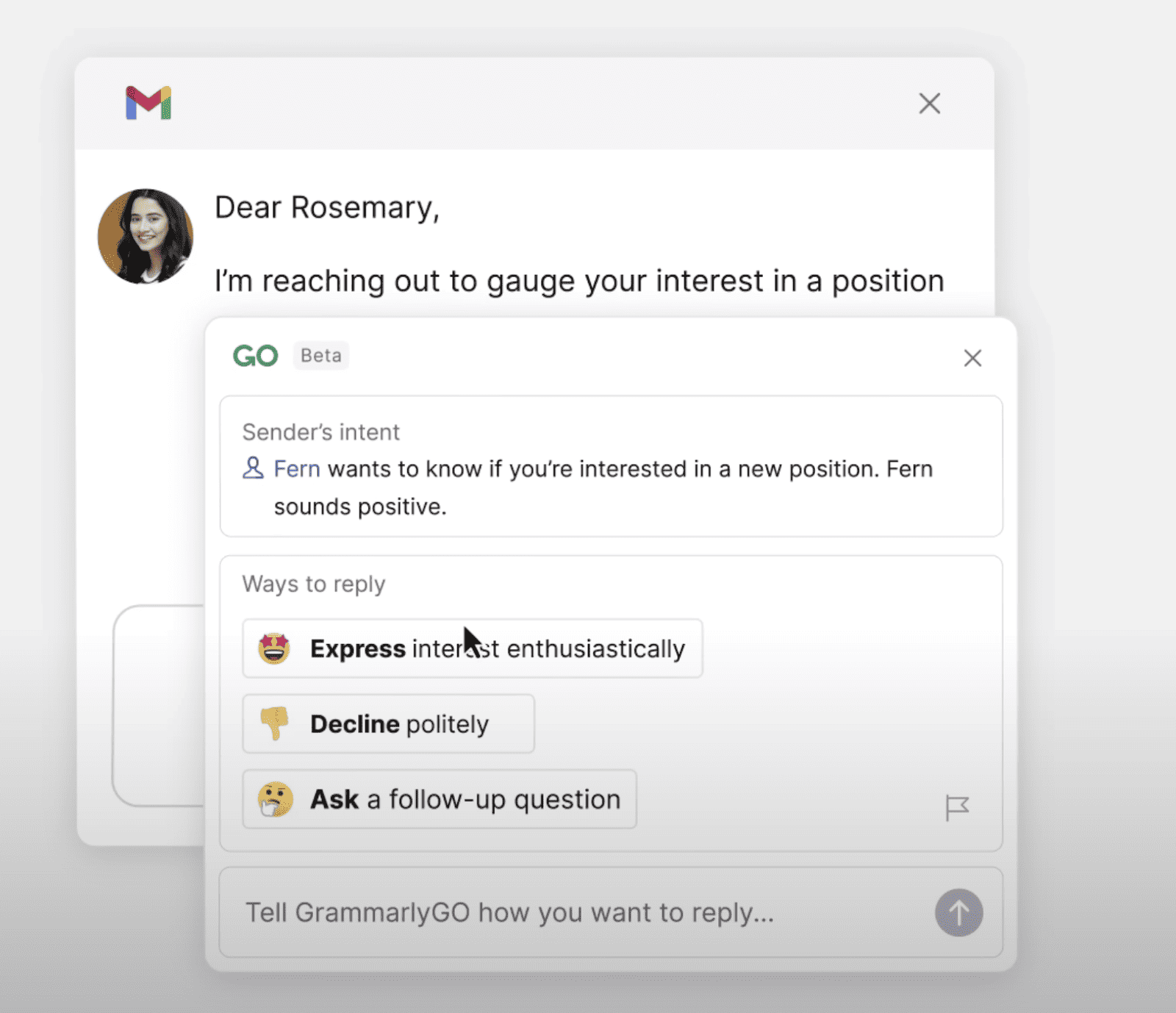
So not only can you save time on your writing, you can save time on reading emails too! This is just one more impressive use case for artificial intelligence when it comes to boosting productivity.
Grammarly Capterra score
Grammarly has clocked up thousands of reviews on Capterra and they have a respectable Capterra score of 4.7.
7. Canva MagicWrite
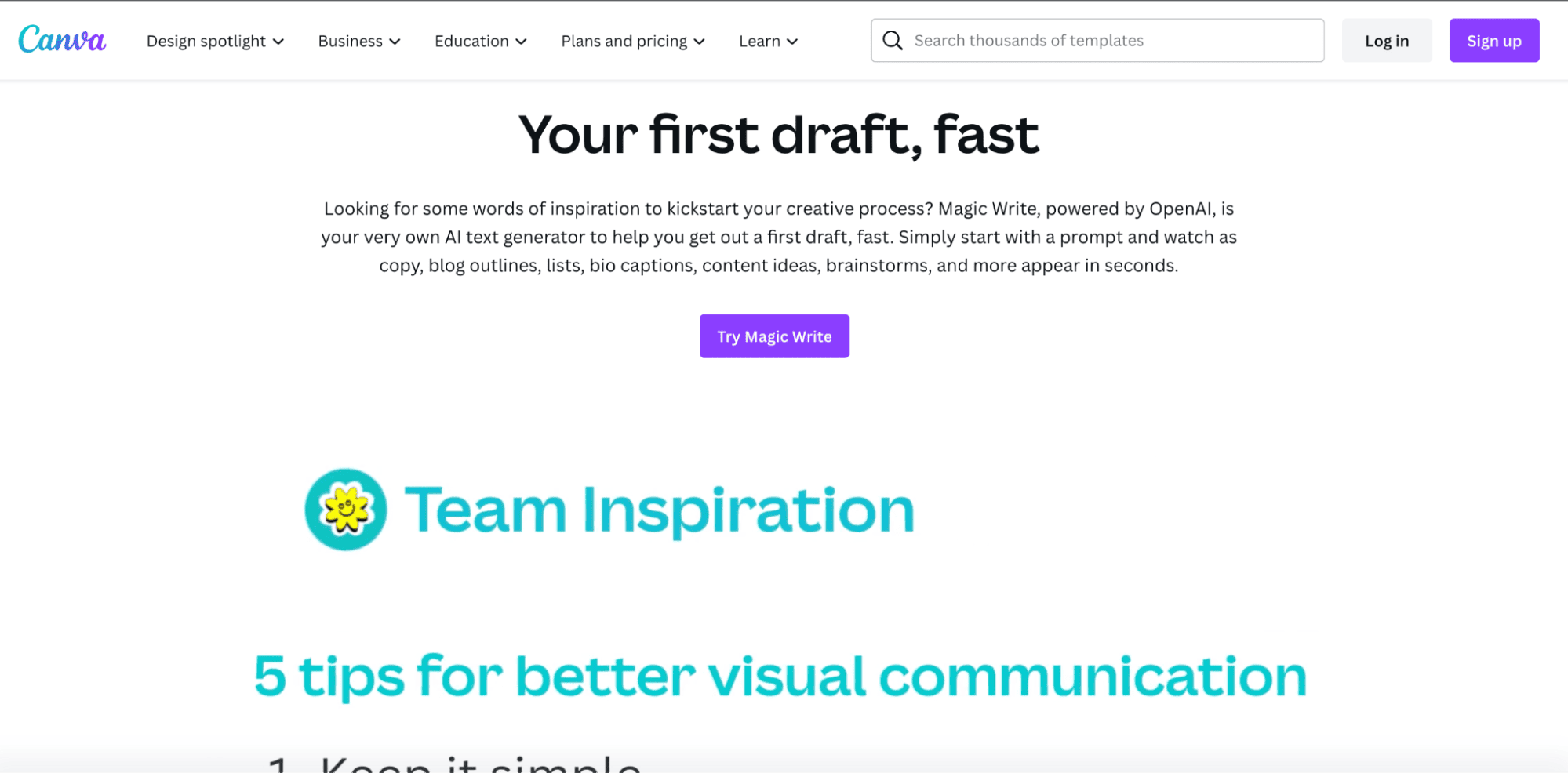
Canva is an online design and publishing tool with over 100 million active users in over 190 countries. Canva helps people create anything from logos to presentations, and now, with Canva MagicWrite, the platform can also help people kickstart the creative writing process.
Canva MagicWrite is an amazing AI productivity tool that allows users to go from idea to first draft in just seconds. All you need to do is type your content ideas into MagicWrite; here’s an example:
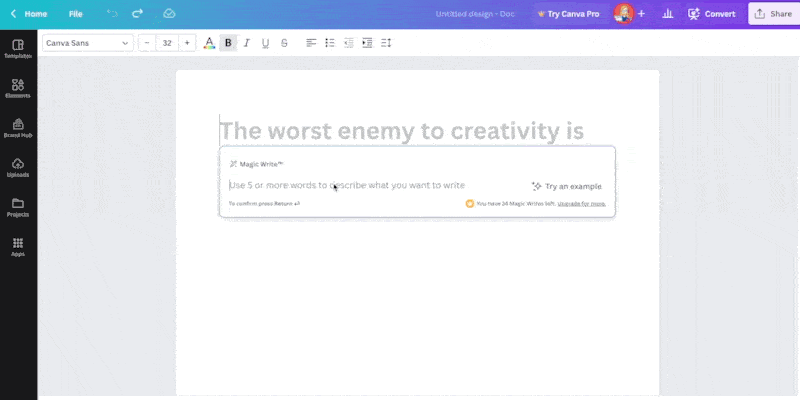
Of course, as this is just a first draft you’ll be required to edit it yourself to bring it up to a level that works for you and your brand. But it’s still a super impressive tool for instant content creation, and can really get rid of that ‘blank page’ dread that writers know all too well.
Canva Capterra score
Canva MagicWrite doesn’t have its own Capterra score, but Canva as a whole has a great Capterra score of 4.7.
Best image productivity tools
8. Neural.Love
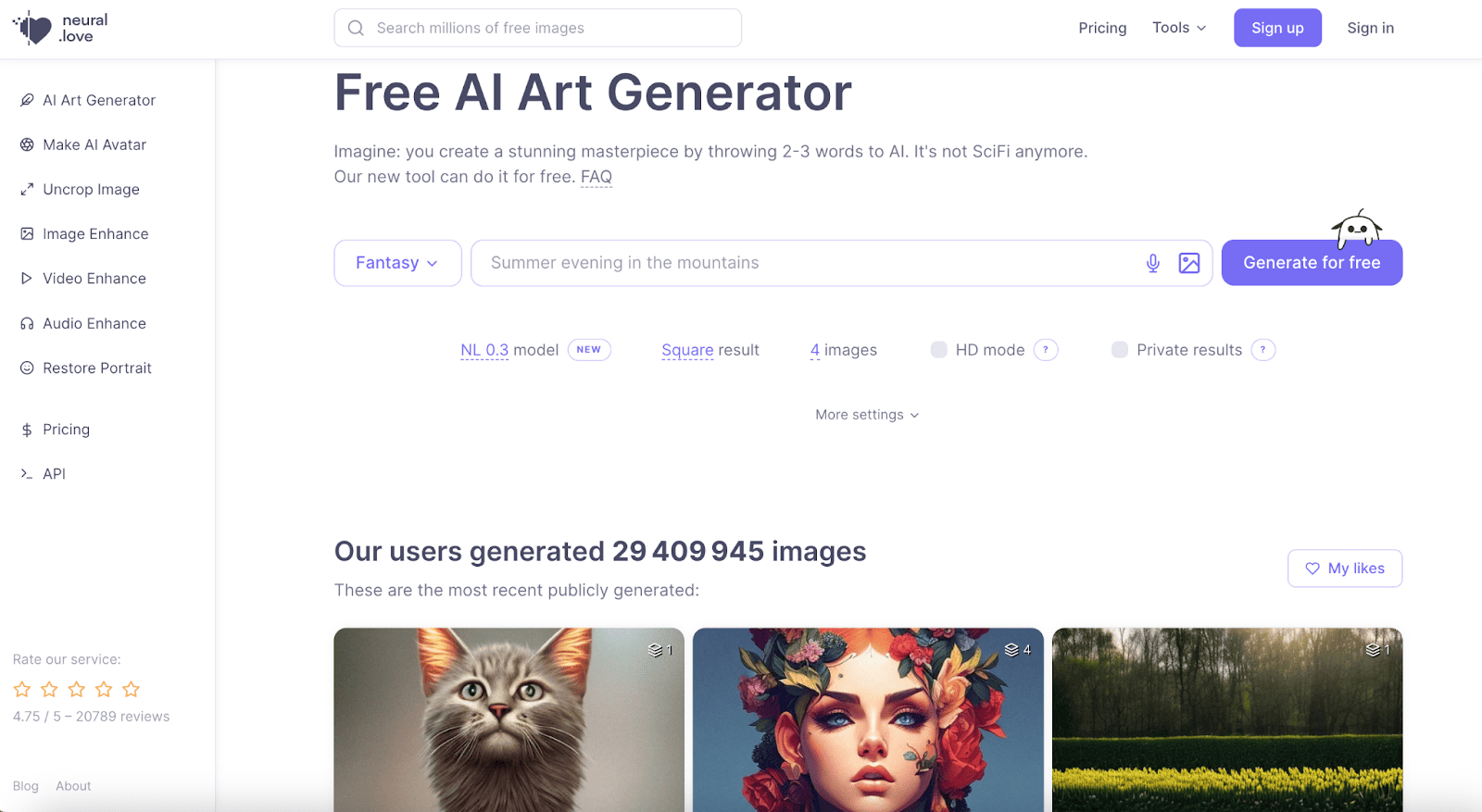
Neural.love is an AI art generator that provides content creation and enhancement services, specifically when it comes to images.
You can give Neural.love just a few written prompts and it can generate an AI image in seconds!
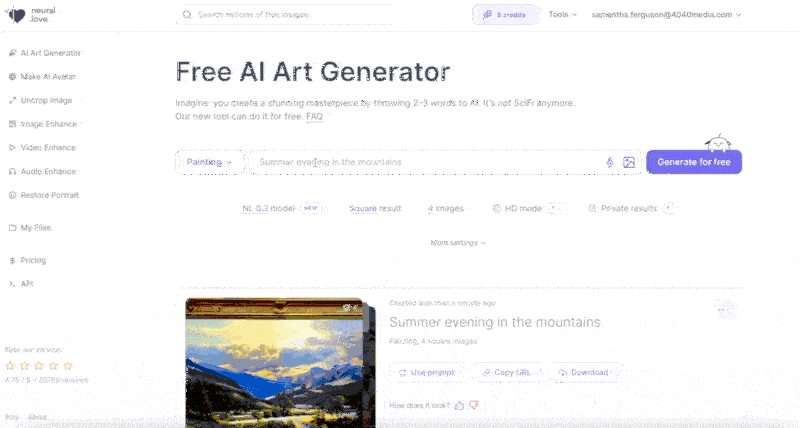
In fact, Neural.love’s artificial intelligence will create several images to give you options, some of which look like masterpieces!
You can choose from several art styles and keep switching up your prompts to get closer to your specific needs:
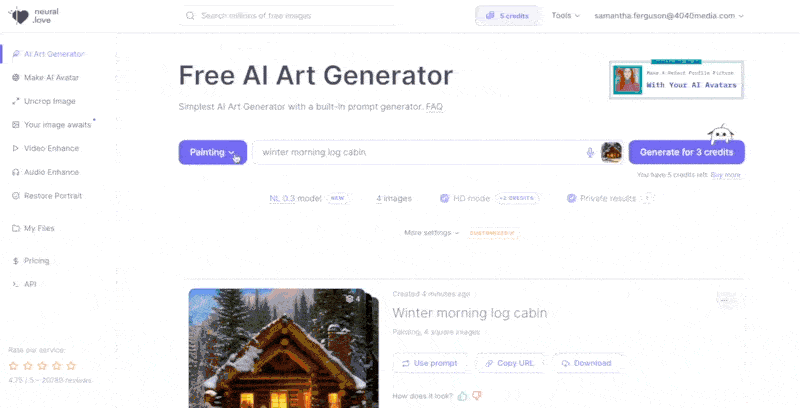
Never before has it been possible to generate original art work in just a few clicks. An AI powered tool like this will not only make you more productive, it can also save you a lot of money!
The artwork examples created by this AI tool are seriously impressive:
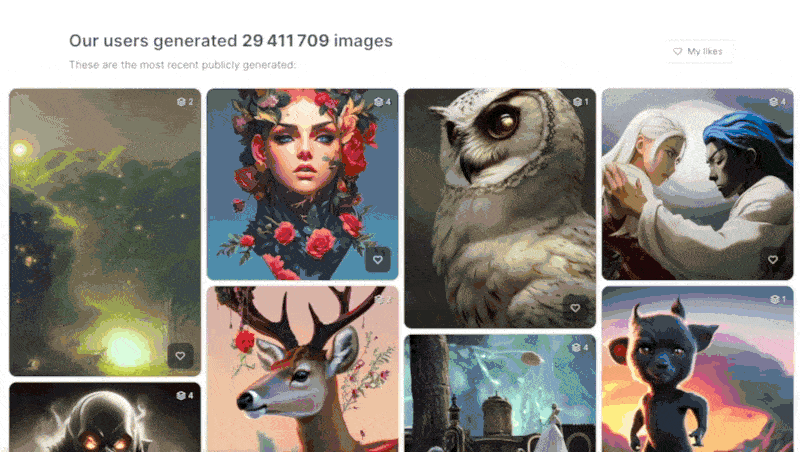
However, while it’s free to try out, you can only make a couple of images before you need to go premium. Neural.love’s pricing plans are highly customisable so you only need to pay for what you’re going to use:
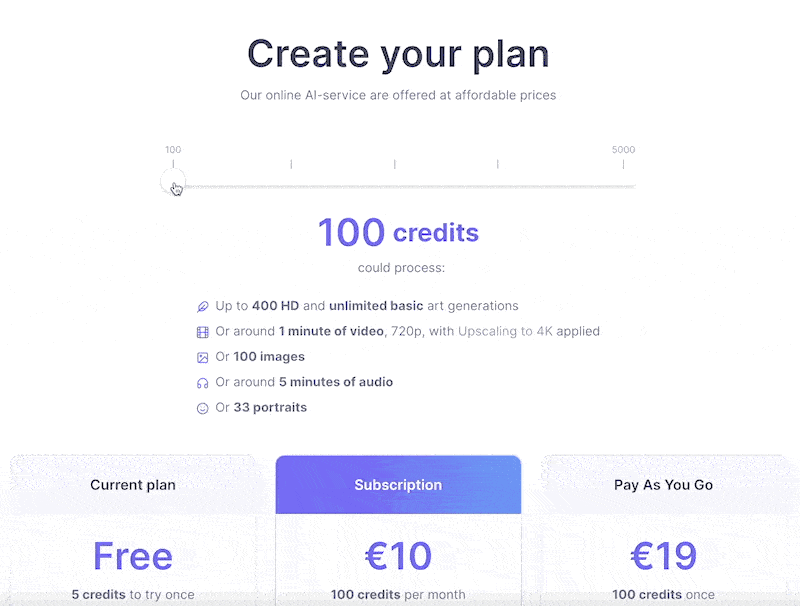
There’s no Capterra score for this AI tool but on their website they claim to have 4.7/5 from over 20,000 reviewers.
9. DALL.E2
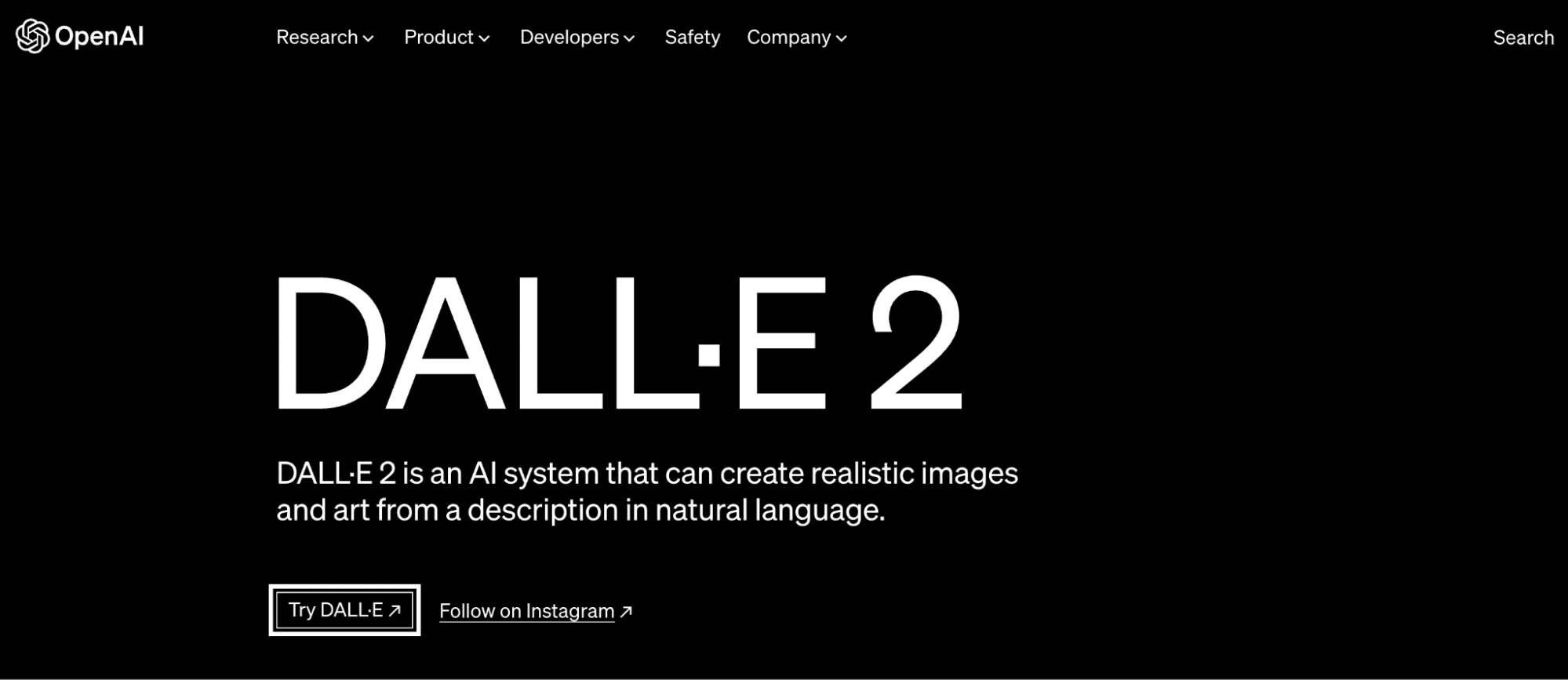
DALL.E2 is another AI productivity tool dedicated specifically to image generation. This one is part of the OpenAI family (creators of ChatGPT) so you can expect great things!
Here are some examples of art created by the tool:
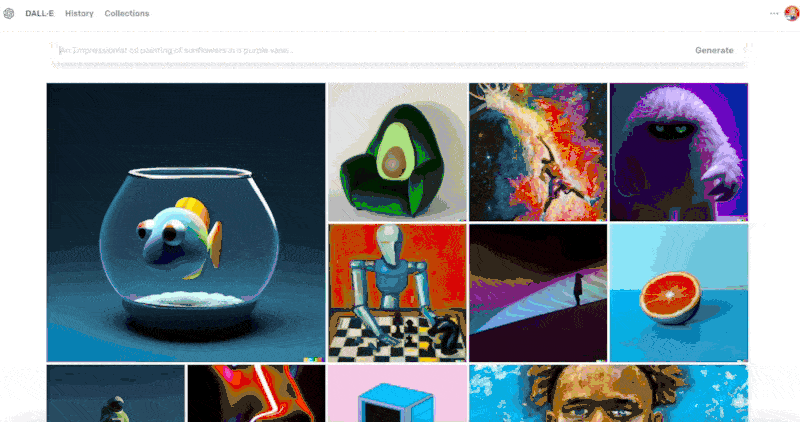
You can also hover over each AI image to see the prompt that was used to create it. DALL.E2 works in the same way as ChatGPT in that it uses natural language processing to decipher the needs of the user and generate content that specifically matches their needs.
You can type anything into the search bar at the top of the screen, or use the “surprise me” prompt to generate something fun and unique:

DALL.E2 doesn’t have a free version so in order to use it you have to purchase credits. The credits start at $15 for 115 credits. One credit is equal to one generated image, so it’s pretty good value for money.
DALL.E2 Capterra score
DALL.E2 has a very respectable Capterra score of 4.5.
10. Beautiful.ai
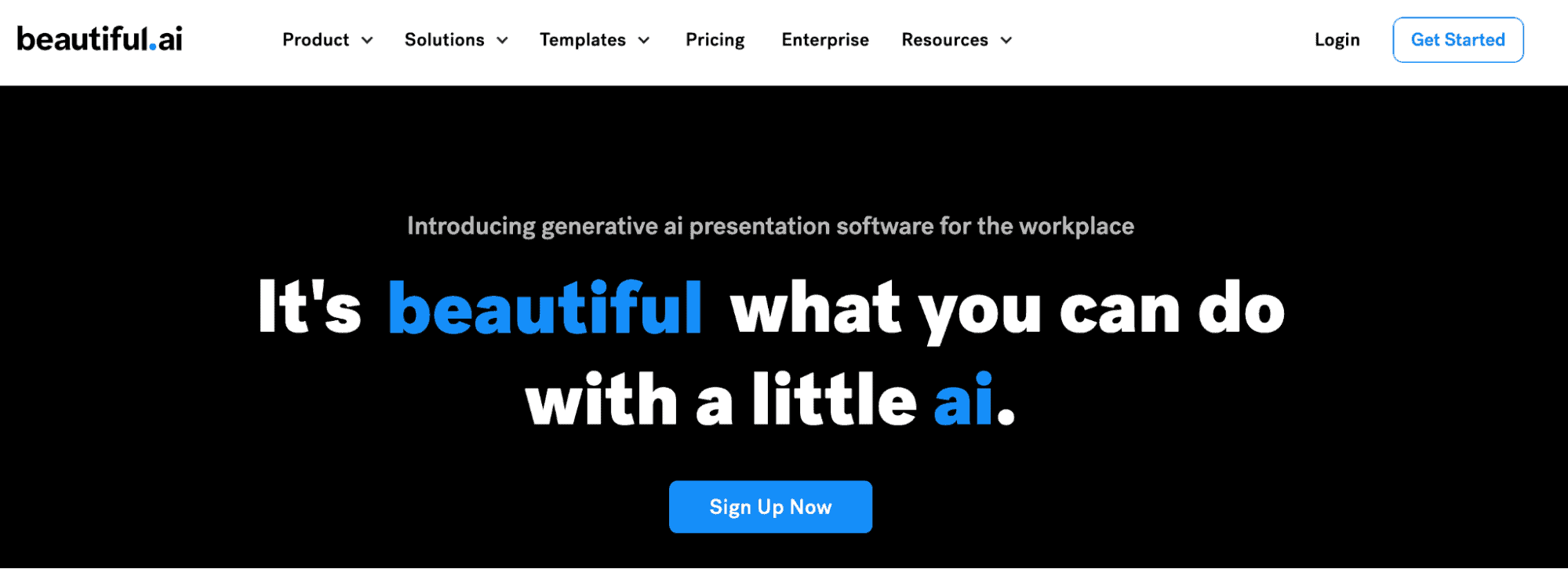
Beautiful.ai is a presentation software that uses generative AI to help users make slides quickly and, of course, beautifully.
It’s easy to get a taste for the software without an account by using the ‘try it’ feature on the homepage:
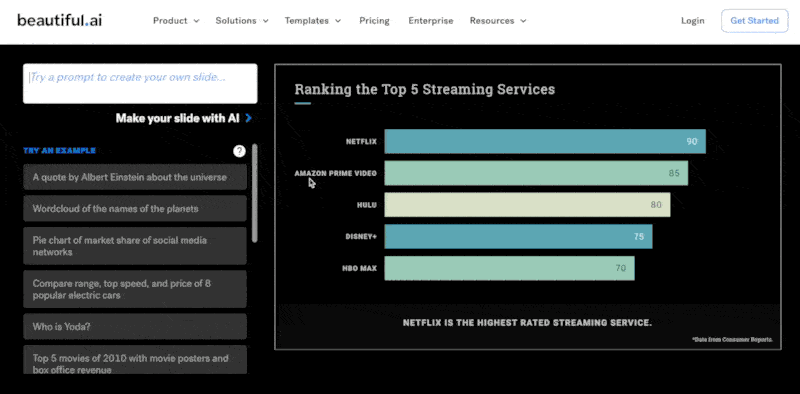
If you’re ready to take the plunge and sign up (accounts start from $12 per month), you can create high quality content in no time, with hundreds of smart templates to choose from that beautifully adapt to match your data and your brand:
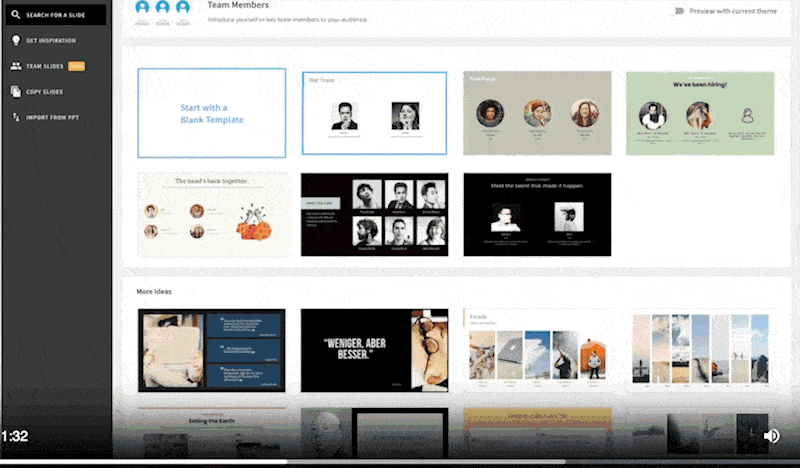
Beautiful.ai has every feature you can think of to ensure you’re as productive as possible, including drag and drop functionality and the ability to collaborate with your team directly within the platform.
Beautiful.ai Capterra score
Beautiful.ai’s Capterra score is a solid 4.6.
11. Logoai.com
If you’re looking for a logo, there’s an AI tool for that too! Logoai.com is super easy to use and allows you to generate a logo for your business in just a few minutes.
All you need to do is tell the AI driven software a little bit about your brand, including the name, industry, and any colours that you like:
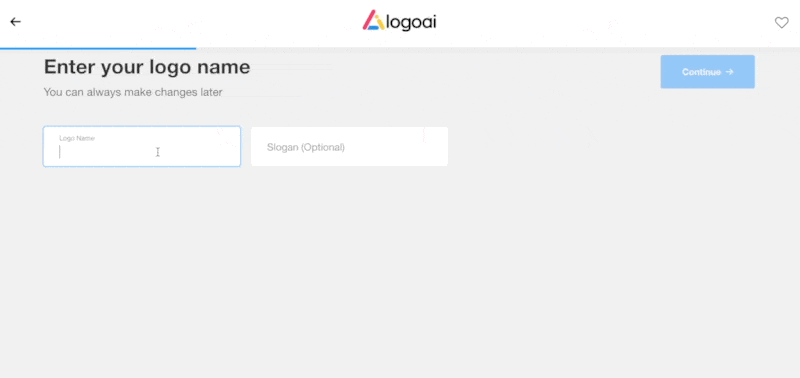
The AI productivity tool quickly generates lots of different logos that you can then edit further to create something a little more personalised:
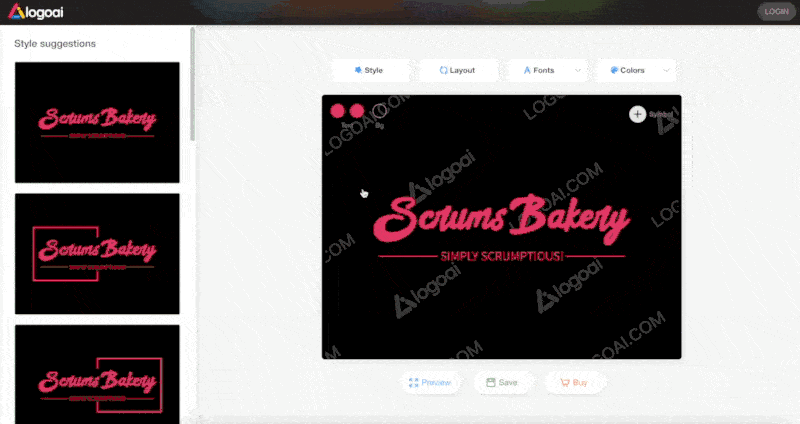
When you’re happy, all you have to do is click ‘Buy’ and it’s yours. If you’re not happy, you can try running your info through the logo maker again to find some other options.
Like some other AI apps on this list, logoai.com doesn’t have a Capterra score.
12. Illustroke
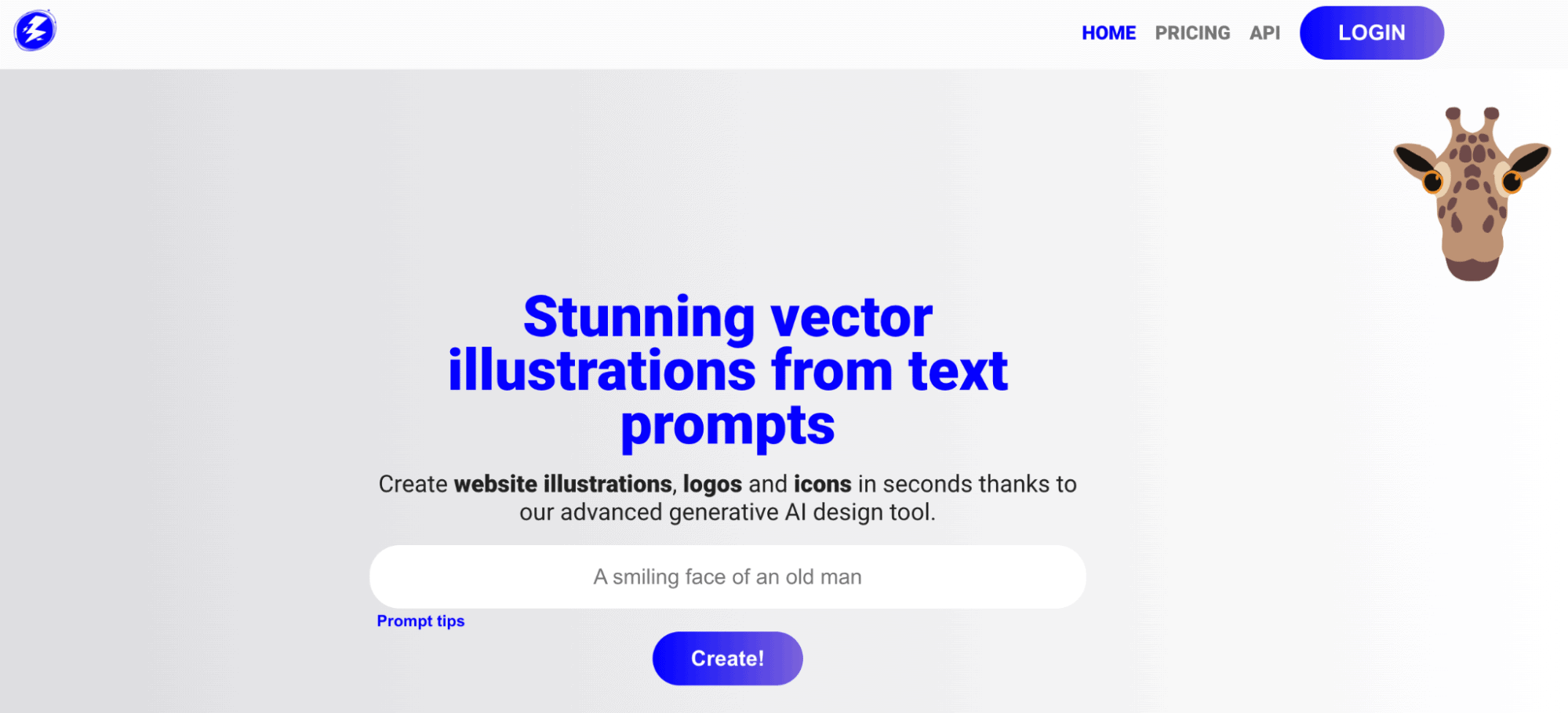
Illustroke is another AI productivity tool that uses generative AI to create images from text prompts. Illustroke can generate logos and icons, but is most known for fun vector illustrations.
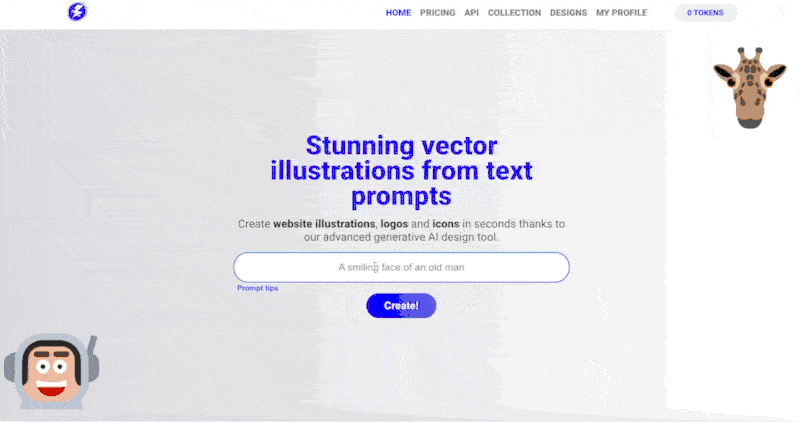
The tool collects information from users to create the best illustration for their needs, including art style, colour, and object mode.
Once you’re happy with all of your choices you can hit generate to view an AI image based on your prompt. The software will actually create 3 versions, all in a downloadable vector format, and you can pick your favourite. This will cost you 1 token. There’s no free version, but you can get 50 tokens for $6.
If you want more info on the quality of the AI generated art that Illustroke can produce, then head to their Twitter page to see some examples.
Best miscellaneous content creation productivity tools
13. MusicLM
MusicLM is a text to music AI model that’s currently under development at Google. The AI takes information from rich captions and transforms it into audio files that can then be used in content.
Here’s an example based on the caption “A fusion of reggaeton and electronic dance music, with a spacey, otherworldly sound. Induces the experience of being lost in space.”
The AI can even take a series of prompts to change the music throughout the track, like so:
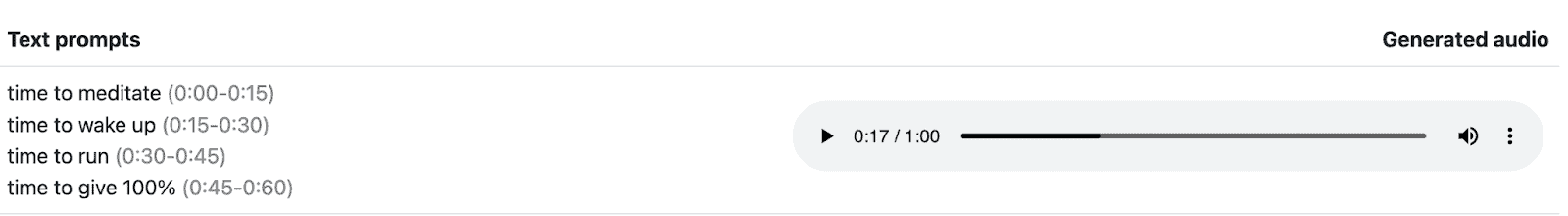
Click here to listen to samples.
Although it’s not yet available to the public, it’s easy to see how this could be one of the best productivity tools out there for content creation when it’s released.
14. Synthesia
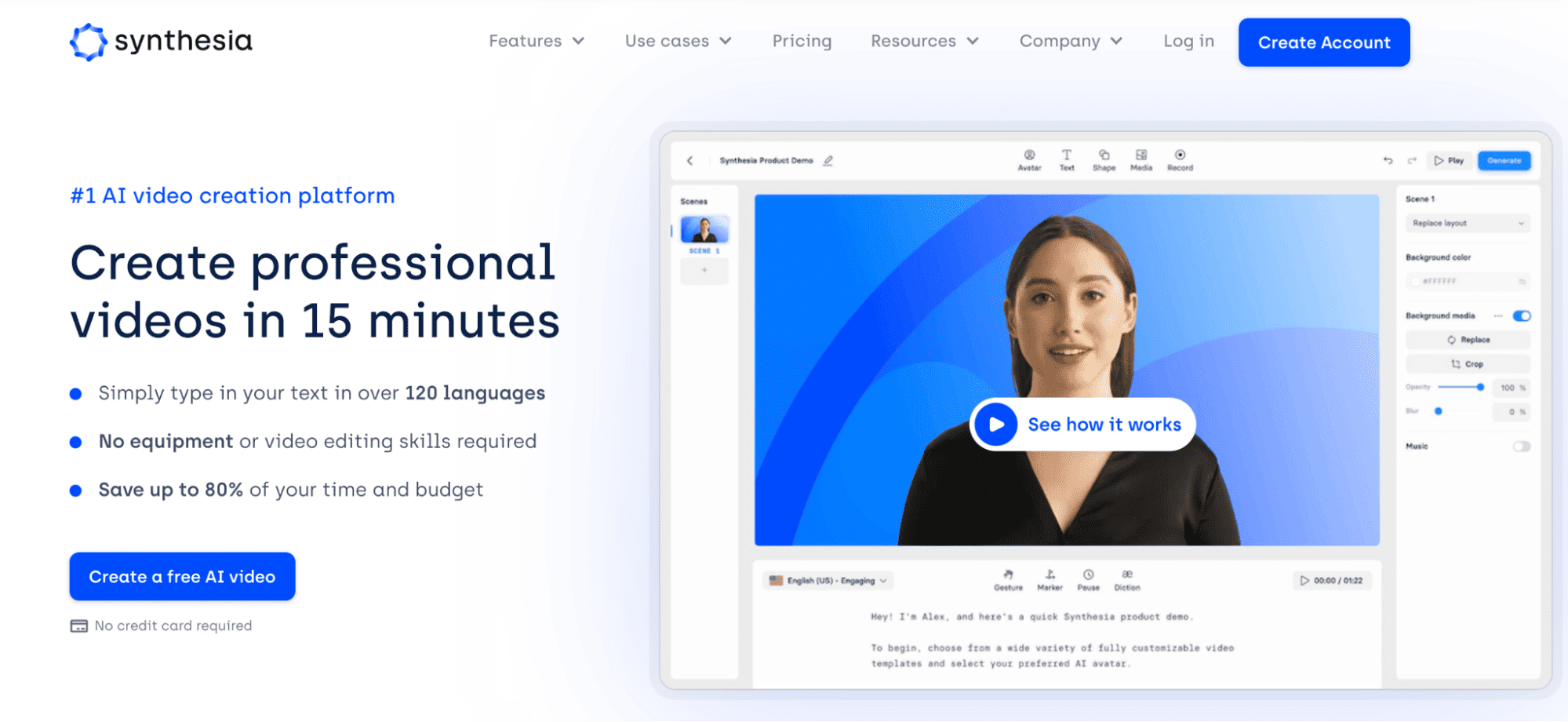
Synthesia is an AI video creation platform that gives anyone the ability to create videos in just 15 minutes.
It’s the ultimate productivity tool for people who have a lot of written content but don’t have the means, the time, or the money to transform that into video content.
With Synthesia, you just select a video template and avatar, type in your text and watch your own personalised video come to life:
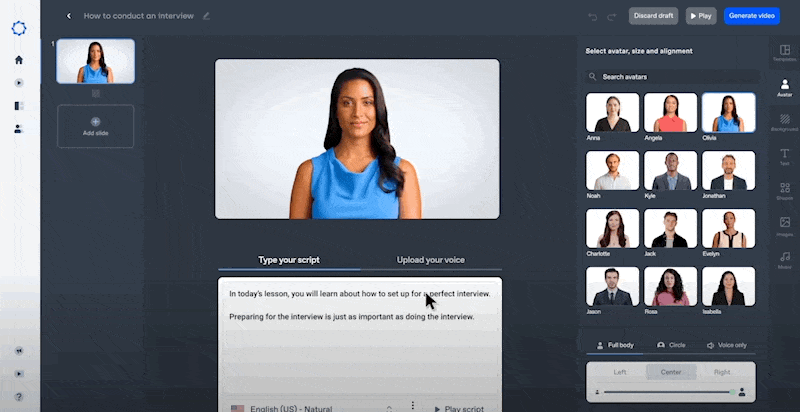
You can update the branding with your logo and colours, and add stock footage and photography to make your videos stand out more.
There’s even the opportunity to add yourself as a custom avatar! So if you meet people at an event or want to create training videos for your team, you can send out AI generated video content featuring yourself as the presenter – without having to hire out a studio, record all day, and spend hours on video editing!
This AI video generator really is next level when it comes to AI productivity tools!
Synthesia Capterra score
Synthesia’s Capterra score is 4.7.
15. Fliki
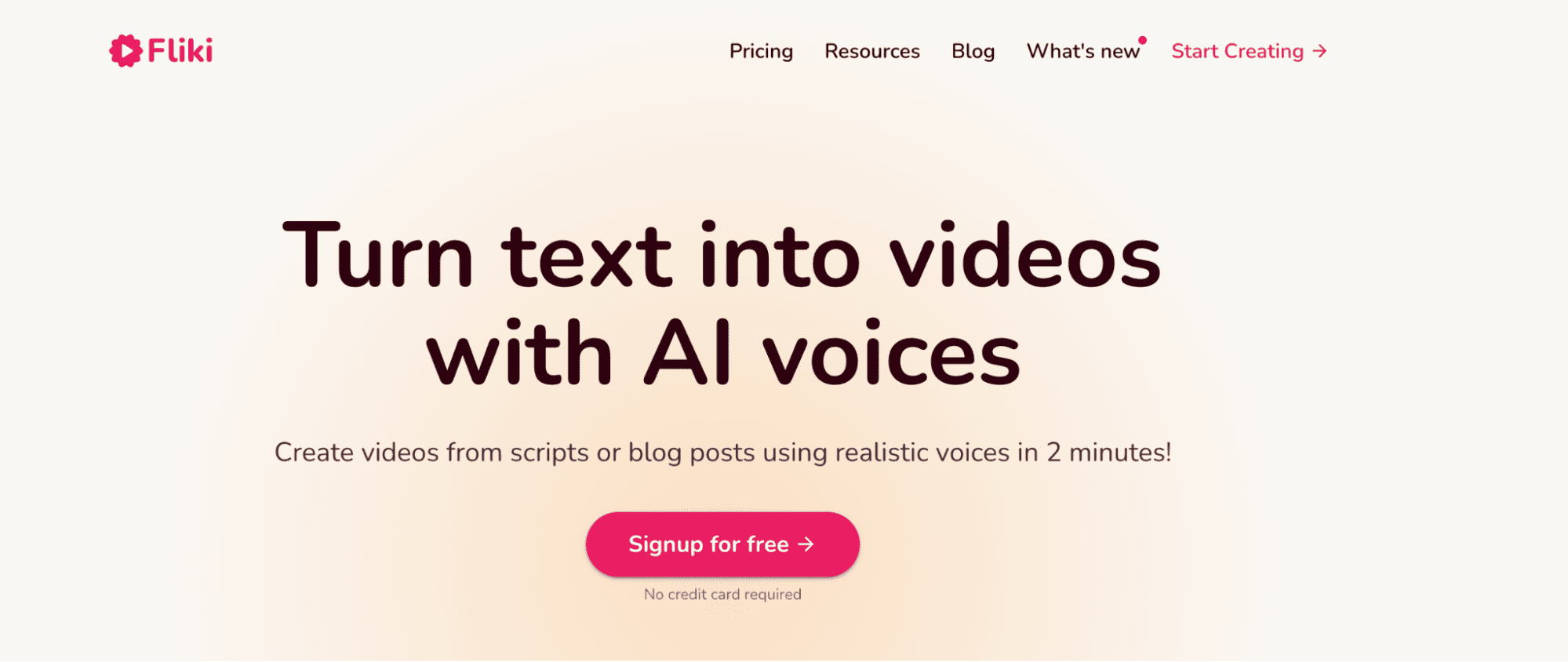
Fliki is another AI productivity app that helps users create videos in no time.
All you need is text – be that video scripts, blog posts, or something else – and Fliki will transform that into professional audio and video files that you can use to promote your brand.
You can even just paste a blog post URL into the video editor to instantly repurpose your blog content into an engaging video. We tried this with one of our articles:
Fliki created a video in just a few minutes, even pulling in relevant stock footage clips that matched the voiceover.
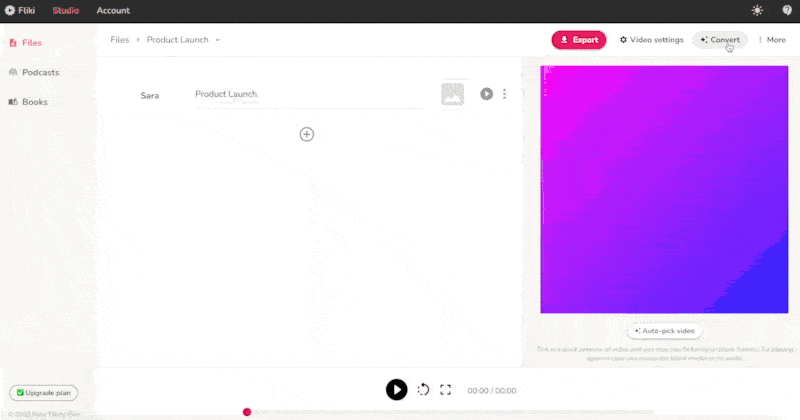
It’s clear that this isn’t a finished product, but it’s almost there – and that’s exactly what the best AI productivity tools are all about! They cut out a lot of the filler tasks, leaving you to focus on perfecting your work.
Fliki gives you all of the tools to improve your audio and video files directly within the platform. You can choose a different voiceover, selecting from a range of genders, languages, and dialects:
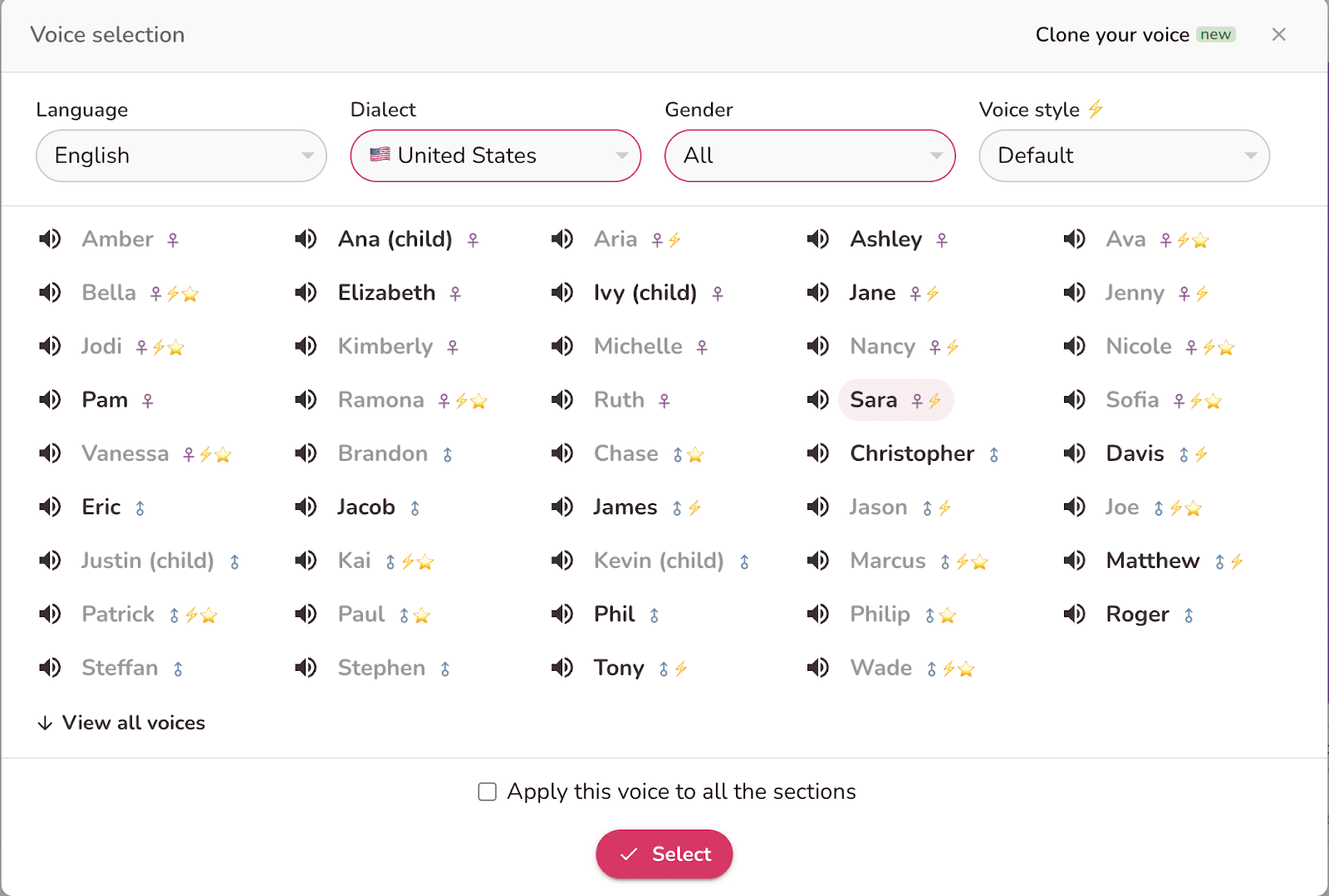
And you can also search their stock image and footage libraries to update the visuals.
It’s free to try and if you want to sign up, plans start from $21 per month.
Fliki Capterra score
Fliki has a Capterra score of 4.8.
16. Adobe Podcast
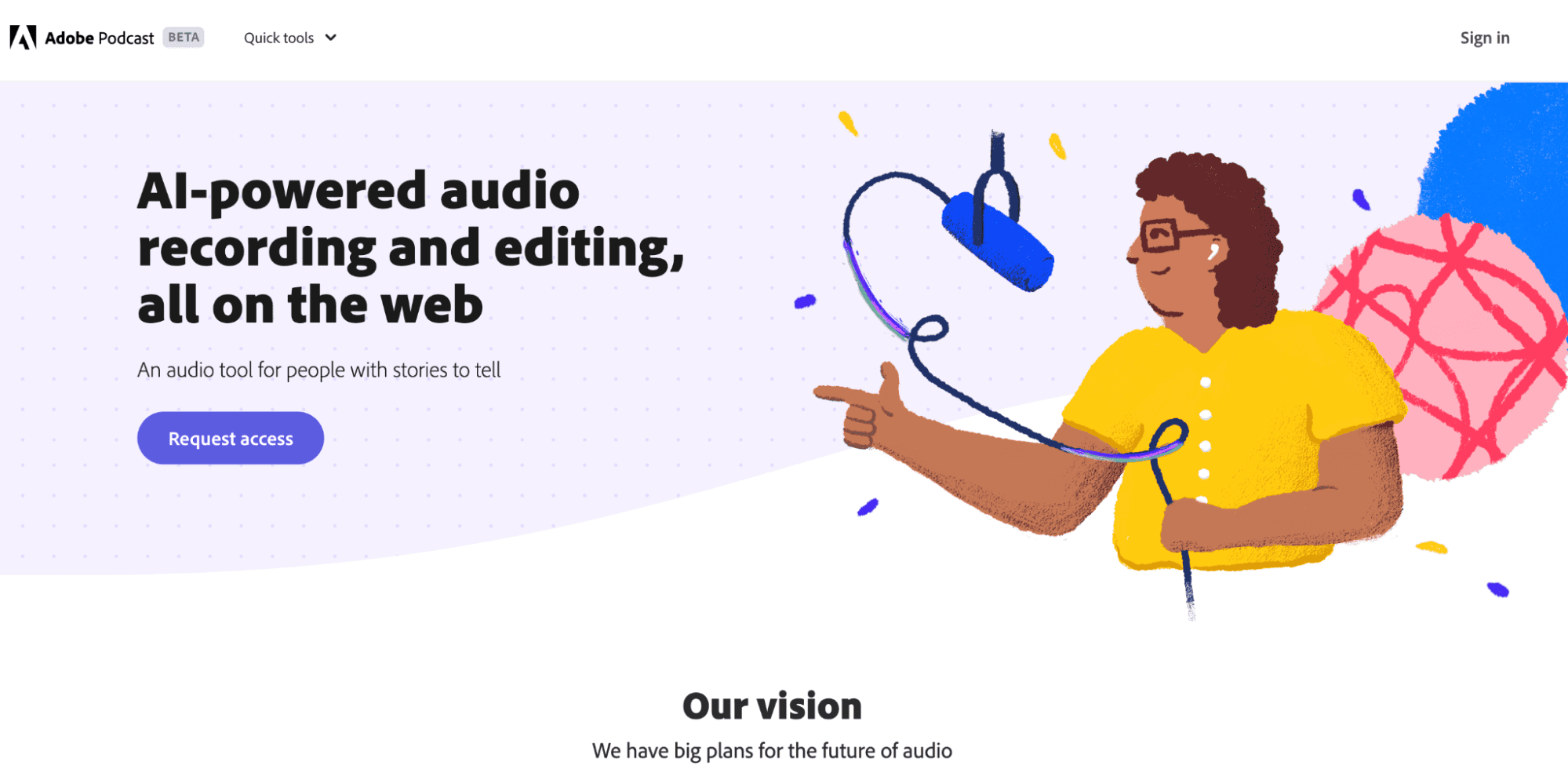
Even Adobe is getting in on the AI game. Adobe Podcast uses text-to-speech technology to allow users to easily edit audio using transcripts.
And it goes further than that. The artificial intelligence can also enhance speech clarity by removing background noise and sharpening voice frequencies. Plus, remote recording allows people to record in different locations without losing sound quality, and everything is synced and stored in the cloud automatically.
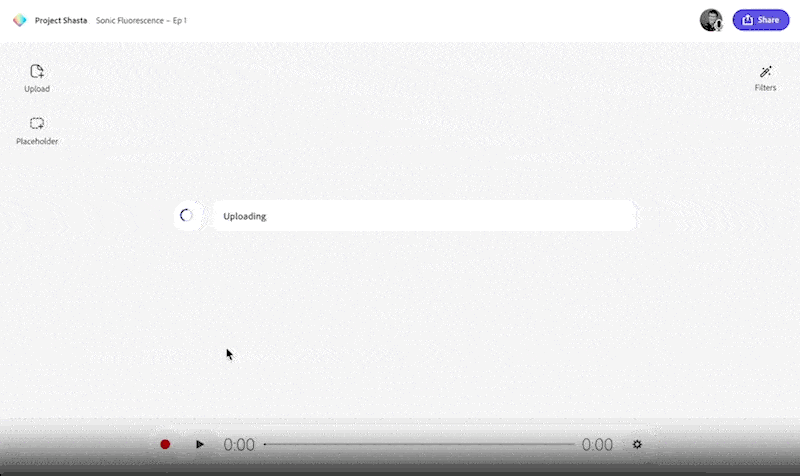
Adobe Podcast is basically the ultimate in AI productivity tools when it comes to podcasting. Their vision, according to their website, is to make it so everyone can sound professional without having to be a sound professional!
Adobe Podcast is still currently in Beta so it doesn’t have a Capterra score yet, and you’ll need to request access to use the platform.
Best note-taking/transcription productivity tools
17. Fireflies
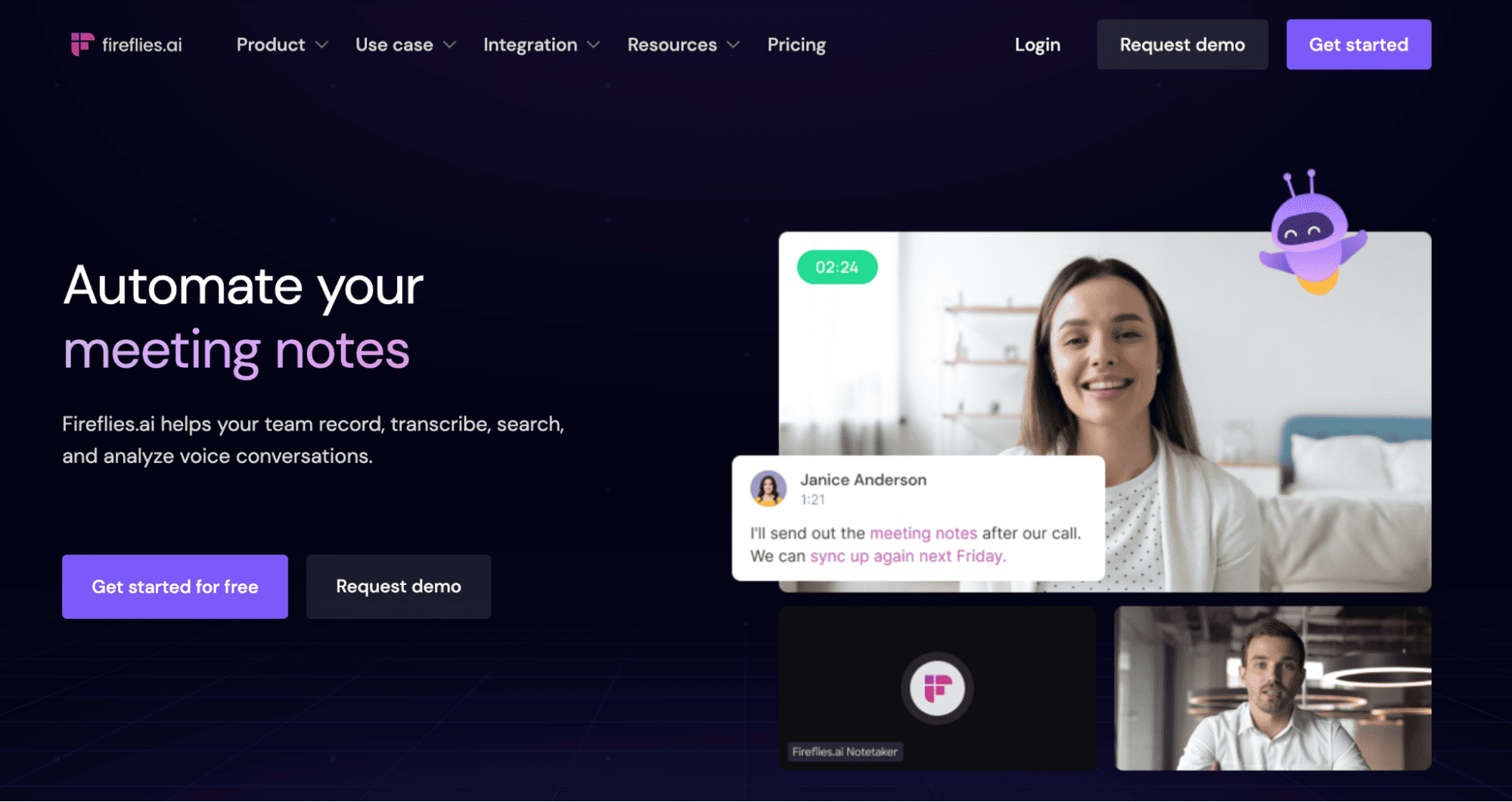
Fireflies is an AI note taking app that you can use to transcribe and summarise your meetings. It works in conjunction with most video conferencing apps, like Zoom and Google Meet, to automatically capture and transcribe all of the audio.
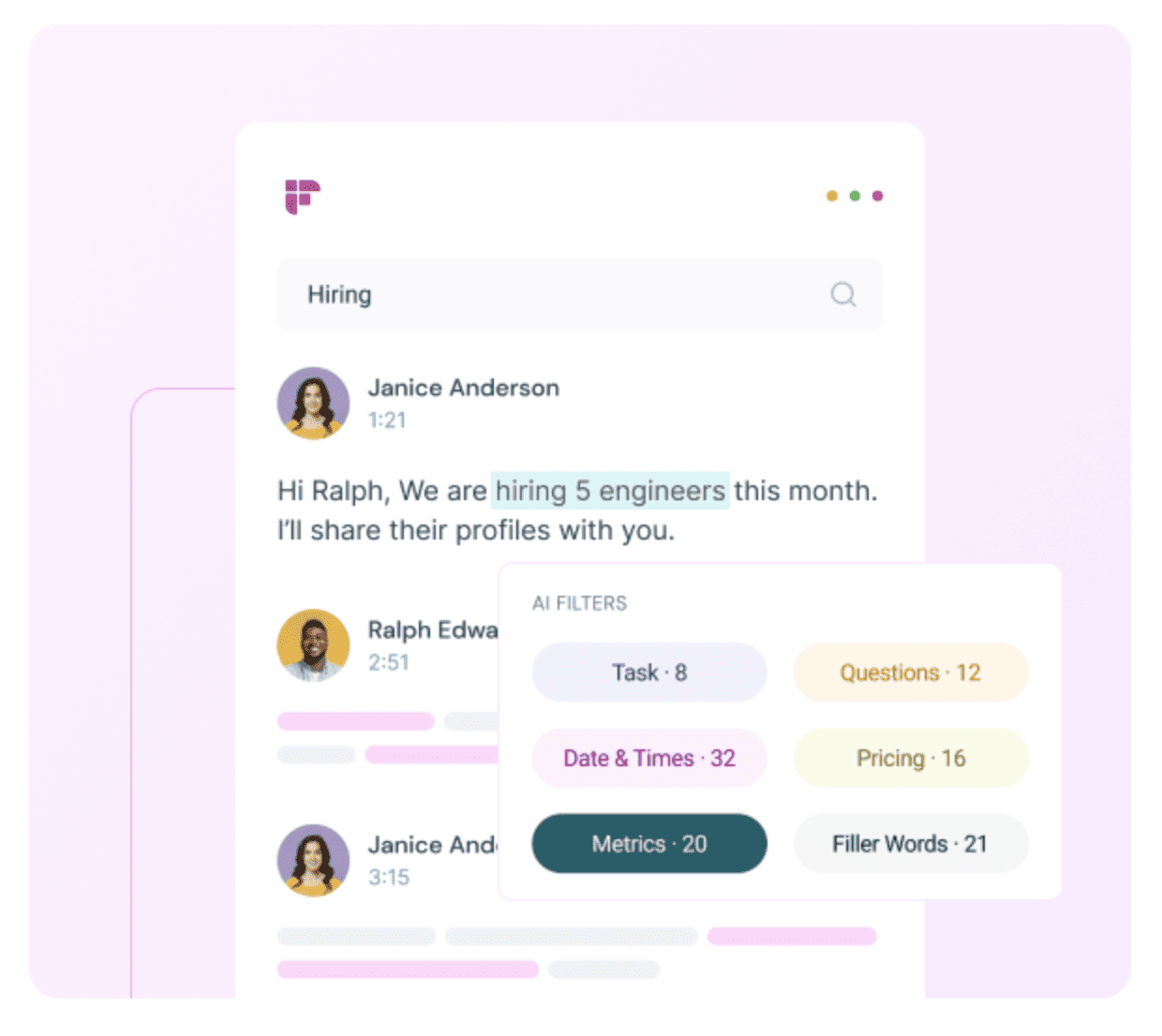
After meetings, you can use the AI powered search to find key topics, action items, and questions. Effectively reviewing an hour long meeting in just a few minutes.
Fireflies is great for sales teams! It can fill out your CRM automatically, leaving sales reps to focus on the conversation, and comments can be added to specific parts of the call for on-the-spot coaching and feedback.
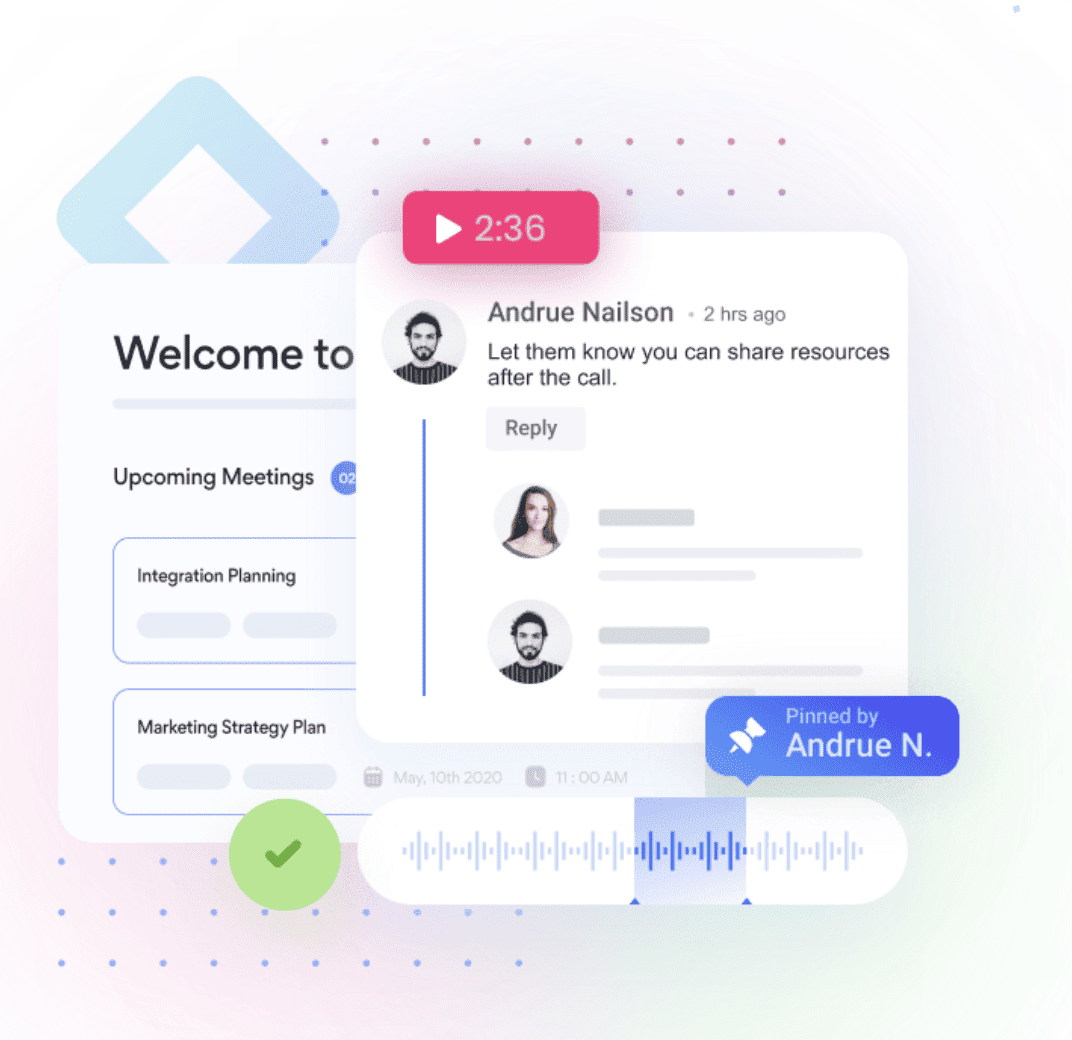
In addition to helping you monitor marketing and sales performance, this AI app has many other uses. You could use it to generate transcripts for your podcast or video content, and even use Fireflies during the recruiting process to help you review candidate conversations – this is an AI productivity app that covers a lot of ground!
Fireflies Capterra Score
Fireflies has a Capterra score of 4.
18. Otter
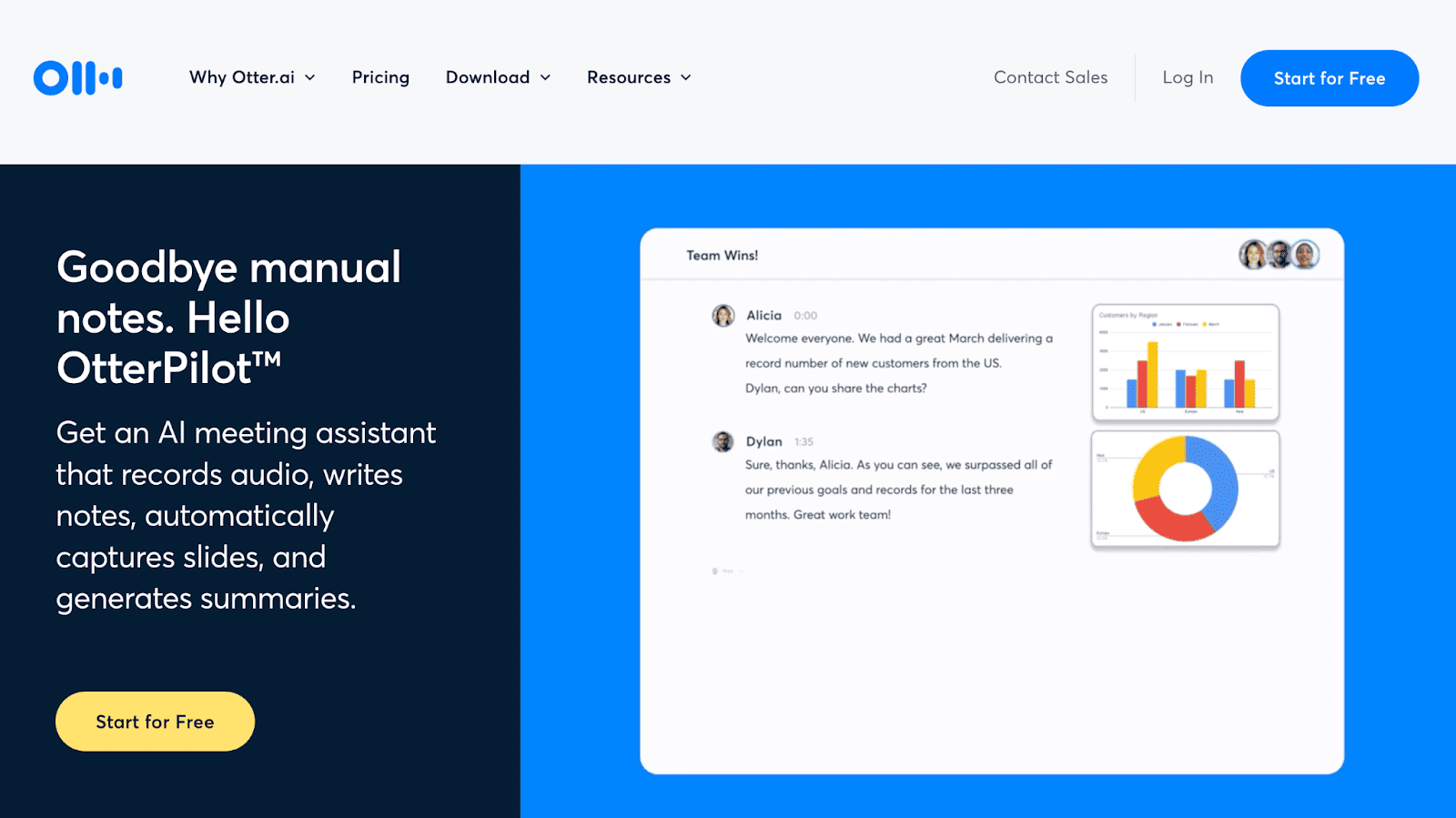
Otter is an AI meeting assistant that works in the background of meetings to record audio, automatically capture slides, and generate written summaries.
According to their website, using Otter as your AI productivity app of choice can help you summarise your meetings 30x faster.
The tool also gives you the power to collaborate with teammates in a live transcript, and inserts any slides and images that were shared directly into the transcript, so they can be discussed in the right context.
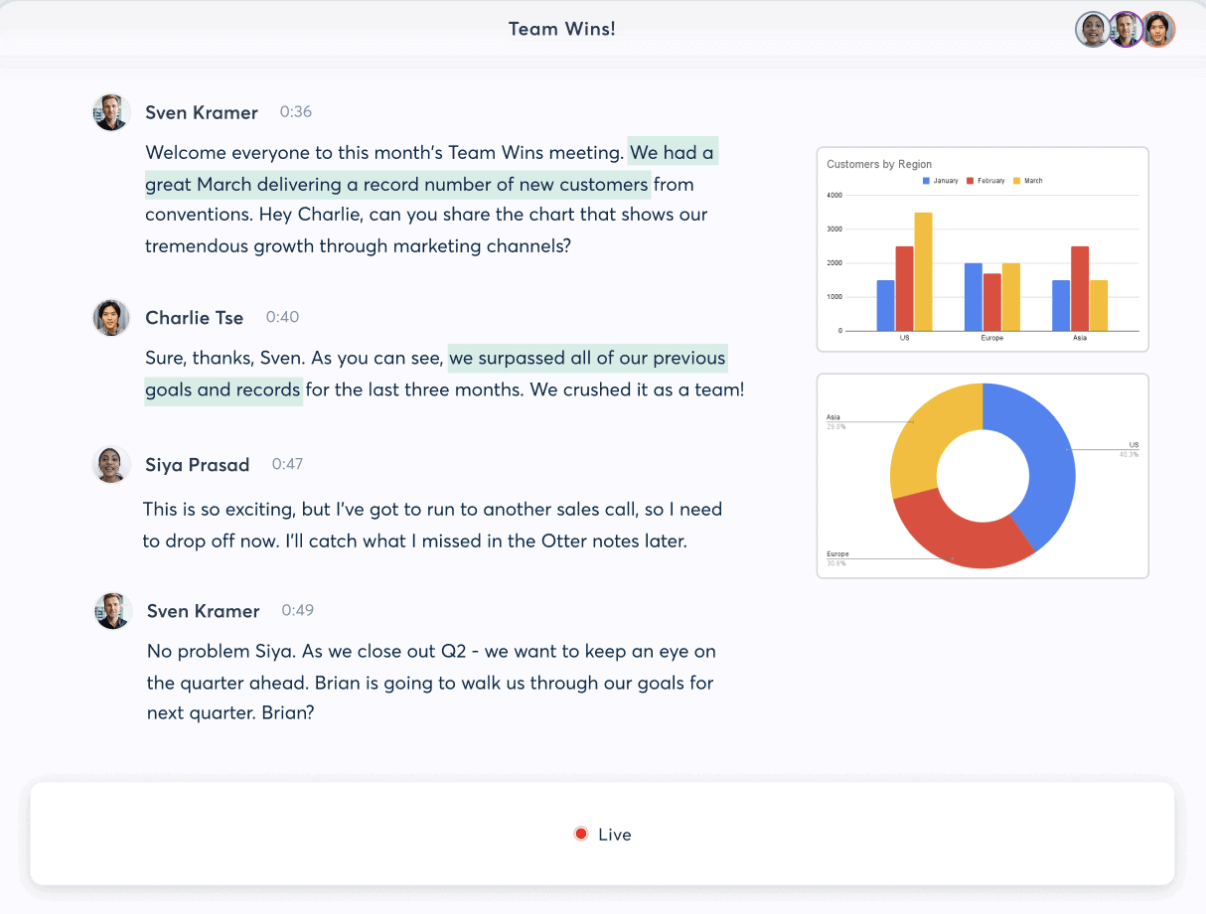
Otter can also send everyone in your meeting an automated summary after the call, saving time and making it easy to recall information.
Otter has a web app or you can download it for iOS or Android.
Otter Capterra Score
Otter has a Capterra score of 4.5.
19. Supernormal
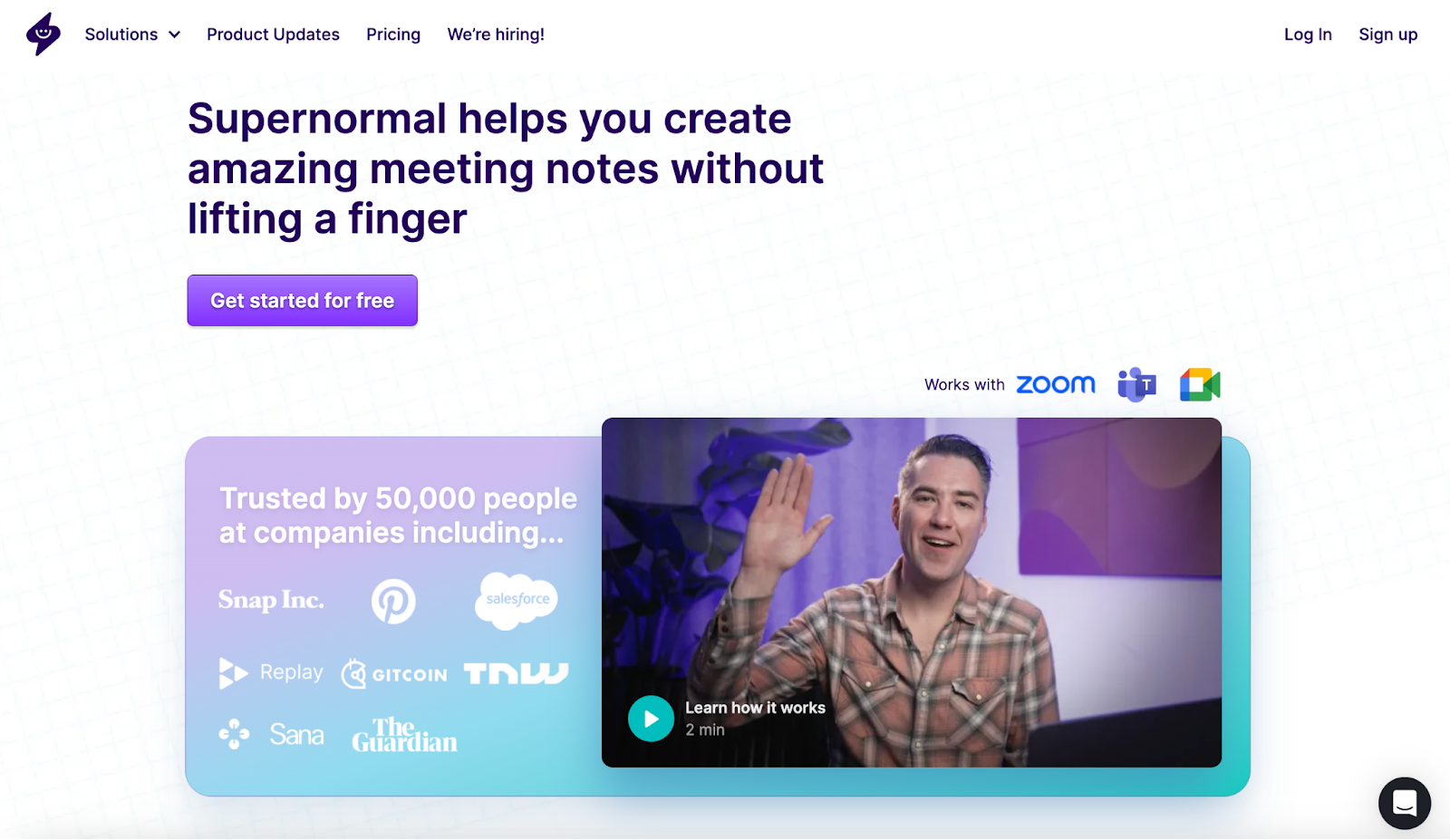
Supernormal is the last of our ai tools, but by no means the least. Supernormal claims to help you create meeting notes without lifting a finger, and it’s trusted by some huge companies, including Salesforce and The Guardian.
Supernormal works seamlessly with Zoom, Teams, and Google Meet. After a call, you can view your meeting notes on your dashboard. The tool gives you the option to choose from several different meeting templates and then it automatically customises the notes for your meeting based on that template.
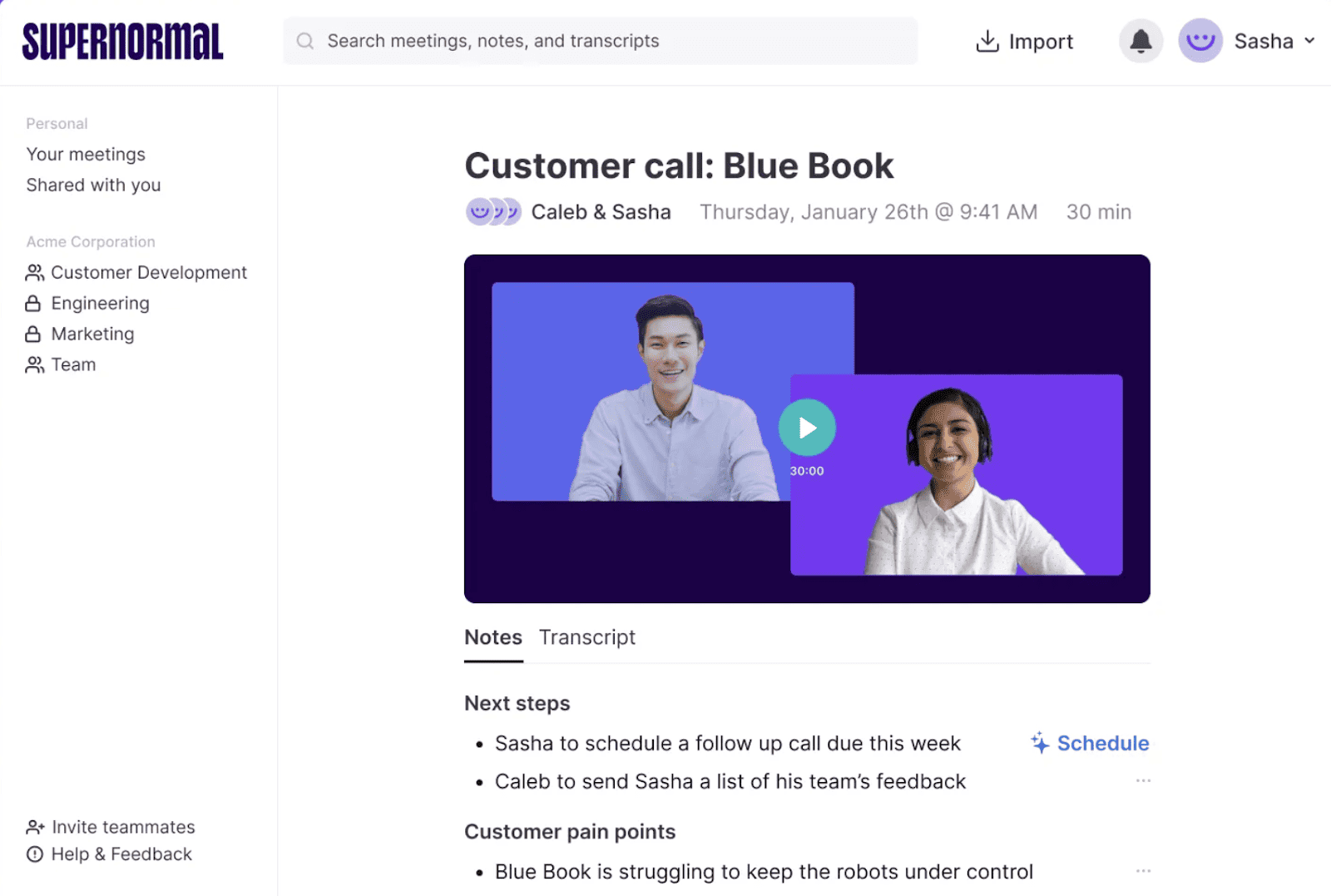
You can choose to either view the entire transcription or the summarised notes created for you. Then, within the notes you can remove items you don’t need and highlight items of importance.
With Supernormal, you can spend less time taking notes and more time focused on the conversation at hand.
Supernormal Capterra Score
At the time of writing, Supernormal has a Capterra score of 4.0 based on just one review.
Final thoughts
There are lots of AI productivity tools out there, and more are being created every day. This sudden increase in artificial intelligence can be exciting, but it can also be daunting too.
The best way to approach this new technology is to discover how you can use it to your advantage, to supercharge your workflows and boost your productivity.
For more on this topic, check out this article: AI in Project Management: Complete Guide.