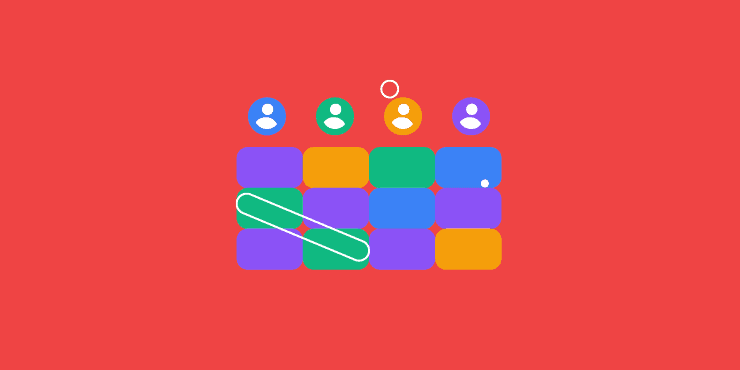Last updated 11th April 2024
There’s an old saying that ‘If everyone’s responsible, nobody’s responsible.’ And in project management, it often rings true.
When people don’t know exactly what they – and their colleagues – are responsible for, it’s easy for things to get missed, ignored, or left for others to deal with.
This is especially true nowadays, with projects more complex – and teams more distributed – than ever.
And it’s a situation that leads to confusion, frustration, and, potentially, project failure.
One way to mitigate this is the responsibility assignment matrix – sometimes called the RACI matrix.
In this post we’ll outline the core principles of the RACI Matrix – and explain why it may be a good idea for project managers to put in place for their projects!
What is a RACI matrix?
A RACI matrix is an essential project management tool used to define roles and responsibilities for a project or project task. It’s about defining who’s responsible for projects or tasks, and what level of input is expected of them.
Responsible
Accountable
Consulted
Informed.
These are the four categories of involvement in a project, and each individual or team involved in the project is assigned one of these project roles.
Let’s first dig into what they mean…

The Responsible category is for a person or team who is actively involved in completing a task or project. To put it crudely, they’re the ones who are actually ‘doing the work.’
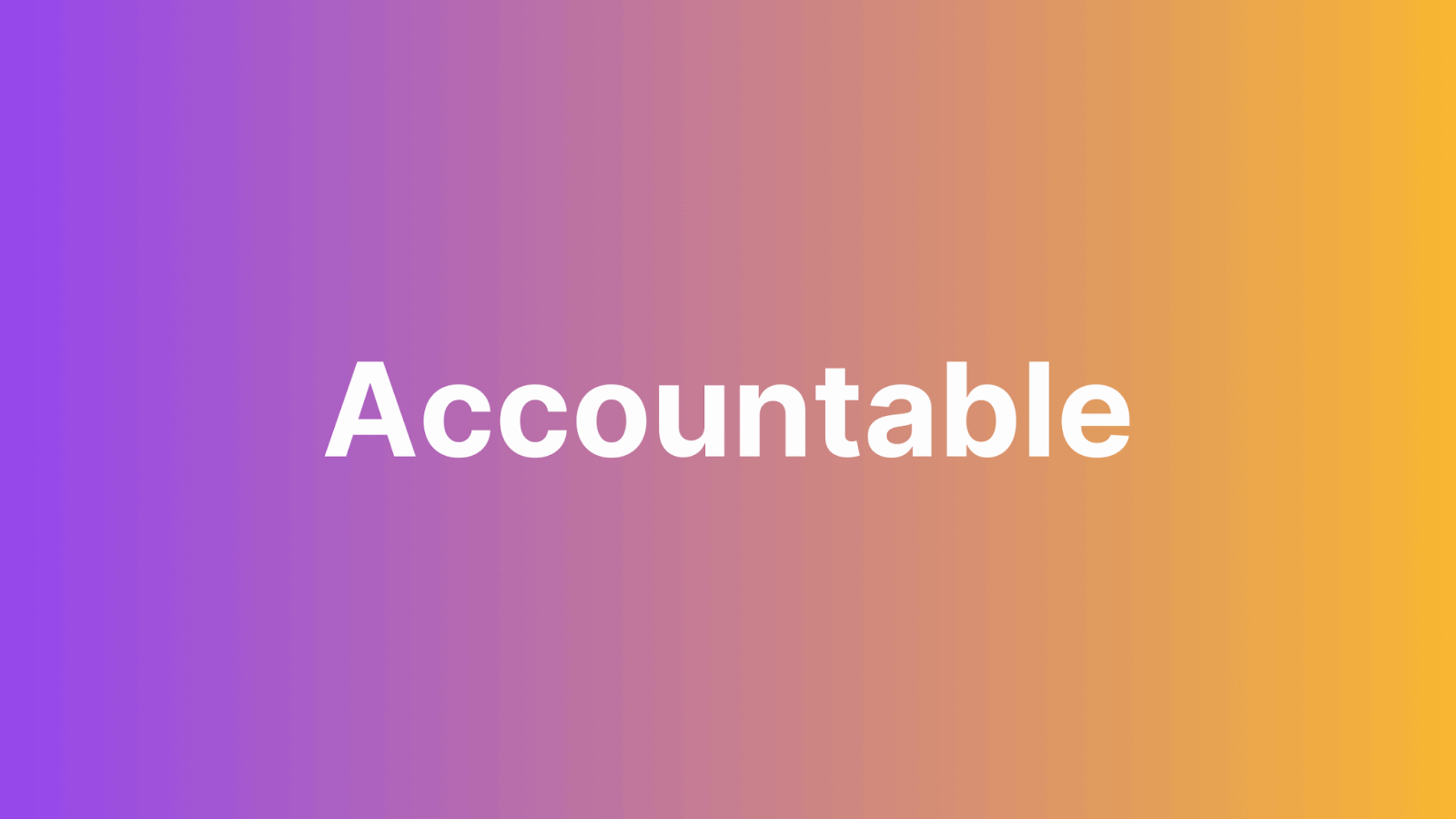
The Accountable category is for the person or team who’s ultimately responsible for the success or failure of the project, task or deliverable. They might not be the ones ‘doing’ the work, but they are the ones who are ultimately accountable for the outcome.
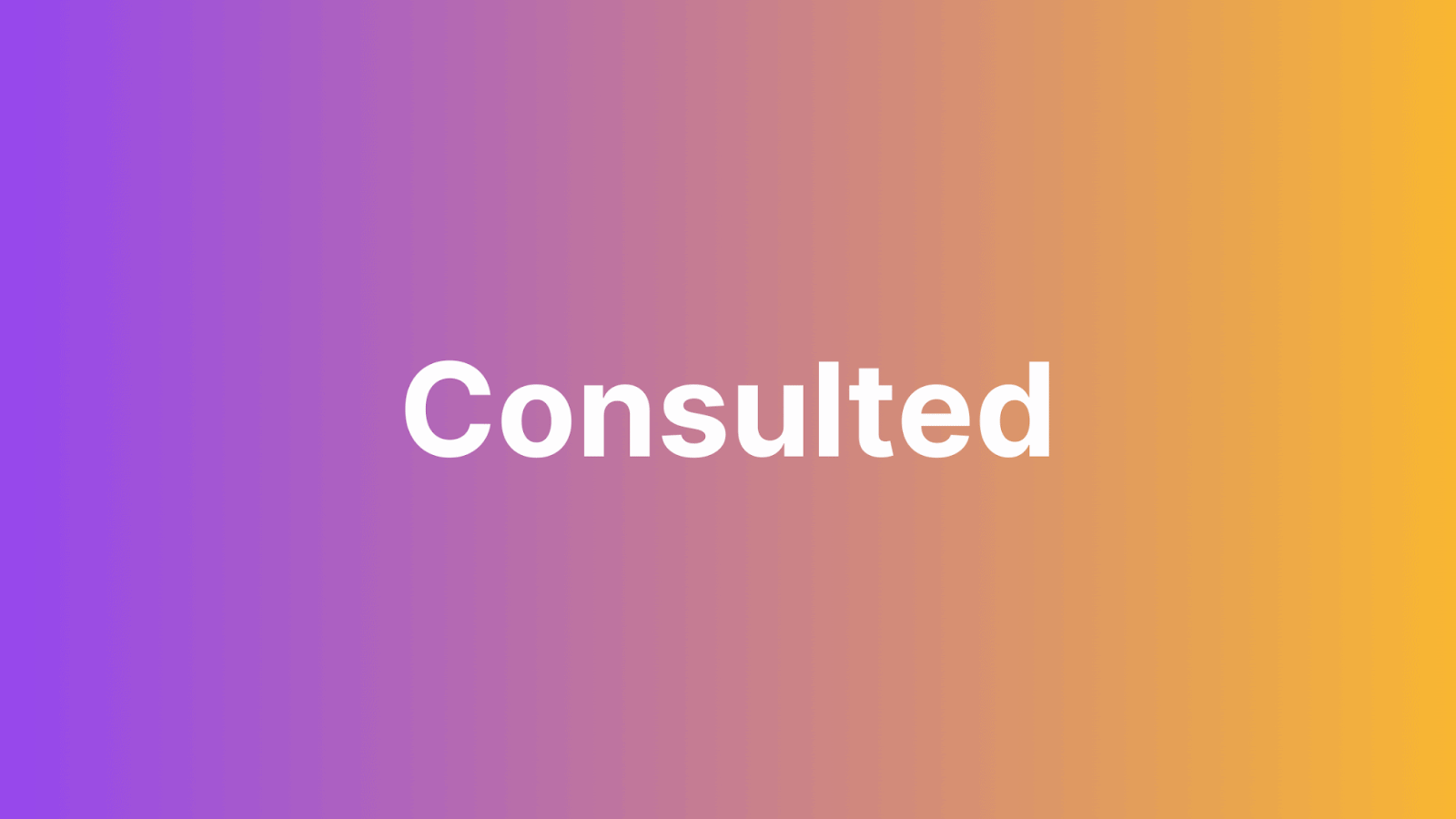
The Consulted category is for teams or people who need to be consulted for their expertise or input along the way. They may not be directly involved in the work, but their input is important. For example – these people might be required to give feedback and sign off, or provide technical advice.
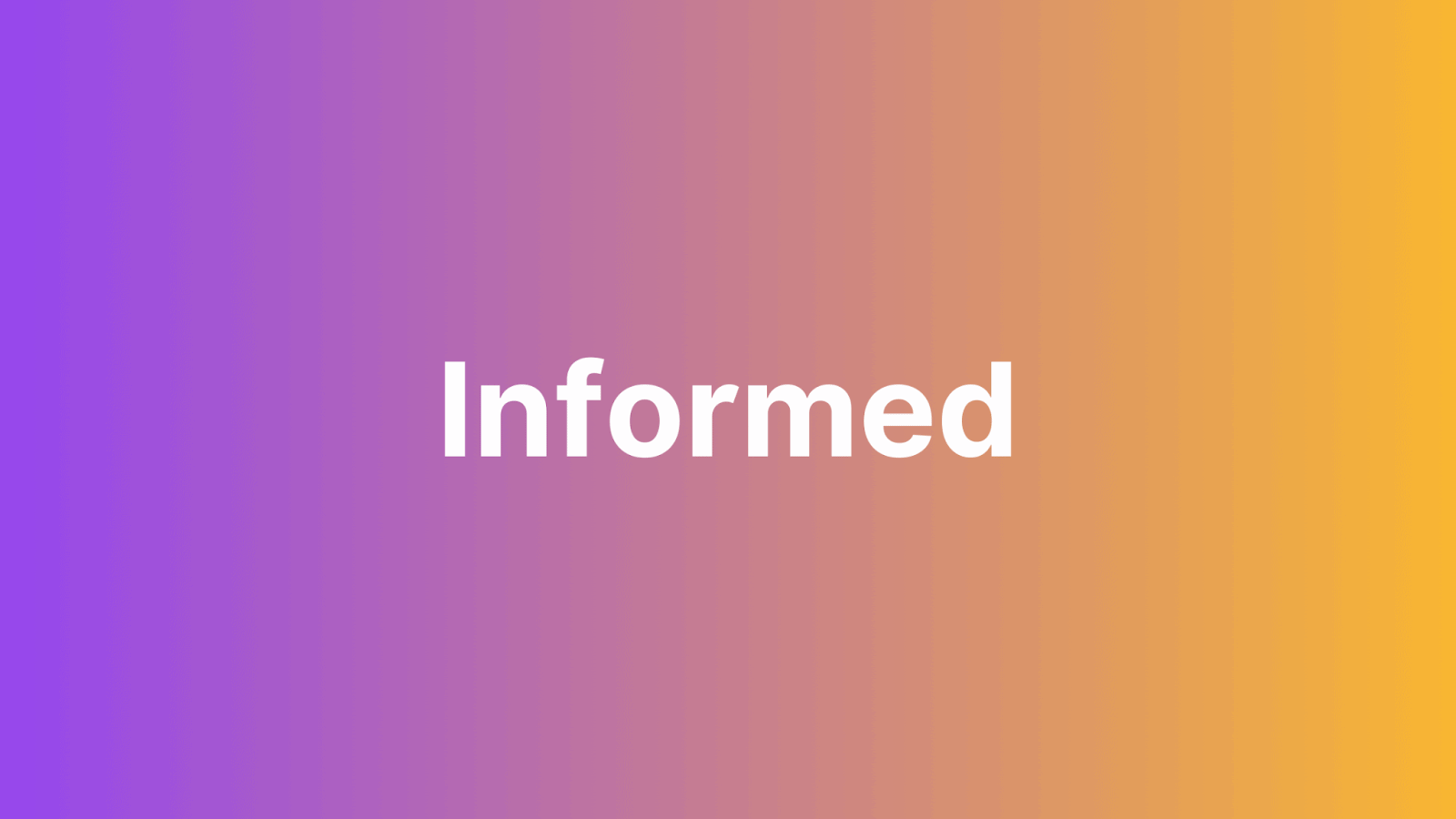
And the Informed category is for people who need to be kept informed of progress. They may provide input on a task or project, but more likely, they just require up-to-date info to understand where things are up to.
By clearly defining roles and responsibilities for a project using a RACI matrix, it’s easier to monitor progress and ensure successful completion.
It also helps to eliminate misunderstandings about who is responsible for what by enshrining this in a clear, visual way.
How to create a RACI matrix
Creating a RACI matrix is easy to do. The matrix consists of two main elements – a table and a list of tasks, roles and responsibilities for the project or task.
The table is made up of columns for each individual involved in the project, and rows for each task or activity that needs to be completed. Each cell in the table will indicate the role for that person in relation to that particular task. The list should include a description of each task or activity, as well as the roles and responsibilities for each individual involved.
Let’s look at a classic project and consider how those categories would come into effect using the RACI model.
In this example we’ll consider a typical, run-of-the-mill web design project. So we start by adding a column for every person or team involved – we’ll go with client, project manager, web designer, graphic designer, front-end developer, back-end developer, content writers/editors/strategists and a QA team.
Then, down the left-hand column, we list the stages or tasks involved in that project. We’ll keep things broad and go with briefing and project outline, design, look and feel, user experience, front-end user interface, back end functionality and website content
Again, this is pretty broad, but you could also make it incredibly granular, highlighting every single task and every single person – and, actually, the RACI matrix is often at its best when done in this more detailed way.
Then, to complete our RACI matrix, we need to go through each empty box in our chart and fill it out with one of our four letters to denote whether that person or team is Responsible, Accountable, Consulted or Informed.
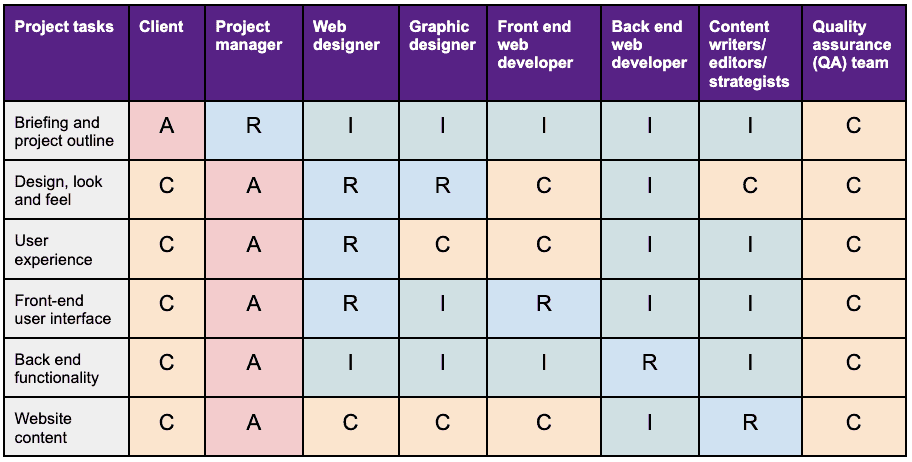
To further illustrate the idea, let’s look at a different example – designing and executing a content marketing strategy.
In this example you’ll notice that we have some individuals marked as “A&R” – this means they’re both accountable AND responsible. In other words, they’re tasked with doing the work – AND accountable for the results – which demonstrates how, sometimes, people can occupy more than one category in the matrix.
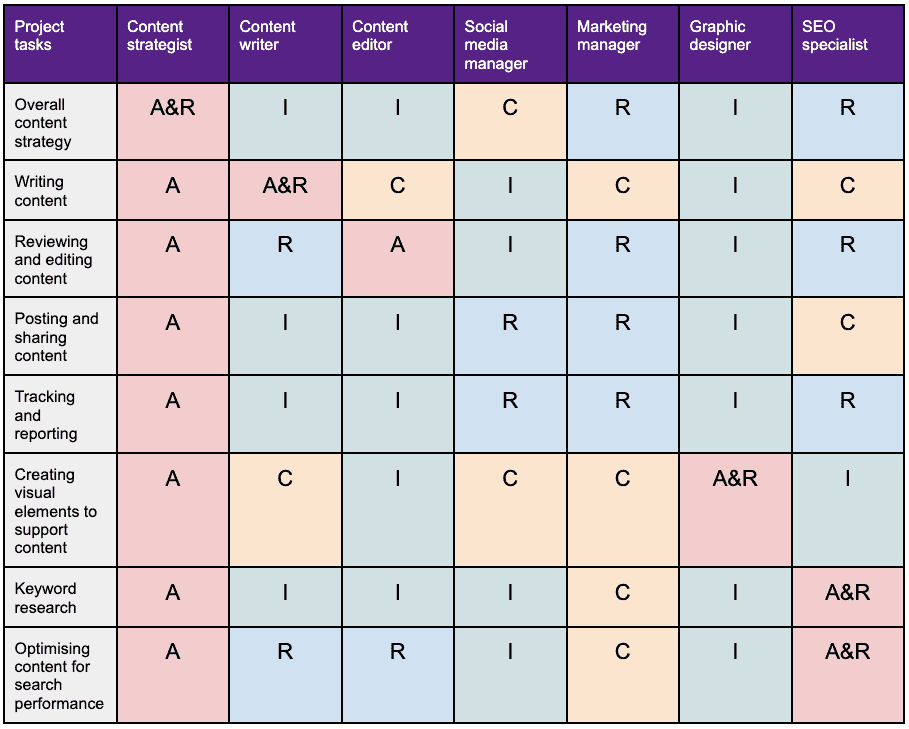
The beauty of this model is that you can read it in a couple of different ways.
You can view it row by row and work out who has what level of responsibility for a particular task.
Or you can use the columns to work out the requirements of a person or team across a whole project. In theory, you could pick out your role, then get a clear overview of all your responsibilities by simply working your way down the list.
Your RACI Matrix x Project.co
RACI charts are a key part of the project management process – particularly for complex projects – and can be managed with project management software like Project.co.
Start by creating your project. Every project can be customised to include the tools you need.
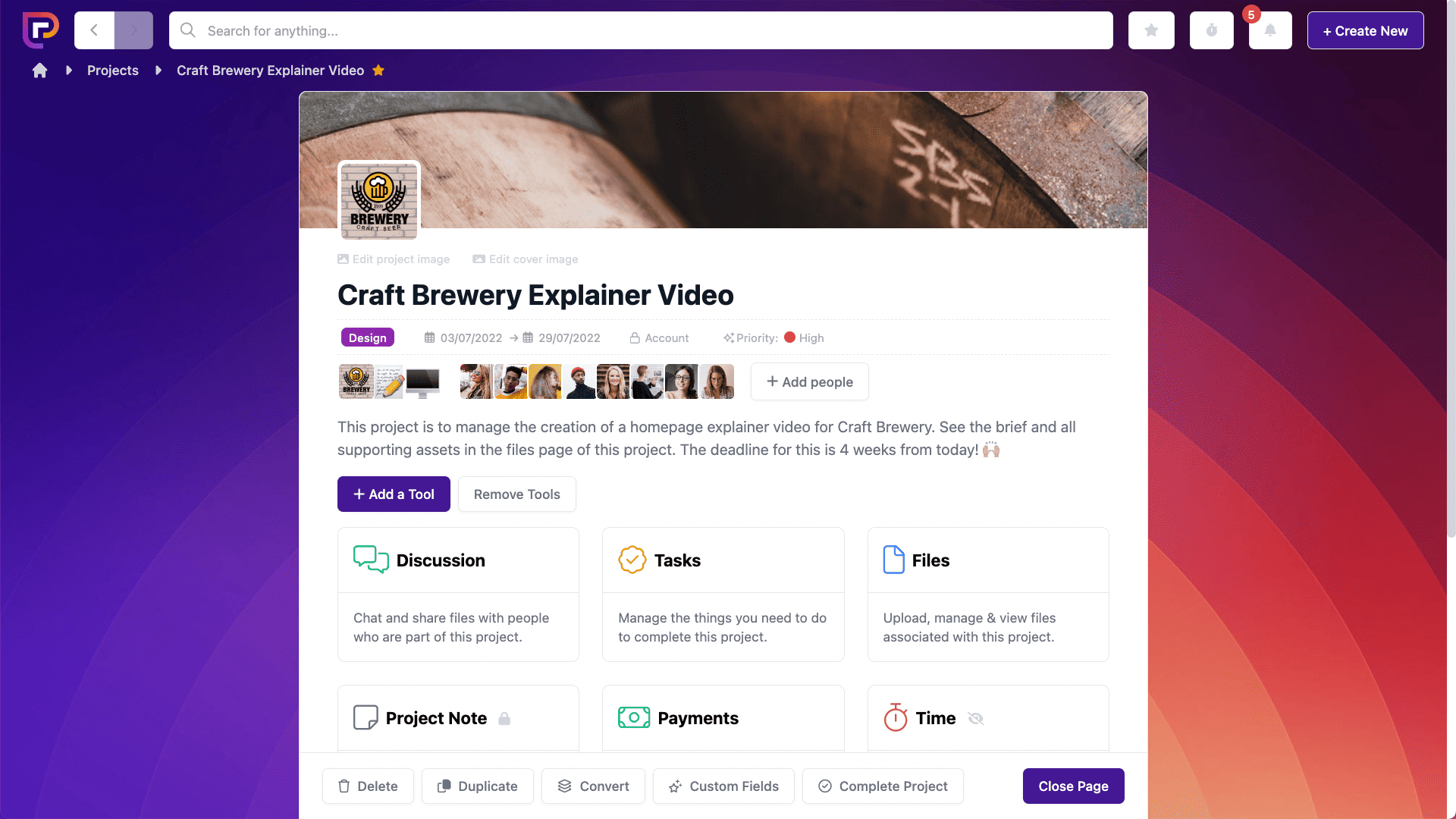
Next, invite your project team – this can be made up of internal team members, client team members, and even freelancers.
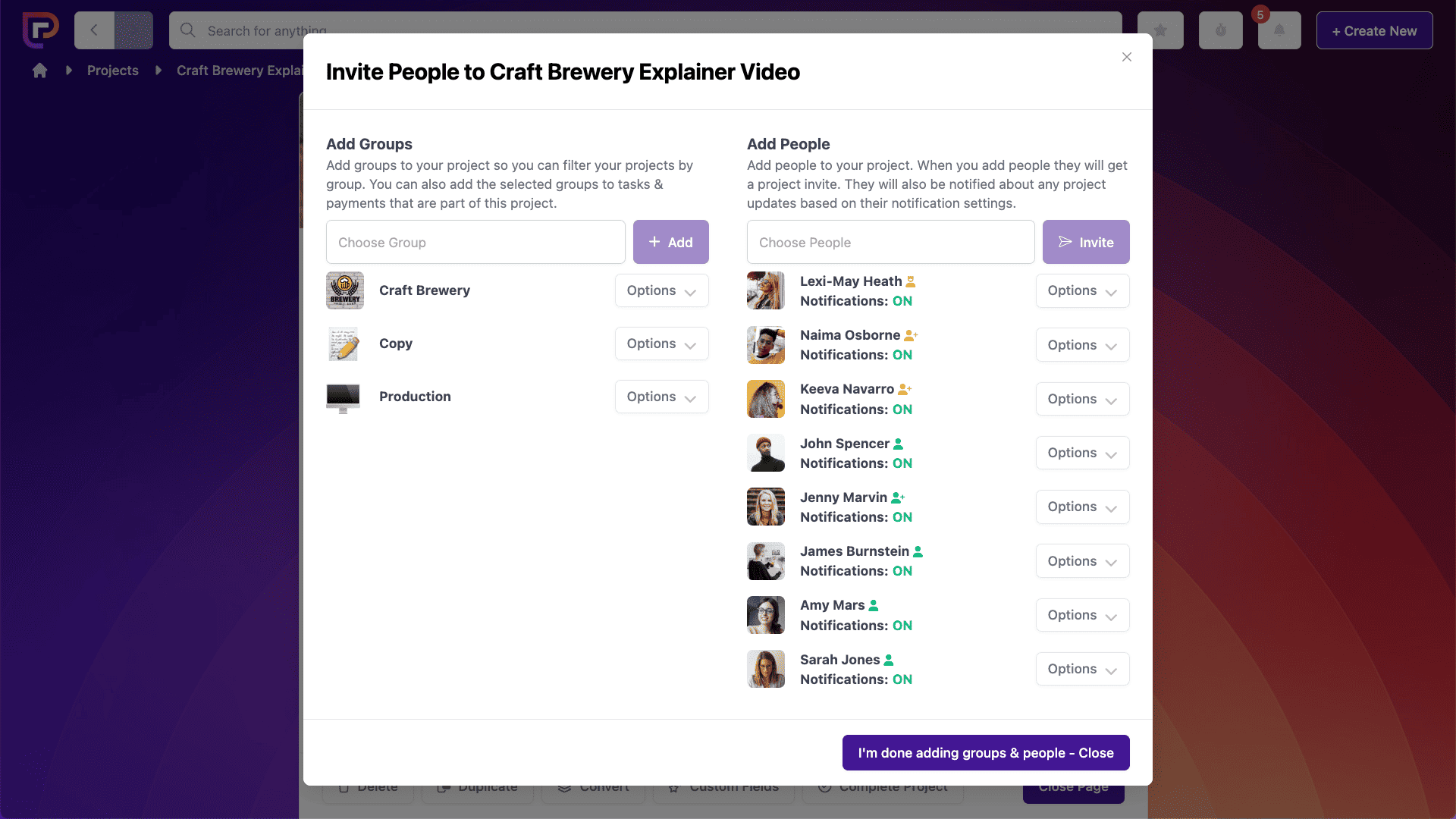
The Project Notes section is a great place to leave important info that’s relevant to the whole project. This is a good place to store your RACI matrix.
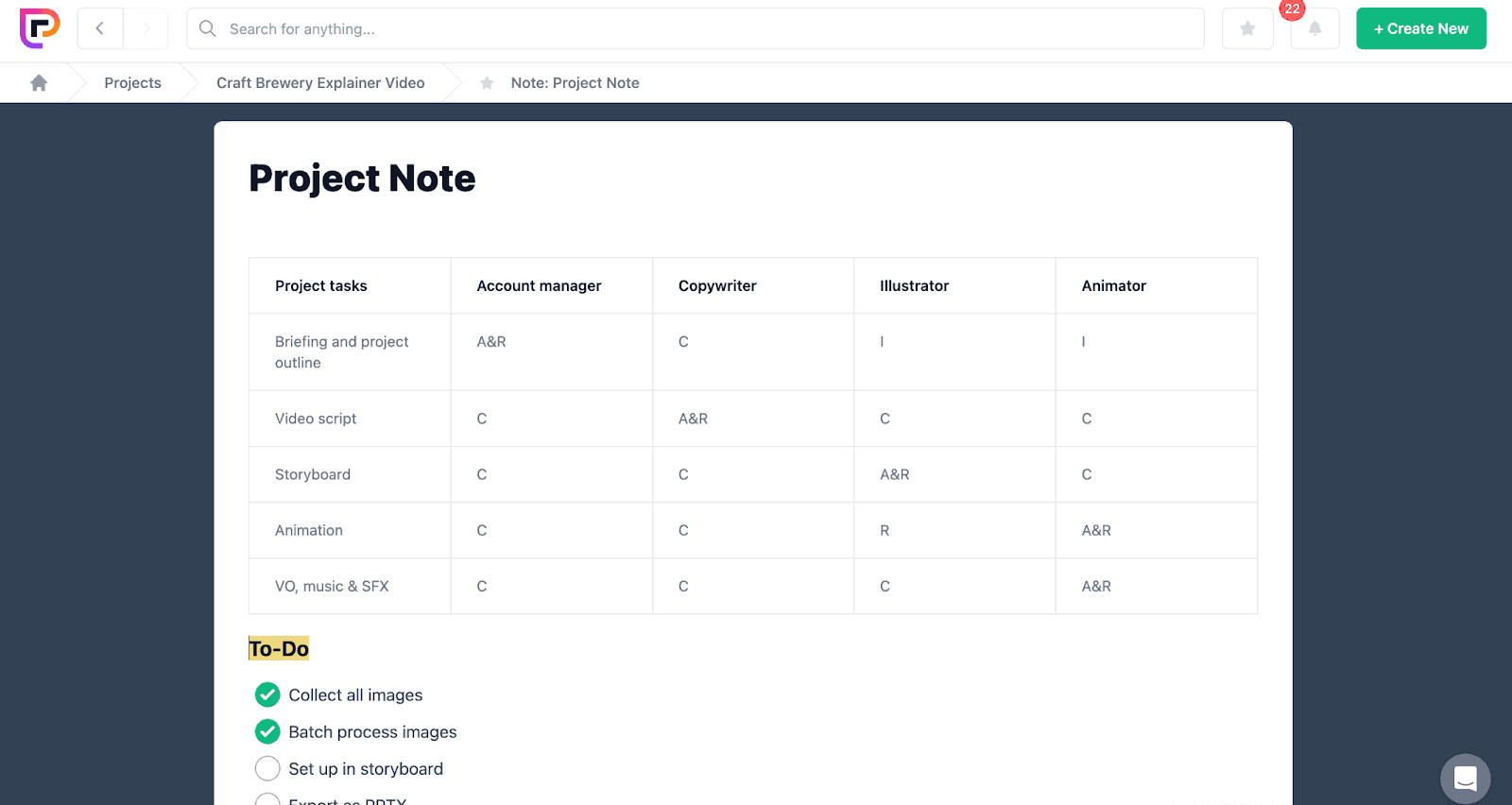
You can also use the Embed tool to embed documents such as Google Sheets so they’re available from within your project to everyone involved.
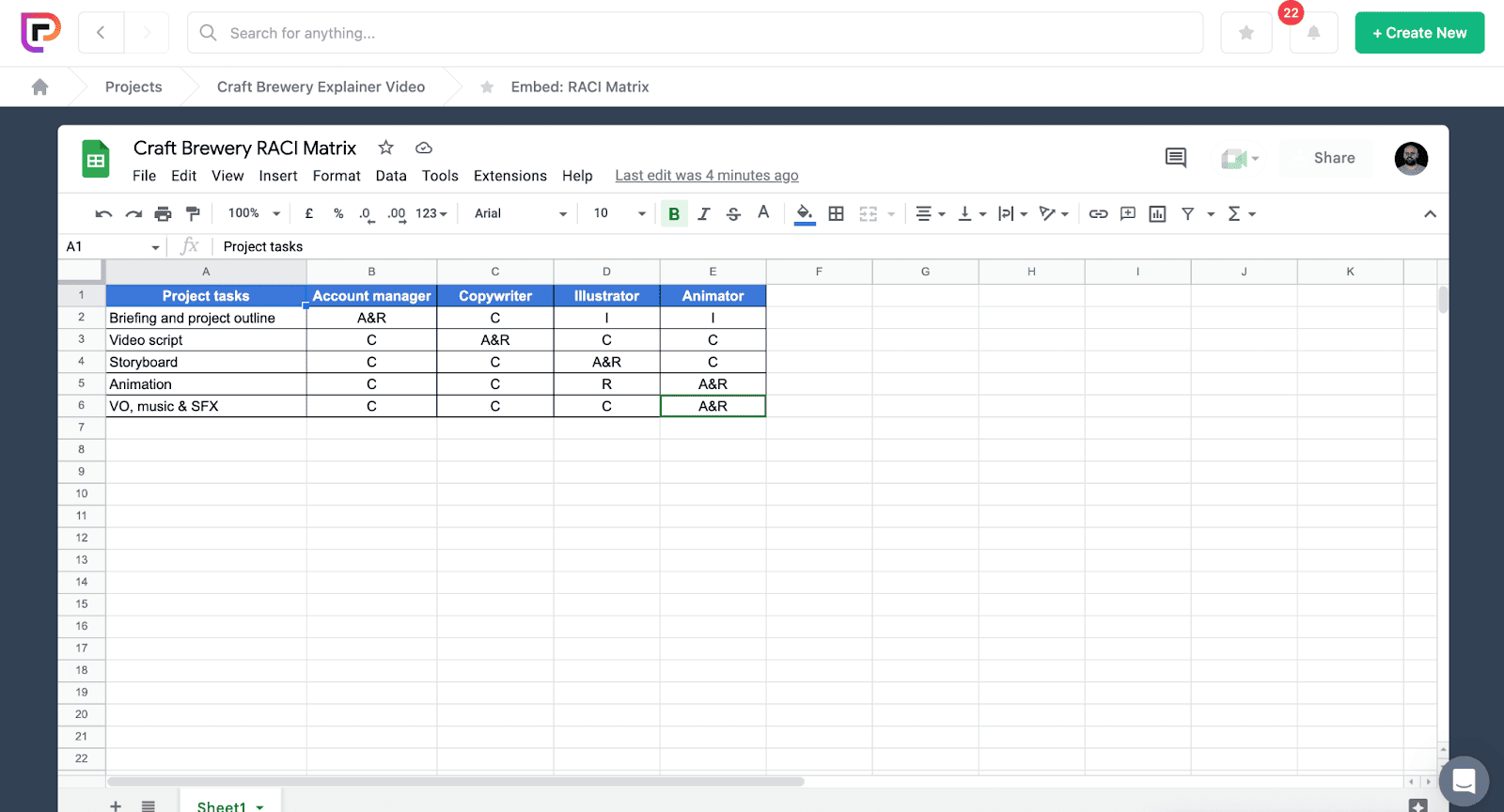
You can also include important RACI chart info from within the notes section of each task, as well as attaching tasks to individual people, dates and other important info.
Simply create the tasks you need to complete for your project and assign the responsible person or people to them.
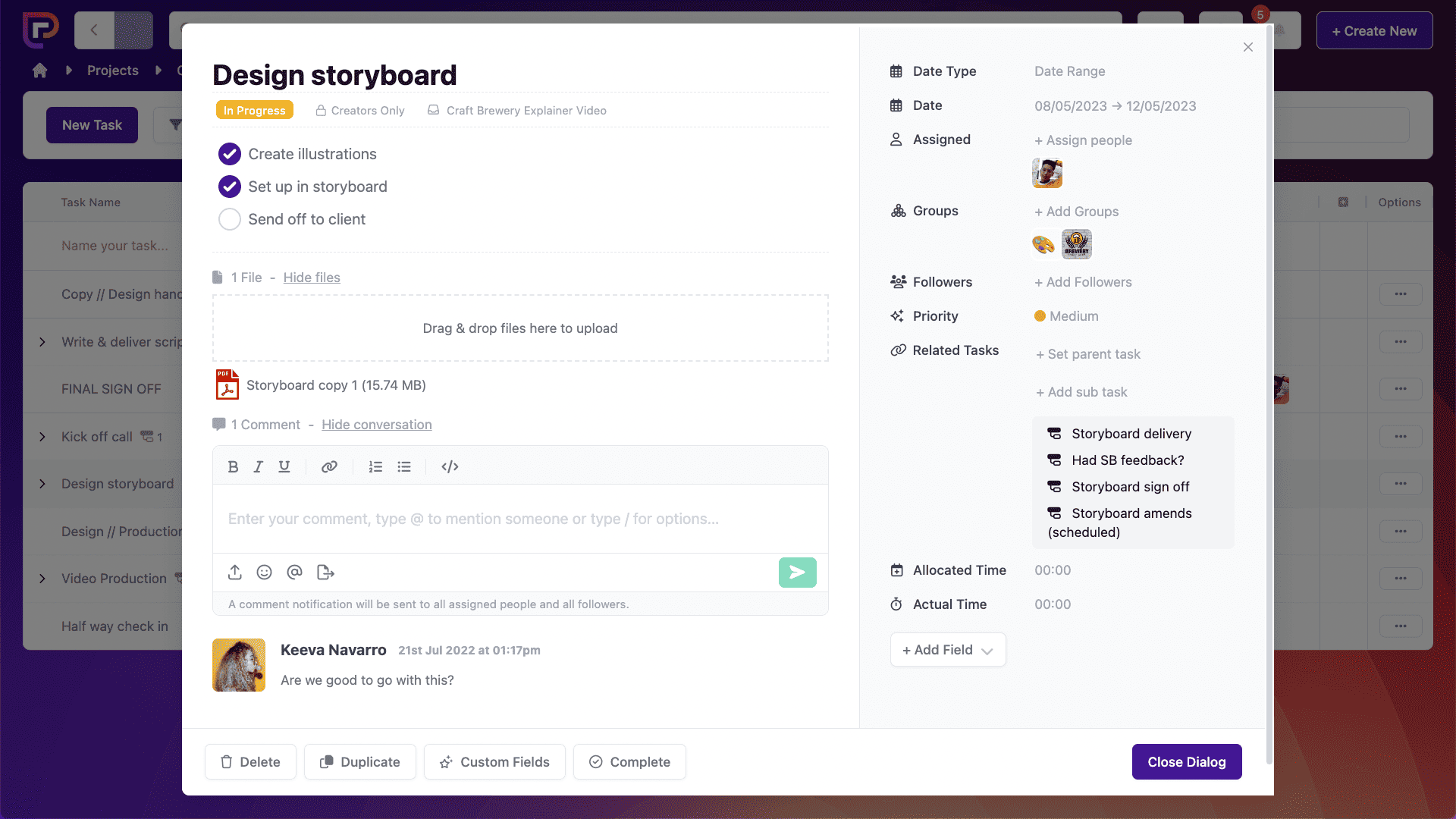
Final thoughts
You don’t have to be a business analyst to create a RACI chart and use this powerful method to make your projects more streamlined, simple and efficient.
The bottom line is that a RACI matrix ensures every team member knows what’s expected of them – who’s accountable, who’s doing the work, who needs to be consulted, and who needs to be kept up to date.
And if you’re looking to take your project management game to the next level – sign up to Project.co today and get started for free!