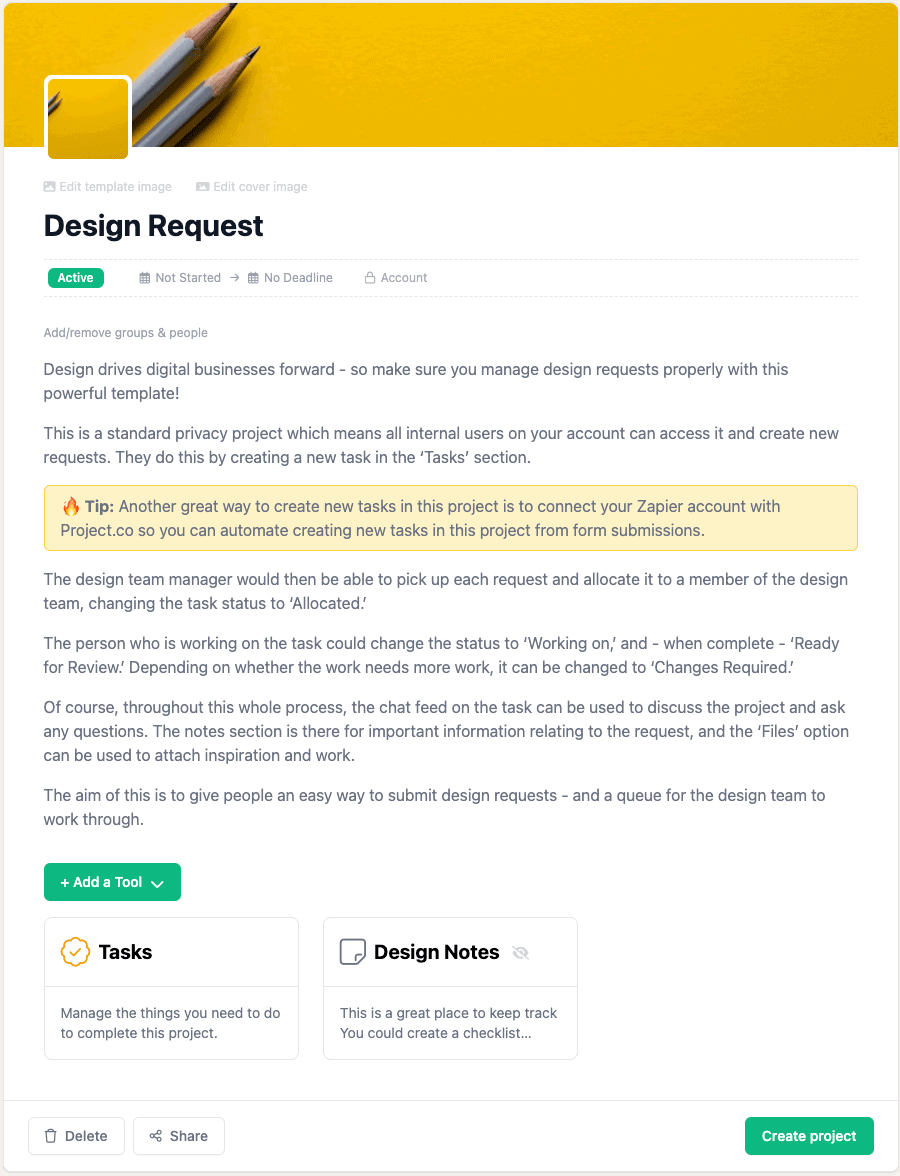
Design drives digital businesses forward – so make sure you manage design requests properly with this powerful template!
This is a standard privacy project which means all internal users on your account can access it and create new requests. They do this by creating a new task in the ‘Tasks’ section.
🔥 Tip: Another great way to create new tasks in this project is to connect your Zapier account with Project.co so you can automate creating new tasks in this project from form submissions.
The design team manager would then be able to pick up each request and allocate it to a member of the design team, changing the task status to ‘Allocated.’
The person who is working on the task could change the status to ‘Working on,’ and – when complete – ‘Ready for Review.’ Depending on whether the work needs more work, it can be changed to ‘Changes Required.’
Of course, throughout this whole process, the chat feed on the task can be used to discuss the project and ask any questions. The notes section is there for important information relating to the request, and the ‘Files’ option can be used to attach inspiration and work.
The aim of this is to give people an easy way to submit design requests – and a queue for the design team to work through.
