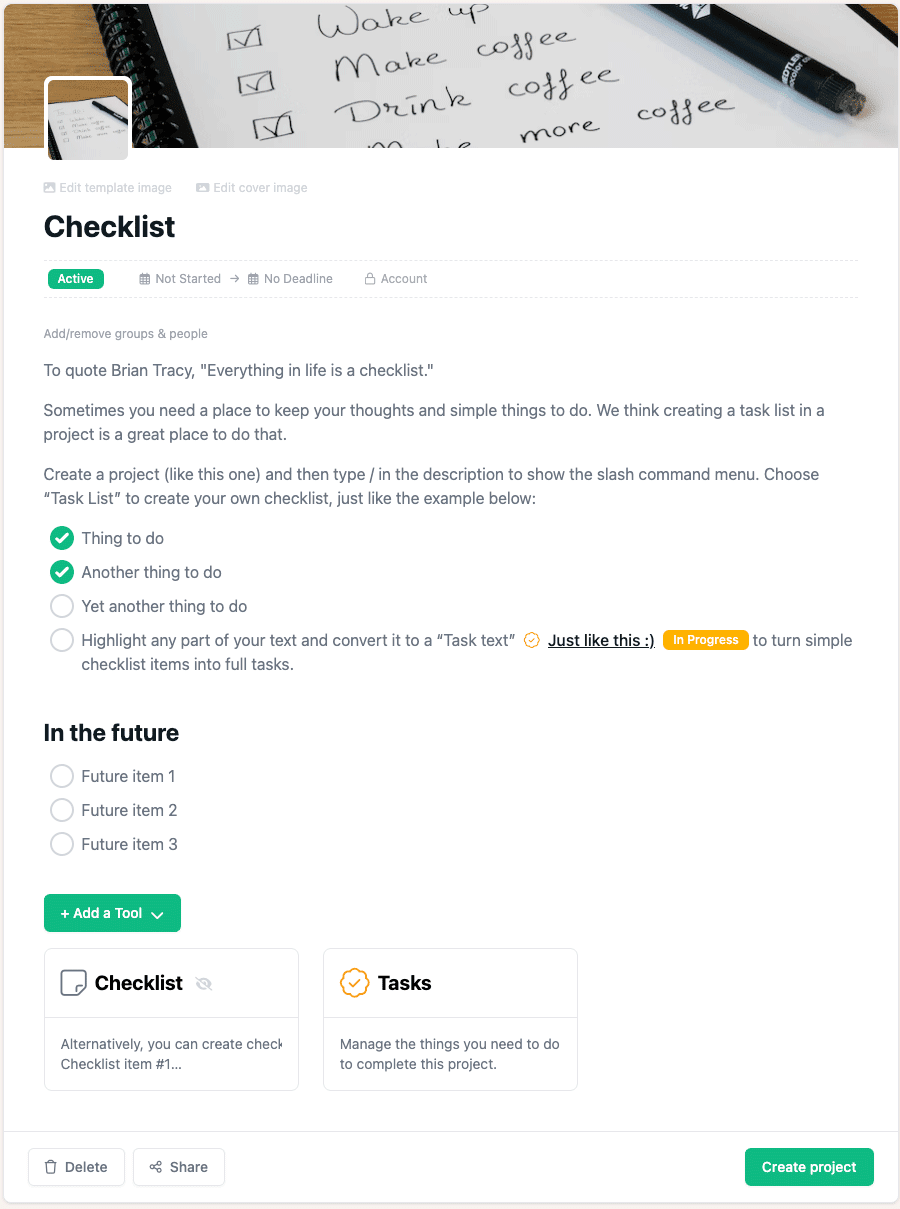
To quote Brian Tracy, “Everything in life is a checklist.” Use this template to create to-do lists, tick them off, get stuff done!
Do you work better when you have a clear plan of action to work through? Project.co lets you create simple, powerful checklists for everything from shopping lists to daily to-do’s.
Every checklist can be created in the project description itself. Use the power of the slash command menu by typing / while your cursor is in the project description. Then choose task list.
Or if you need a more detailed list you could create each item as a task in the tasks tool. Within the ‘notes’ section of each task, is basic checklist as well. This can be quickly and easily edited, and items ticked/unticked depending on whether they’ve been done.
Alternatively you can create a checklist in the notes tool. Simply type / in the note to show the slash command menu. Choose “Task List” to create your own checklist.
