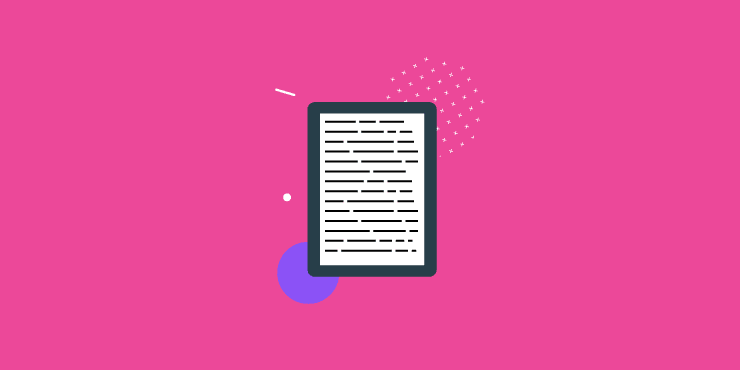There’s a satisfyingly coarse American proverb that goes: “Knowledge is like manure. It’s only good when spread…”
I think in many ways, this proverb cuts right to the heart of SaaS marketing.
You have a ridiculous amount of knowledge about your own software tool – the amazing things it can do, the many ways it can be used.
But until you spread that to your audience, it’s basically useless.
For the last few months, communicating that value has become a bit of an obsession for our team here at Project.co.
I’m really keen to show people the things they can achieve using the tool we have created.
The centrepiece of this approach is what we’ve called Project.co Learn. This is a comprehensive, 16,000+ word guide – an end-to-end manual that lays out everything about how to get up and running and achieve success using Project.co.
As you might expect, this hasn’t been a particularly quick or easy thing to do. It’s taken a lot of time and effort – around 100 hours, actually.
So what exactly have we done? Why have we done it? What do we want to achieve? And how did we do it?
Read on to find out more…and hopefully, we can avoid any more hypothetical questions!
What is Project.co Learn?
As I’ve already alluded to, it’s a comprehensive, no-holds-barred guide to our software tool, Project.co.
It walks a user through every single feature of our tool, from sign up to success, with instructions, screenshots, gifs, top tips and more.
It’s designed in a modular way, so a reader can go through that whole journey – or they can navigate right to the part of the guide they might be having trouble with.
Why build a knowledge base like this?
Honestly, there are a variety of reasons that I’d categorise into two equally important points: one, to support our existing users, and two – less obviously – to reach and persuade would-be users to sign up.
Clearly, it’s important to communicate the value of our tool to existing users: to support them with features they may be having trouble with, and to educate them about things they may not have been aware they could achieve with it. The more we can educate our users about the nuances and features of Project.co – and how to get the most value out of it – the better they’ll be able to use it, unleashing the full potential of the tools we’ve worked so hard to build.
And then there’s acquisition. While a knowledge base like this would appear to be entirely support-focused, I’m also aware that there’s a likelihood this content will be viewed and used by people who aren’t our customers yet.
It gives them the chance to check out our feature list and nuts and bolts of the software tool without creating an account – and they also get to see that we’re a user focused company who are really invested in supporting our customers. This has to make a good impression on people considering using our tool.
As an added bonus, the extra content can all be indexed for search purposes. If we’re creating great content about broad, widely searched issues like how to manage projects and tasks – there’s a certain visibility that might come with that, giving us the chance to reach and educate new people about Project.co.
The knowledge base, then, is designed to enhance both our acquisition and retention efforts.
Our plans moving forward
We’ve got big plans to continue developing the Project.co Learn section over the coming weeks and months.
Most notably, we’re currently in the process of creating a range of video content – combining live action with screen recording – to repurpose each article into video format.

This will certainly involve a fair amount more time input – but the foundational work has been done. This is very much rooted in the idea of Gary Vee’s content pyramid model, which is all about maximising the effort you put into your content by repurposing it, ‘chopping it up’ and sharing it as widely as possible.
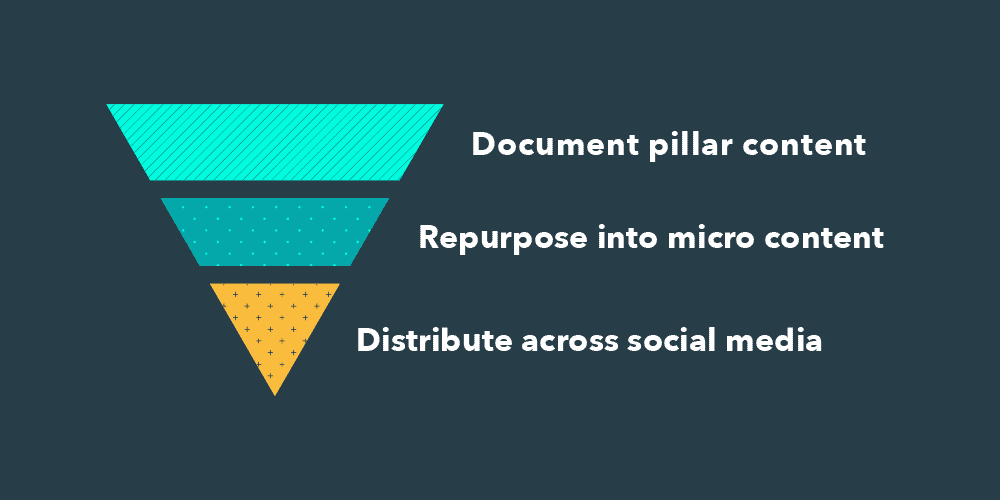
As a minimum, we’ll be looking to get this content out there on YouTube, cut it down into social media clips, we might look at creating some webinar/SlideShare style content – but it will all be much easier having input the significant time and energy we already have on getting the foundations in place.
Our desired result with all of this is to market our product through education. The more we can reach our target market with support full, helpful content that helps them use Project.co the better. By creating once and repurposing we’re maximising the value we get from the content we create.
There’s also the fact that we’ll be continuing to evolve the tool itself – and as we do so, maintaining Project.co Learn will be so important. It’s crucial that we keep up with this, with changed sections, updated screenshots, etc. as and when they need to be changed so each section is correct and relevant whenever someone views it.
The process
I wanted to close by sharing the actual process by which we created this fairly significant suite of content.
The bulk of the work was a collaboration in Google Docs. We created a list of features we wanted to include, and then worked through it – section by section – fleshing out the copy and reviewing it with our internal team. Google Docs is an awesome tool to collaborate in this way, with one central document and source of truth, rather than 54 different versions of a Word document floating around in people’s inboxes!
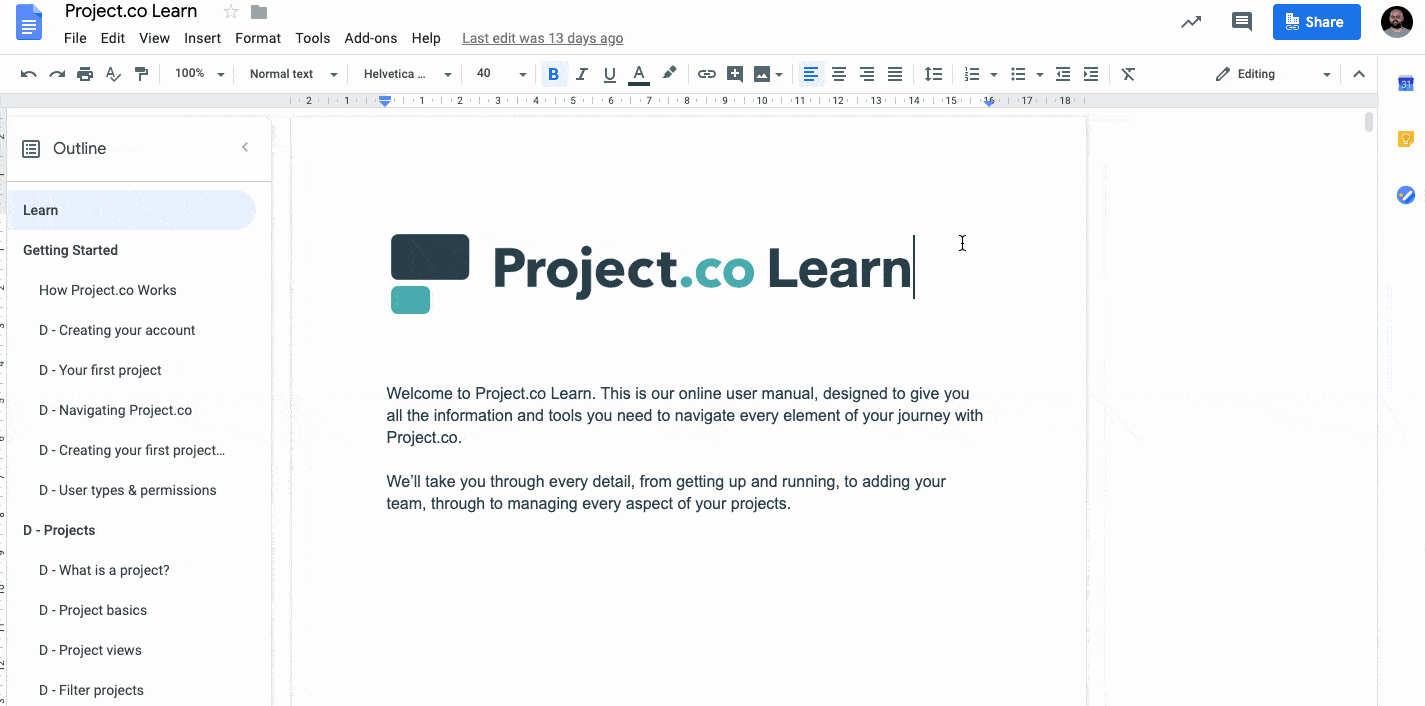
I wanted to use gifs liberally as part of this project. Our aim with this is to give mini windows into each section as we’re discussing it. A gif used in this way has more value than an image and less friction than clicking a video.
Wand we used a free tool called Licecap to do this. Licecap is a super easy tool to use – you just drag the box around whatever you want to record, name your file and it records right to your desktop as a gif file.
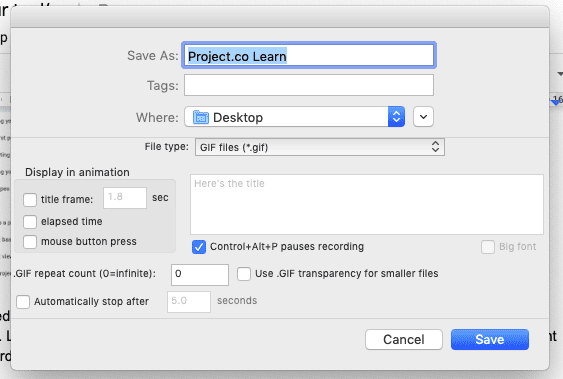
Once the copy and graphics were signed off, we created the guide in Wordpress, using a plugin called WeDocs to set up the navigation, and another plugin called AddSearch as a search plugin for users to find stuff they’re looking for.
And, of course, as you’d expect we used Project.co to manage the tasks, deliverables and deadlines! This is ongoing work as we continue to record the feature videos to live on these pages and further afield.
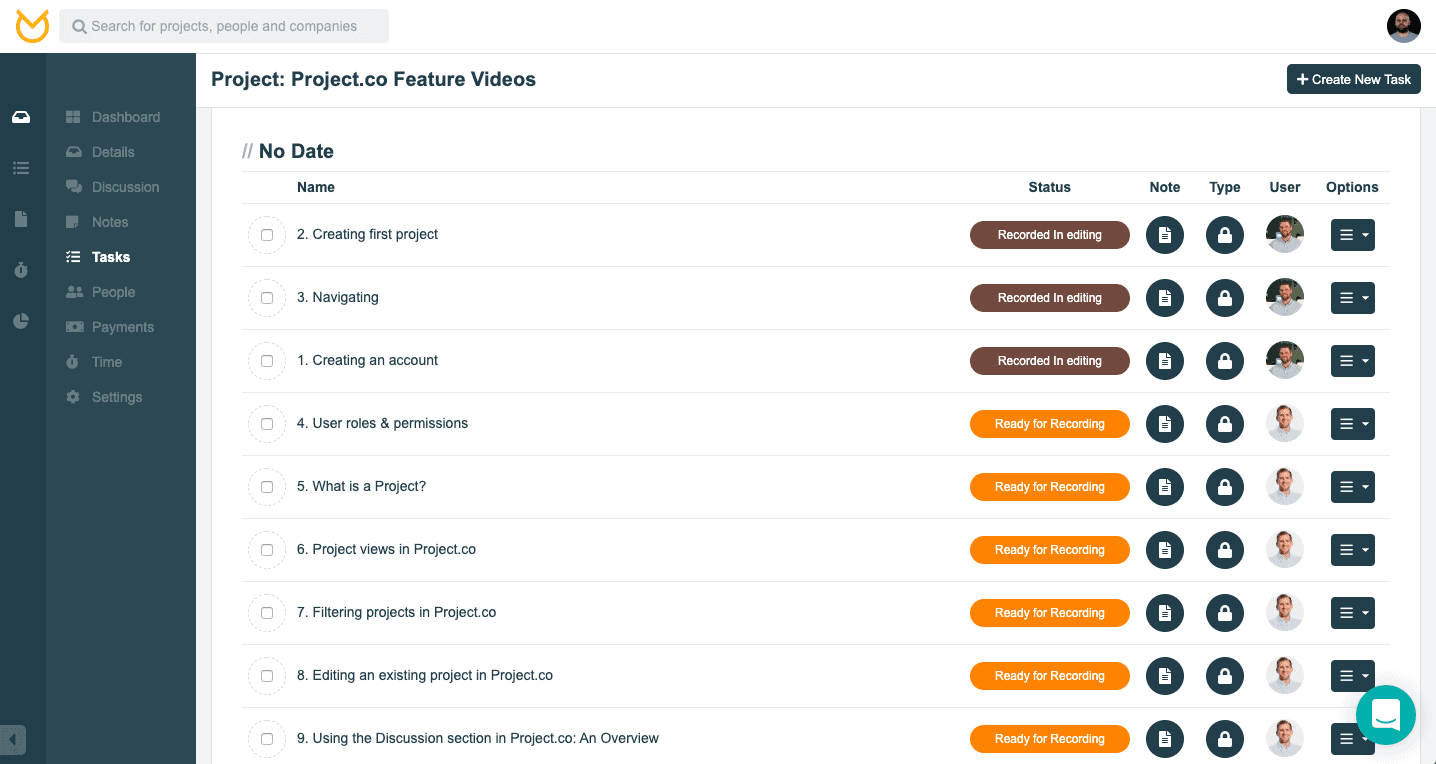
Thanks for reading!
So, in a nutshell – that’s what we’ve been up to!
I’m confident that demonstrating the full value and power of Project.co in this way will be a great way to educate and empower our audience moving forward, helping them unleash the full potential of the tool to achieve amazing things in their business. Yes, we’ve spent a lot of time and effort on it – but I’m sure that this will be more than worthwhile in the long-term.
I’m interested to know whether you guys have ever put together a huge document like this to educate or support your audience – and what sort of results you got from it? Do you think this is a good way to educate and support your audience? Is there anything we could have done better? Let us know in the comments!