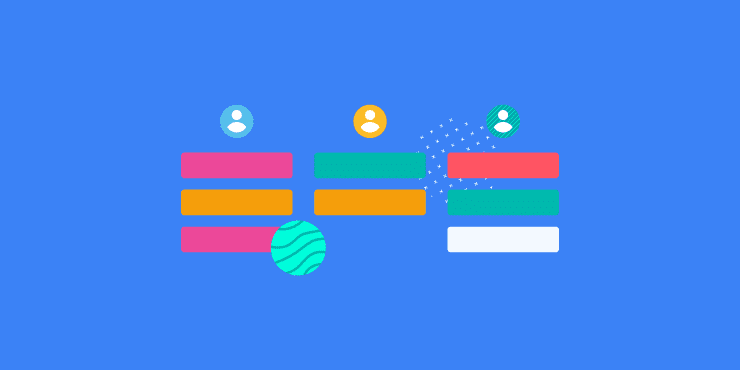Last updated on 27th November 2023
When you’re managing your own projects, you might be able to scrape by with calendar reminders and strategically placed post-it notes, but when you have other people to consider it becomes more difficult.
Project management for teams, if not properly coordinated, can become messy and unorganised – leading to missed deadlines, stressed workers, and upset clients.
And nobody wants that!
In this guide we’re going to take a look at how you can improve the project management of your teams in 8 simple steps.
1. Split the project up
If you have a huge project to work on, one that will take several weeks and involve different teams, then it can be daunting to manage.
Take an animated explainer video, for example. The average 60 second animated video takes around 6-8 weeks to produce and involves lots of different parties – scriptwriters, illustrators, animators – and lots of different deliverables – a script, a storyboard, and so on.
By splitting a huge project like this into smaller, more manageable tasks, you can make it more accomplishable – and have a better handle on your schedule.
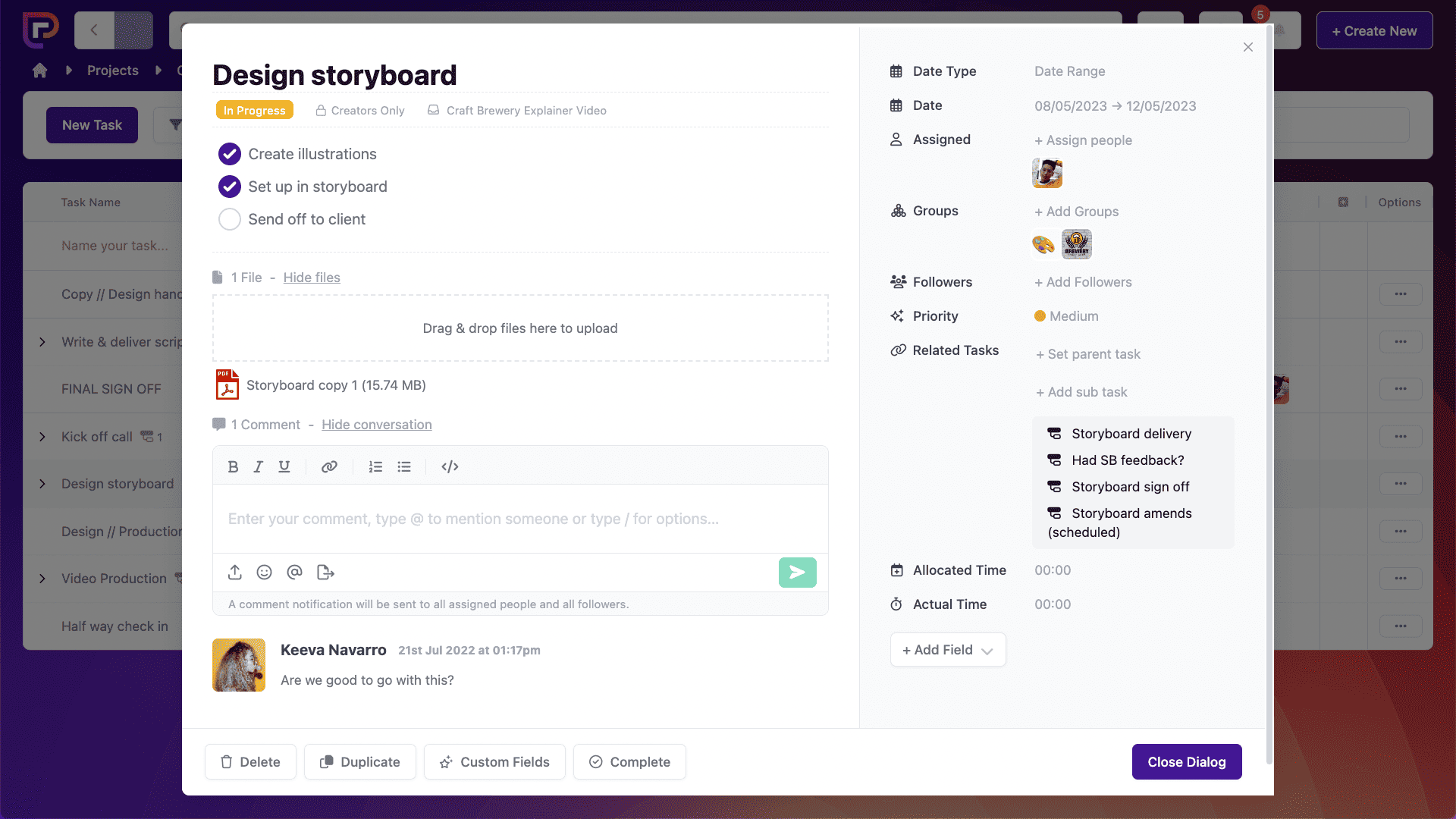
Tasks can be assigned to different team members and dragged across multiple dates, making it easy to see how long each stage of your project will take. You can also add notes and statuses, for further clarification.
Additionally, the kanban view allows you to view and update your schedule at a glance:
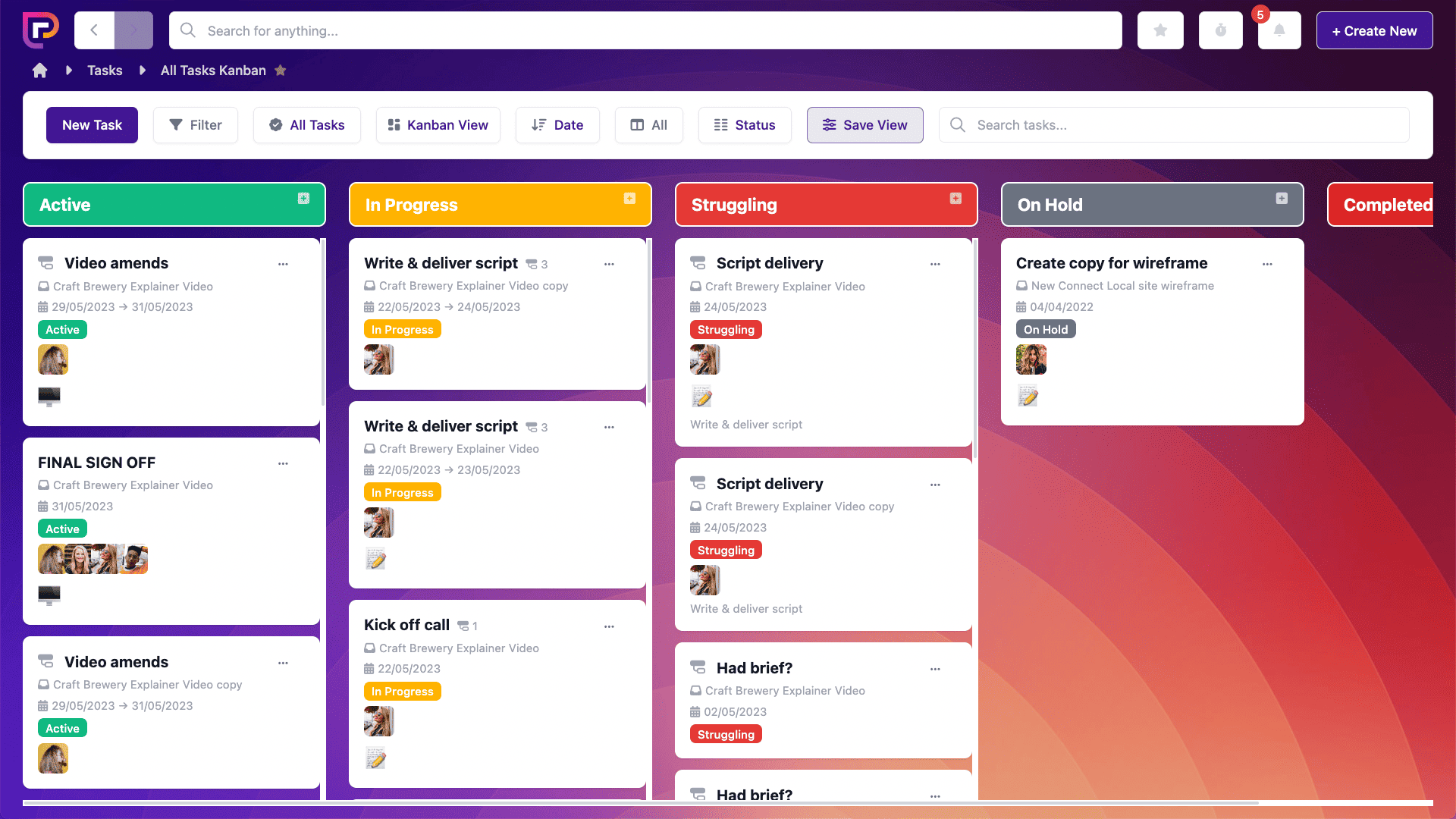
So you can rest assured that your projects are always moving forward at a steady pace.
2. Set communication guidelines
Communication is a vital component for successful teamwork. But, although 89% of people believe that effective communication is extremely important, 8 out of 10 people rate their own businesses’ communication as either average or poor.
Communication between teams can easily be improved by creating a set of guidelines. This way, you can create a standardised way of communicating with one another – covering everything from expectations for response times, right down to agreed definitions for commonly-used terms in your workplace.
Here’s an example from Wyzowl:
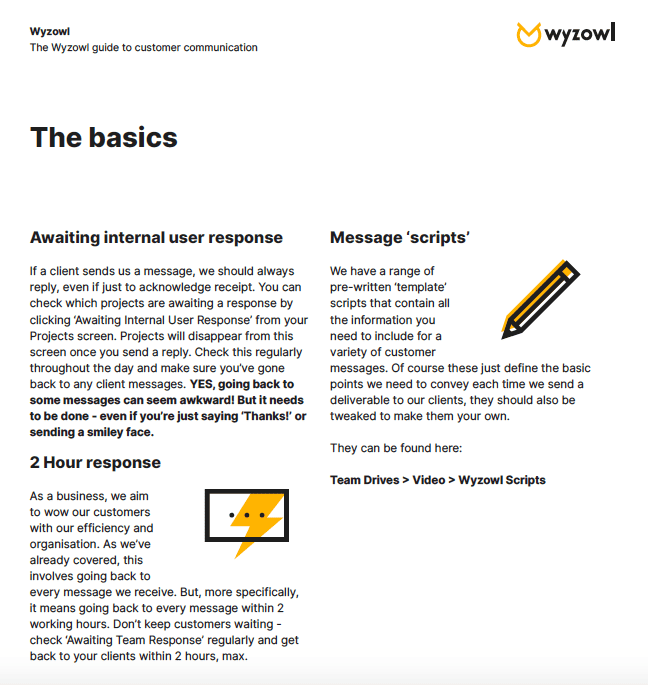
Communication guidelines should give teams thorough and clear instructions for what is expected when communicating both internally and externally.
This way, you not only improve internal communications, but you also help to ensure that your clients receive a consistent experience with your company, regardless of who they communicate with on your team.
Communication guidelines can even give examples of what to do and what not to do, so that team members can learn the difference.
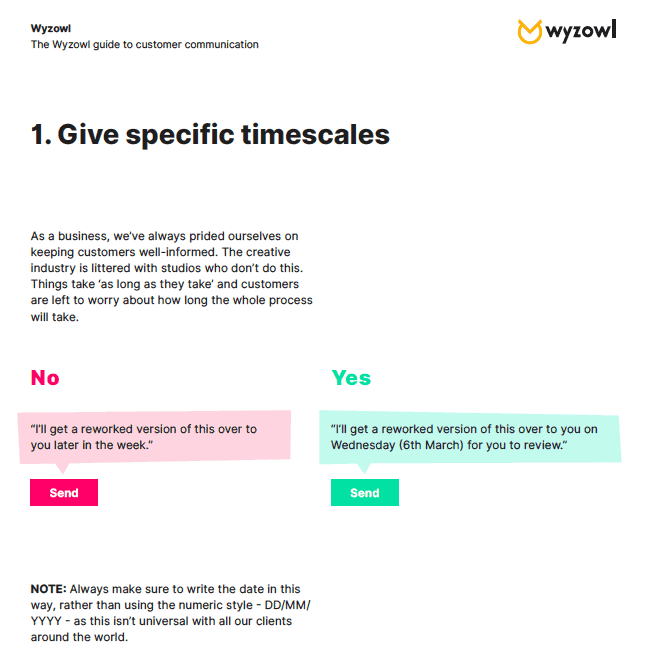
After creating your guidelines document, you should give a copy to everyone in your business and all new-starters going forward.
3. Set the scope of the project
A great way to ensure that a project runs smoothly is to set the expectations up front, so that everyone knows what is expected of them. This is also known as the scope of the project.
Project scope includes important factors like:
Turnaround times
In other words, how long do you expect the project to take?
If your project involves multiple teams, like the animated video example above, then this can help you to plan the project and decide when each team member will need to be involved – so you can create a realistic schedule.
If your project is likely to include feedback (either from clients or higher ups in your company), be sure to also schedule in some time for that.
Budget
Budget is probably one of the most important (and usually most restrictive!) parts of any project scope.
And it needs to be confirmed from the get-go so that you can manage expectations and get a clear understanding of how much time can be spent on each project – effective project management can help with this!
Clear roles
If you want your project to be completed efficiently then it’s important for everyone to know what they’re doing.
By setting the scope of the project upfront – including what needs to be done and when (and by who!) – you can ensure that everyone knows what is expected of them.
4. Define your communication channels
Defining your communication channels is just as important as setting communication guidelines. To communicate effectively with one another, the people on your team need to know which communication channels to use – and when.
If Gary from Marketing only uses Slack, and Linda from Sales refuses to use anything but email, then how are they ever going to have a conversation?
To improve project management, make a standardised list of the communication channels that you use in your business and share this with your team. This could even be a section in your Communication Guidelines document!
As an example, you could use Slack for internal messaging:
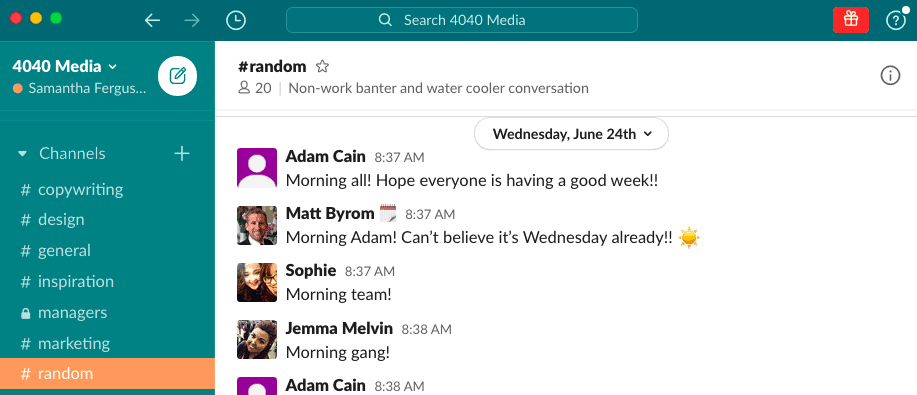
Zoom for video calls:
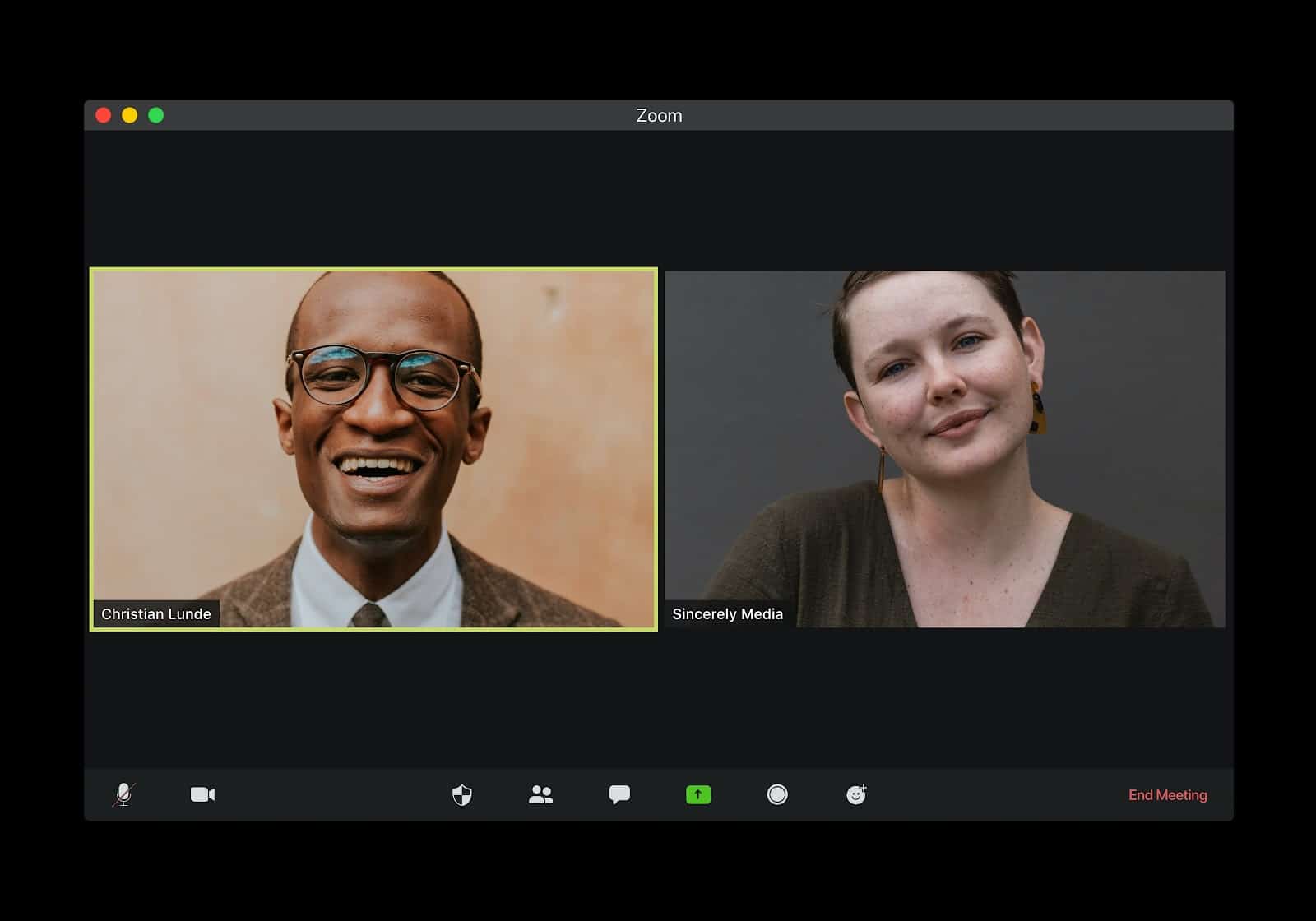
And Project.co for project-specific communication:
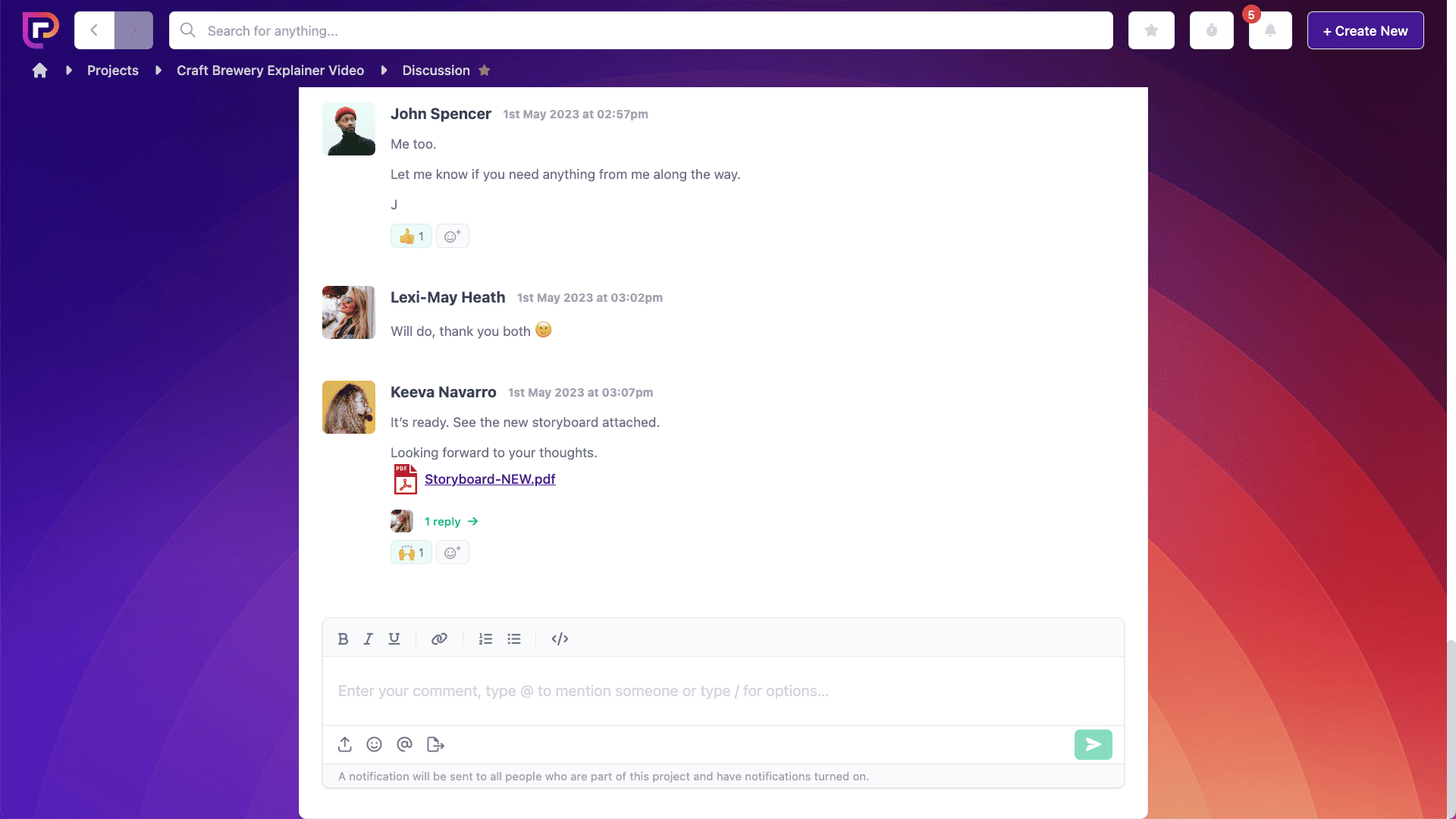
By defining these channels, you’ll have no crossed wires and no miscommunications. Communication between teams will be easy and instantaneous – resulting in boosted productivity that ensures more projects are completed, faster.
5. Keep everything in one place
When you have multiple people, or multiple teams, working on the same project, keeping everything in one place can really help improve efficiency and productivity.
According to our recent survey, 47% of people find it difficult to get an exact overview of where projects are up to. However, this drops to 29% with people who use an online project management system to manage their projects.
An online project management system ensures that everything – communication, files, payments – is kept in one secure place and is accessible to everyone.
When teams don’t use a project management tool, instead opting to keep information in personal files or their email inbox, communication can break down. And this can lead to duplicated work and wasted time.
Think about it:
Let’s say you have a designer working on your project. The marketing manager sent the brief to the designer via email. And he has the most recent draft of the work saved to his personal Google Drive.
Then the flu starts going around your office. The designer is off sick, and so is your marketing manager. Suddenly, you don’t have access to the most recent draft of the work or the brief. And the work is due today.
Without access to their emails or files, you’d have no choice but to start from scratch without a brief!
A project management tool eliminates that stress – because everything is one place, available to the whole team, at any time.
6. Team handovers
If you’re working on a waterfall project and different teams are involved at different stages, then a project handover is essential.
A handover should be done at the end of each stage, before the next team gets involved. The current team should gather all of the essential information that is important to the project and pass that to the next team in a clear and efficient way.
Project.co is set up to do this right out of the box, with our Notes tab. The Notes tab is the perfect place to share internal team information because clients can’t view it. Here’s an example:
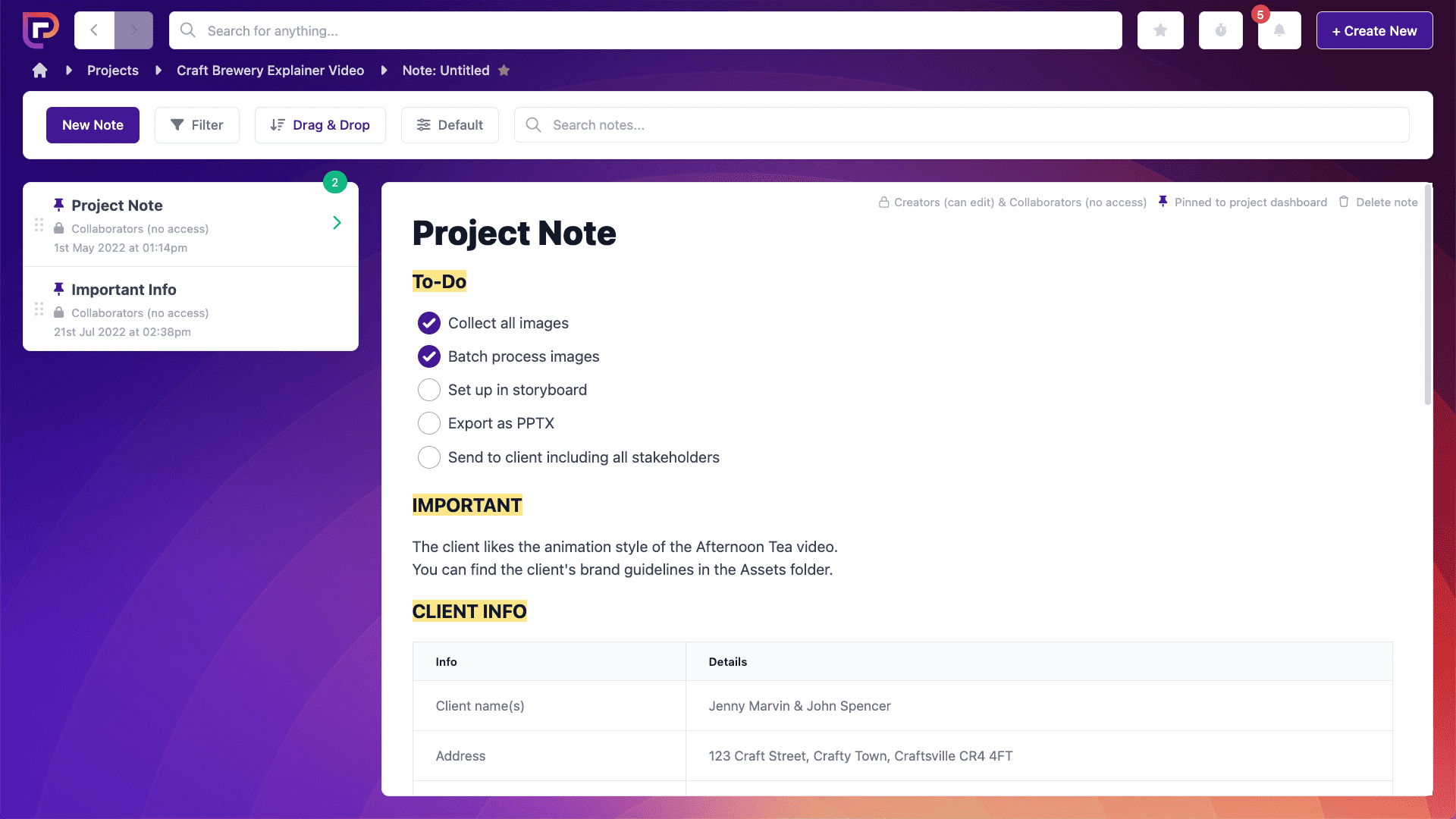
As you can see, this project is for the development of a website. The sales team gathered information from the client and passed the project onto the development team to start the wireframes. There is also space allocated for future handovers to the copy and design teams.
The Notes tab makes it easy to share any information internally because you can edit it in one click, structure it how you want to, and add any links that are relevant. Files can also be added under the Files tab.
7. Encourage collaboration
Teamwork is all about collaboration!
In order for your teams to work successfully together, people need to be able to give constructive feedback and collaborate on projects.
There are loads of tools out there that are amazing for real-time collaboration. Your team members can view, edit, and comment all on the same document, all at the exact same time – eliminating those terrible issues of the past where there would be multiple versions of the same piece of work in circulation and you could never be quite sure whether you were reviewing the most up-to-date version.
At Project.co, we understand the importance of real-time collaboration, and the value of those tools. That’s why we created our Embeds feature. Embeds allows you to embed the file you’re working on to your project so that everyone can work together on suggestions and changes, without ever having to leave the project management tool.
This is great for productivity, organisation, and also for sharing work with your clients.
8. Celebrate success
One of the best ways to improve project management with your team is for everyone to enjoy working together!
By celebrating the success of a project well done you can boost morale and improve relationships between teams. According to a recent study, 66% of employees agree that their managers could do more to praise and thank them.
A great way to celebrate success while bringing your team closer at the same time is to go for a team lunch or outing. This doesn’t need to be fancy or expensive – you could even order pizza to the office!
Final thoughts
There’s always a great sense of satisfaction that comes with completing any project. And when you complete a project with a team that sense of accomplishment is always a little sweeter, because you’ve worked together to create something awesome.
Whether you’re working on a product launch, bug tracking, customer onboarding – or anything in between! – we have what you need to get started. Check out our free project templates.