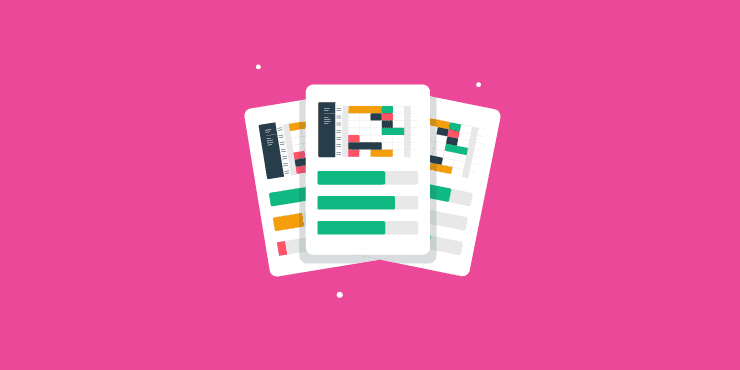Last updated on 24th November 2023
Trello is one of the most popular project management tools on the market, best known for its “Trello boards” that help users to visualise and manage their tasks.
But Trello isn’t for everyone – and if you’re looking for an alternative then you’re in the right place.
Project management is crucially important to the success of your business, so you need to make sure you pick the best platform for you and your team.
In this article we’re going to take a look at 13 Trello alternatives and kanban tools for 2023.
What is kanban? A definition
Kanban is a project management methodology focused on the use of visualisation to improve efficiency.
The word “kanban” comes from the Japanese for billboard or sign (看板 ). And it may interest you to know that the kanban methodology was first implemented in Toyota manufacturing plants in the 1940s.
Instruction cards were sent along the production line to help the team make cars in the quickest, most efficient way, with minimal waste.
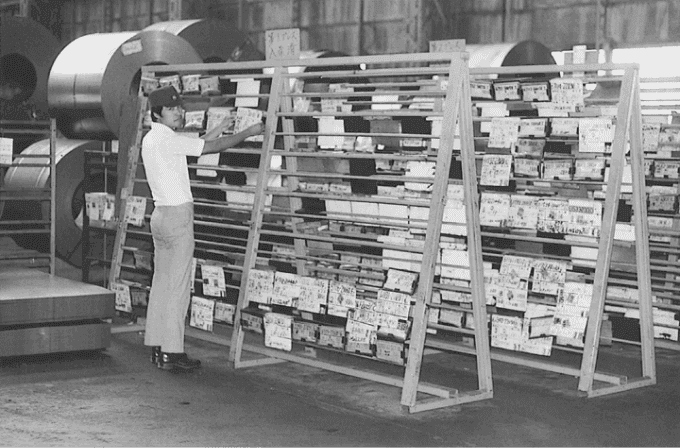
1. Project.co
Our favourite kanban tool is, of course, our own. Like most great tools, Project.co was created to fulfil a need.
When creating videos for lots of clients all over the world, our sister brand Wyzowl needed a project management tool that made it easy for videos to flow through the process (from initial briefing to completed animation), while also facilitating effortless communication with clients. We couldn’t find a tool that perfectly fit our needs, so we built our own. And Project.co was born!
Project.co is a project management tool for creative teams. You can manage an unlimited number of projects all in one place, for complete visibility of what your team is working on.
And it’s a white-label tool, so you can add your own branding, invite your clients, and even take payments.
The kanban tool automatically starts with four columns:
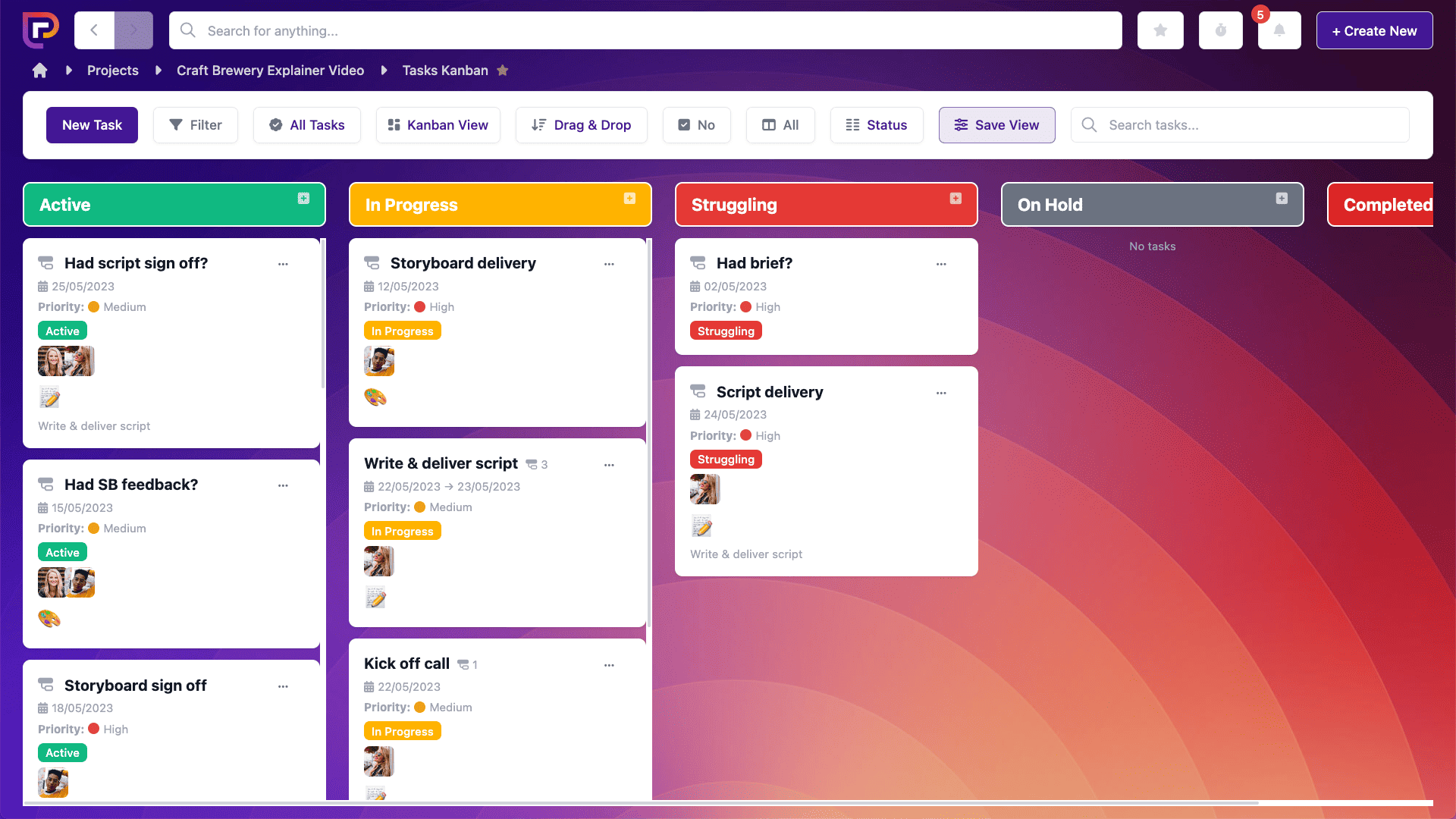
These can be easily customised to suit your specific project needs:

And moving tasks along is as simple as dragging and dropping.
What we like about this kanban tool
The customisation of each kanban column means you can really make Project.co your own – whether you’re using it to make sandwiches or launch a rocket!
In addition to that, Project.co has SO much more to offer. You can embed live documents, keep all of your communications in one centralised place, and even track time across your projects to improve profitability.
Pricing
Everything unlimited for $10 per user, per month.
2. Monday.com
Monday.com is a popular project management tool that serves over 100,000 organisations. And it can be many different things to different teams, from a sales pipeline to inventory tracking software.
But focusing specifically on the kanban feature, Monday.com is quite similar to Trello. Users can start their journey by choosing a template that reflects their needs, and from there the kanban board can be customised further:
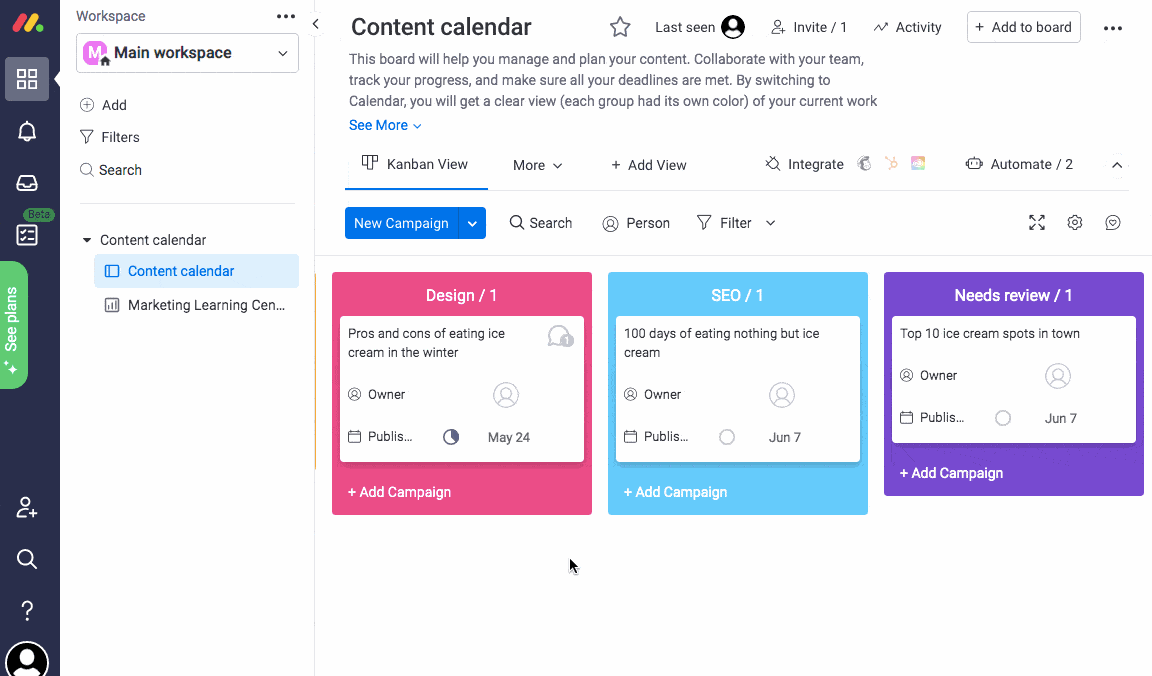
Monday.com’s kanban boards are colourful, easy to update, and have a simple drag-and-drop feature like Project.co.
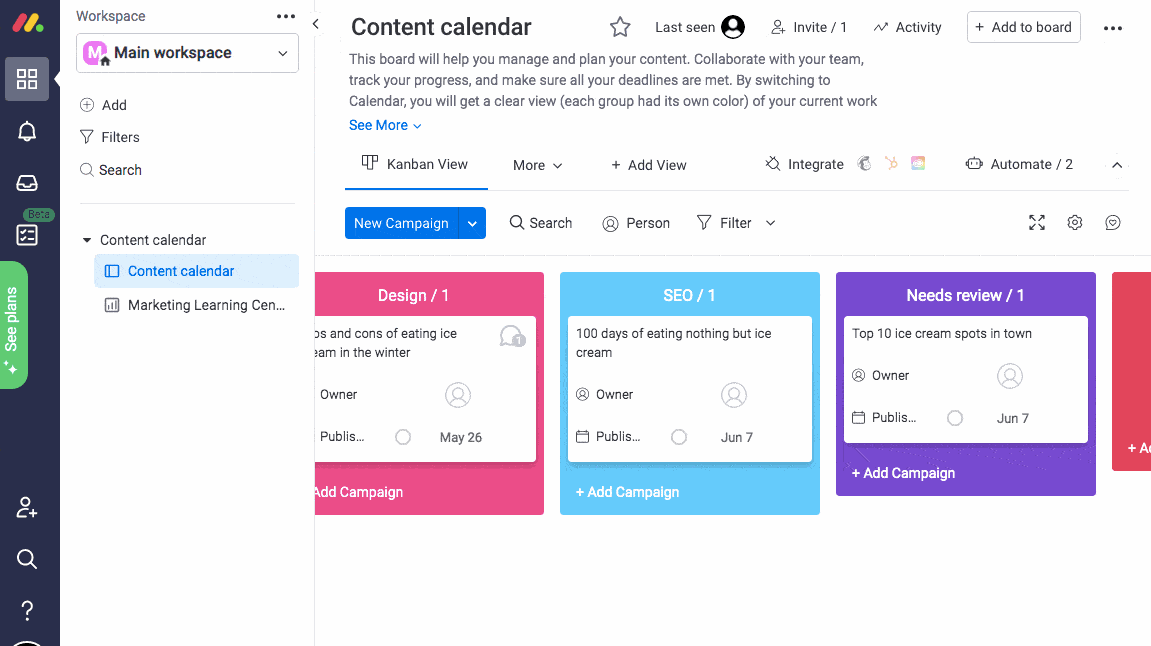
What we like about this kanban tool
The best thing about Monday.com is its ease of use. This is a very easy tool that anyone – in any industry – will be able to pick up and use.
There are a lot of customisation options and this can feel a little overwhelming, but it’s very easy to get by without these – and there’s always the option to drill down into those once you’re more comfortable with the tool.
The onboarding flow is particularly intuitive and worth highlighting:
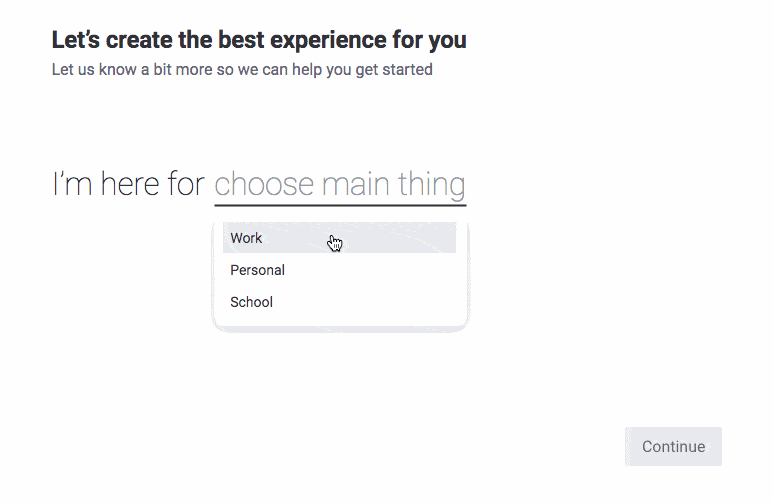
Pricing
Free for up to 2 users. From 3 users it starts from $8 per user, per month.
3. MeisterTask
MeisterTask is a task management tool for teams. This is another kanban tool that looks great and is easy to use. What’s more, it offers a direct import from Trello – making it easy to switch.
You can add an unlimited number of columns to your kanban board, and also hide columns to reduce distractions and get a better overview of what you’re working on:
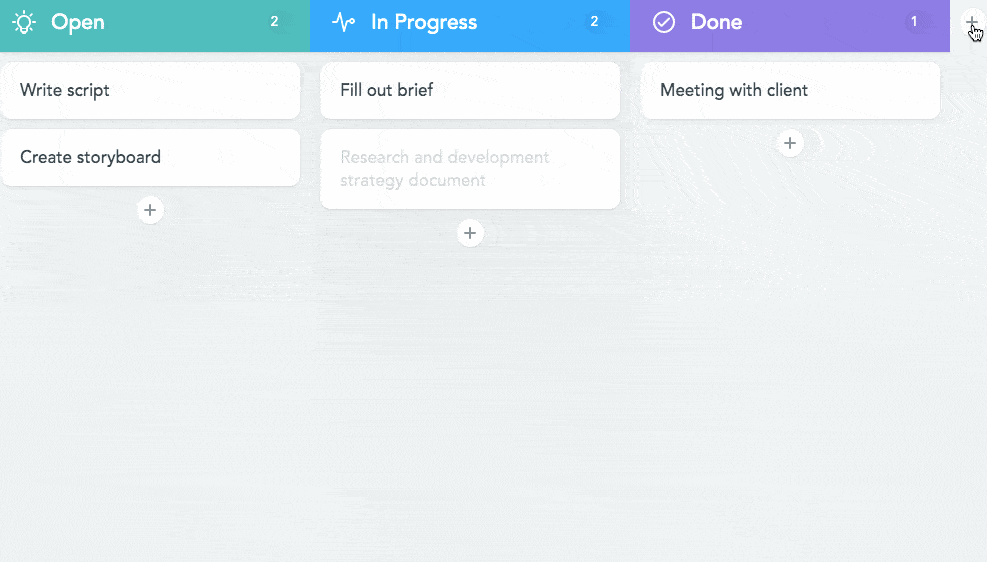
You can also add a timeline view so that you can view your tasks by date, helping you to manage your team’s workload and boost efficiency just a little bit more.
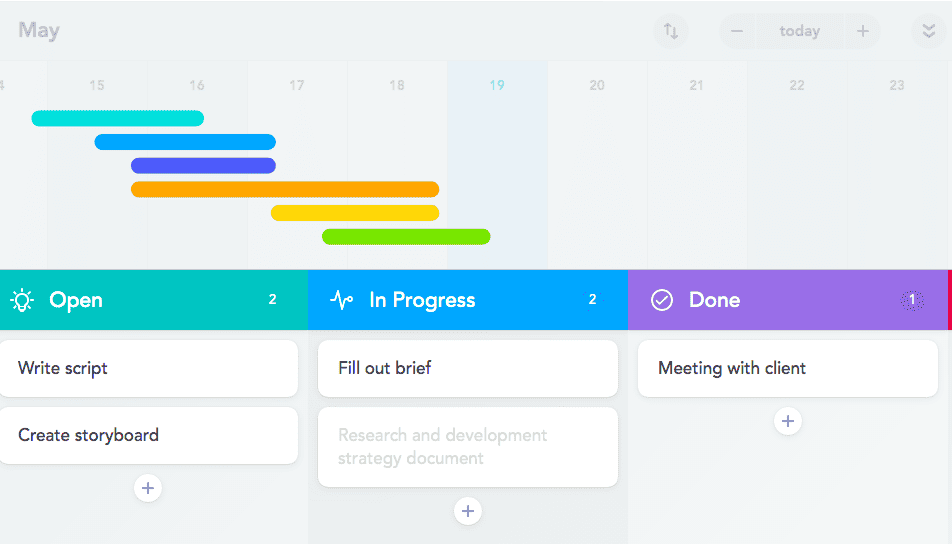
What we like about this kanban tool
Aside from looking great and being easy to navigate, MeisterTask also has an interesting task limiting feature.
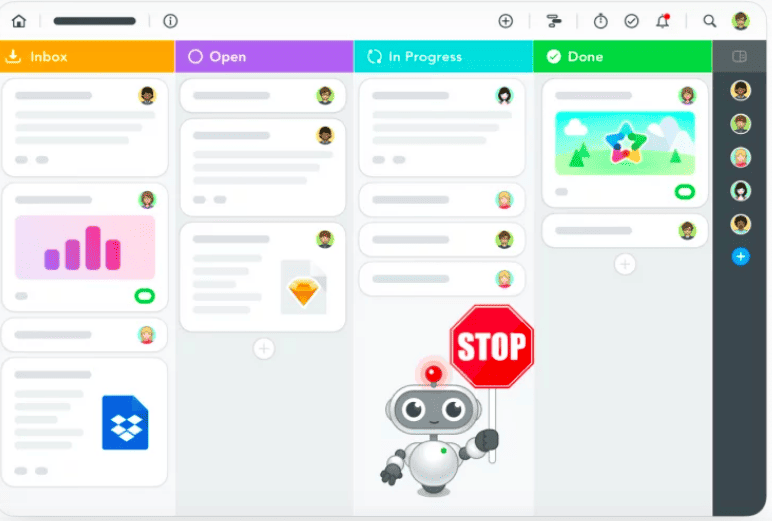
By limiting the number of tasks in the “In Progress” column, users can ensure they aren’t overloading themselves with too much work and suffering from a paralysis of choice when it’s time to decide what to work on next.
Pricing
Free for up to 3 projects, $8.25 per month thereafter.
4. Proofhub
Proofhub is an all-in-one project planning software that offers many different views to users – table view, Gantt charts, calendar view, and, of course, kanban.
Like with most project management tools, you can assign tasks, create sub-tasks, and add labels to tasks for further organisation.
The kanban view is pretty no-thrills, but this makes it easy for anyone to get started. New tasks can be added in a couple of clicks, and tasks can be dragged along as they are worked on and completed:
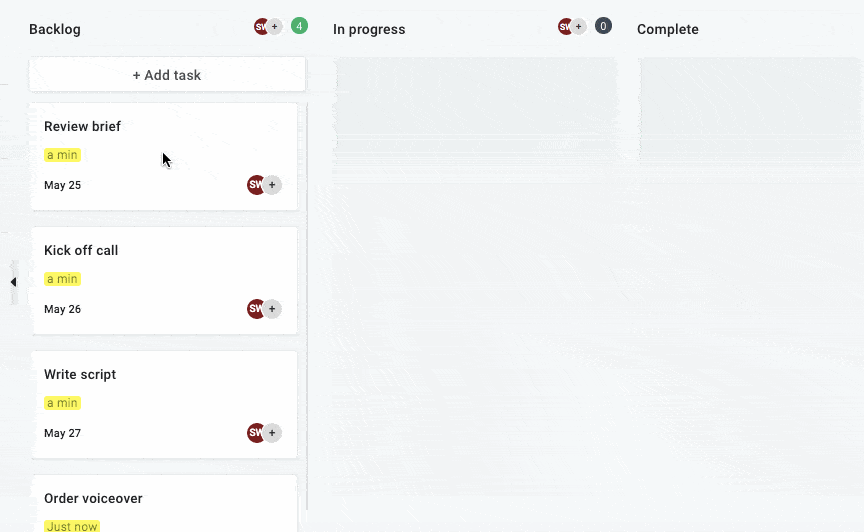
What we like about this kanban tool
The sub-tasks functionality is pretty interesting. This is a great way to break down large tasks into smaller, more manageable chunks.
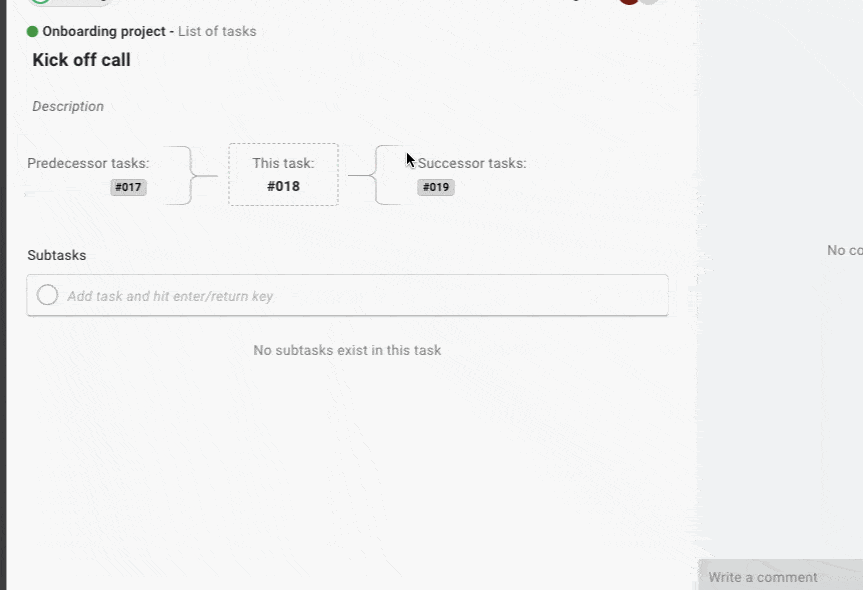
All you need to do is click on any task and then you can add your sub-tasks and see them appearing in real time.
Pricing
Starts from $45 per month.
5. Asana
Asana has a lot of features and pretty much all of them are customisable – while this can be great, it can also feel a little overwhelming.
Just focusing on building up your kanban board is a great place to start. Asana’s kanban boards are intuitive and easy to update with a single click:
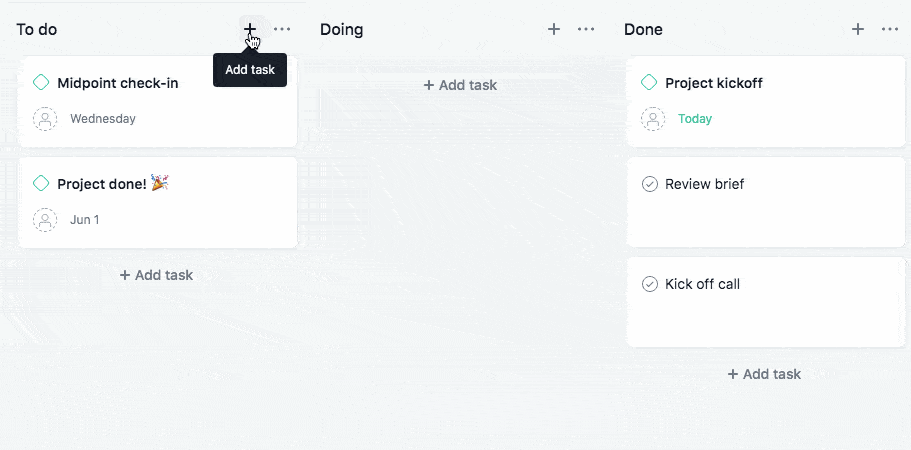
You can add more columns, filter tasks by due date, and also add attachments and sub-tasks:
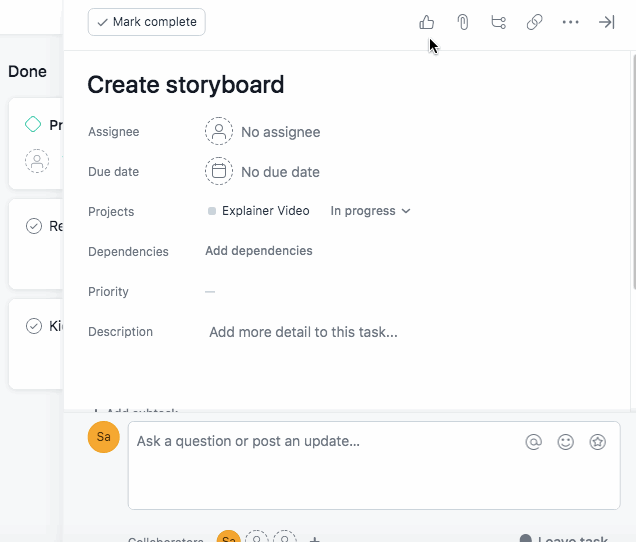
What we like about this kanban tool
The customisation options available in Asana really allow you to make this tool your own, but the intuitiveness is an even bigger highlight.
The ease and speed at which your kanban board can be updated makes this tool really enjoyable to use.
And there are also fun animations called “celebrations” that appear when you mark tasks as complete:
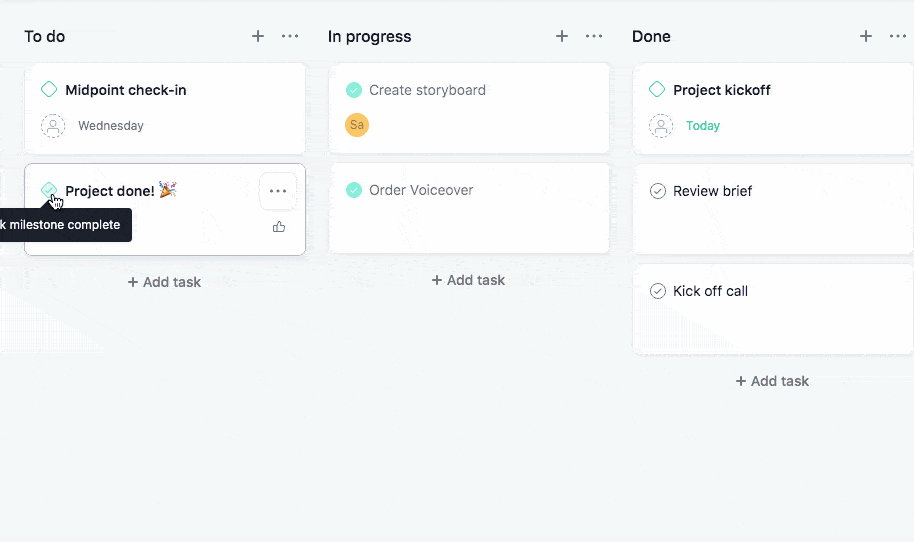
Pricing
The basic plan is free. The next level up is the premium plan, charged at $10.99 per user, per month.
6. ClickUp
ClickUp is a productivity tool that allows users to bring all of the tools they use to do their work – email, task management, time tracking, chat apps, and more – together in one place.
There are 15 different ways users can view tasks in ClickUp, and one of those is kanban, or “board view” as they call it.
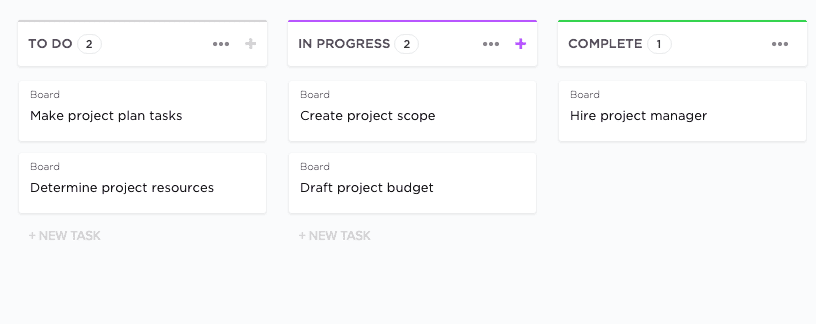
The board view is easy to use and easy to customise. If you have a lot of repetitive tasks then ClickUp makes it easy for you to duplicate those, so you don’t have to re-enter information. You can also set up automated tasks to further improve productivity.
Another bonus is that you can import tasks from other tools, including Trello.
What we like about this kanban tool
The kanban tool within ClickUp is relatively similar to all of the other tools mentioned so far, but something uniquely great about ClickUp is that you can link your board to your overall goals.
As you complete tasks on your board you’ll be able to see yourself (and your team) getting closer to your end goal:
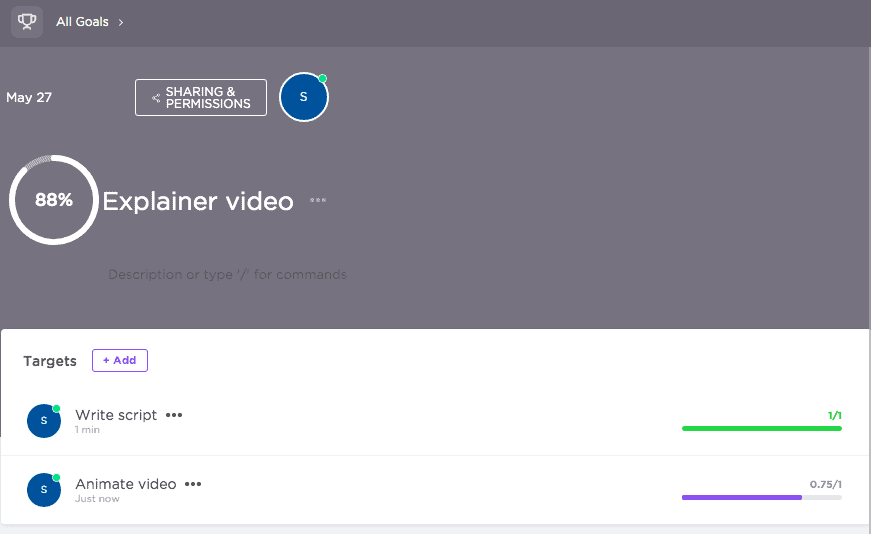
Pricing
Free for up to 5 spaces, then $5 per user, per month thereafter.
7. Zoho Projects
Zoho is a suite of SaaS applications, one of which is the project management tool Zoho Projects. And one of the features of Zoho Projects is task management.
The kanban tool allows users to view their schedule at a glance, but it also offers a lot more depth. When clicking into a task, users can see the completion percentage and priority, and can also add any relevant comments or documents.
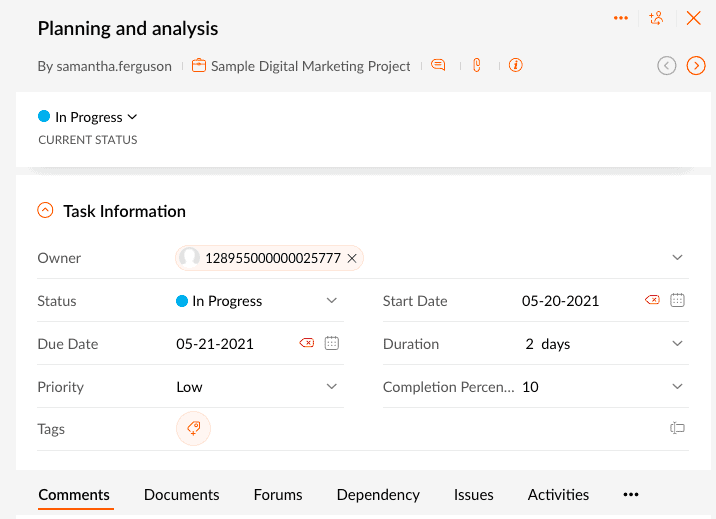
Like most kanban tools, cards are passed along with a simple drag-and-drop feature. Columns can also be collapsed for a cleaner view:
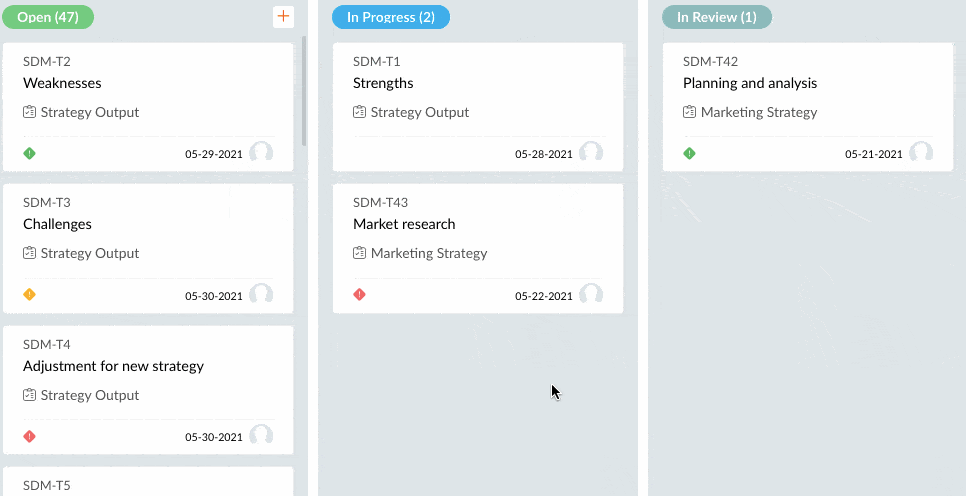
What we like about this kanban tool
As Zoho Projects is part of a suite of tools, there are tons of great integrations that can make managing your projects even easier.
Zoho has apps that can help with invoicing, analytics, and conferencing. What’s more, Zoho Projects can also integrate with a large number of Google and Microsoft apps, as well as other popular tools, like Slack and JIRA.
Pricing
Free for up to 3 users, then $4 per user, per month thereafter.
8. KanbanFlow
As the name suggests, KanbanFlow is focused specifically on kanban boards, without all of the bells and whistles that some of the other tools on this list have.
This simplicity makes it easy to get started. Adding tasks is as easy as clicking a plus button and entering the relevant information:
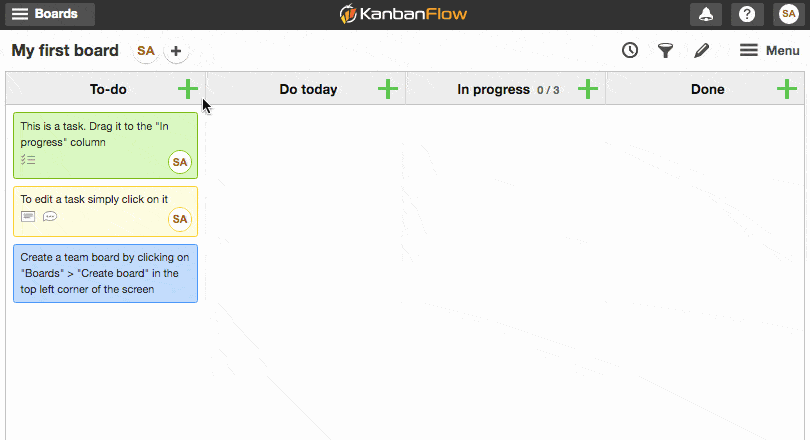
Tasks can be assigned colours, users, dates, and even time estimates – so that you can keep an eye on how efficient your projects are.
Like MeisterTask, you can also limit the number of projects each user works on. This means that new tasks can’t be started until the current ones are completed.
What we like about this kanban tool
The time tracking elements of KanbanFlow can help teams gain an understanding of how much time they’re spending on each task and, ultimately, how profitable projects are.
The tool also has an integrated pomodoro timer to encourage increased productivity. And team managers can benefit from a daily time spent report that shows exactly what users worked on, and for how long.
Pricing
Free for personal use, $5 per user, per month thereafter.
9. Smartsheet
Smartsheet is a cloud-based dynamic work platform that helps teams to capture, plan, and manage everything in one place.
As the name suggests, the platform focuses around keeping all of your data on one “sheet”. This is also called the grid view:
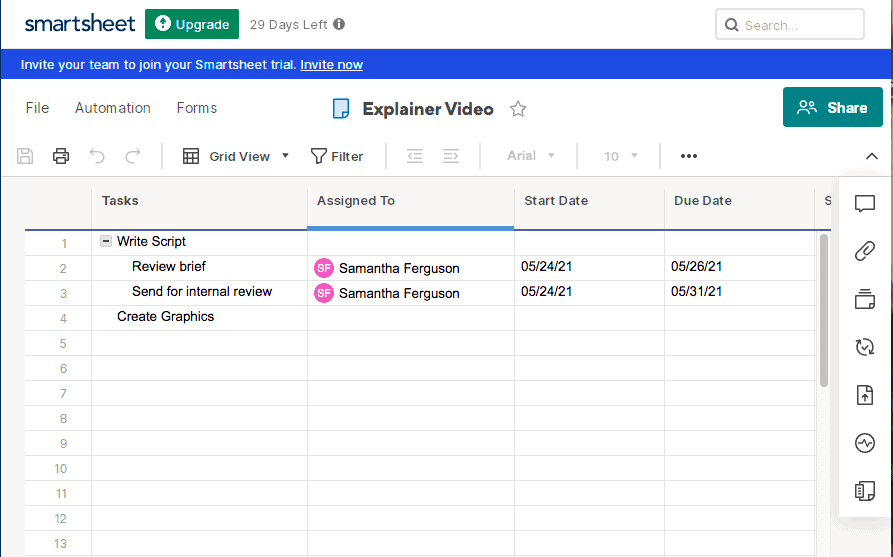
But, as with many other tools on this list, Smartsheet gives you the capability to view the same data across different views, including kanban:
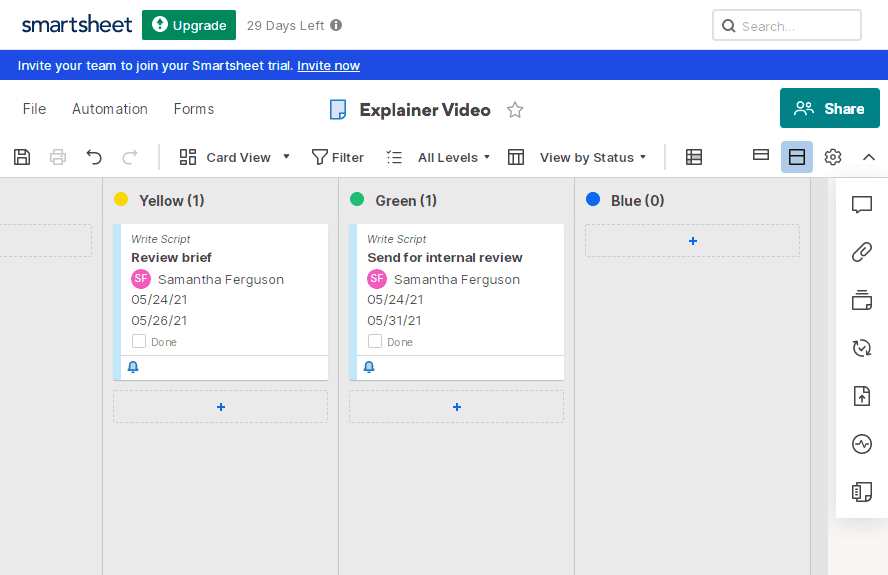
Subtasks can be added in seconds by just typing and hitting “enter” on your keyboard:
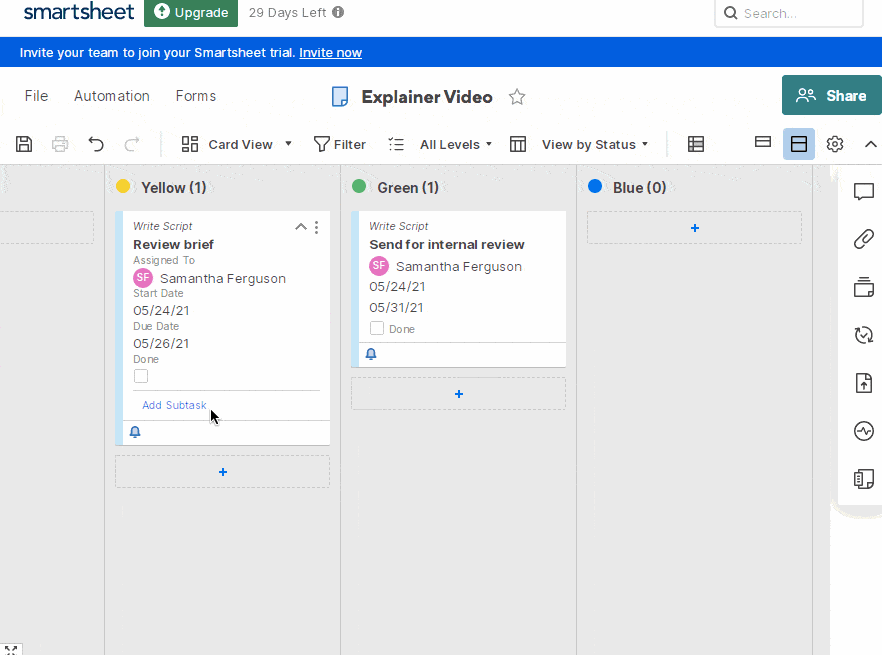
You can also minimise your sub-tasks to keep your board nice and neat.
And by clicking into a task you can add more detail, such as due dates, a status, and any notes, comments, or attachments you want to include.
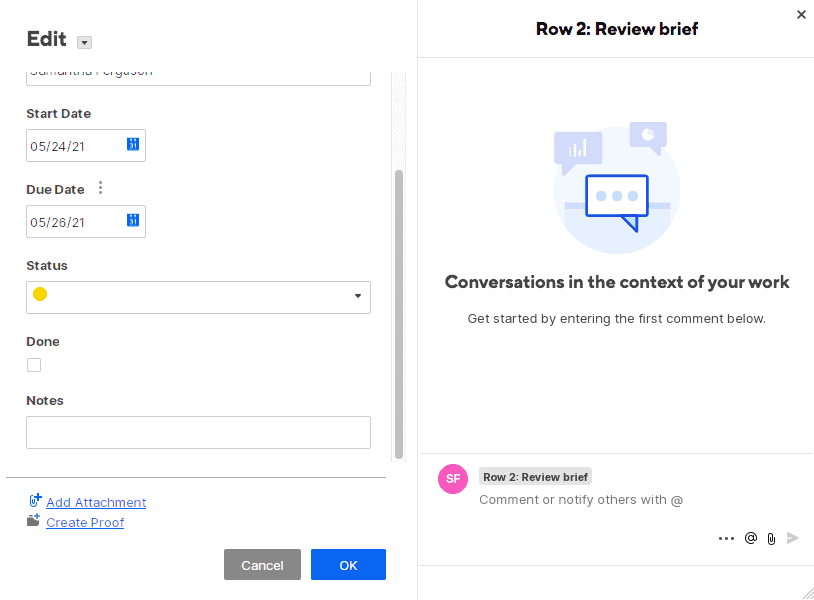
What we like about this kanban tool
Smartsheet is easy to navigate and very user-friendly. There are a couple of highlights worth pointing out. The first is the ability to set up automated workflows and reminders so that you can always keep work moving.
Another highlight is that users can approve content directly within the platform – so no need for several emails back and forth!
Pricing
Starts from $14 per month for up to 10 users, and increases from there.
10. Wrike
Wrike is a work management platform used by recognisable brands like Hootsuite and Airbnb.
However, the platform is versatile to different types of projects, meaning you can use it for enterprise-wide initiatives or to manage your personal task list.
It’s easy to get started with a project template. We chose the event management template. You can add your tasks from there and also move them along your kanban board by dragging and dropping:
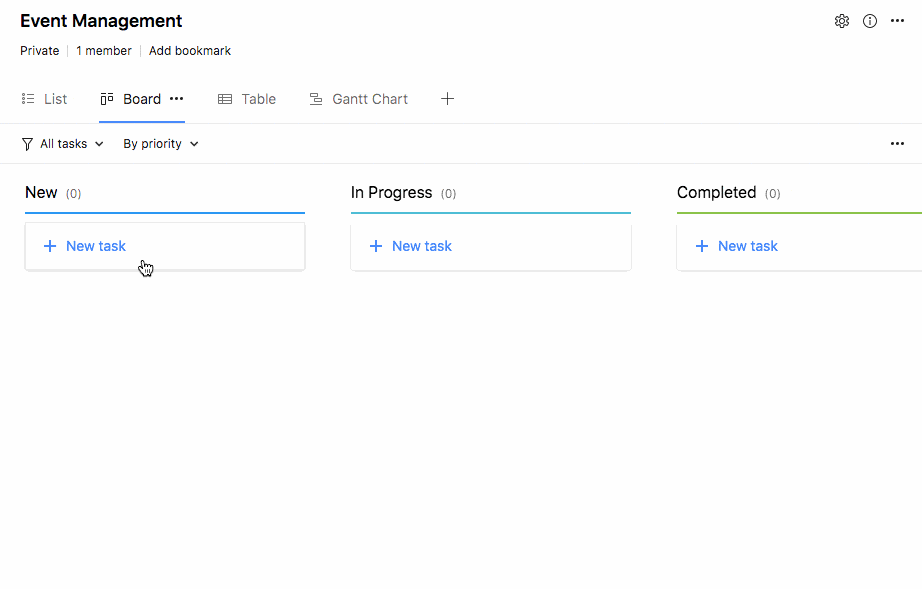
Clicking into a task shows all of the usual tools – the ability to assign team members, dates, attachments, and so on:
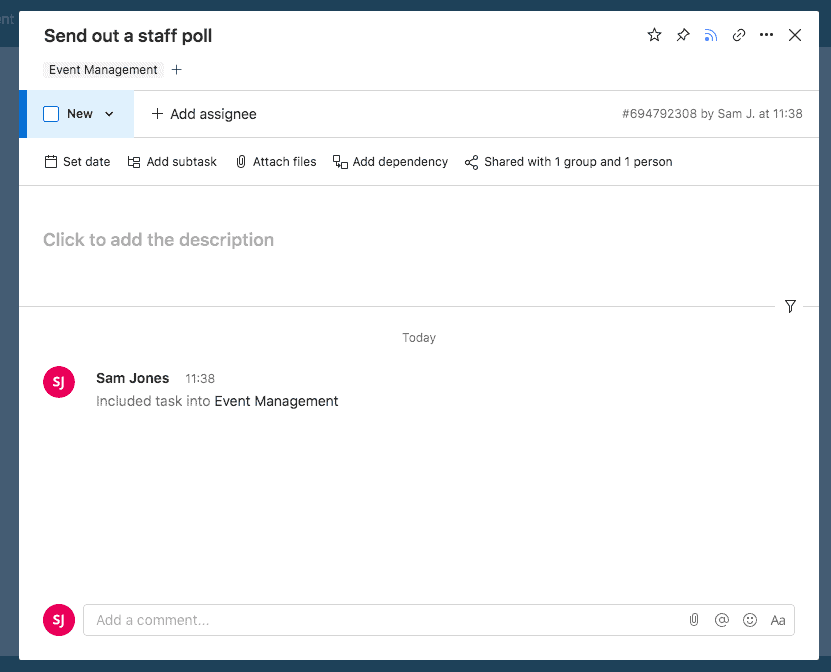
What we like about this kanban tool
Wrike seems to be a pretty “no-thrills” tool, but there is one key feature that stands out from other kanban alternatives and that is the Wrike Assistant.
If you’re stuck on the platform, just click the ? icon in the top-right to open the Wrike Assistant.
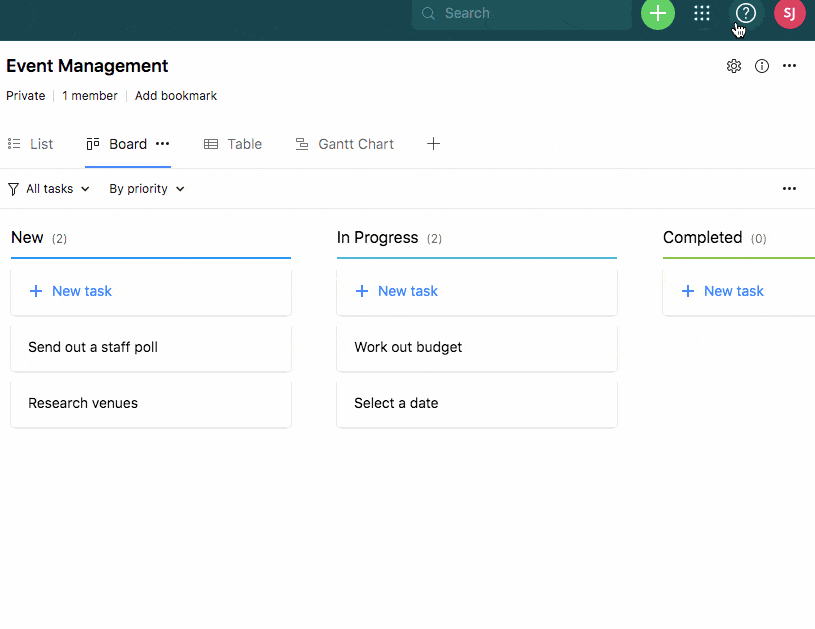
There you’ll find tons of resources to help you get the most out of the tool.
Pricing
The basic version is absolutely free, from there it starts from $9.80 per user, per month.
11. Kissflow Project
Kissflow is a complete work management suite that covers workflow management, case management, collaboration, and project management.
The project management tool allows you to view your tasks as a list, kanban, or as a matrix. The matrix view is like a kanban board that shows multiple people’s workflows – great for team managers.
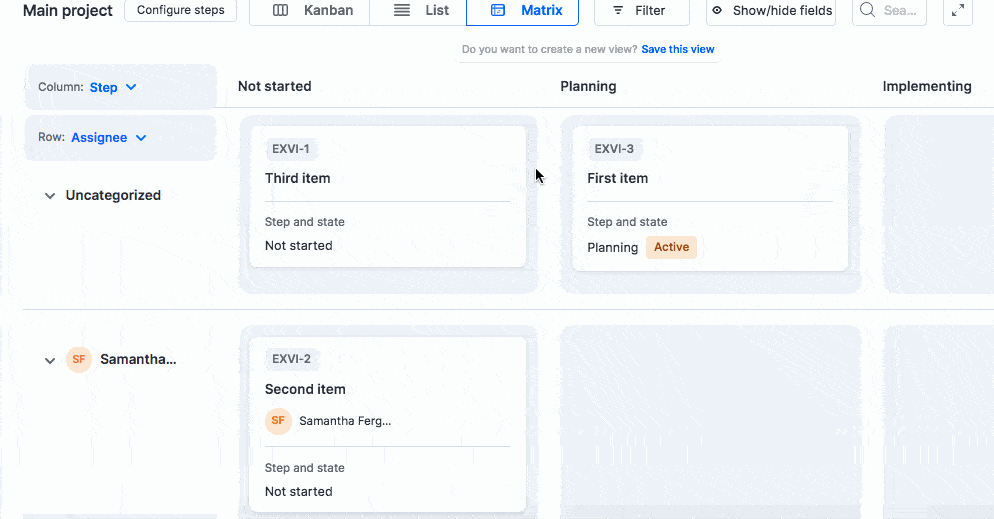
You can easily drag and drop tasks between different team members to better manage workloads and reduce bottlenecks.
Within the traditional kanban view, you can categorise tasks as “active”, “on hold”, or “done”. And collapse each category as needed for a cleaner view:
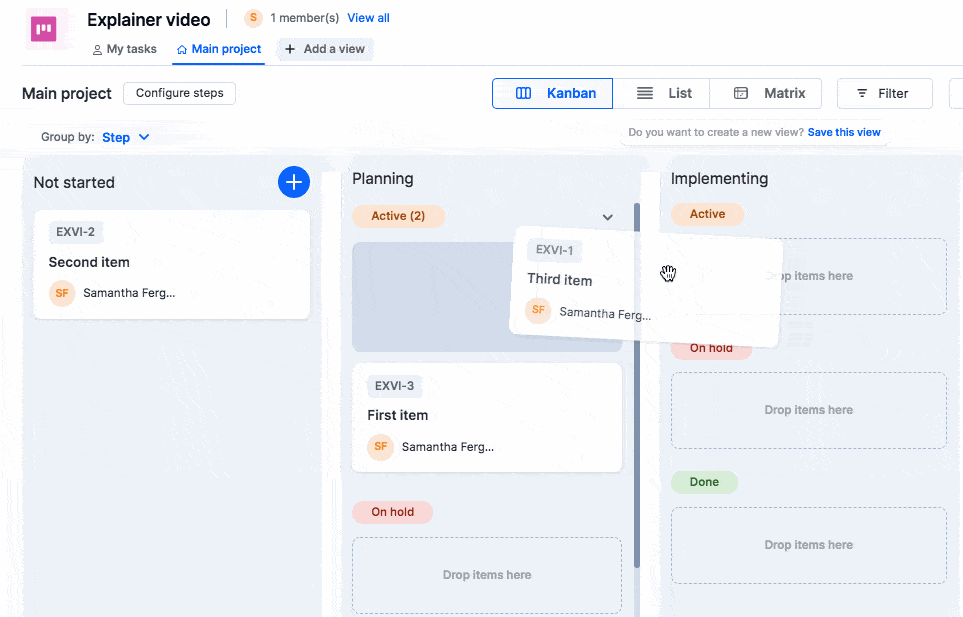
What we like about this kanban tool
The search bar at the top of the screen makes it easy to search for your tasks by name:
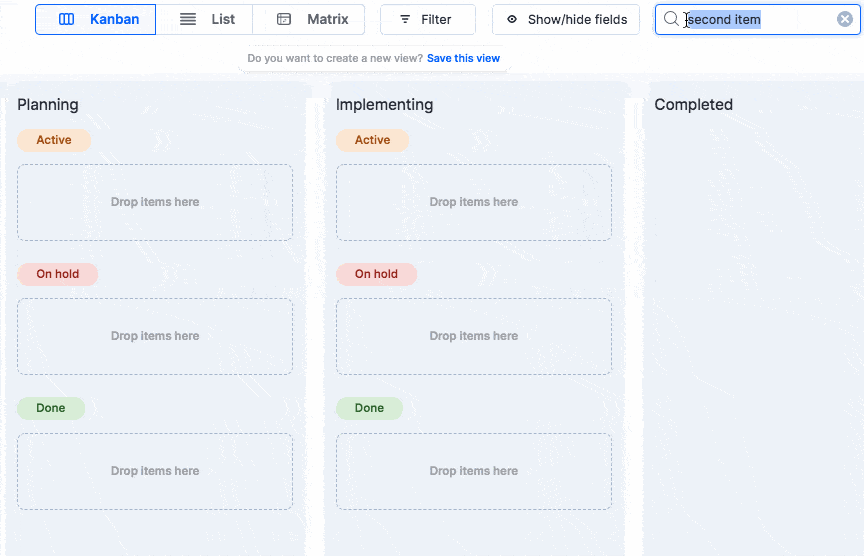
This is a quick way to find the task you’re looking for, something that can be particularly useful as your kanban board starts to fill up and become crowded.
Pricing
Starts at $16 per user, per month
12. ProProfs Project
ProProfs is a suite of software tools. It’s similar to KissFlow, but with a lot more tools available – everything from a survey maker, to a help desk, and project management software.
ProProfs Project helps businesses to bring different departments and remote teams together easily, with the ability to share project files through tools like Google Drive and Dropbox, and also the functionality to leave comments on projects.
The kanban board is simple and intuitive. You can drag and drop columns, as well as tasks:
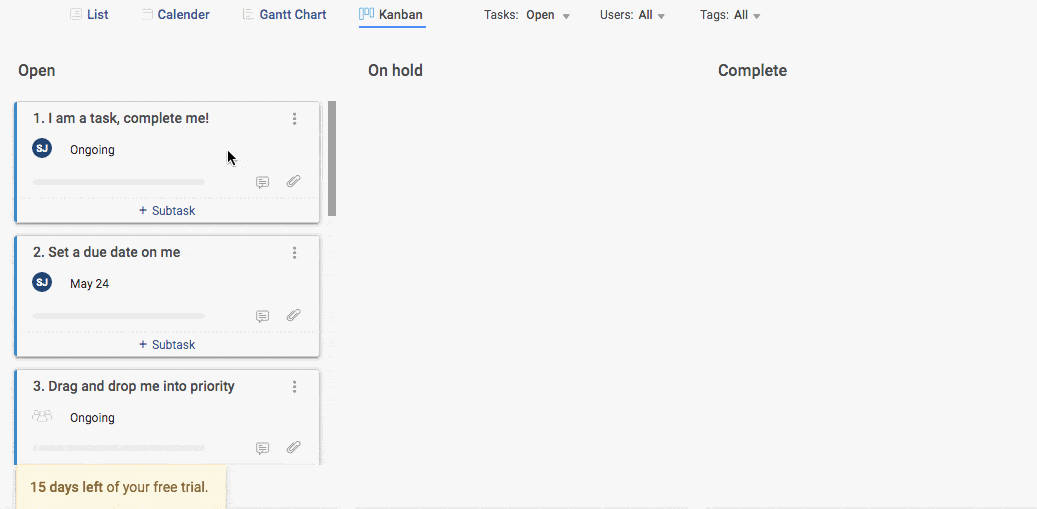
And also update your tasks with advanced features such as a progress bar and billable time, so you know exactly how much each project costs.
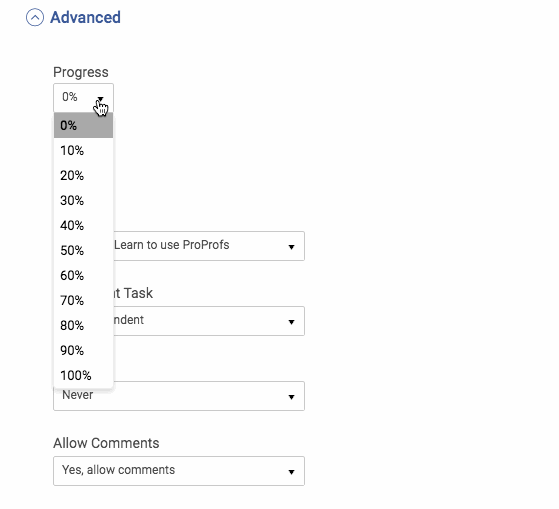
This is great for predicting accurate pricing if you’re working with clients.
What we like about this kanban tool
When you open an account with ProProfs your first project is already complete with tasks and your goal for this project is to learn how to use the platform. Pretty clever!
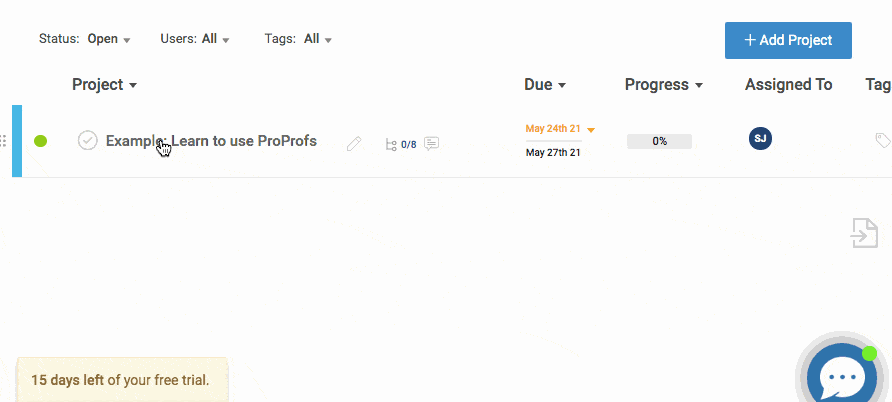
This is a great – and fun! – way to ensure that new users are getting the best out of the platform.
Pricing
Starts from $2 per user, per month.
13. Bitrix24
Bitrix24 is a social enterprise platform for small businesses. It’s a united workspace that businesses can use to manage communications, CRM, tasks, projects, and more.
The tasks and projects feature helps teams to manage their workload visually with gantt charts and kanban boards.
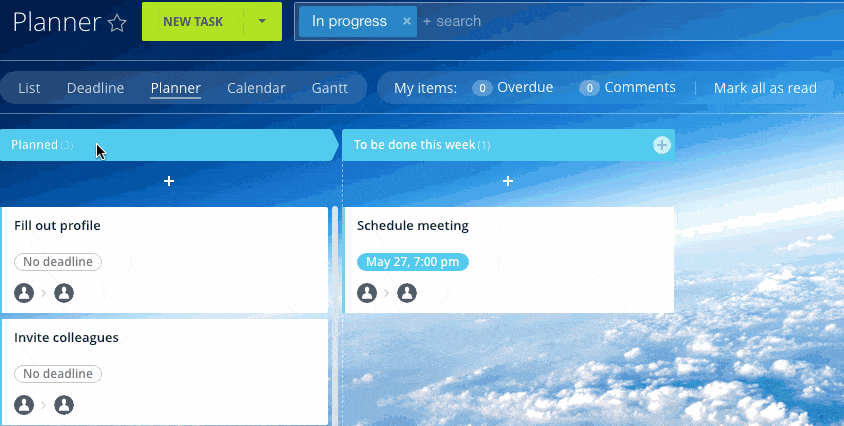
The kanban board can be quickly and easily personalised, with new tasks added in seconds. You can even add times to your tasks if you have a specific deadline or time-sensitive project.
You can mark tasks as “high priority” and also set up reminders so that you can keep your project steadily moving forward:
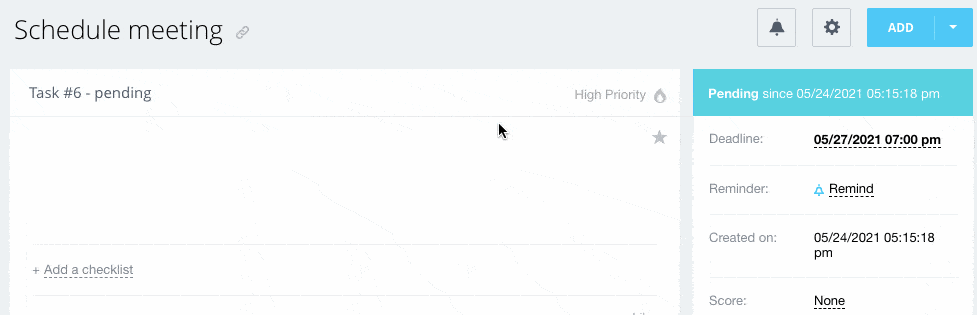
What we like about this kanban tool
Something special about Bitrix24 is the ability to make a video call directly from your kanban board.
All you need to do is click into a task and click the HD Video Call button:
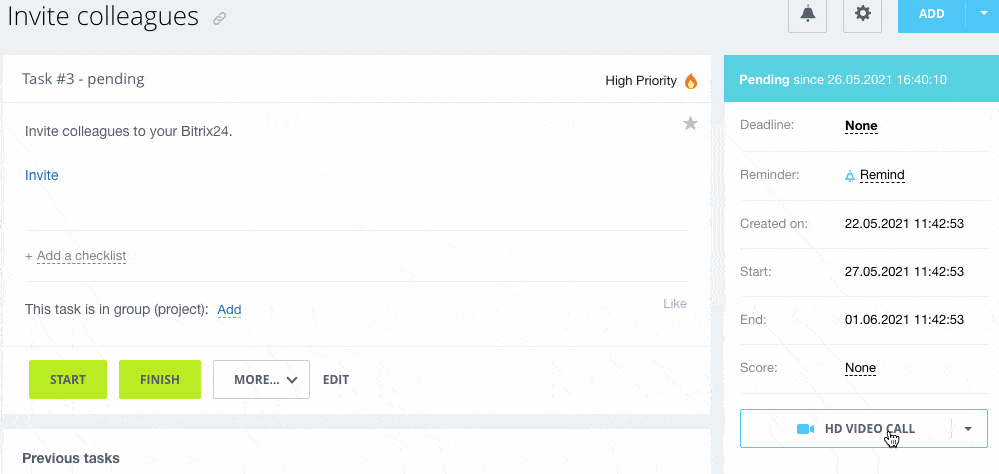
This is perfect if you need to ask one of your team members a quick question about a task!
Pricing
Free with limited capabilities, then starts from $17 per month thereafter.
Final thoughts
Kanban boards help you to visualise your tasks and this can be great for your business. According to our Project Management Statistics 2021 report, 94% of people feel that having a good view of what their teammates are working on improves productivity and efficiency.
If you’re feeling a bit spoilt for choice and not sure where to start, our free templates enable you to start your next project in seconds with pre-built kanban boards. Plus, they’re easily customisable to your needs.