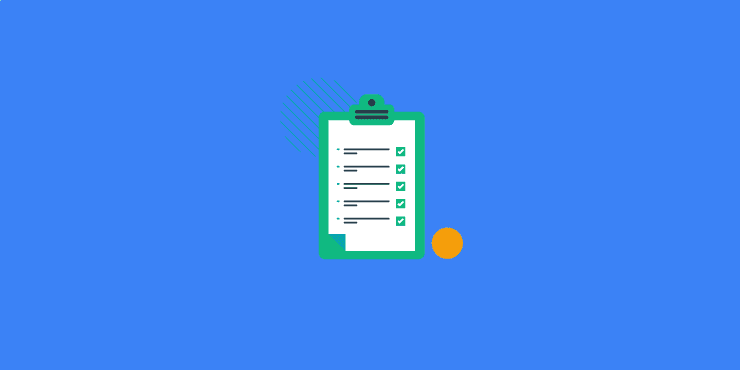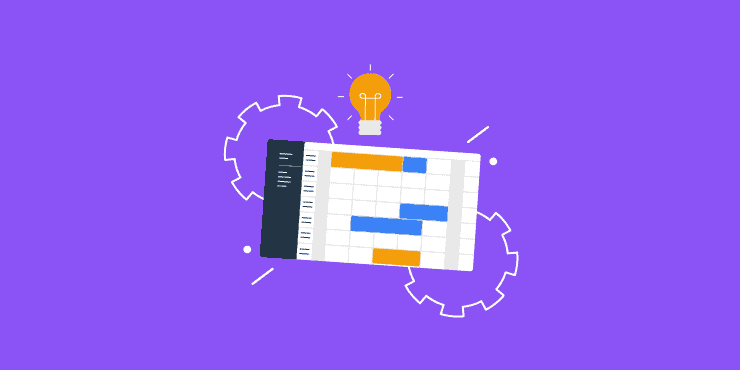Last updated on 26th June 2024
Whether you’re managing one project or hundreds, a simple checklist can be a powerful tool to help you make sure you’re progressing and know exactly what you need to do next.
In this article we’re going to take you through a simple, powerful 5 point project management checklist.
1. Gather your team
The best way to start any project is to gather your team, both the stakeholders or clients and the team who will be responsible for the success of the project.
Teamwork is at the heart of any successful project so this first step is vital, and will definitely set the tone for the rest of your project going forward.
According to the psychological researcher Bruce Tuckman, this first step is called “forming.” Tuckman did a lot of research into team dynamics and the stages of team development, which you can check out here if you’re interested.
When you gather your team, it’s a good idea to arrange a kickoff meeting. This will give everyone a chance to get to know each other and ensure that everyone is on the same wavelength before getting started on the project.
If you’re able to arrange a face-to-face meeting, this can create a more open environment where team members and clients feel able to connect more deeply and have more candid discussions.
However, face-to-face meetings aren’t always possible – particularly if you’re dealing with people all over the world.
Video conferencing meetings can be just as great a way to kick off your project. According to the same Forbes study mentioned above, people who prefer video conferencing meetings cited increased flexibility and productivity, as well as saved time and money as their top reasons.
It’s free, quick, and easy to set up a video call with your team using Google Meet:
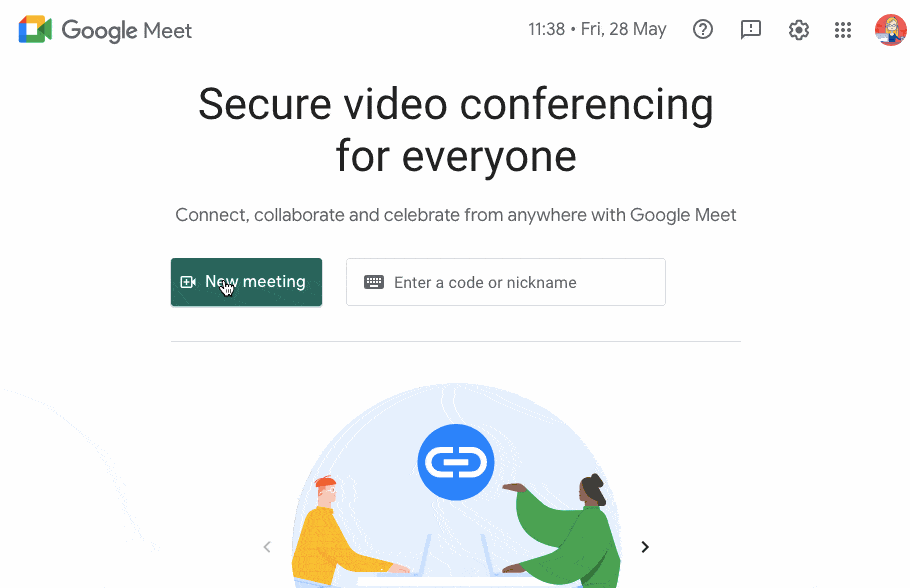
All you need to do is share the unique meeting code with the rest of your team and they’ll be able to join anywhere, anytime.
At the start of your project it’s also a good idea to add everyone to your project management platform.
This is the perfect way to ensure that everything – communications, files, payments – all remain in one place that’s easy for everyone to access.
With Project.co, you can add anyone to your projects via the People tab – both people from your internal team, your clients team and even freelancers, each with appropriate permissions.
2. Schedule tasks
After you’ve gathered your team and had your initial meeting, it’s time to dish out the responsibilities.
Making sure everyone knows exactly what they are responsible for will help all of the moving parts of your project to progress simultaneously.
Using Project.co, you can allocate tasks to different team members so that everyone knows exactly what they are expected to deliver, and when.
You can give each task a name, a delivery date, assign a team member and department. And you can even add files and notes to give your team members more detail about their task.
Another great thing about the task tool is the ability to make tasks visible to clients or private.
This allows you to make deliverables visible (so that your clients and/or stakeholders are aware of the schedule), while keeping other tasks (such as chasing for payments or starting a specific part of the project) private.
When you visualise your tasks, you can gain a great understanding – at a glance – of any bottlenecks, discrepancies in workload, and so on.
With Project.co, there are four ways to view your tasks: list view, calendar view, scheduler, and kanban.
3. Keep communications centralised
When you’re in the thick of it, and everyone is working on different parts of your project, it’s all too easy to become siloed – especially when it comes to communication.
If your team uses their inboxes or personal hard drives to store files and have conversations then you could risk losing important information.
That’s why it’s so important to keep your communications centralised – in one place, easily accessible to everyone.
The Project.co discussions tab is great for this because it keeps all of your messages in one easy-to-scroll timeline so that everyone involved can always access information related to the project.
If you’re planning on using additional communication tools for your project then it’s a good idea to decide on these in the initial project kickoff meeting.
This means that everyone involved in the project knows exactly how to communicate with one another.
An example of this list could be:
– Project.co (for project-specific communications)
– Slack (for quick questions between internal team members)
4. Share files
During the course of any project it’s likely that you will need to share files, either internally with your team, or externally with your clients.
Sharing files and gathering feedback is important for improving the quality of your work and ensuring your project is as successful as possible.
However, if you have no established way of sharing files then this step can become messy. With Project.co, you can share your files directly to your project so everyone who works on a project has access to the assets and info they need.
And our embeds tool lets you embed files from a variety of collaborative tools right into Project.co so that everyone can collaborate together from one organised place without disrupting your established workflow.
You can share files from Google Docs, Miro, InVision, Vimeo, and much more – and work on them together in real time, without ever leaving your project.
All you need to do is embed your file to your project via the embeds tab, and then you can open the file within Project.co and start collaborating in real time. This is great for increasing productivity as it saves time and also reduces the possibility of working on the wrong file and having to start all over again!
5. Track your progress
While working on your project – from start to finish – tracking your progress is a great way to ensure you remain as productive and profitable as possible. Not only on your current project, but also on all of your future projects.
Tracking how long each task takes can help you to more accurately estimate the costs of your projects, and also help you to assess the productivity of each individual team member.
Project.co has a time tracking feature that allows you to add allocated hours to each project.
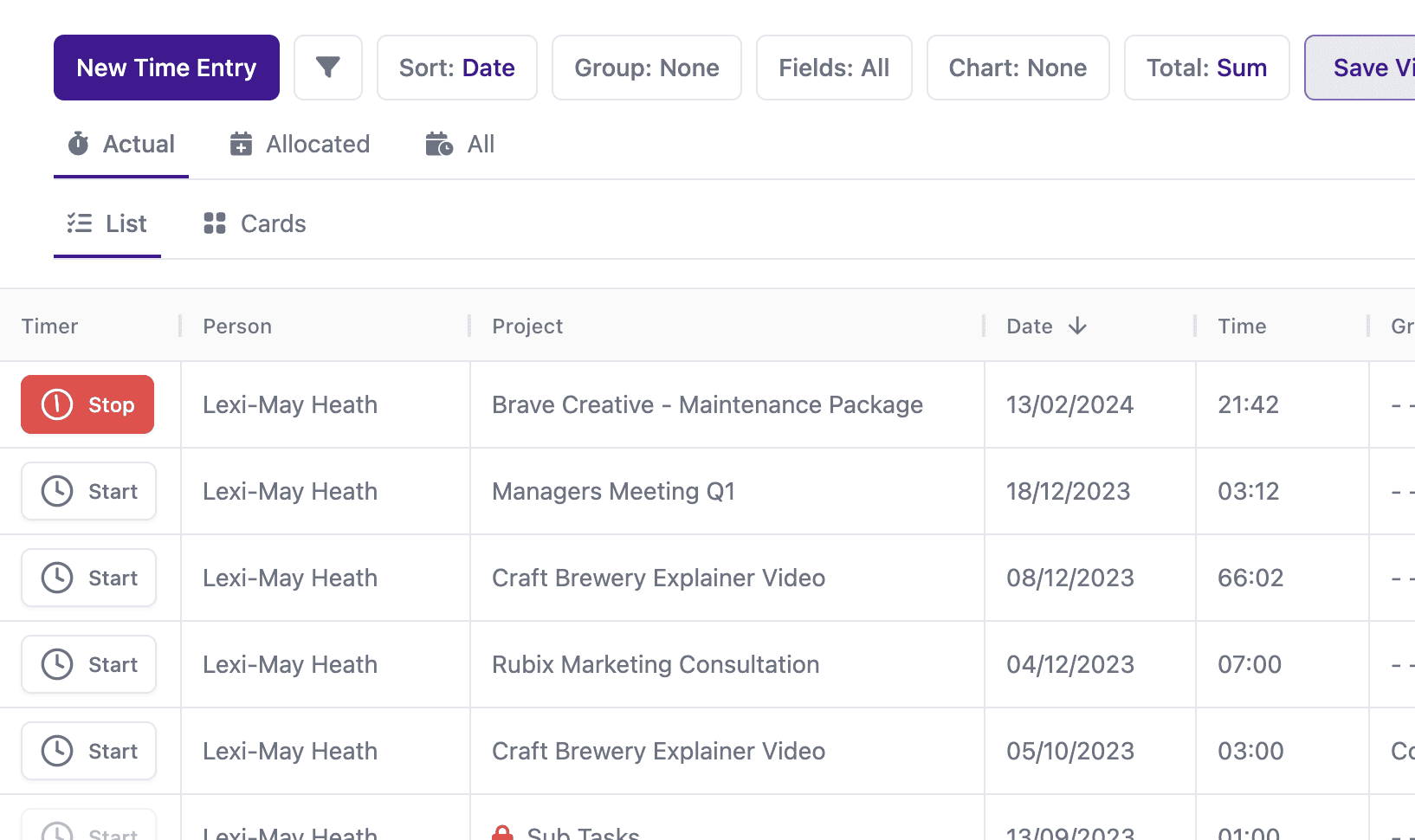
This is how many hours you expect to spend on the project. You can do this at a department level, so you can track the progress of your project as it moves through different stages. You can then use the time tracker to input the actual hours worked so that you can compare the two figures and spot any room for improvement in the future.
Final thoughts
With this simple yet powerful 5 point project management checklist, your future projects should be a breeze to manage!
To further improve your project management, get started with Project.co. We have lots of free templates available for all different kinds of industries and projects.