Last updated on 27th November 2023
In this article we’re going to cover everything hybrid working – from what it is, to the pros and cons, and how you can make it work for your business (if you choose to!)
A recent McKinsey & Company study found that 48% of 18-29 year olds, 44% of 30-49 year olds, and even 38% of workers aged 50 and over want hybrid work set-ups, meaning they can work some of the time from home and the rest of the time at the office.
In addition to that, 39% of U.S. adults surveyed by Bloomberg News would actually consider quitting their job if their employers weren’t flexible about remote working.
So it’s clear that hybrid working is important to employees, but it can also offer businesses a greater opportunity too.
Hybrid working gives businesses access to a wider talent pool, and benefits such as flexibility and working-from-home can increase worker positivity, resulting in happier, more productive workers.
So, let’s take a look at everything you need to know about hybrid working…
What is hybrid working?
Hybrid working is a model of flexible working where employees are free to split their time between working in the office and working remotely.
Hybrid working soared in popularity as a result of the many worldwide lockdowns caused by the COVID-19 pandemic that forced a lot of businesses to operate remotely.

Since that time, many companies have decided to permanently adapt a remote or hybrid way of working to give employees the freedom of choice.
One such company is Spotify, who implemented My Work Mode in early 2021. My Work Mode allows Spotify employees to work full-time from home, full-time from the office, or a mix of the two.
Even though Spotify is a huge company with over 6,000 employees, each person has the freedom to choose a work mode that works for them. This is something that is decided between the individual and their manager.
But it’s not just billion dollar businesses that have the power to implement hybrid. SMBs are taking advantage too. UK-based digital marketing agency Adtrak has also implemented hybrid working. Each team is free to spend the majority of their time working remotely as long as they meet up in the office at least once per week. Again, employees have the freedom to decide on which day they prefer.
How to make hybrid work for your business
Spotify and Adtrak are two very different businesses and, as such, they have implemented hybrid working in different ways.
There isn’t a one-size-fits-all approach to hybrid working. In order to make it work for your business you need to consider many things, such as how many employees and locations you have, how much office space you have, and so on.
With that in mind, there are 3 different hybrid work models to choose from…
1. Remote-first
A remote-first model means your employees work remotely most of the time but have the freedom to book office space occasionally, for example, if they need to have an in-person meeting.
This is relatively easy to implement as long as your employees have everything they need to work efficiently from home (more on that below!).
However, you need to ensure that you have enough office space for everyone and/or a booking system in place so that your teams can book meeting spaces as and when they need them.
A great way to do this is with a desk booking software, like Kadence:
(Psst: our sister company Wyzowl actually made this video for Kadence!)
2. Office-first
As the name suggests, this is the exact opposite of remote-first. Employees work from the office most of the time but they have the freedom to book a certain amount of remote hours every week or month.
Again, this is relatively easy to implement as long as there is a transparent way for employees to share their plans with their teams.
This is a great option if you don’t think your business is quite set up to go fully remote, but you want to give your employees the freedom of a flexible working model.
3. The split model
The split model is a more robust – less flexible – approach to hybrid working. This is the process of creating a set rota of when people will be in the office and when they’ll be remote.
For example, the marketing team will spend Monday, Tuesday and Wednesday in the office, and on Thursdays and Fridays they will be remote.
The days will never change so there is slightly less flexibility for employees, but much more predictability for everyone – so you all know where different teams are on any given day.
After choosing the best hybrid working model for your business, there are some best practices that can help you have an even smoother transition to this new way of working.
Hybrid working best practices
1. Implement policies and procedures
If your staff are all currently onsite then you need to implement some policies and procedures before moving to a hybrid working model.
This will ensure that everyone understands how this new way of working will work for your business and means you’ll be able to move into this new space confidently.
Examples of some policies and procedures to consider include:
- How employees can request hybrid working
- Clarifying how (if at all) roles and responsibilities will change
- How hybrid working sits alongside other flexible working methods (for example, flexi-time – if you have that)
- Who qualifies for hybrid working (and how to qualify)
- How to report IT issues
2. Update employee contracts
After implementing your new hybrid working policies and procedures, it’s time to update employee contracts.
By updating employee contracts to include hybrid working you and your employees are formally agreeing to a change in working circumstances.
However, if you’re still testing the waters then you don’t need to make hybrid working contract official. Hybrid working, just like any other form of flexible working, can be arranged on an informal basis without contractual changes.
3. Set communication guidelines
Hybrid working means your teams aren’t always going to be within arm’s reach of each other. As such, some clear communication guidelines need to be set to ensure that communication remains strong and consistent.
A communications guide is a document, or booklet, that can be given to current staff and new starters to set out company-wide expectations for communication. Here’s an example from our sister brand, Wyzowl:
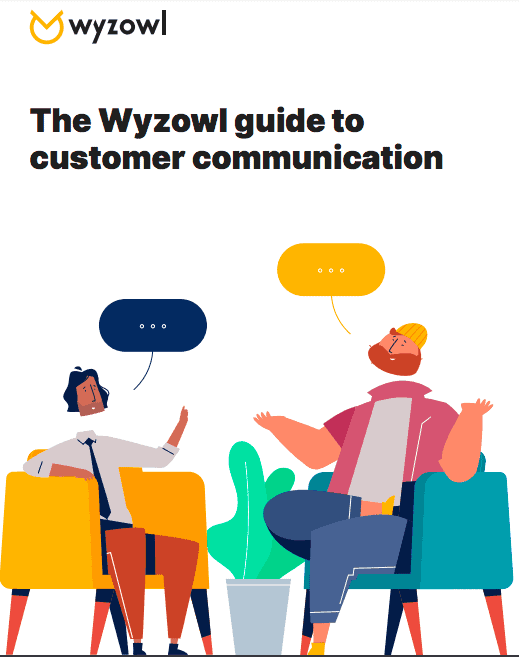
It should include things like: communication dos and don’ts, best practices, brand values, and preferred communication tools.
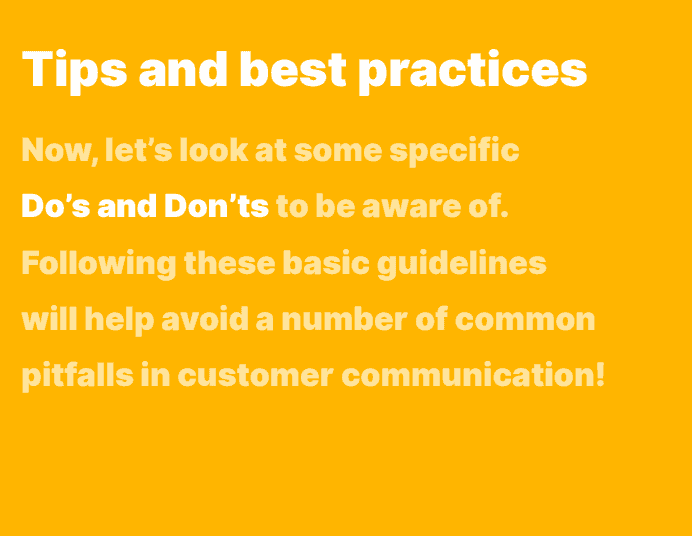
There are many great and inexpensive tools out there that you can use to keep communications running smoothly with people working in different places. Slack is a great tool for instant messages between team members:
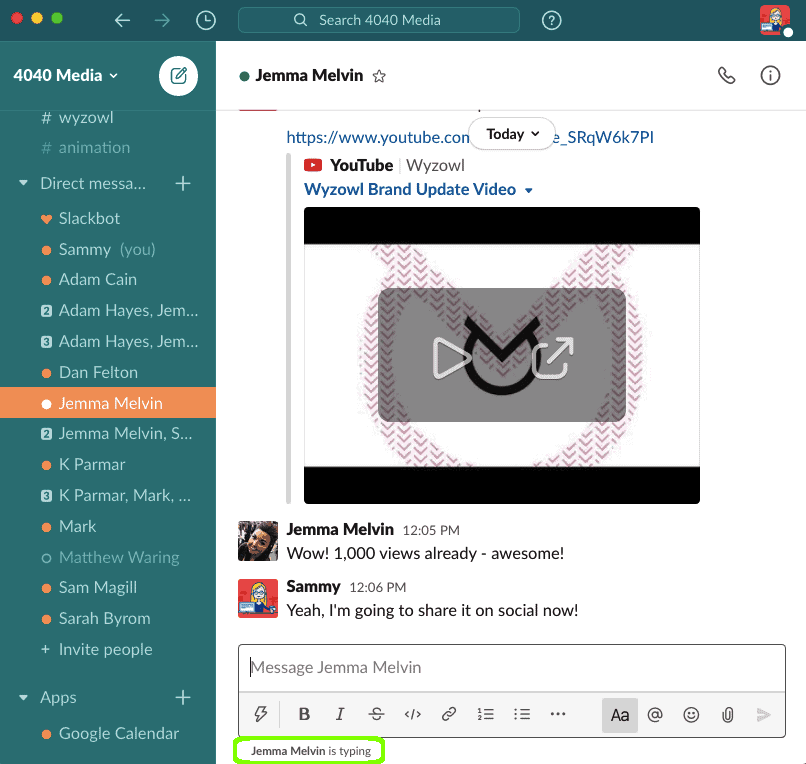
And video conferencing tools like Google Meet or Zoom are a great substitute for in-person meetings:
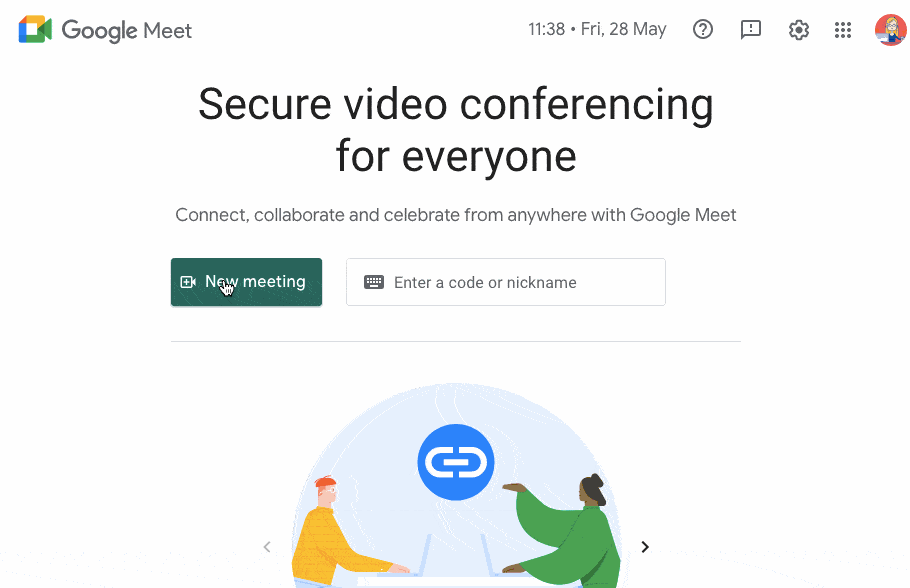
4. Utilise technology
In addition to using technology to make communication between hybrid teams seamless, you can also utilise technology to make aspects of your day-to-day work easier.
A project management tool is a must-have for hybrid workers because it creates a standardised way for everyone to manage their tasks and communicate with clients – regardless of where they are working from.
With Project.co you can keep all of your tasks in one place, so employees know exactly what to work on next and managers can keep track of everyone’s workload and schedules.
You can also use the embeds feature to collaborate on work in real-time without ever leaving the project management software:
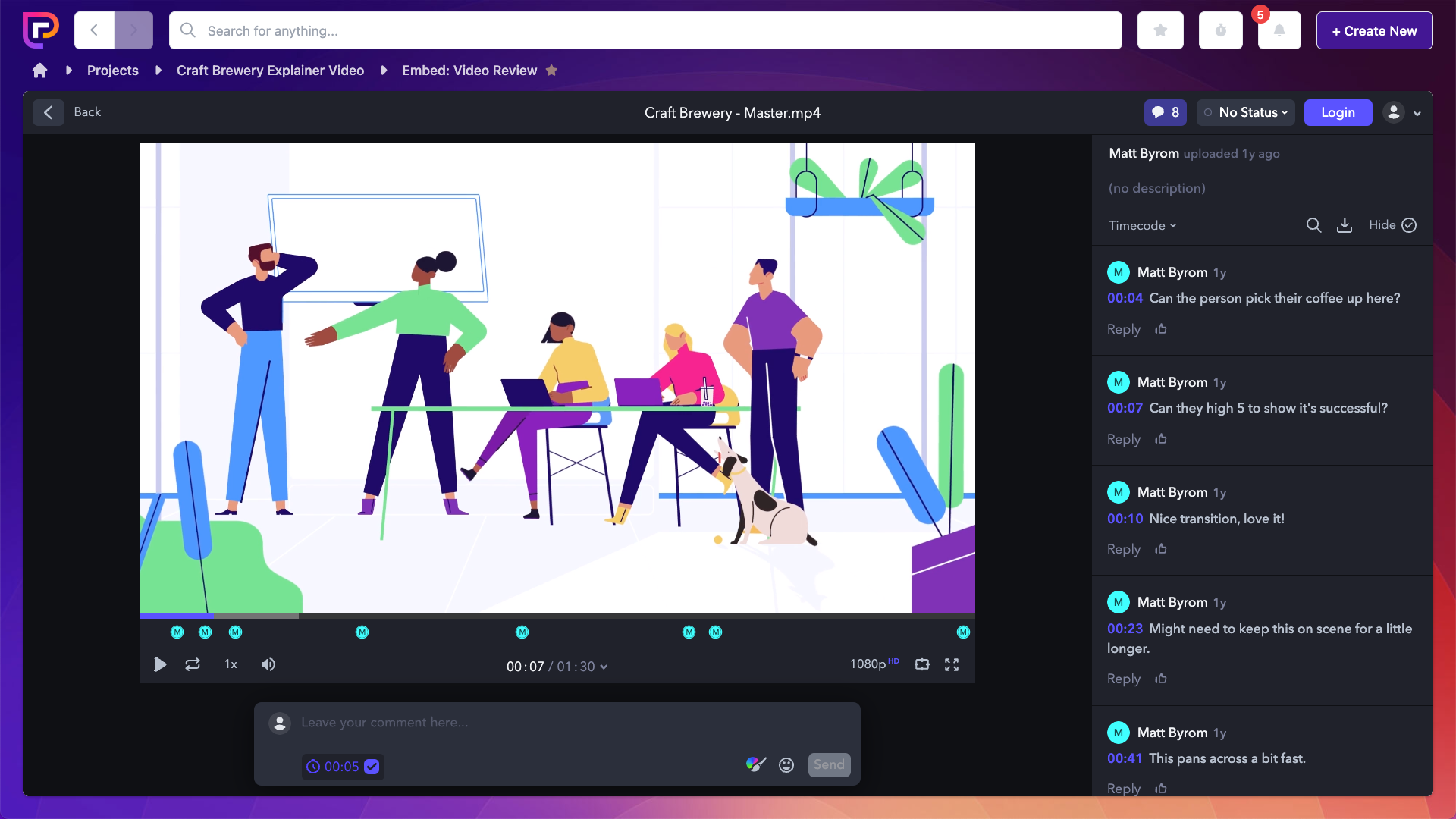
A centralised project management platform like this can really help to level up your hybrid working, ensuring everyone has access to everything they need at all times.
5. Collect employee feedback
Hybrid working is relatively new to a lot of us, so don’t forget to check in with your employees and ask them how they feel about it.
Some people might struggle with the isolation of remote working and prefer more onsite time, others may love hybrid working but feel like they need more support in certain areas. The only way to find out about these issues is to ask your team for their feedback.
You can do this by circulating an anonymous form that encourages workers to share their feelings about hybrid working. It’s easy to build an anonymous form using Google Forms. All you need to do is login to your Google account and follow the steps:
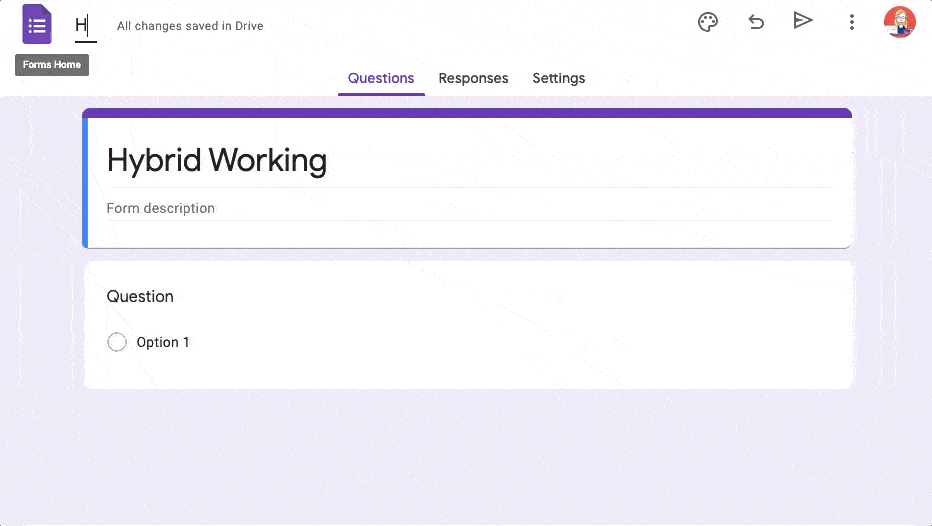
After collecting responses, a positive next step could be to have a team meeting about everyone’s shared opinions on hybrid working, and then possibly a discussion about any changes that could be implemented to make everyone’s experience as positive as it possibly can be.
Pros of hybrid working
1. Improved work-life balance
Giving people the freedom to work from home some of the time means that their time spent commuting is drastically reduced.
This automatically improves work-life balance, allowing people to spend extra time with their family both before work and in the evening.
This saved time is so incredibly valuable that it’s almost like you’re giving your employees a gift by simply implementing hybrid working.
According to a study by Quantum Workplace, 88% of hybrid workers agree that their job gives them the flexibility to balance their work and personal lives.
2. Less commuting
In addition to improving work-life balance, less commuting is a benefit all its own. Commuting can be costly, time-consuming and stressful.
Employees in London can spend up to 21% of their salary on commuting alone. This – in addition to crammed carriages and service disruptions – can be extremely frustrating for people who know that they could just as effectively complete their work tasks from the comfort of their own home.
3. Reduced absentee rates
Allowing employees to work from home some of the time can also reduce absenteeism. This can come from many factors, such as less exposure to sick colleagues, increased time for self-care, less stress (reducing time off for mental health issues), and the ability to work from home when this may not have been possible in the office.
People who feel well but are contagious (for example, with COVID-19) are still able to work from home. Also, people who are recovering from surgery may be able to return to work more quickly if they have the option to work from home.
4. Improved employee satisfaction
It’s clear that employees want the option of hybrid working and that this makes them happier at work. According to a survey by Hibob, hybrid workers are more satisfied than both those who work onsite exclusively and those who work remotely exclusively.
The survey found that 53% of those working exclusively onsite were satisfied with their jobs, compared with 57% working exclusively remotely, and 65% for those who could work both from home and at the office.
5. Increased productivity
A common fear of employers who are yet to implement hybrid or remote working is a reduction in productivity. But in fact, the opposite is proving to be true.
Hybrid workers are more productive and this can save employers money. According to a study by Global Workplace Analytics, across a population of 1,000 hybrid workers (who work remotely half of the time), $7.4 million could be saved by productivity alone.
This increase in productivity is due to the fact that commuting time is reduced, employees can get a change of scenery (by opting to work from home or go to the office), and they can also control the environment at home (for example, the temperature and noise levels).
6. Improved mental health and wellbeing
According to Hibob, employees that split their time between home and the office are doing better mentally than any other group. 43% of onsite offer workers reported feeling well, 50% of remote workers reported feeling well, but the group with the highest level of wellbeing was hybrid workers, at 60%.
This could be caused by a number of factors: less commuting, more freedom, the option to spend time with colleagues face-to-face (which not all remote workers have). Whatever the reason, improved mental health and wellbeing is a great positive of hybrid working.
7. Reduced operational costs
The benefits of hybrid working aren’t only for employees. There are also some great benefits for employers, like reduced operational costs.
If your employees are working remotely part of the time then that means you’re going to spend a lot less on daily running costs, like electricity and heating (or cooling).
If you can put a solid plan together of when people are going to be in the office then you may even be able to reduce your office space. For example, instead of needing 30 desks on any given day you may only need 10.
8. Access to a wider talent pool
Offering remote working to your employees means you can hire people from further afield. This gives you access to a wider talent pool.
However, talent pools don’t just widen geographically for companies offering hybrid working, it also allows you to appeal to those people who wouldn’t accept a full-time onsite role.
And, with more and more companies offering hybrid working, doing the same also gives you the opportunity to increase employee retention.
Cons of hybrid working
1. Increased reliance on technology
In order to keep the same level of interconnectivity that you have with your employees in the office when they work from home, you need to rely heavily on technology.
Messaging apps like Slack allow you to stay in touch in real time, and video conferencing tools like Zoom and Google Meet give you the power to have remote meetings that feel just like in-person meetings.
However, should these tools go down – or should your employees suffer connectivity issues – then you’ll lose connection with your employees and they could be out of action for a few hours, or even a few days.
You may think this is unlikely to happen but in December 2020, many Google services (Gmail, Google Drive, YouTube, AdSense, and more) were down for almost an hour due to an internal storage quota issue.
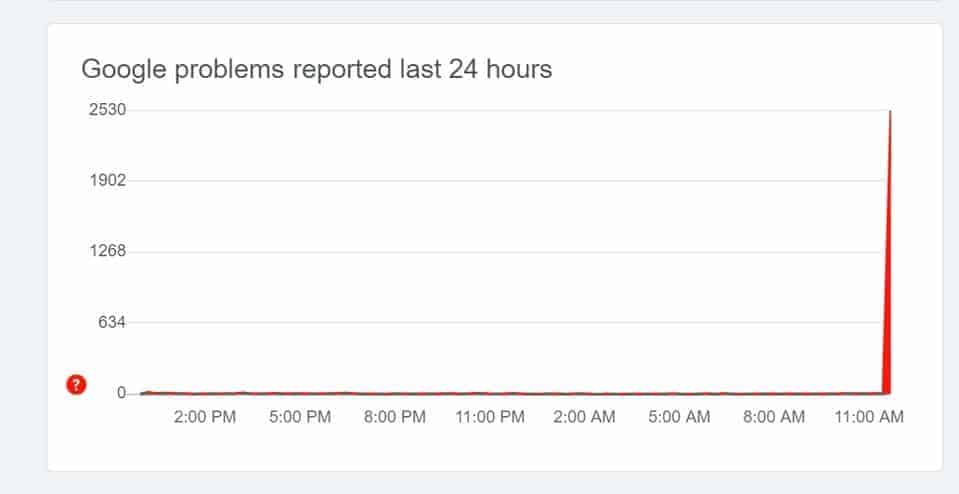
Many companies were out of action for this time, with millions of users unable to access their files.
2. Potential burnout
When giving people the option to work from home, the lines between working and home life can become blurred. This can lead to people working longer hours and taking shorter breaks, until they experience some kind of burnout.
This can be especially tough because while working at home people have no one to talk to about this kind of behaviour, and managers also aren’t around to spot it.
Using a project management system like Project.co can potentially reduce burnout because it gives people a clear roadmap of what they have to do each day. According to our Project Management Statistics, 95% of people feel having a list of tasks to do each day is good for their mental health.
3. Real-time communication can be more challenging
When it comes to real-time communication, nothing really compares to being in the office together and having the ability to walk over to someone’s desk and ask a question.
There are definitely tools that can help your team stay connected no matter where they are (as mentioned above), but it can still be challenging to make sure that communication isn’t delayed.
The best way to improve this is to ensure that everyone on your team knows what is expected of them when it comes to communication. You can set out expectations in your communications guidelines to ensure that messages don’t go unread for too long.
4. It can be disrupting to your culture
When your team is split between different locations it can be difficult to keep a strong company culture. This is because people don’t spend as much time interacting with each other, particularly face-to-face.
Disruption to company culture is a big worry for many executives, with 39% of executives believing that employees need to be in the office at least 4 days a week to keep a strong culture.
Final thoughts
It looks like hybrid working is here to stay! To give your business the best chance at remaining productive while your employees are working remotely, you need a reliable project management system.
Take a tour of Project.co to find out more.
Want to make your business more productive? Project.co is project management software for service businesses. Every project brings your team & clients team together to chat, share files, manage tasks, make notes, take payments & get work done! Keep everyone on the same page at all times!


