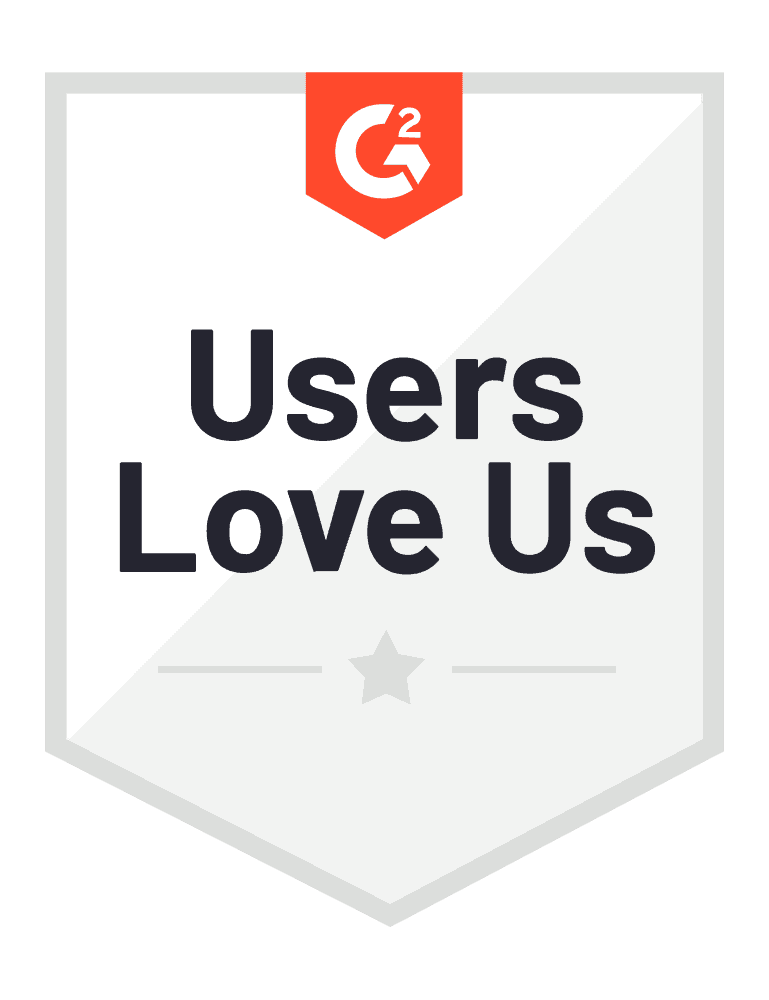Affiliate Success Portal
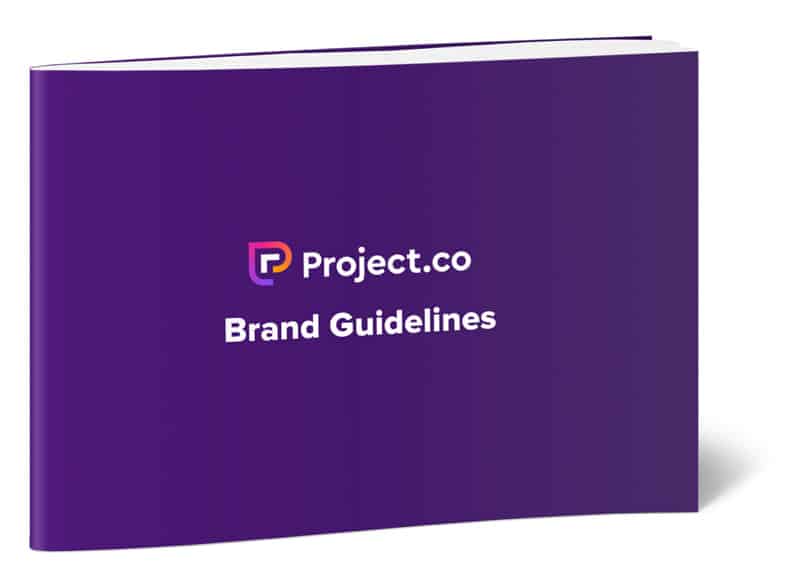
Brand Assets
First, let’s give you the brand assets you need. Below, you’ll find a range of logos, icons and graphics to help you promote Project.co accurately and consistently, working around your own style and brand voice.
The Project.co logo is a versatile symbol of streamlined project management and collaboration. Below you’ll find the logo, for presentation on light and dark backgrounds. And, the Project.co ‘P’ icon can be used in positions where space is at a premium.
App Screenshots
Get a glimpse into the easy-to-use and intuitive interface of Project.co with our product screenshots. These screenshots feature our demo account which is populated with relevant data so you can show the product in its best light.
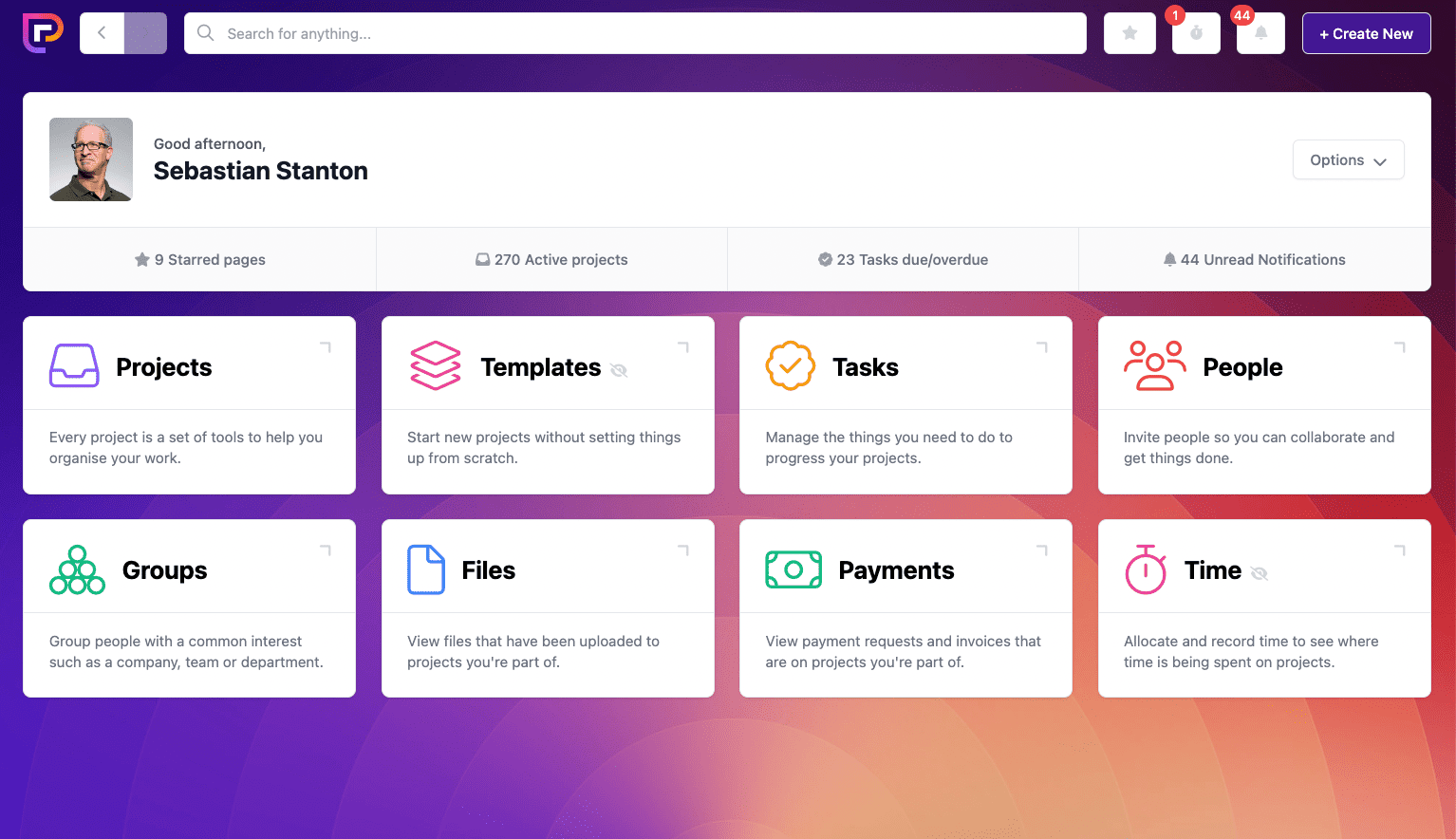
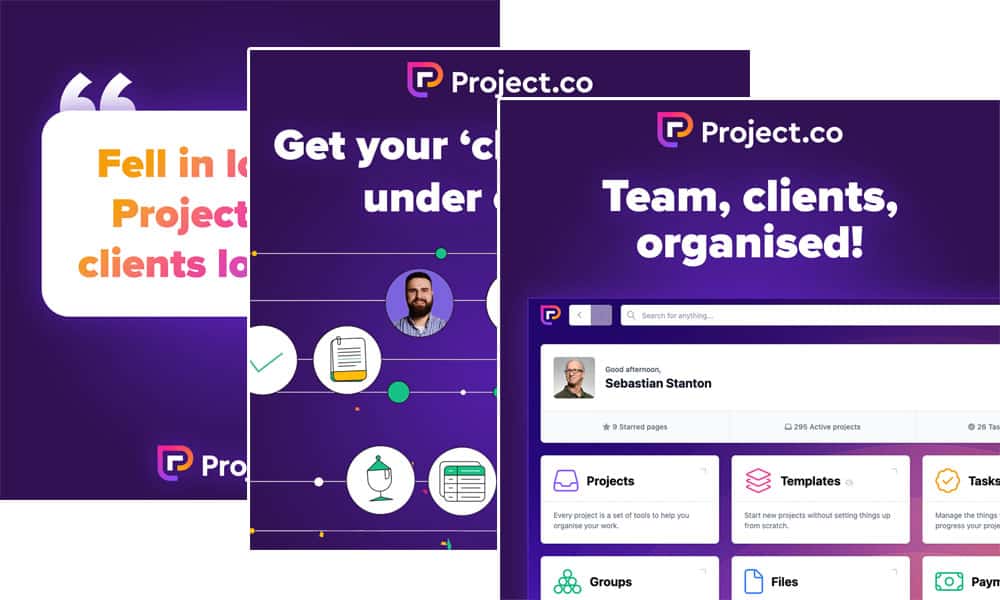
SOCIAL ADS
Social Media Adverts
Below, you’ll find a range of different ad creative ideas. If you decide to promote your affiliate link on social media, these ad ideas give you a few different angles through which to do this. Of course – feel free to customise to match your own brand voice.
BANNER ADS
Banner Adverts
Next up, here’s a range of banner ads – in a number of different sizes – for you to position on your website around your other content and push traffic towards your unique affiliate link.
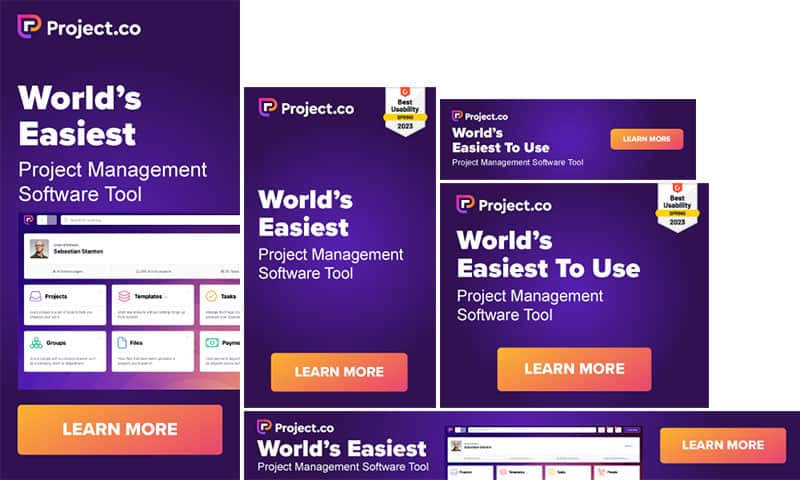
Video Adverts & Guides
Email Templates
Unlock the full potential of your email list with our range of customisable email templates – use them to introduce your audience to Project.co, invite them to try the software, and start earning commissions as a Project.co affiliate.
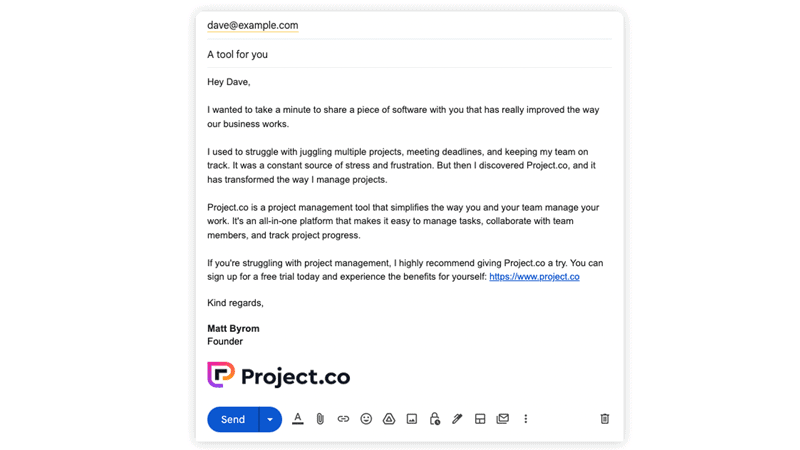
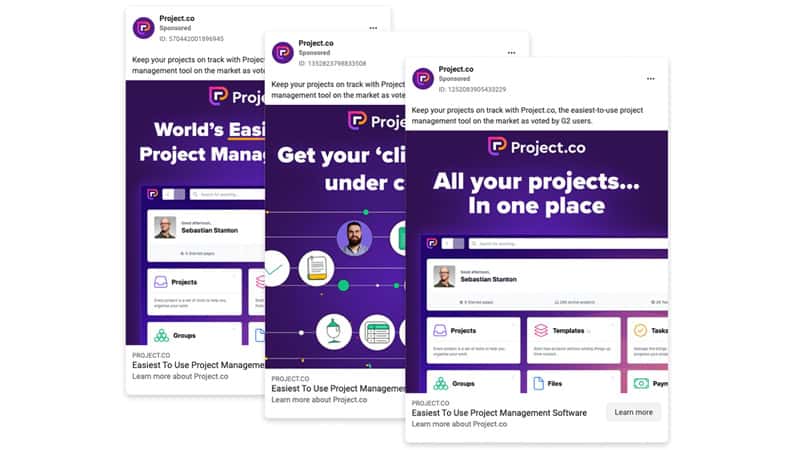
Social Media Post Templates
Whether you’re on Instagram, Twitter, Facebook, or LinkedIn, we’ve got posts that will help you communicate the power of Project.co.
Feel free to copy, paste, and customise these templates as needed to make them your own…
How to describe Project.co
So, you’re recommending Project.co to your audience: what exactly do you say? Here’s our take on how you should describe who we are and what we do.
Short description
Project.co is a client-facing project management tool that makes it easy for teams to collaborate and get work done. With a user-friendly interface and a range of features like tasks, discussions, and people management, it’s designed to help you streamline your projects and stay on top of your work.
Long Description
Project.co is a web-based project management tool that empowers teams, clients and freelancers to work more efficiently and effectively.
Its intuitive interface and robust feature set make it simple to track tasks, collaborate on projects, and manage people all in one place.
With features like discussions, files, time tracking, and integrations with tools like Figma, Airtable, and Google Docs, Project.co streamlines project workflows and helps teams stay on top of deadlines.
What’s more, Project.co can also be customised with additional features like custom task statuses to really make the tool your own.
And because it’s built especially for client projects, the client experience is amazing – it’s not overwhelming or complicated like some other tools, meaning getting up and running is a breeze.
Why choose Project.co?
Client facing
Project.co is built specifically for client-facing projects. This means each role has its own access levels and you can control what your team, clients and freelancers see and do.
Simplicity
Project.co is designed to be simple and easy-to-use right out of the box. Unlike other project management systems that often need extensive training, Project.co is intuitive and user-friendly.
Modularity
Each project starts as a blank canvas, and you can choose the tools you need. Any you don’t need – you simply don’t have to add them. This keeps the tool simple and unintimidating, particularly for clients who don’t have to wade through a list of redundant tools and features. It also means each Project.co project can be tailored to fit your team and client’s unique requirements.
Flexibility
While it’s simple to use out of the box, Project.co also comes with a range of tools and options that can be customised to your specific needs and workflow, such as custom fields and custom task statuses. This empowers you to really make the tool your own.
My clients love it too!
I’m a big fan of Trello but when I saw the interface of Project.co I was ecstatic.
I’ve used a fair few project management tools and, while they all have their good points, they typically feel like “too much” and cluttered.
Within a couple of days of using, I’m all in!
Easy to use but with lots of features!
It’s easy to navigate, well organized, has amazing features + the best customer service. Very happy customer.
While I love Notion, I found myself frustrated with managing projects from it. I gave Project.co a shot… and I’m not disappointed.
Highly recommend!