Last updated 23rd November 2023
In this article we’re going to show you how to track leads from marketing to sales in just 5 simple steps.
According to the LinkedIn State of Sales Report 2020, 94% of top performing salespeople called the leads they received from marketing either “excellent” or “good”.
The best way to supply excellent leads to your sales teams is to track your leads and gain a better understanding of what makes a good lead and what makes a bad lead.
This can also help you to understand what you need to do to get more good leads, and how best to manage them from marketing to sales.
Let’s get started!
Article Contents
What is lead tracking?
Lead tracking is the process of monitoring your leads from first contact to the closing of a sale.
You should focus on where your leads came from, what happened at each stage of the sales and marketing funnel, and what actions moved the lead forward and ultimately allowed you to close the sale.
You can then learn from this data and use it to improve your marketing and sales efforts in the future.
Why is lead tracking important?
When you track your leads you’re able to identify exactly where each lead is in the sales funnel. So you know who you’ve contacted, when you last made contact, and how the conversation is going.
This can help you to further personalise your communications, so you can turn more leads into customers and boost your ROI.
In addition to giving you valuable in-the-moment information, lead tracking can also give you access to a wealth of historical data that you can use to improve your sales and marketing efforts in the future.
Sales and marketing alignment is crucial for generating better leads and also improving the management of those leads, but 1 in 10 salespeople don’t feel that marketing supports the sales function in their business well at all.
Lead tracking can change this.
How to track leads from marketing to sales in 5 steps with Project.co
At Project.co we’re all about making your life easier. That’s why we’ve created a completely free (and completely customisable) lead tracking template that will help you easily keep track of all your leads.
Here’s the template if you want to jump right in.
If you want more information, let’s walk through each step in the template and what it can be used for.
1. Open
All of your leads should begin their journey here. This is where you should put your leads before you’ve made contact with them.
By marking your leads as “Open” you’ll be able to keep track of who you need to contact next.
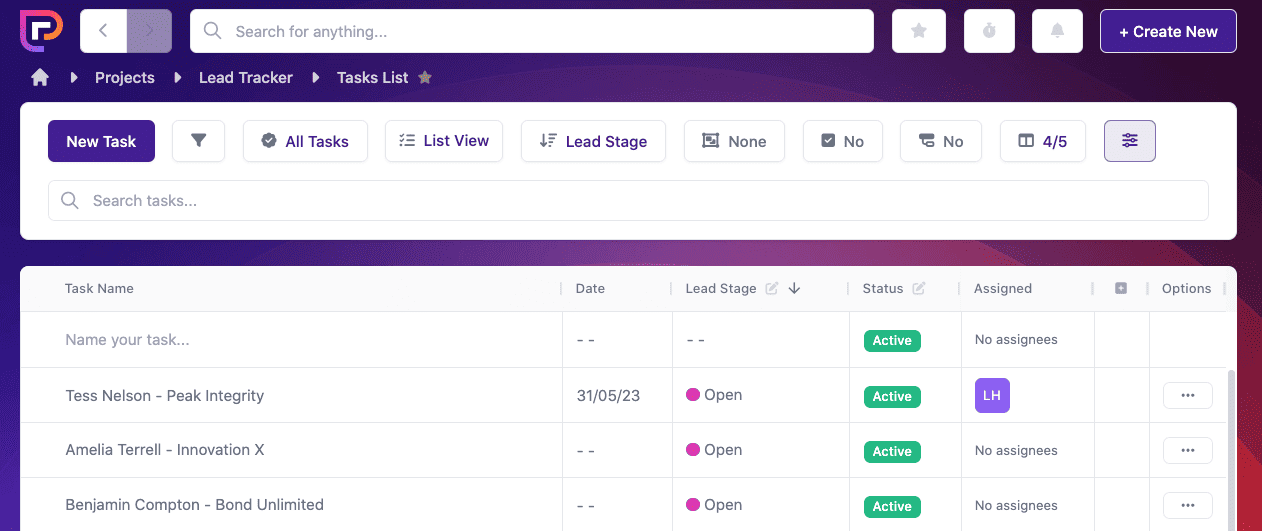
You can also add a note to each task that includes any relevant information that will help you when contacting the lead.
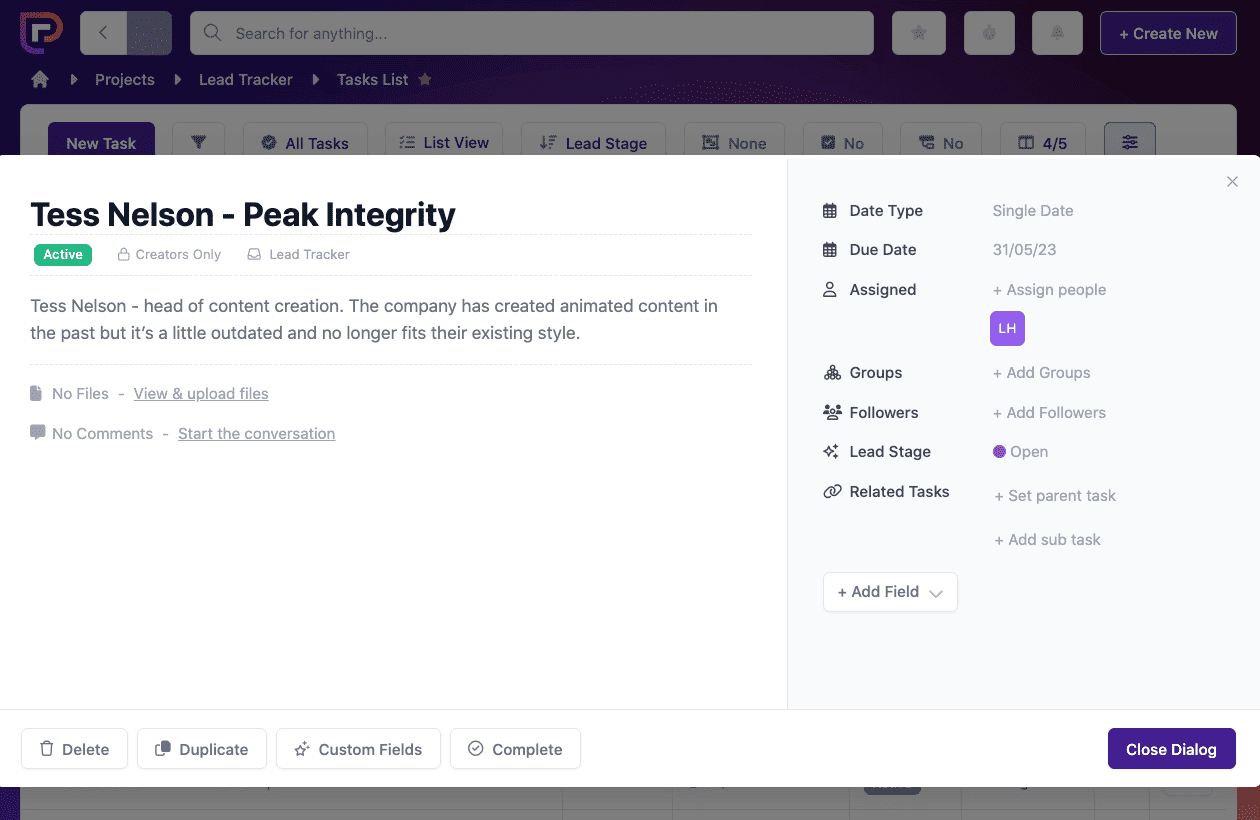
2. Contact attempted
After you’ve made first contact, move your leads to the “Contact Attempted” step. You can keep your leads here until contact is made.
If “contact attempted” doesn’t work for you, then don’t worry! Each of the steps can be personalised to fit your own organisation’s unique terminology.
All you need to do is create your own task status:
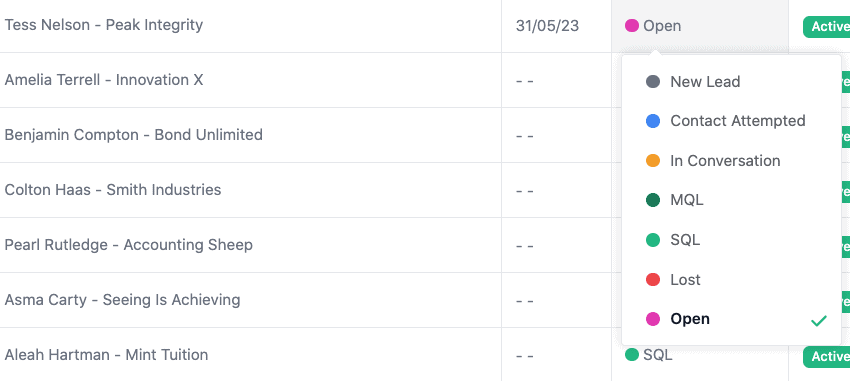
After attempting contact you can use the chat feature to share information with the rest of your team, such as when you last attempted contact and anything extra that might be relevant to share.
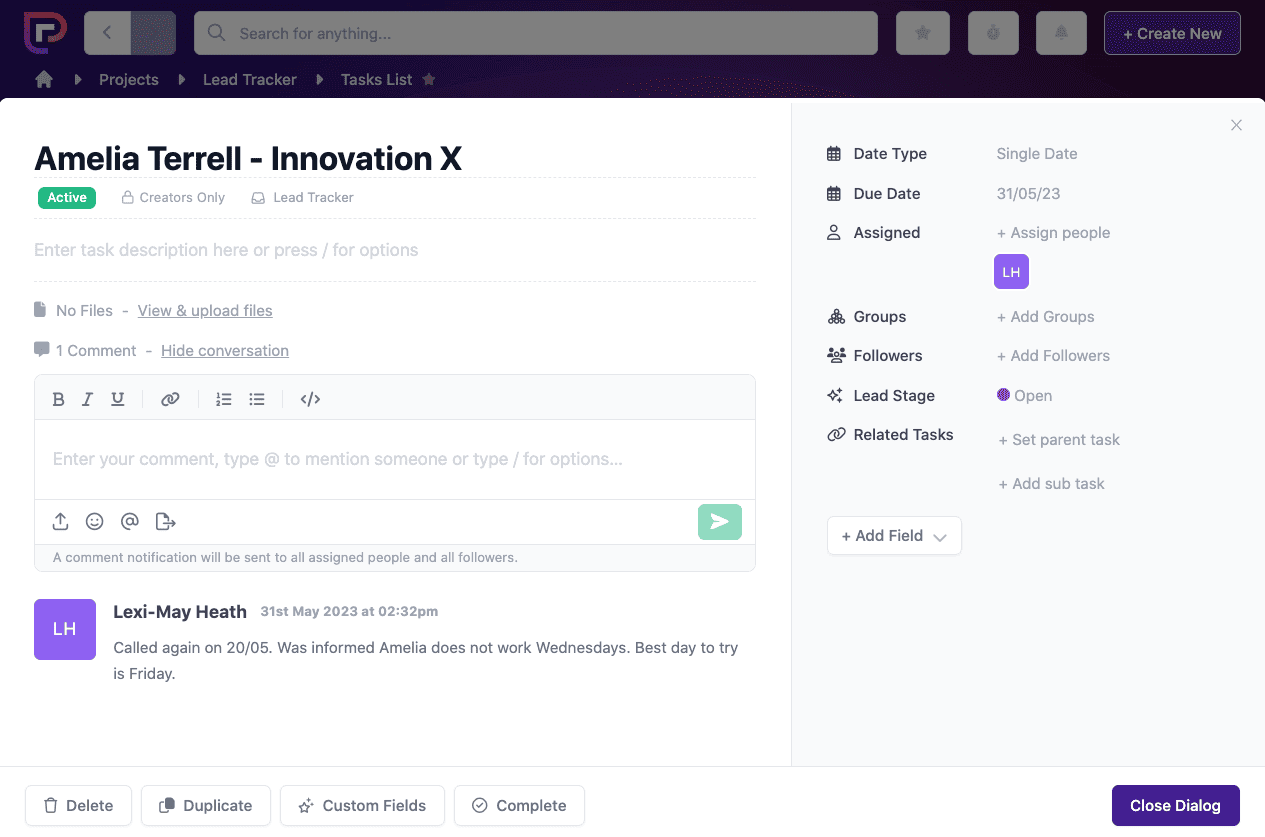
3. Working
If you’ve made contact and are actively working on a lead, update the status to “Working”.
It’s easy to move your lead from one step to the next using Project.co’s lead tracking template. Using the kanban view all you need to do is simply drag and drop:
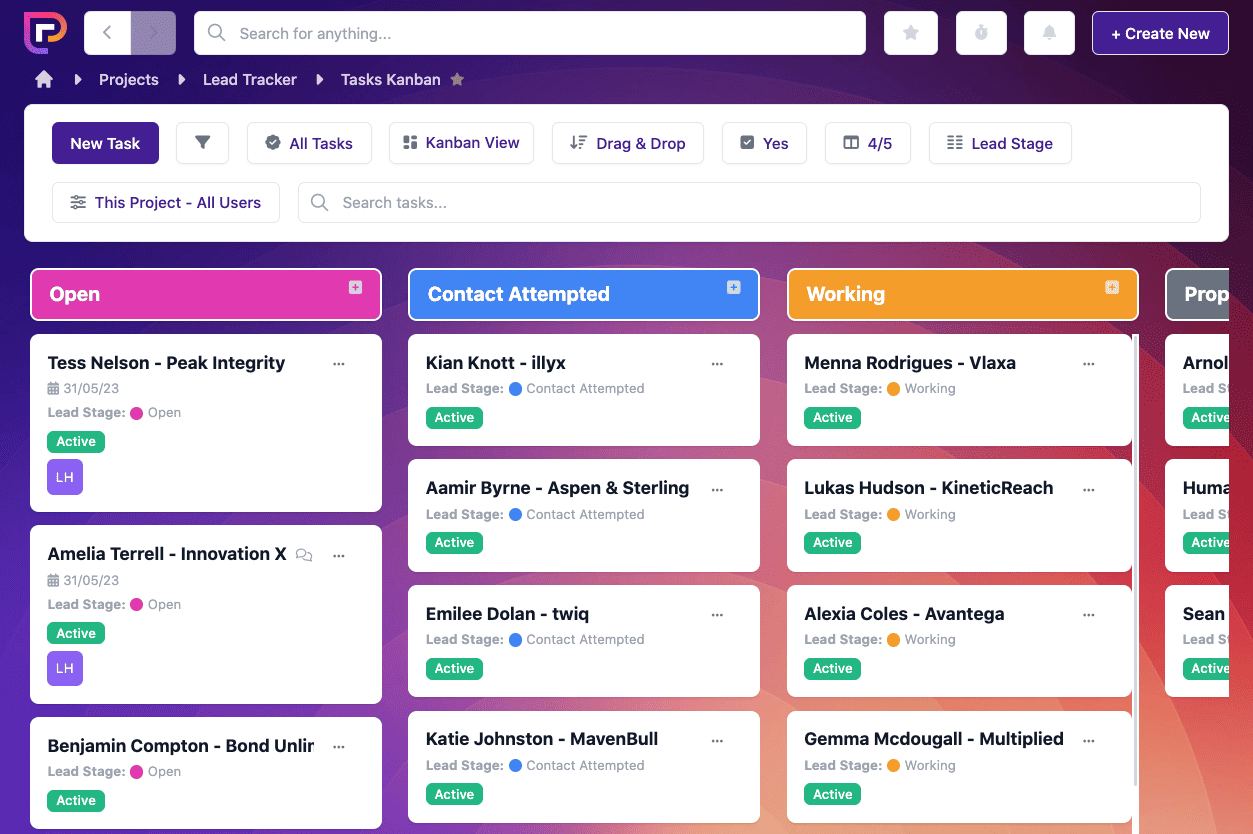
Similar to the previous steps, you can also use the notes and chat feature to share relevant and up-to-date information that will assist the rest of your team in moving the lead along to the next step.
You may also notice a pattern here of what works well when working on leads. This again would be useful to share with your team so that you have a better chance of converting more leads into customers.
4. Proposal
When you’ve sent a proposal to your lead and are waiting to ‘seal the deal’, move them to the “Proposal” step.
A great benefit of Project.co is that you can attach your proposals directly to your leads so that the rest of your team can refer to them whenever they need to.
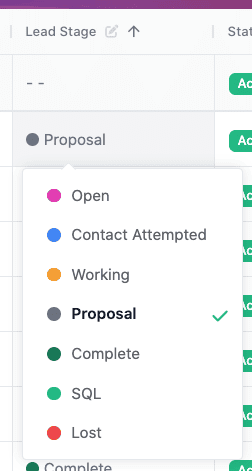
This ensures that later conversations with leads, during this very crucial stage, are more likely to go smoothly – because your sales team are always informed.
5. Complete
Finally, if a lead does not move forward, you can mark it as complete so that others on your team know not to contact this person/business anymore.
You can also close the task so that it doesn’t show up on active task lists. This keeps your list of leads neat and tidy.
If a lead does move forward then you can open up a new project for that customer and use that to communicate with them thereafter.
It’s easy to open up as many projects as you like and you can invite your customers to your projects to keep discussions, payments, and important files all in one easily accessible and secure place.
Final thoughts
Lead tracking allows you to optimise your sales and marketing processes so that you can close more deals, boost your ROI, and make it easier to transform future leads into customers.
Get started today with our free lead tracking template.
