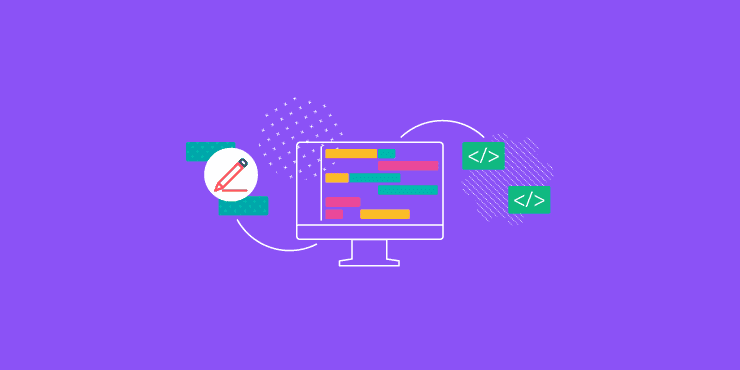Last updated on 9th December 2022
Are we cyborgs?
According to Elon Musk, the answer is yes. In an on-stage interview at the Code Conference, Musk said:
“We’re already cyborgs…You have more power than the president of the United States had 20 years ago. You can answer any question, you can video conference with anyone, anywhere. You can send messages to millions of people instantly.”
Of course, the reason we can wield such power is all thanks to software. Software has been steadily changing life as we know it for the past couple of decades, with no sign of slowing down.
Being on the inside, as a software developer, there can be a lot of pressure to produce something spectacular in as short a time and as cost-effective as possible.
But, in order to even come close to achieving something like that, you first need to think about project management.
A well-managed project can be the difference between success and failure. And, according to our 2021 survey, 26% of people currently find it difficult to plan out and prioritise their daily tasks and workload.
In this simple guide, we’re going to take a look at project management for software development in 3 simple steps.
Article Contents
1. Planning
Like everything, developing software begins with an idea. A spark that you must nurture until it lights a strong, Olympian-style flame – the hope being that it never goes out!
Everything from ideation to fruition should be decided upon here, at the planning stage. This is where you should:
- Define the project scope
- Assemble your team
- Allocate resources
- Decide on a communication strategy
A project management tool can not only help you do all of these things, it can also help you to keep all of your essential information in one centralised place.
Let’s break it down step-by-step.
Defining your project scope:
Defining your project scope is an important first step. This will help you to understand the resources, team members, and budget you’ll need to develop your software. It will also help you stick to your budget and timeline, keeping your project on track.
Using Project.co, you can define your project scope in a visual way by creating a project and adding tasks.
Tasks can help you break the project scope down into smaller, more manageable chunks. And because Project.co allows you to see your tasks in different formats, from calendar view:
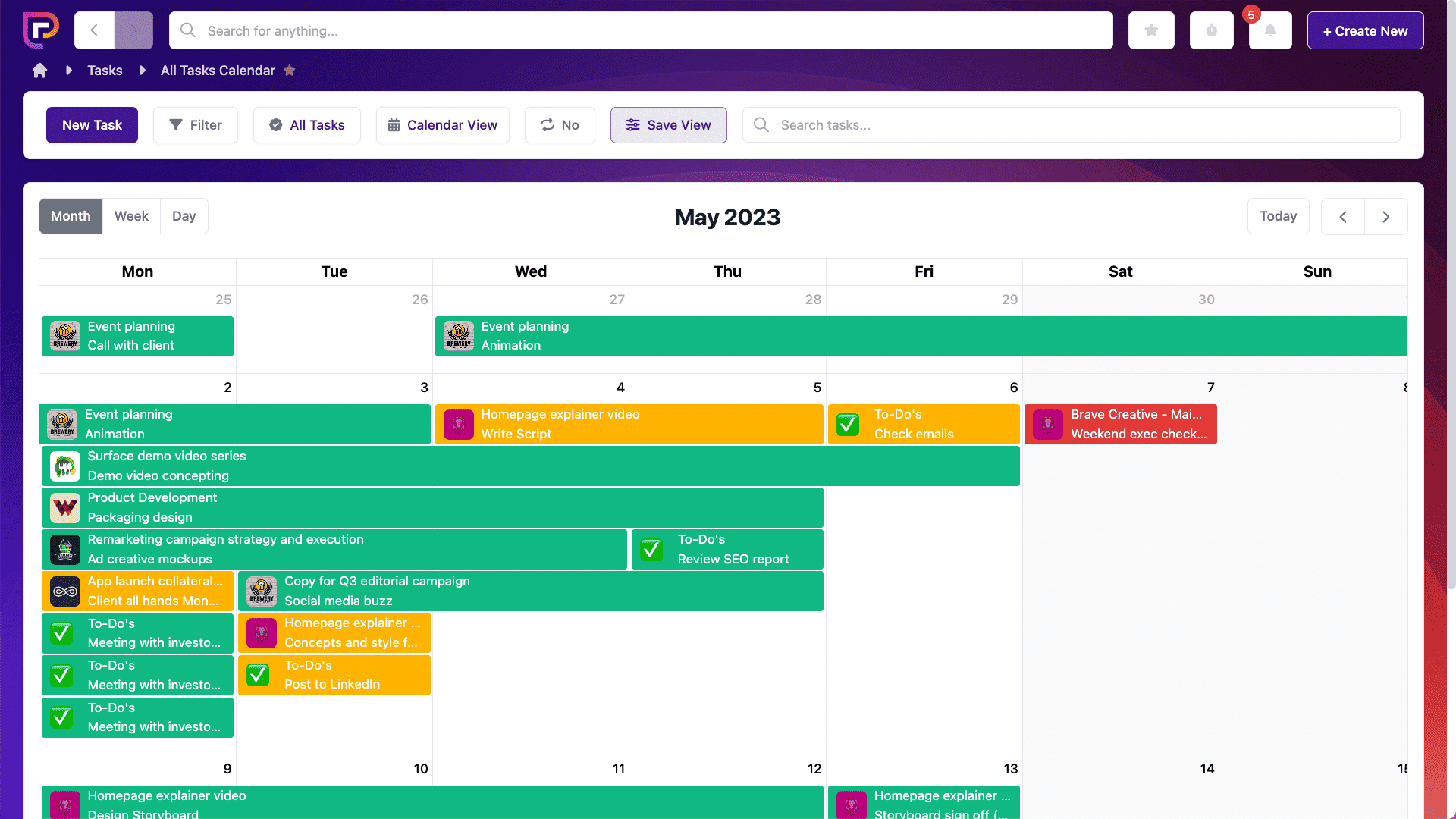
To list view:
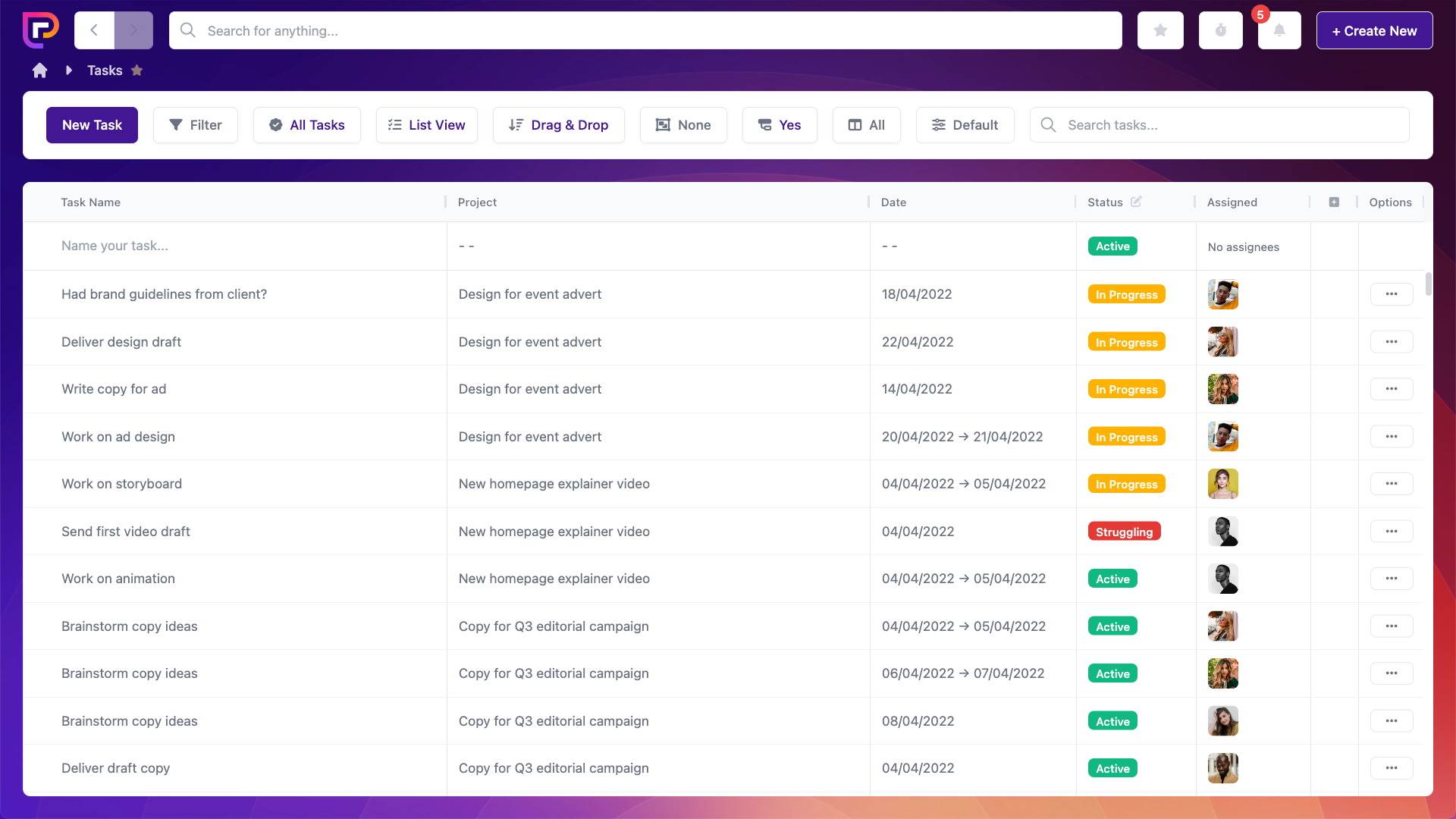
And Kanban:
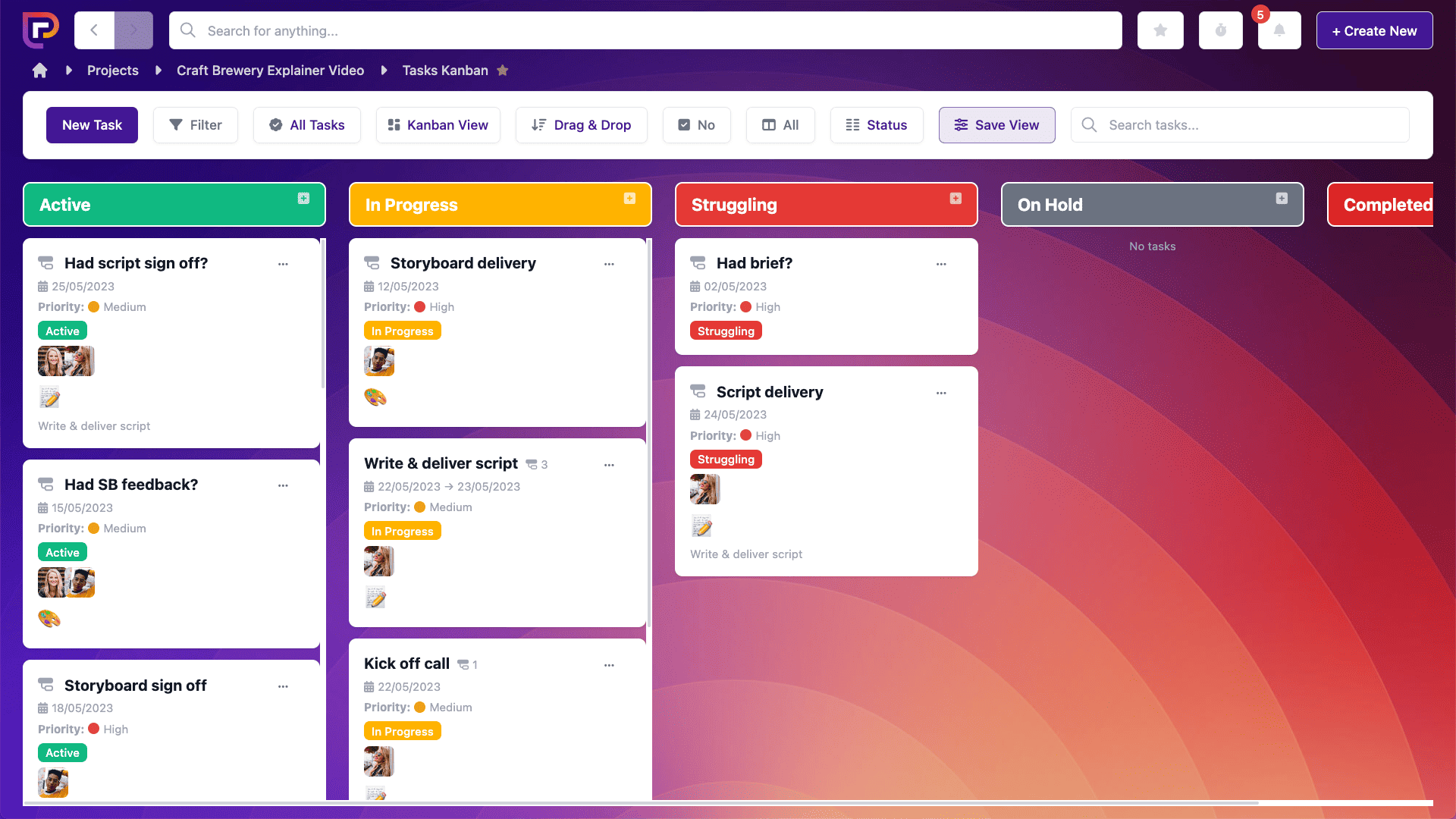
You’re able to keep track of each small step and continually chip away at your overall goal.
Assemble your team
Software development is a huge team effort that requires dedication from lots of different people with lots of different skills.
A project management tool, like Project.co, makes it easy for you to bring those people together.
Adding team members is easy. All you need to do is click on the People tool and enter the details of each person, including their role and the department they’re under – this makes it easier to organise your tasks and monitor the progress of your software. You can add internal team members, clients, and even freelancers – each with their own level of permissions.
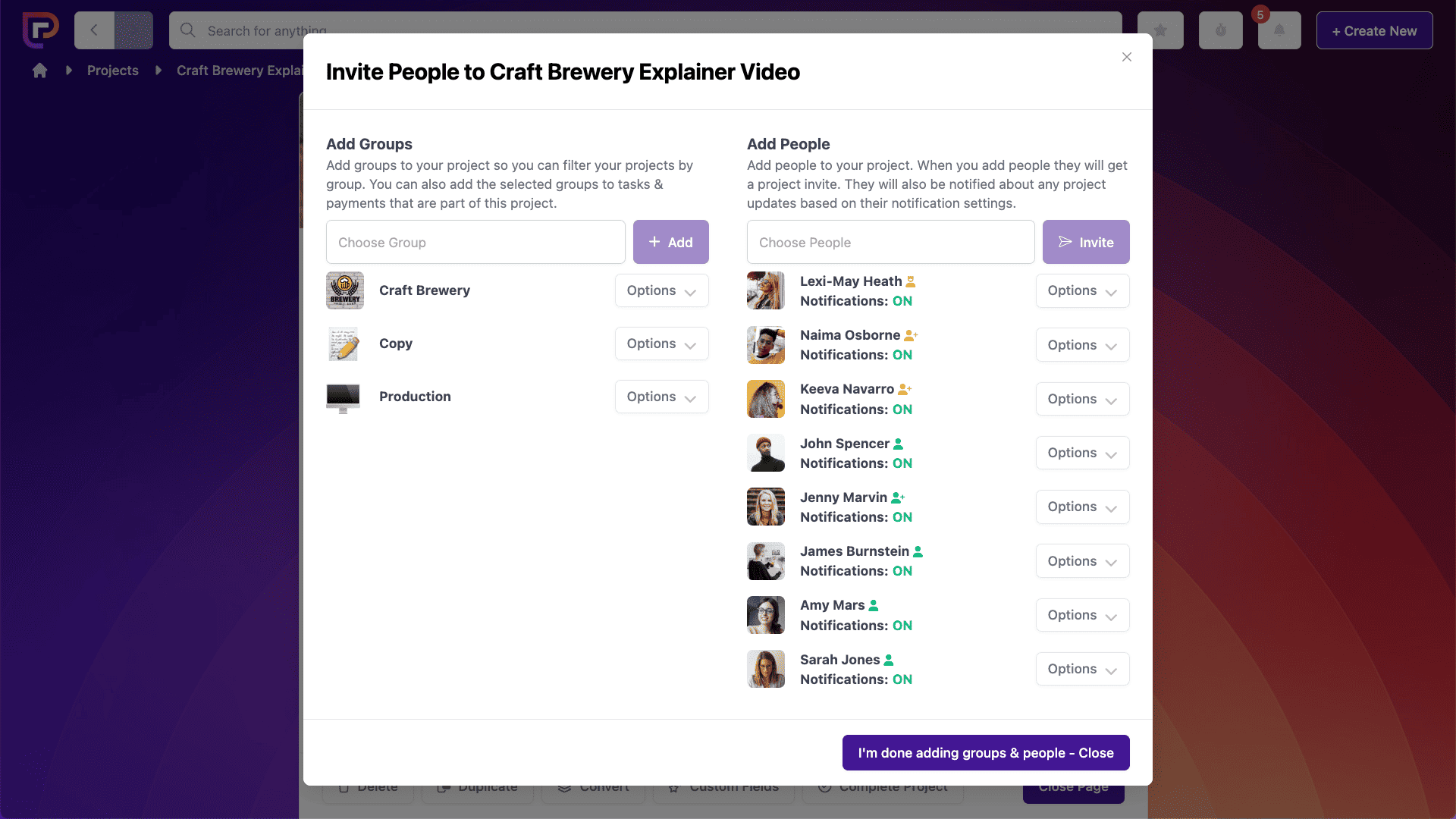
Allocate resources
When it comes to software development, one of your most important resources is your team.
To allocate resources, you need to bring your team and your tasks together. Each task within Project.co can be assigned to a department and an individual user.
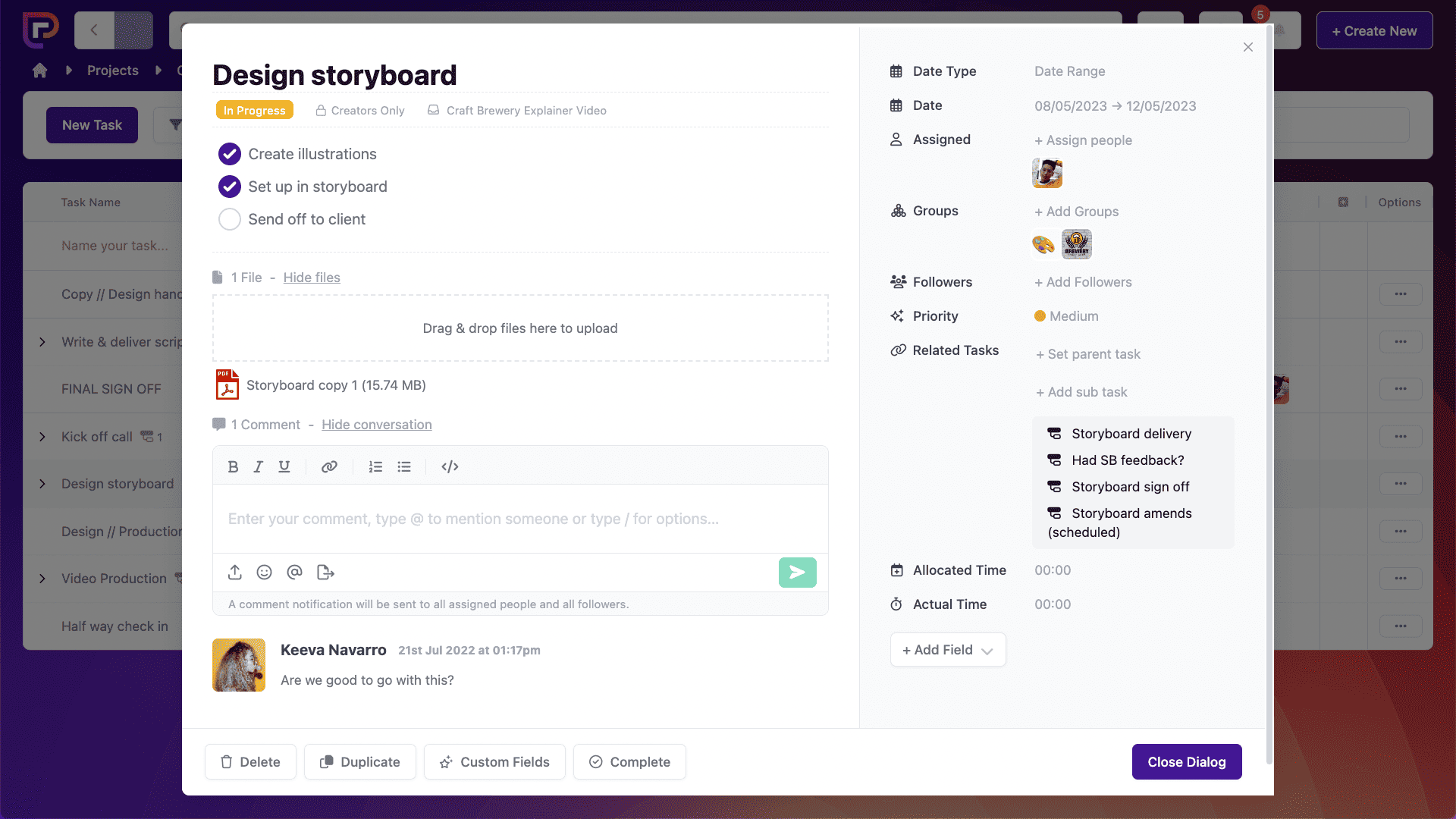
You can also add dates, notes, and attachments to your tasks – so that your team has everything they need to get the job done.
Everyone working on your project has their own login that they can use to view their tasks and each other’s. It’s easy to do this by using the ‘Filter’ options on your tasks screen.
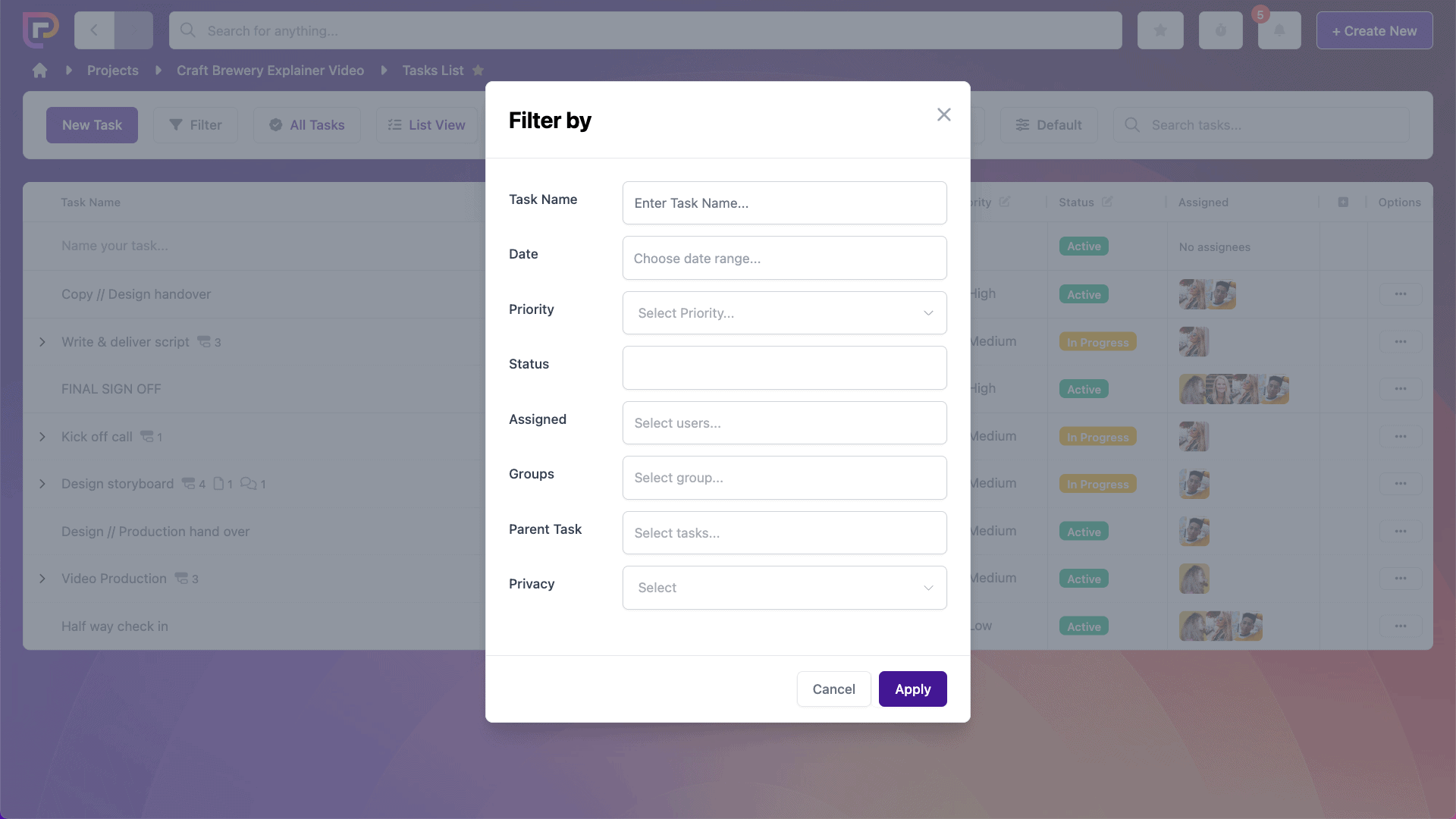
Decide on a communication strategy
Another key element that must be decided upon within the planning stage is how you want your team to communicate. Communication is key to a successful project. The only problem is, people like to communicate in very different ways.
According to our 2021 survey, 75% of people predominantly use email to collaborate with team members, 68% use phone conferencing, 59% use online collaborative tools, and 38% use project management tools.
Now, all of these tools are great and definitely have their place in software development. Sometimes, a call is required to hash out some issues. Other times, a collaborative tool makes it easier for people to work together.
The important thing is knowing how and when you want to use those tools – because if one person on your team only wants to use email, and other people on your team insist on conference calls it’s going to cost you in time, money, and stress!
Another astonishing stat that our survey uncovered is that 92% of people believe collaboration with their teammates could be improved.
Communication is really important to us at Project.co and we’ve spent a lot of time developing our software to make it seamless.
Basically whenever you open up a project on our system, it’s designed so that all of your communication can remain in one place.
Our discussions tab makes conversations quick, easy, and trackable (with date and time stamps):
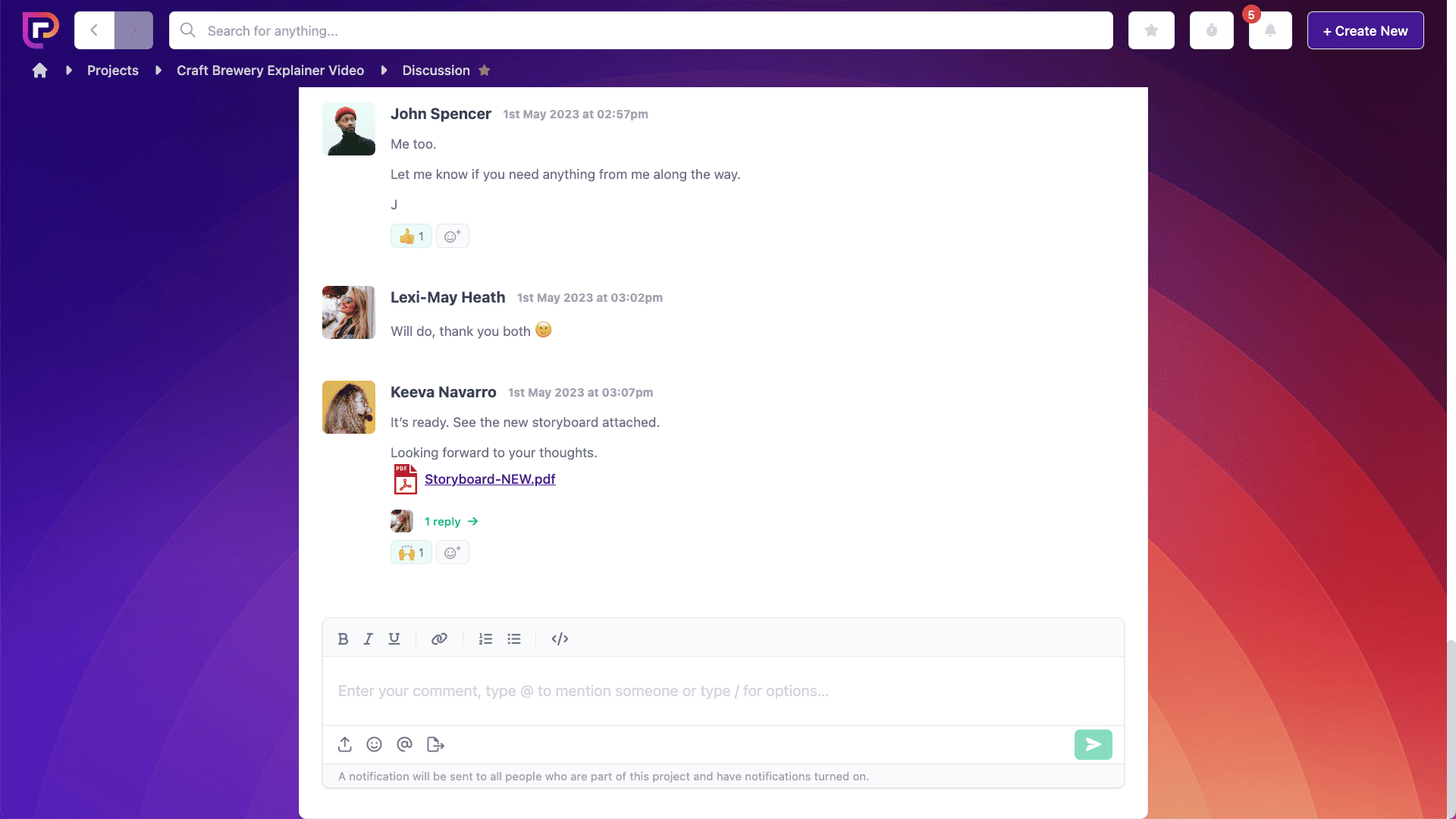
What’s more, every message sent via the discussions tab can also be sent directly to users’ email addresses – and can be replied via email, too.
2. Execution
With your plans firmly in place it’s time to spring into action. The execution stage of the project is where all of your active work takes place – from design and development, to testing and quality assurance.
Project management at this stage is all about keeping everything on track and moving forward at a steady pace.
It’s important to keep communication going here – and throughout the entire project – as this can help you understand what’s going well, what needs more work, and what didn’t go as planned.
Project.co makes it easy for users to share and collaborate on their work-in-progress. Our Embeds feature allows team members to add live documents from other software tools – be they spreadsheets, vision boards, or even prototypes – to projects so that everyone involved can see what’s happening.
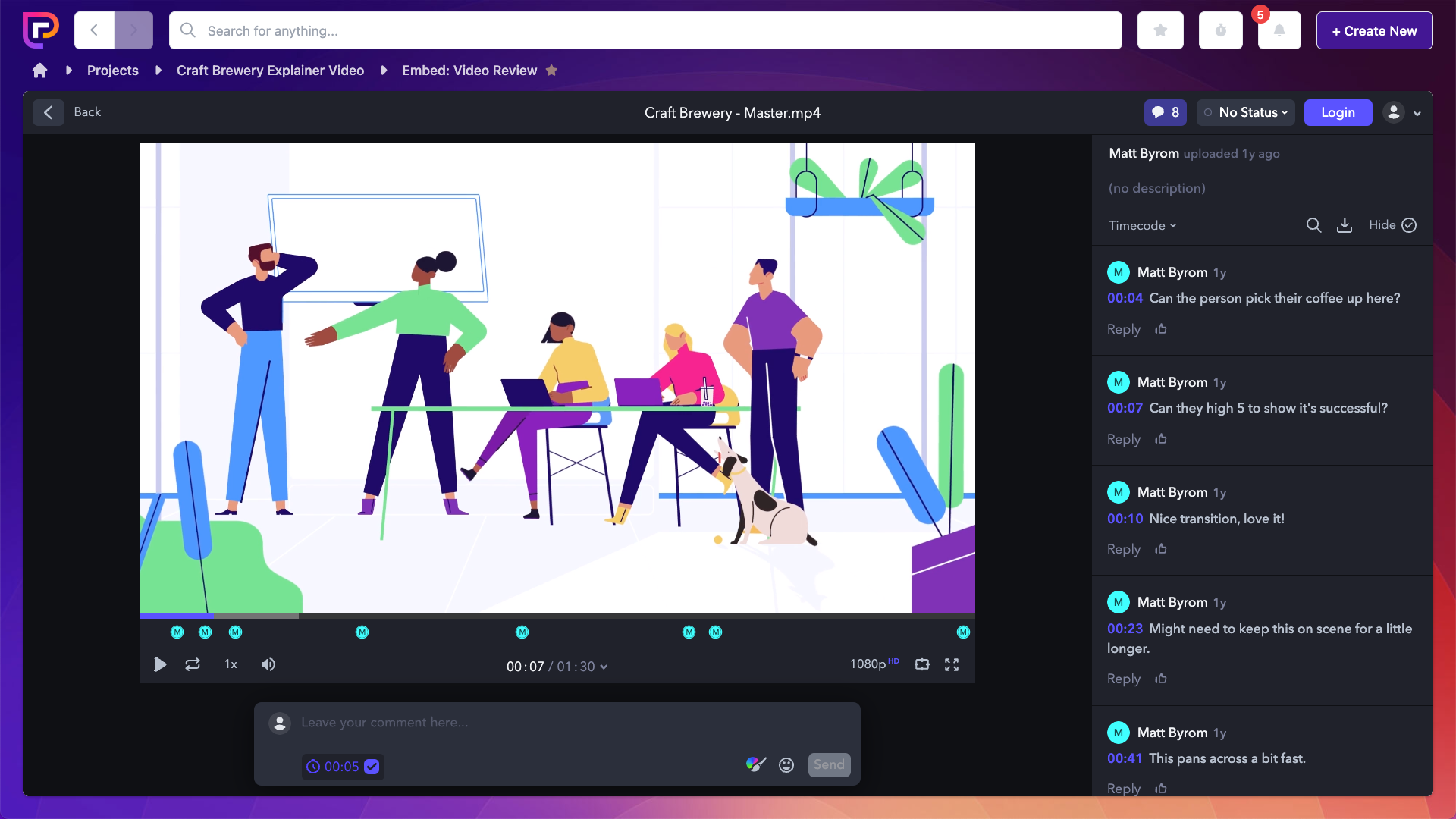
This allows for real-time collaboration and can be done all without ever leaving the project!
It’s also easy to keep things on track with our time tracking functionality. When you open a project you can choose to add allocated hours – the amount of time you expect to spend on the project at each stage:
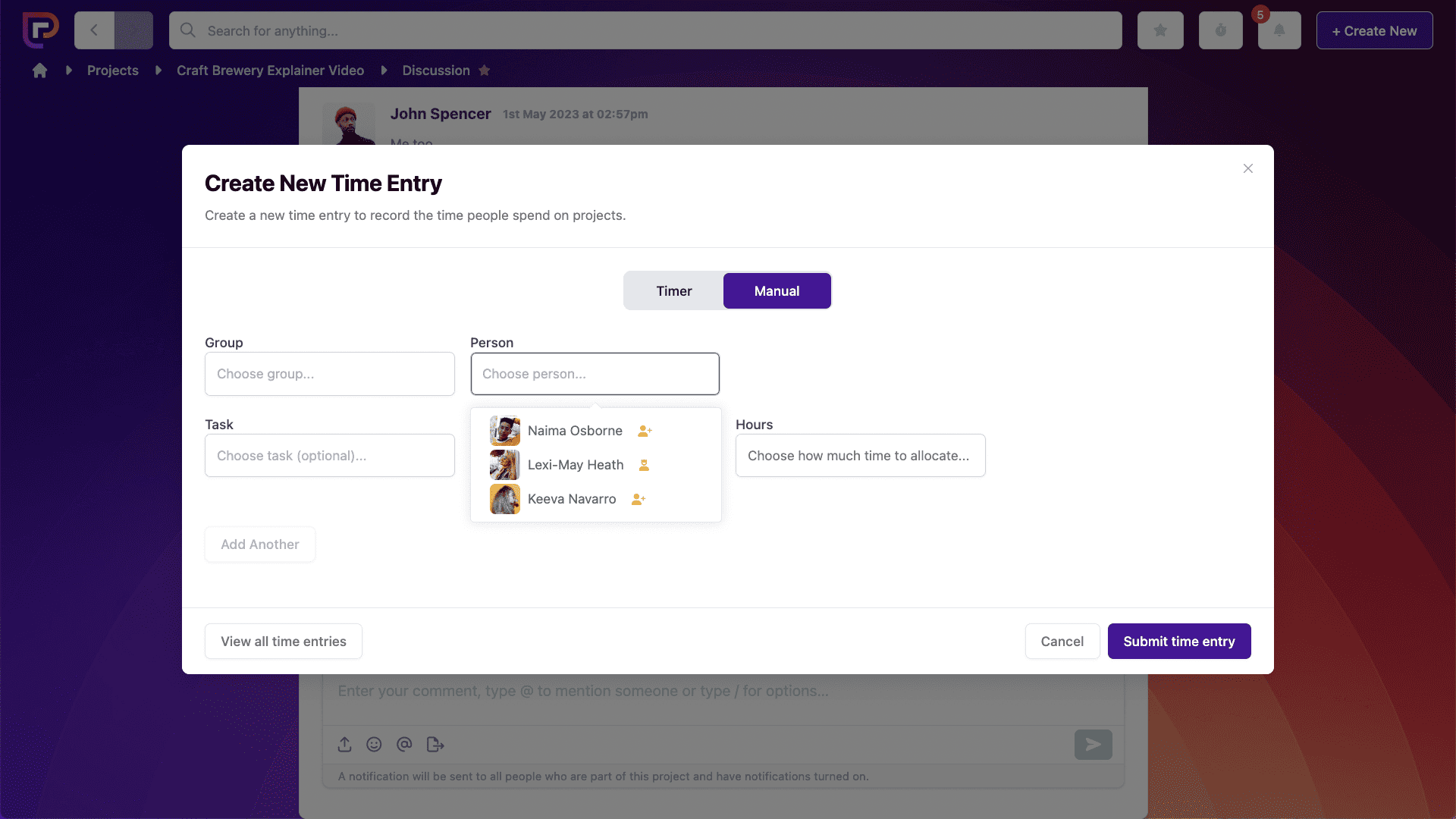
Then, when the project gets going you can input the time spent on project work each day, by each team member. This allows you to monitor the profitability of the project and see if anything is taking longer than you expected it to:
3. Maintenance
Most software is never really finished. Even well-established software – from Facebook to Netflix – still undergoes ongoing maintenance and updates.
In the early days of completion and roll out, you should still meet with your team regularly to discuss feedback and implement any necessary changes.
With a project management tool like Project.co, because you can create an unlimited number of projects, it’s quick and easy to set up a new project to manage maintenance.
This allows you to start clean with new tasks, a new discussions tab, and new people for your project – as it’s likely that not everyone involved in planning and execution will be needed for maintenance.
To make things even easier, we’ve created a free bug tracker project template – complete with 26 pre-populated tasks and 10 custom task statuses.
With this project, each bug can be allocated its own task so that you and your team can chat, add files, and move it through the workflow towards completion.
You can also allocate bugs to different users and groups, and, as with all tasks in Project.co, you can give them a status – so you can see which bugs are open and which are closed.
3 Top Tips
Now that we’ve shared all of our practical advice, you should be well on your way to creating and managing a successful software development project.
But here are 3 top tips to your project run even smoother!
1. Motivate your team along the way
Software development is a long, arduous process – and no doubt there will be some setbacks along the way.
It’s important to regularly keep your team’s spirits up by celebrating little wins – anything from deciding on a logo to finally fixing that bug!
It can also help to share some software development success stories from elsewhere – stories of success can help to motivate and reassure your team through tough times.
2. Encourage open communication
By using Project.co, you’ll already be off to a great start for communication. But aside from being functionally able to communicate, people also need to feel comfortable to do so.
For example, deadlines are important – that’s why we set them. But deadlines also have a habit of being missed. In fact, only 16% of people always hit their deadlines.
If this is going to be the case in your team, you want to make sure that people feel comfortable enough to speak out about it so that you can work together to find a solution.
It can also help to meet regularly – even if it’s via a video conference, and even if it’s only for 5 minutes – spending face-to-face time with each other and speaking aloud about daily tasks can help your team to feel more connected.
3. Break your project down
Developing software can take anything from a couple of months to over a year, so while it’s important to have the big picture in mind, it’s also crucial to think about the day-to-day.
By breaking your project down into small daily tasks you’ll be able to steadily progress towards completion.
It’s like that old adage: How do you climb a mountain?
One step at a time.
Final thoughts
Coming back to the Elon Musk quote at the top of this article, software is a particularly exciting industry to be in because you have the power to change the way people live their lives.
But, in order for your software to be a success, you first need to develop it – and a well-managed project can help you do just that.
Never underestimate the power of project management! For more information on how to get started with your project, visit our Free Templates page.