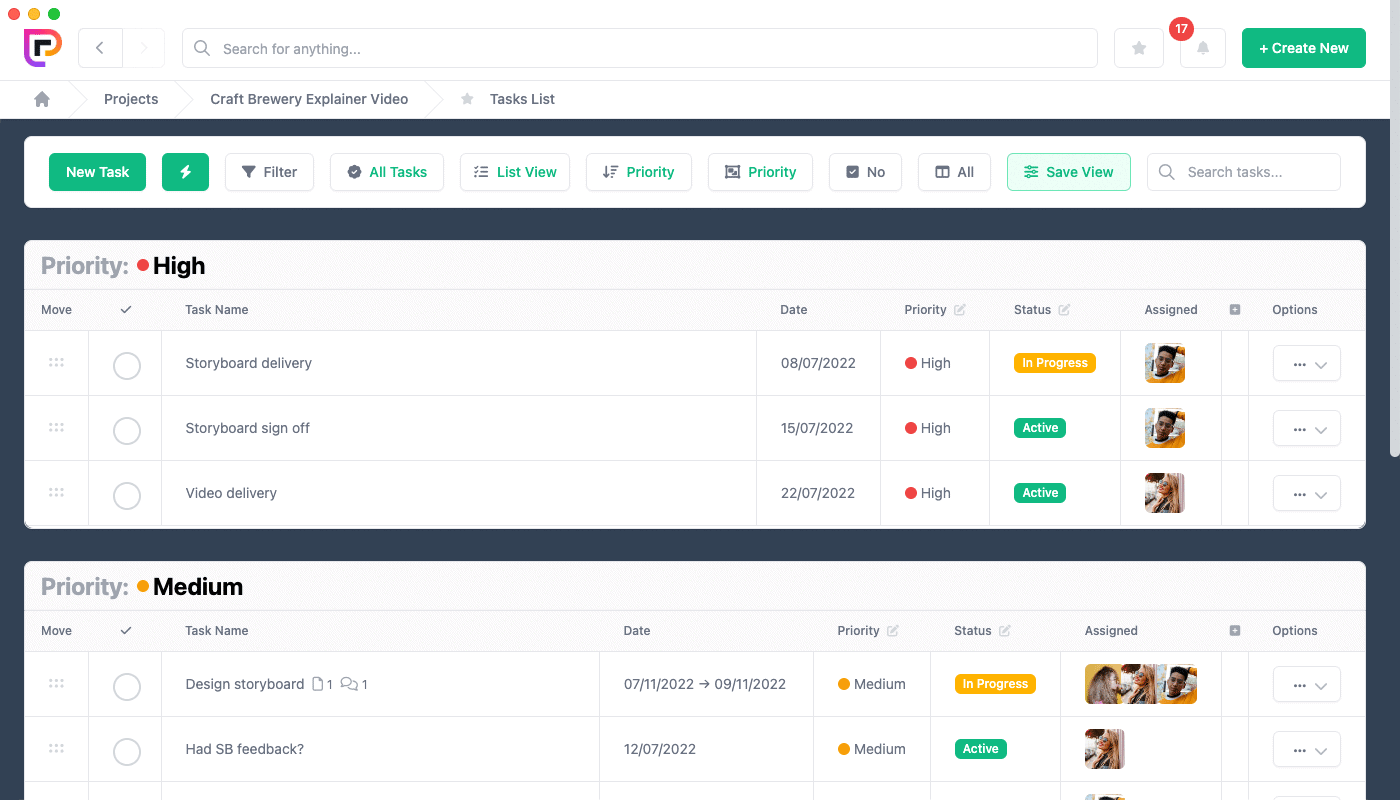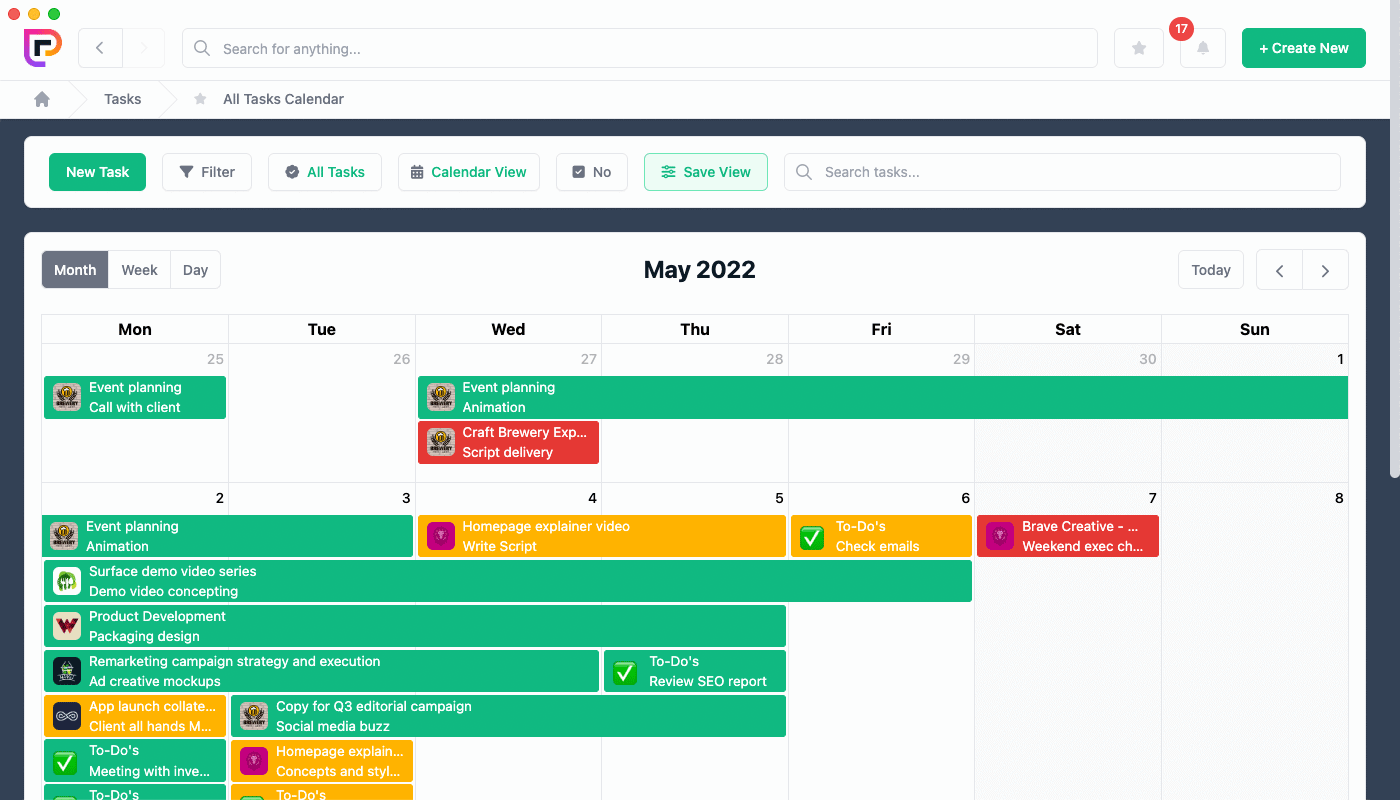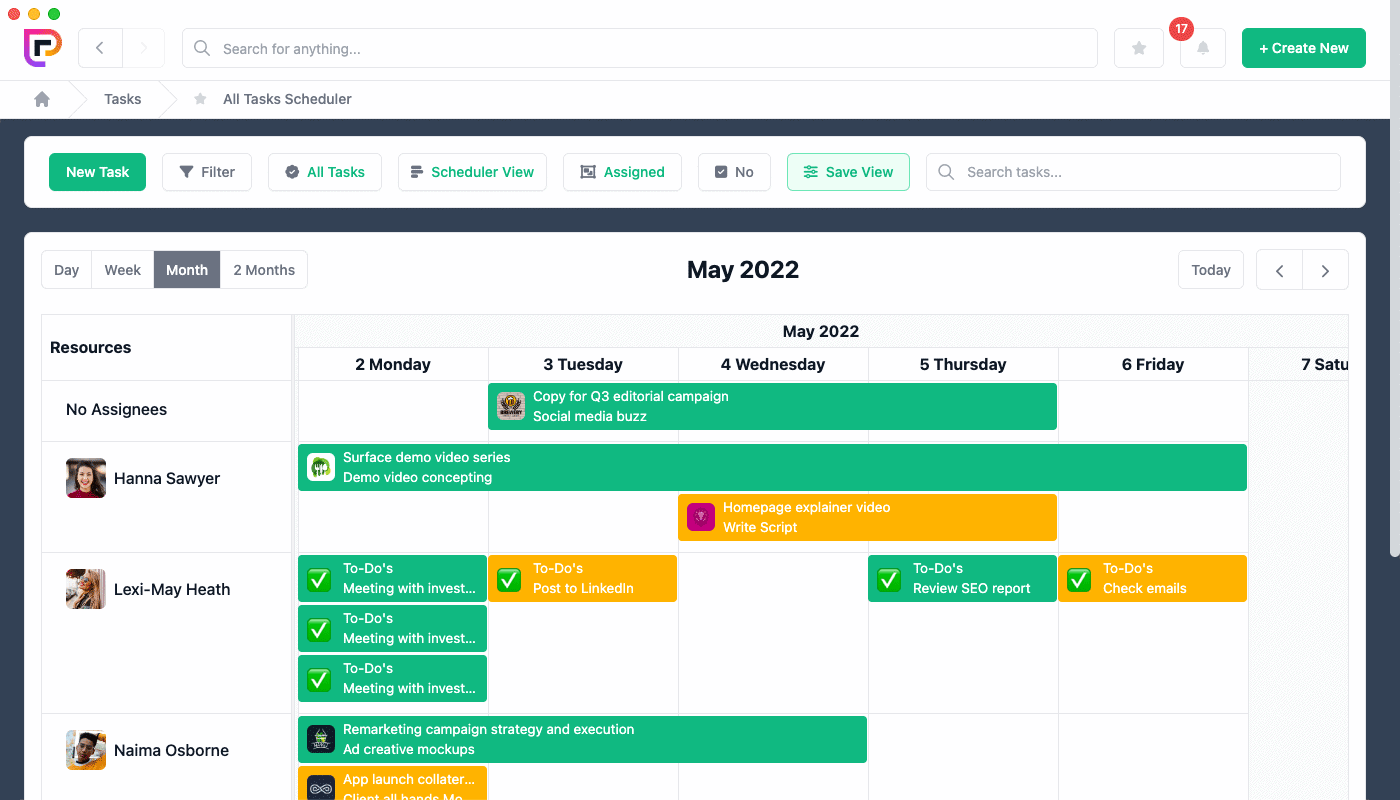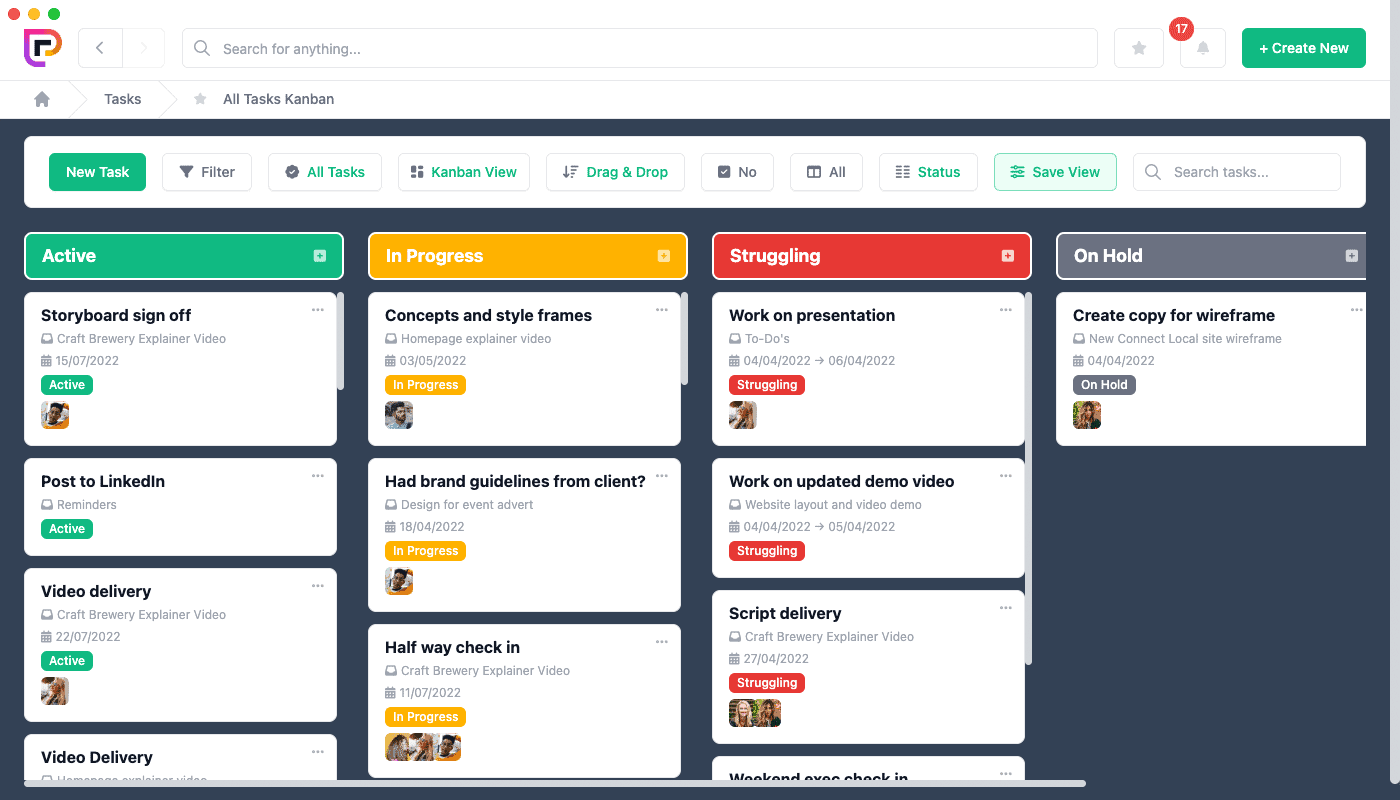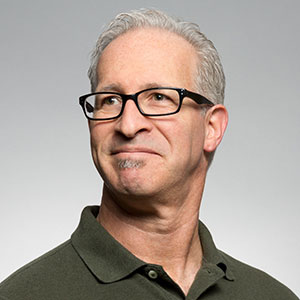
The Project Management Tool
Your Clients Will Actually Use!



Get complete visibility of your work
So simple your clients will love it
Powerful tools to get any job done
My clients love it too!
I’m a big fan of Trello but when I saw the interface of Project.co I was ecstatic.
I’ve used a fair few project management tools and, while they all have their good points, they typically feel like “too much” and cluttered.
Within a couple of days of using, I’m all in!
Easy to use but with lot’s of features!
It’s easy to navigate, well organized, has amazing features + the best customer service. Very happy customer.
While I love Notion, I found myself frustrated with managing projects from it. I gave Project.co a shot… and I’m not disappointed.
Highly recommend!
Power without complexity
And if you work with clients…. That’s a problem! 🤦🏼♂️
Because if they won’t use your tools then you’re back to communicating via email.
And that’s when things get lost 👀
So you don’t know…
Who said what? 😕
What was agreed? 😣
Where all the files are 😩
Or, when every deadline is!! 🤯
We created Project.co to solve this problem.
It’s simple for first-time users and powerful for your internal team.
It’s a hub for your work so you have one central place for everything related to each project.
We’re committed to helping you work with your clients more effectively.

Matt Byrom
Founder of Project.co
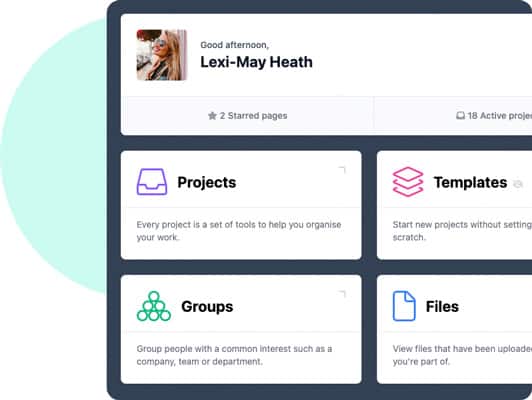
A visual user interface
Clear labels
Descriptive text
No hidden menu items
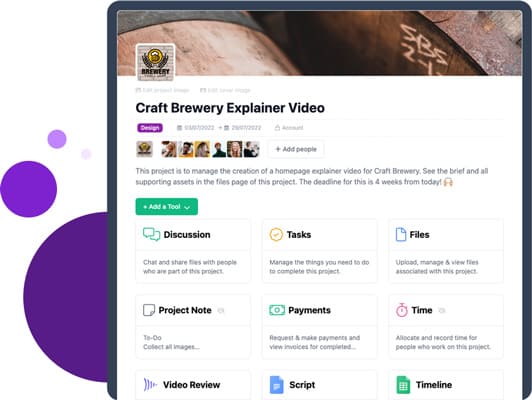
Every project is a hub
Brand each project
Invite the relevant people
Add the tools you need for each project
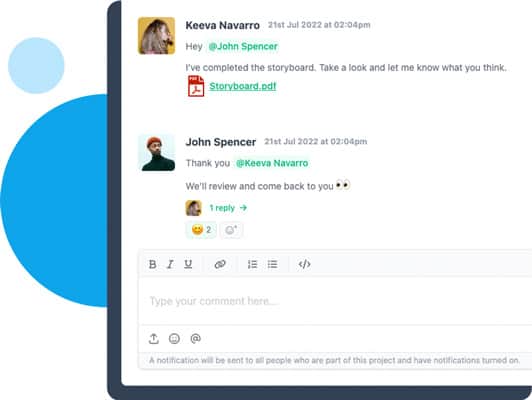
Real-time collaboration
Real-time collaboration
Add files & reactions
Reply to notifications by email
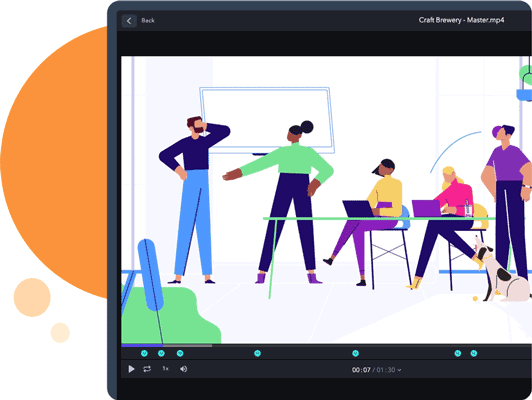
Embed anything
Embed the other tools you use
Link to tools that don’t support iframes
Keep everything in one place
Powerful Tools To Get Any Job Done
Discussion
Chat with your project team so you have a full history of what's been agreed on every project.Notes
Make notes so you have the most important information to hand on every project.Tasks
Manage tasks across all projects so you can see what needs to be done and when.Files
Upload and organise files so every file is stored along with the relevant project.People
Invite your team, freelancers & clients to your account so you can all collaborate together.Time
Allocate and record time so you can see where work has been done on each project.Payments
Request payments so that money doesn't hold your projects up. Get paid on your projects faster!Embeds
Embed the other tools you use so you can access everything you need from within each project.Complete Visibility Of Everything

List
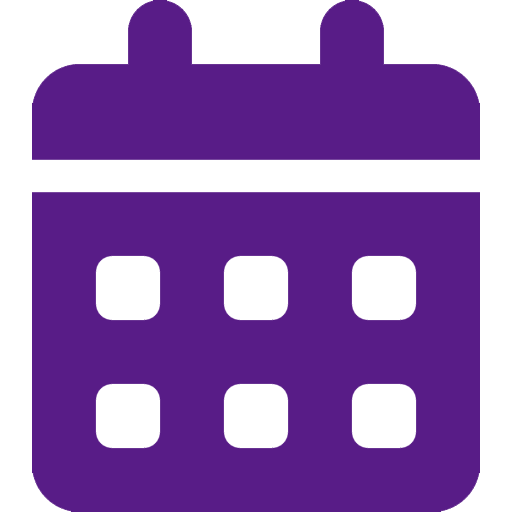
Calendar
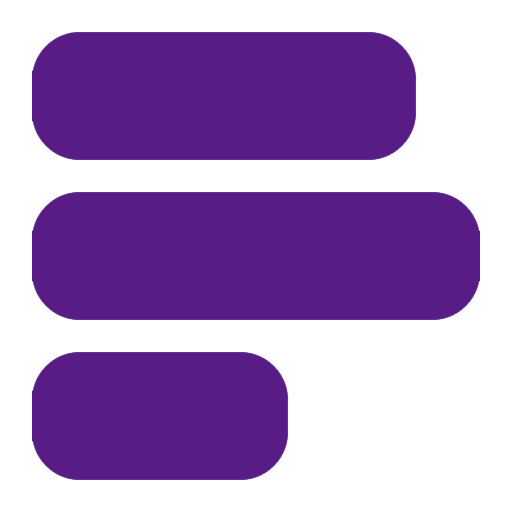
Scheduler
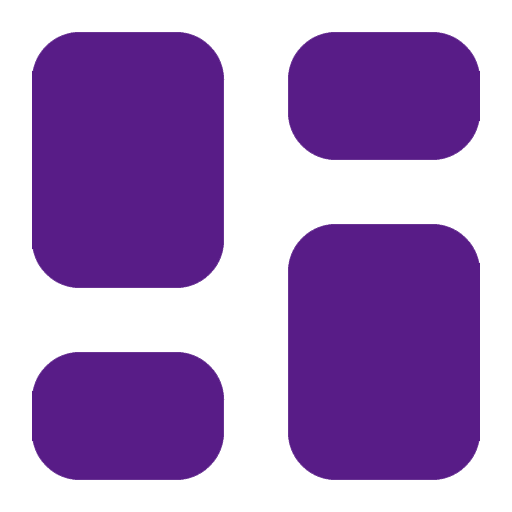
Kanban
Project.co is GENIUS
“The definition of genius is taking the complex and making it simple.”
This is exactly what Project.co does!
I’ve tried other project management tools and they frustrated me to the point I regret investing in them. That is NOT the case with Project.co.
It’s a project management tool that allows me to collaborate with members on my team or clients without the headache of trying to figure out the software.
It helps me to stay organized and it doesn’t intimidate people when they get an invite to join.
Gene Mosley, CEO of inGENEious Motivation, LLC
Connect with your other tools
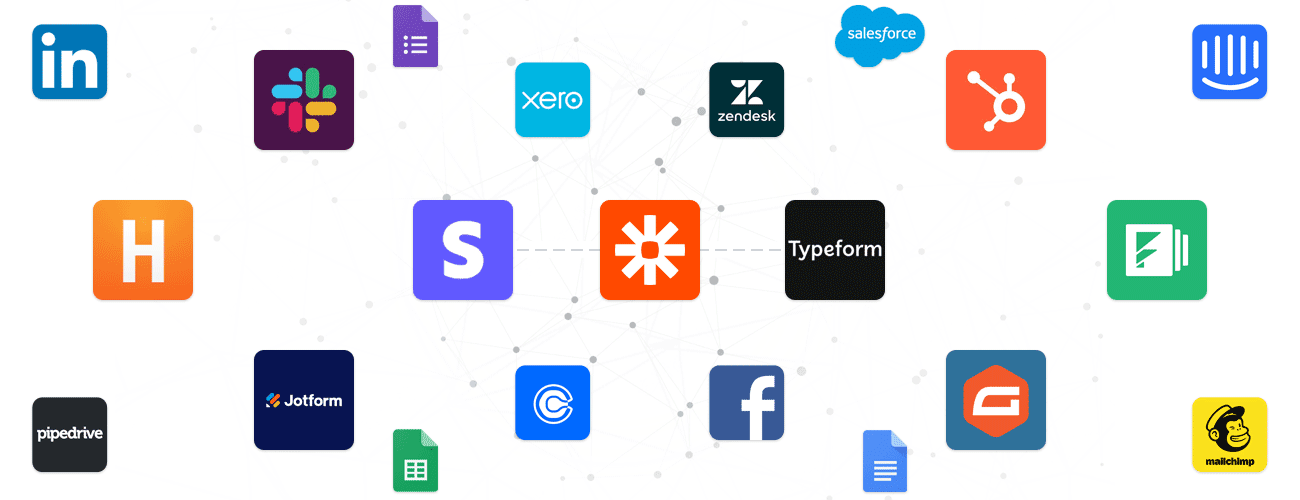
Clear, simple pricing
Up to 5 Creator users
Unlimited collaborator users
10 Active projects
1GB storage space
All features!
Everything in Free…
Unlimited projects
10GB file storage per creator user
Migration concierge
Phone / email support
Everything in Team…
Custom branding
Custom email branding
Custom domain
Onboarding support